Call Screen's option to record audio is disappearing on some Pixel phones

What you need to know
- The call recording option for Call Screen has gone missing on some Pixel phones.
- Recording screened calls audio was added in Google's first big Pixel feature drop in December 2019.
- Google recently rolled out automatic Call Screen to all Pixel models earlier this month.
One of the best reasons to get a Pixel is the exclusive features Google rolls out to its phones. Automatic Call Screen is a perfect example of one of those features. It was added back in December 2019 with Google's first Pixel feature drop and made it possible for Google Assistant to automatically screen phone calls from unknown callers. Initially, this was exclusive to Pixel 4 phones, however, Google recently rolled it out more widely, and now all Pixel phones are supported.
Not only was this fantastic for saving you from countless robocalls, but Google also added the ability to record screened calls. Previously, it would only save a transcript, but now you'd have the option to actually go back and listen to the screened calls at a later date.
Unfortunately, some users are now reporting that the option to save Call Screen audio has disappeared. Android Police reports that the feature is currently absent on "all the Pixel 4s we have immediate access to, as well as a Pixel 3 that got Call Screen in the recent rollout."
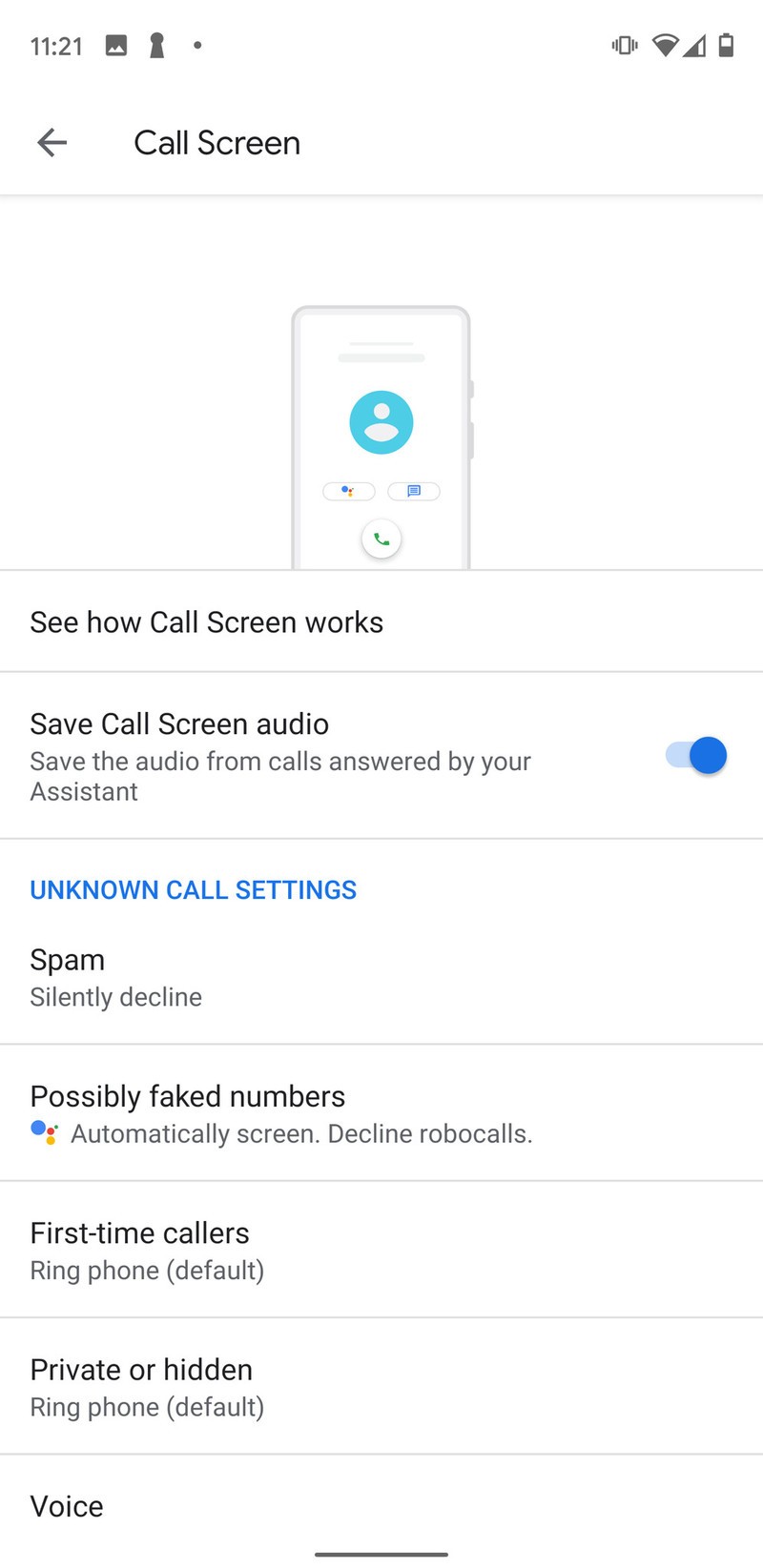
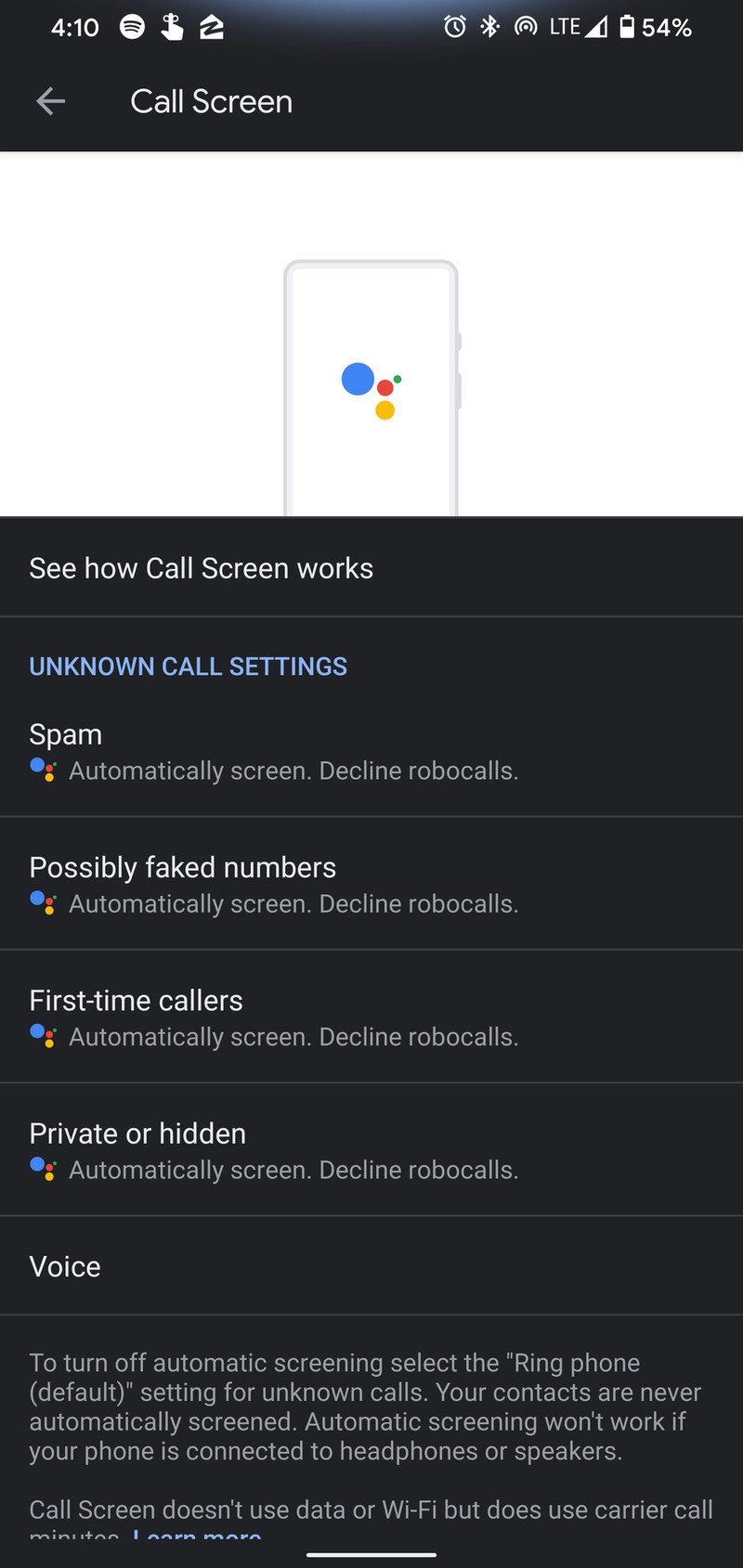
Source: Android Police
As Android Police notes, Google's support documentation still references the feature, meaning this is most likely a bug. If you'd like to check if you still have the option on your Pixel, open the Phone app, tap the three-dot menu, choose Settings, Spam and Call Screen, Call Screen, and see if "Save Call Screen audio" is still available.
Fortunately, recording Call Screen audio isn't an essential feature, and Call Screen should still function to help you avoid spam calls. However, we certainly hope someone over at Google is working on bringing back the option to record screened calls because it was one of the most requested features after Call Screen first debuted.
Be an expert in 5 minutes
Get the latest news from Android Central, your trusted companion in the world of Android

