With FotoSwipe 3.0, sharing files, pictures, videos (even apps) has never been easier #BYEBYEBLUETOOTH
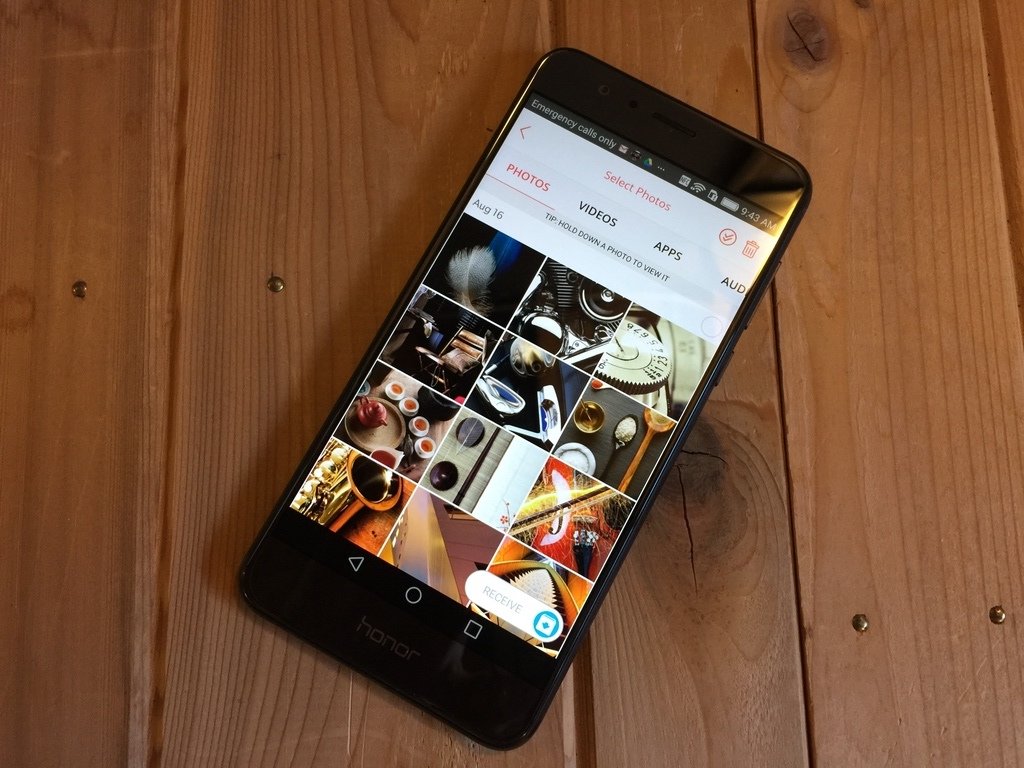
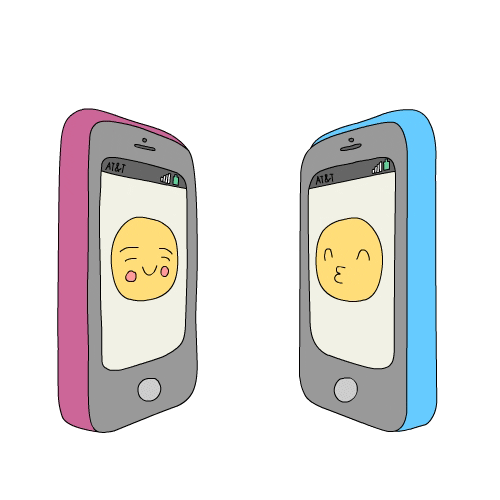
For those of you that have been reading Android Central for a while, you might remember us posting about FotoSwipe way back in 2014 and 2015.
Together, with the help of our awesome community, we helped the FotoSwipe team launch their app in iTunes and Google Play, and we've been super pumped about their progress. Check out some of the wicked new updates!
Okay, back up: What is FotoSwipe anyway?
FotoSwipe is a simple app that lets you share tons of files across multiple devices without any hassle. You can transfer pictures, videos, files, apps, music, WHATEVER!
Better yet, you can transfer files between two iOS devices, an iOS and Android, or two Android devices. It doesn't matter. It just works.
Why should you use it?
With services like Dropbox or a traditional cloud service, you have to upload your files, share the link, and wait a specific amount of time for things to load. That's way too many steps, honestly.
With FotoSwipe, it's as easy as tapping your photo, getting your code, typing it in, and BAM: your photo is downloaded instantly. Also, once you add a device in FotoSwipe, it remembers it forever, making it easy to share files whenever you need!
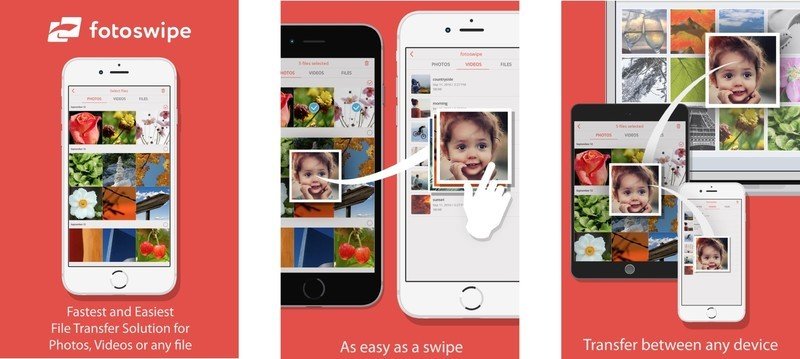
Some scenarios where you might find FotoSwipe a huge help:
Be an expert in 5 minutes
Get the latest news from Android Central, your trusted companion in the world of Android
- Sharing photos quickly without the need to exchange contact info
- Transferring photos between devices quickly at home (from iPhone to Android tablet, for example)
- Authorizing a device once and then pushing photos to it (for example, your parents iPad. Authorize it once and easily share family photos with them whenever you like!)
Give it a try and let us know what you think!
FotoSwipe is free to download, and recently pushed version 3.0 to Google Play. Some really great improvements have been made including the ability to send large videos (500MB or more) and apps directly from one device to another.
If you're ready to give it a try, hit the button below to get started!

