A budgeting feature is rolling out to Google Play

Do you ever feel like your spending on apps gets a little out of control? If so, then Google has a new way to put the power back in your hands with budgeting. This new feature is rolling out quietly and shows up under your account settings in the Google Play app. It is not supported via the web interface, so you'll need to use your phone or tablet in order to access this feature.
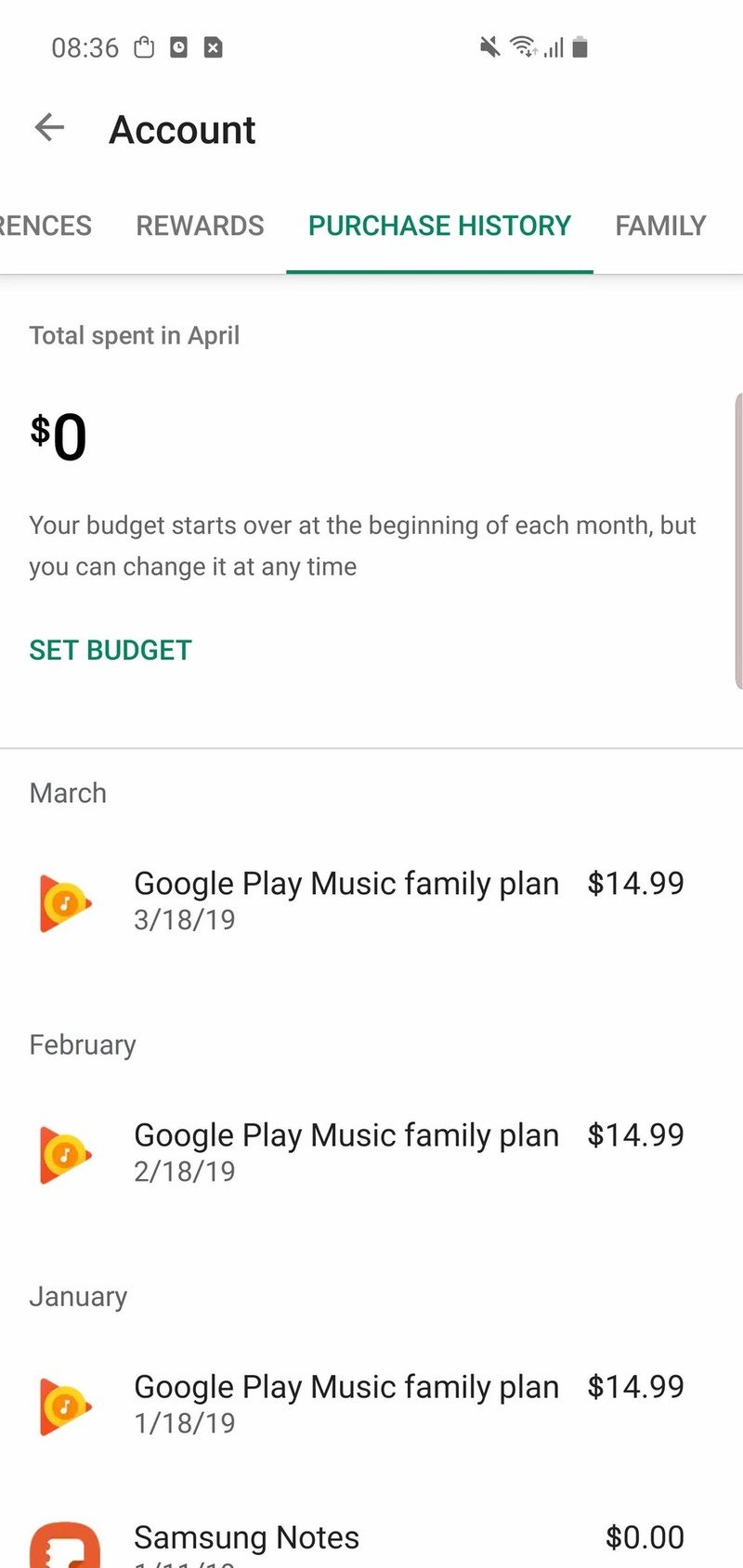
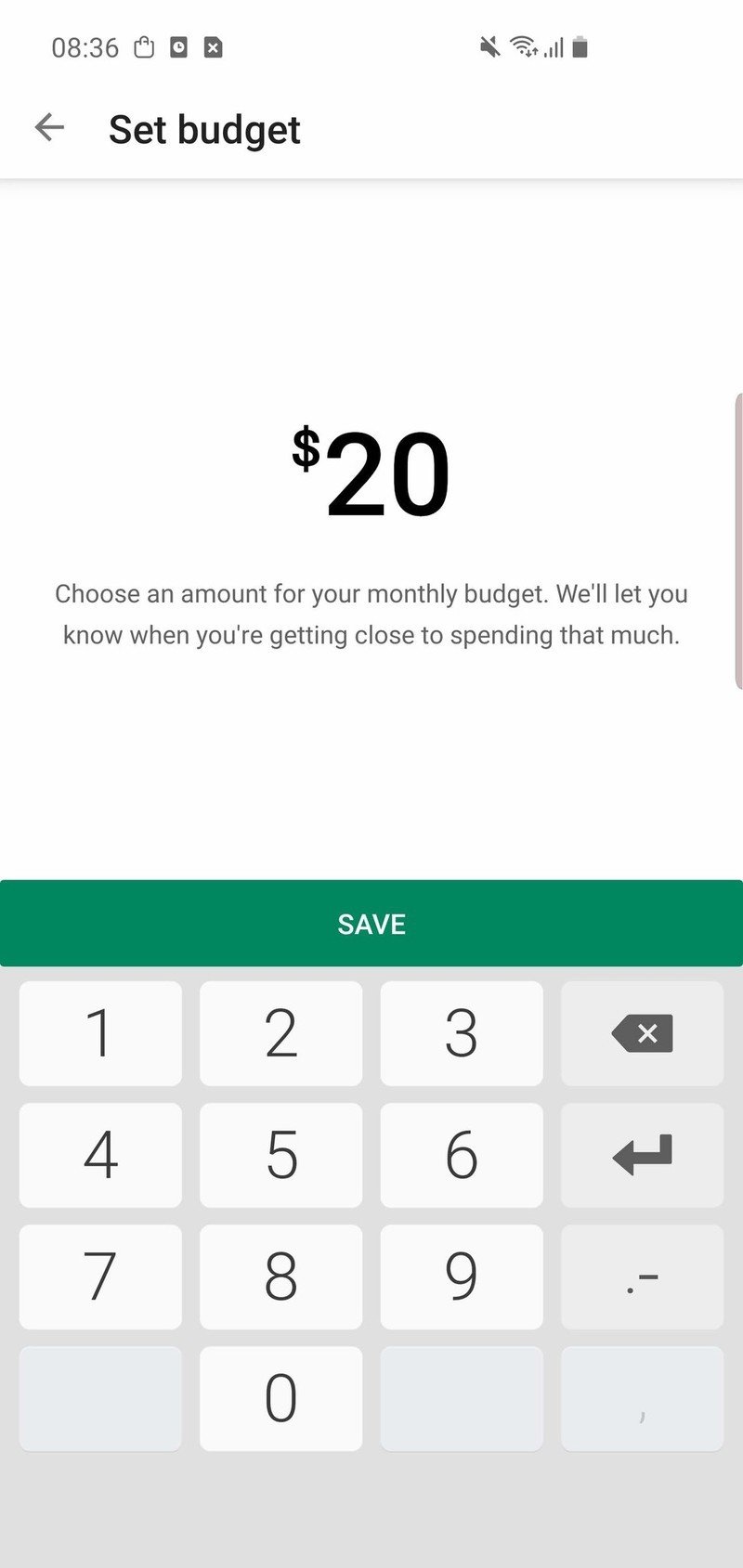
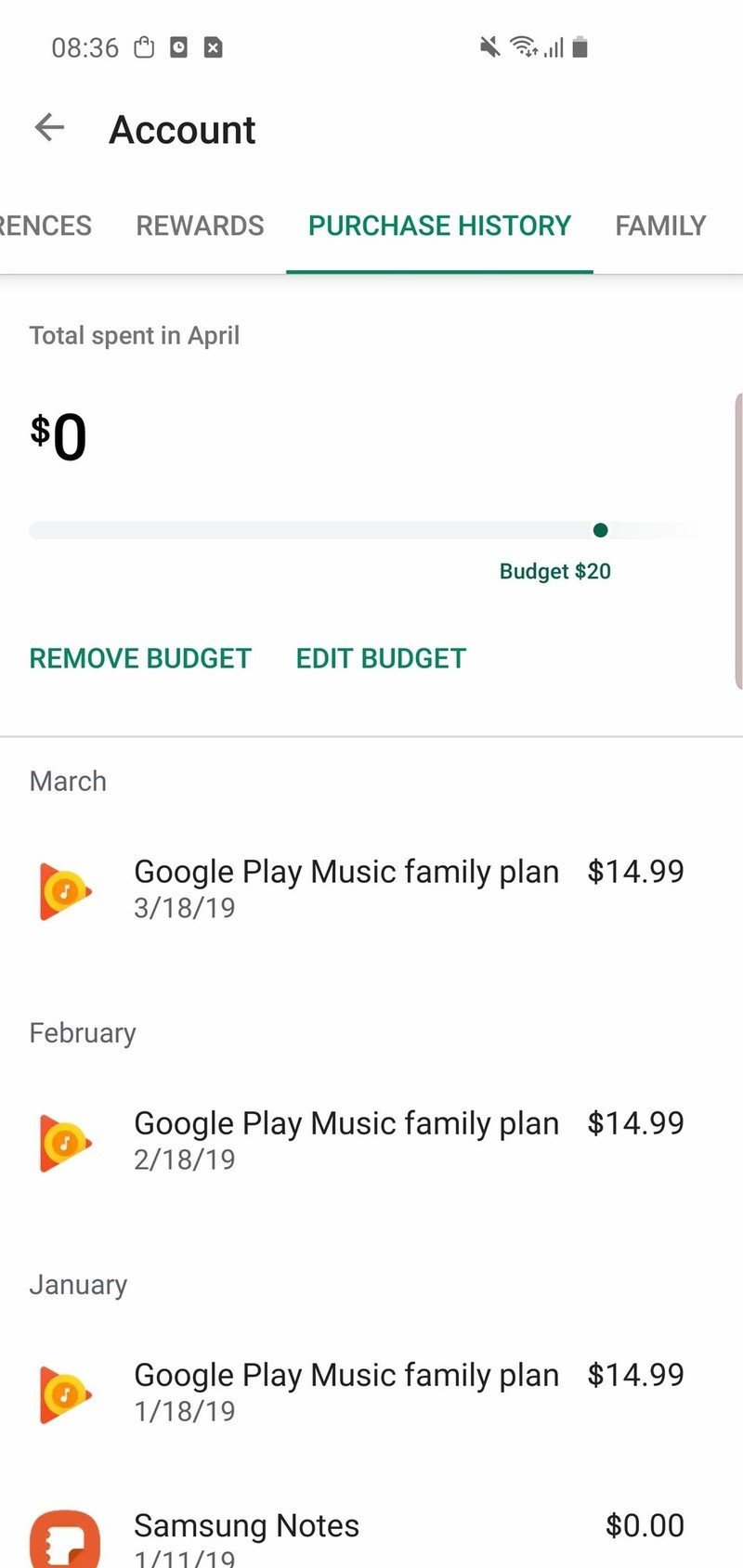
To view the budgeting options, open the Google Play app, tap on the menu button in the upper left corner, choose Account, and then Purchase history. From here, you'll be able to view all your past purchases and set a monthly budget. Afterward, each time you make a purchase, you'll receive a message informing you if you're getting close or if you've gone over your budget.
This setting won't actually prevent you from going over your limit, but it is a nice way to help keep you on track with your spending habits. If you change your mind at any time and want to remove this limit or adjust the amount, it's as simple as going back in and clicking the edit button.
Don't worry if this isn't available on your phone yet. Currently, the feature is being rolled out by Google and may take some time before it appears on your personal device. For instance, it is still not available on my phone and it says order history in place of purchase history.
Best Android apps in 2019
Be an expert in 5 minutes
Get the latest news from Android Central, your trusted companion in the world of Android

