Testing Bluestacks excited (and worried) me about Google Play Games for PC
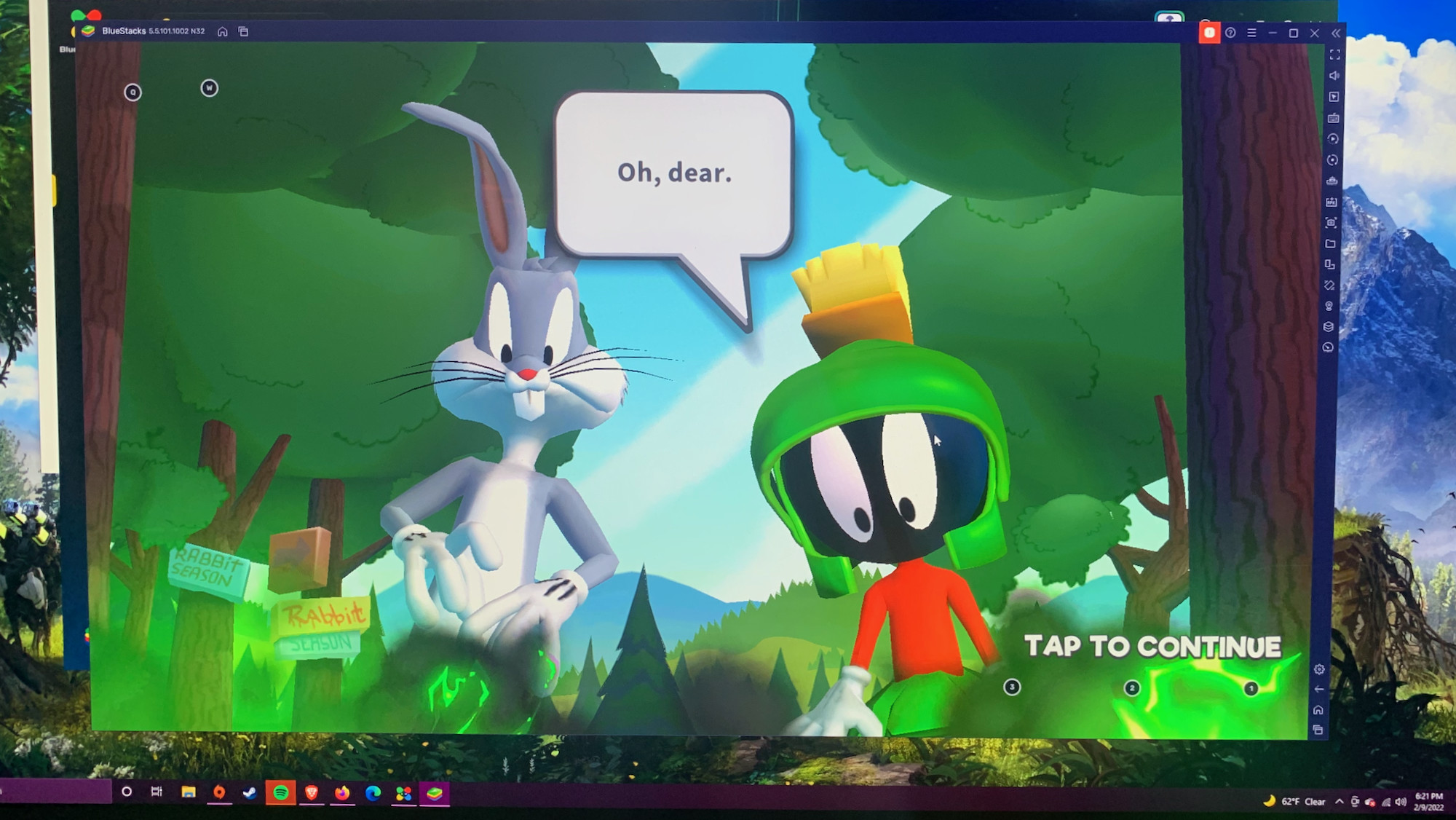
Right now, Google is beta-testing Google Play Games for PC, an app for playing Android games on your computer. Announced during the Game Awards last year, it's available to try in Hong Kong, South Korea, and Taiwan and will likely come to other countries soon. While I'm tentatively excited to see what this app brings to the table, I also have to ask the obvious question: what will this app do that Bluestacks doesn't already?
Bluestacks has existed for over a decade, giving Android users a way to access over 2 million games on a PC (or Intel Macs). Bluestacks claims it has nearly 150 million users and that it hosted 6 billion game sessions on computers in 2020, so evidently, there's a healthy market for Android games on PC. You simply log into your Play Store account and use your keyboard and mouse to dive into the mobile action.
I decided to test out some of the best Android games using Bluestacks 5 and Bluestacks X in preparation for when Google launches its own Android emulator. And the mixed-bag experience made me question how well Google will handle it on an unfamiliar OS.
I booted up my partner's PC — a prebuilt NZXT with the Ryzen 7 and GeForce RTX 2070 Super — with the assumption that if it could handle Baldur's Gate 3 and Horizon: Zero Dawn on high graphics, it could easily run the likes of Call of Duty: Mobile. Instead, it could barely handle Crossy Road!
Bluestacks can only use one CPU core unless you go into your BIOS and enable virtualization, which is safe if done correctly but rather intimidating. Without realizing the issue, I spent a hellish 20 minutes watching Call of Duty load and download files, only to crash before I could fire a single shot. Crossy Road did work, but with constant stuttering. And that set the tone for my other Android experiences until I dove into BIOS.

Another odd quirk with Bluestacks is with its emulator. When you open up a game, you must log in to your Play Store account, prompting a 2FA check and a warning that your account was used on a OnePlus 3T or another random Android phone. When I quit the frozen Call of Duty and tried another game, I had to go through the same 2FA process and received a OnePlus 5 login warning. Not exactly convenient.
My Bluestacks 5 experience got less rocky over time, but I much preferred Bluestacks X, the new cloud-based service that runs Android games through your browser without downloading any files. It gave me flashbacks to my days of playing flash games on Kongregate, only with much better graphics. Unfortunately, you'll only find a limited number of cloud-enabled games, none of which are especially popular.
Be an expert in 5 minutes
Get the latest news from Android Central, your trusted companion in the world of Android
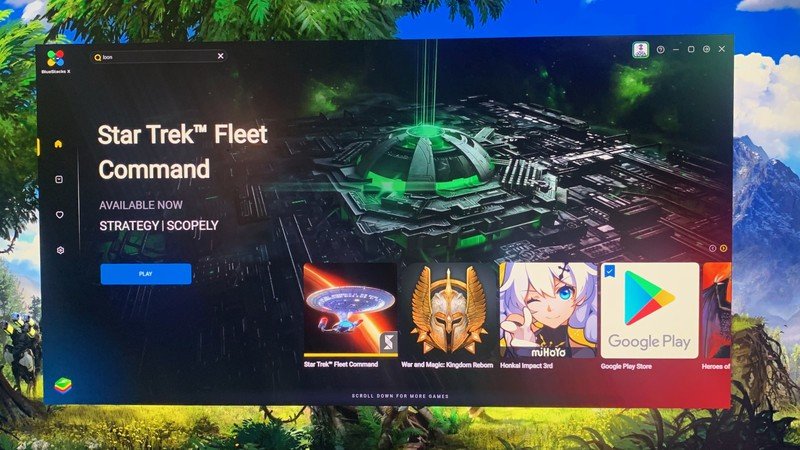
Bluestacks 5 does have virtually all the Android games you'd want to play, so long as you're willing to deal with downloads and updates. You can customize your controls to work with WASD and a mouse — a necessity for free-motion games or anywhere you'd regularly tap with two thumbs simultaneously. It works best for games with Bluetooth controller support or games with simpler control schemes, but you can customize controls to make any game work.
Bluestacks doesn't have the native processing power backing the official Android on Windows 11 program, nor the popular branding of Google Play Games, but it offers a huge game library and a dedicated team that's worked on it for a decade.
On that note, here are the questions I have about Google's new service:
- We know Google Play Games will sync your saved files and achievements between your phone and PC. But how many games will actually be supported? Will Google bring the full might of the Play Store, including Play Pass games for subscribers? Or just a very specific number of games that have been PC-optimized?
- What kind of emulator will Google use, and how well will it work compared to Bluestacks? Will it require virtualization or use a compiler like Intel Bridge? And what kind of minimum PC requirements will gamers need, either for casual games or premium games? Is any old laptop good enough, or do you need a true gaming device?
- What kind of user threshold will Google consider a success? Given how frequently Google kills or mothballs its own projects (cough Stadia cough), it's fair to ask whether or not PC users should get attached to the service.
- This is more of a hypothetical, but why on earth didn't Google support cloud gaming as an option? Even if Stadia is called Google Stream now and is being shopped to third-parties, that doesn't mean it can't use its own tech so gamers can play Android games without having to download them, even if it's just as a test run to see if they like it. If Bluestacks can do it, why not Google?
Depending on the answers to these questions, Google's new PC gaming service could be a surprising success or an unsurprising failure. In a perfect world, it'll allow gamers to play graphically demanding titles that their budget Android phones can't handle while giving people bigger screens for popular shooters and battle royales. It could let gamers sneak in some playing time in the middle of their workday when opening up Steam would be too much.
Am I really getting worked up over another Google gaming service? Yes, because I'm a sucker for punishment.
In a more realistic world, Google may not put in the effort to optimize enough big-name games to make the service immediately appealing. PC gamers will stick to their usual storefronts, and Google will shrug and move on, abandoning a core group of gamers that found it promising.
I'm rooting for the former and dreading the latter. But at least if Google Play Games for PC doesn't work out, I can hope Bluestacks X keeps adding games until it hits on some of my favorites, and Chrome can become my new way to play Android games instead.

Michael is Android Central's resident expert on wearables and fitness. Before joining Android Central, he freelanced for years at Techradar, Wareable, Windows Central, and Digital Trends. Channeling his love of running, he established himself as an expert on fitness watches, testing and reviewing models from Garmin, Fitbit, Samsung, Apple, COROS, Polar, Amazfit, Suunto, and more.
