Big YouTube app update brings new UI features
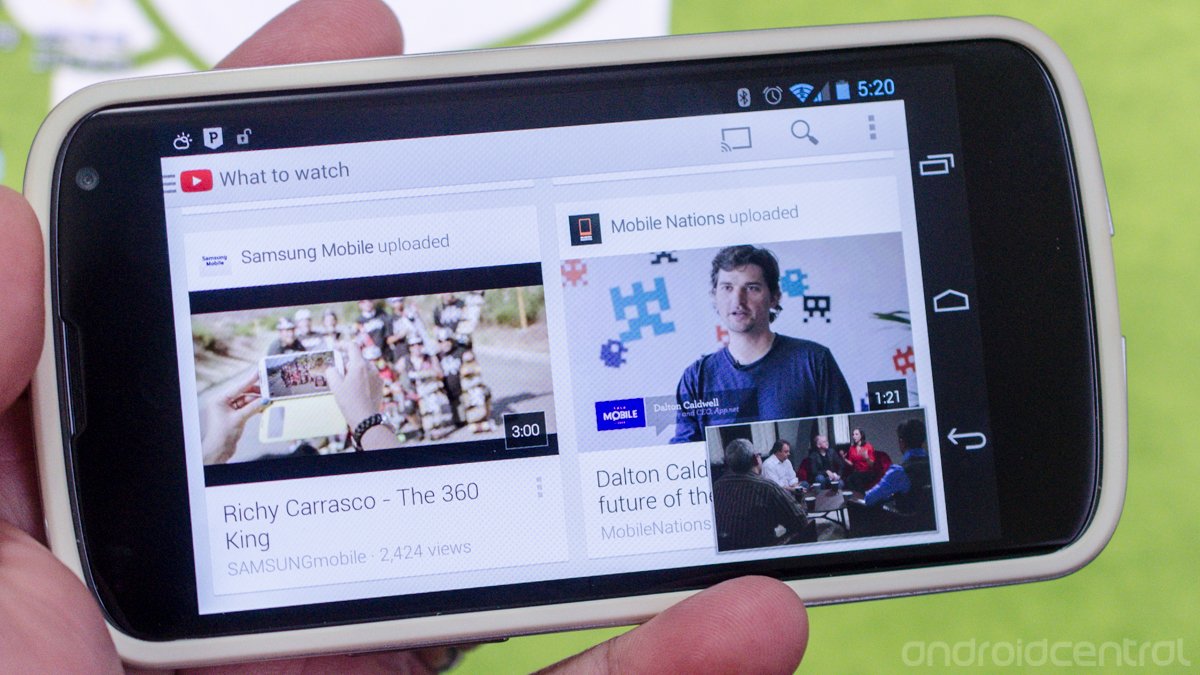
There's a big app update for YouTube beginning its slow rollout today, and while there are the standard bug fixes, the focus is on app design. Keeping with the current look and feel of Google's applications (forget all about Google Voice for a bit, Google seems to have) you have your sliding menu pane on the left, cards everywhere and a new multi-window feature that lets you keep one video playing while you look through your feed or search. While there is no official change log on Google Play just yet, somehow I was lucky enough to get the update today and here's what I'm seeing.
- The new "hamburger" menu
- A card based UI for your feed and search list
- History, playlists, favorites and uploads are now at the top of the menu for easy access
- A new icon
- The ability to search for playlists
- The new multi-window display
The majority of the changes are self-explanatory, for the new multi-window trick is something that needs explaining a bit. While playing a video, you can shrink it down to the bottom right corner by swiping down, tapping the down arrow overlay, or by pressing the back button. The video will continue to play while you're sent back to the UI, where you can look through the app and check your feed, look through a search list, or do just about anything else in the app while it continues to play. If you want rid of it, just swipe it away or drag it up to return it to its original position.
As usual, this is a Google staged rollout. That means you may be waiting a bit until it's time for your account to see the new update, or it may be there waiting for you right now. (Of course, you can also download it from one of the hundreds of file mirrors that are already posted, providing you trust side-loading after the last security scare.) It's a great update, and worth the wait. See a gallery full of screenshots and pictures after the break.



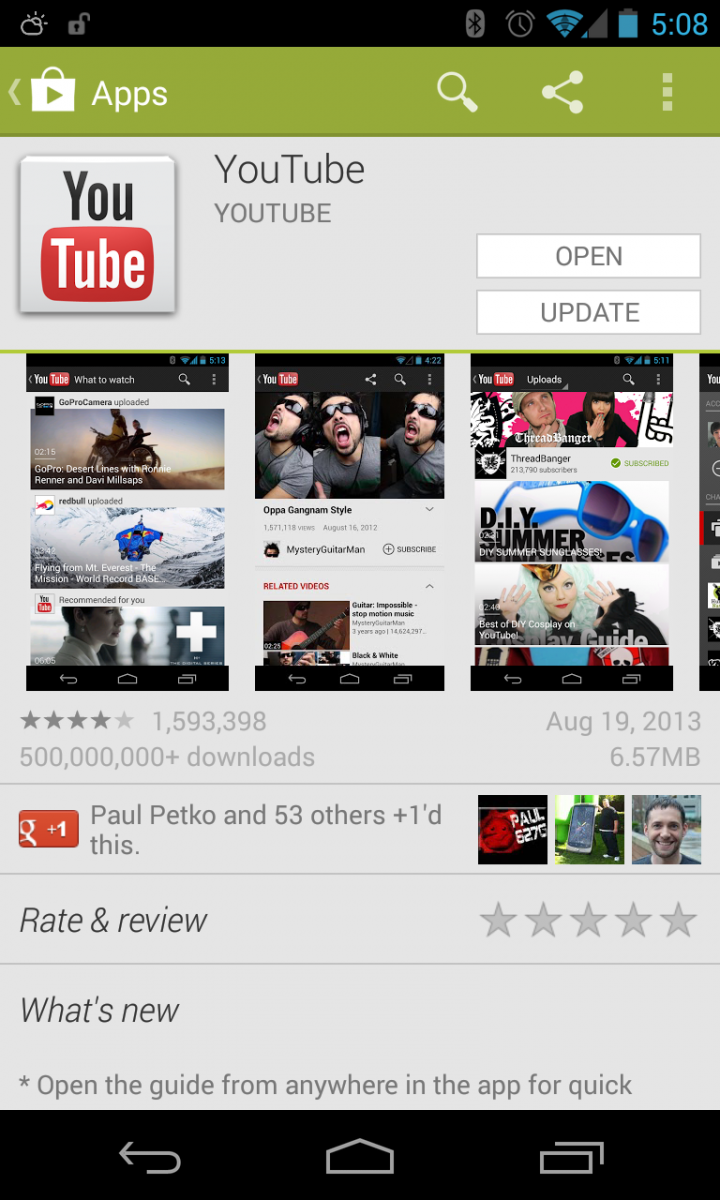
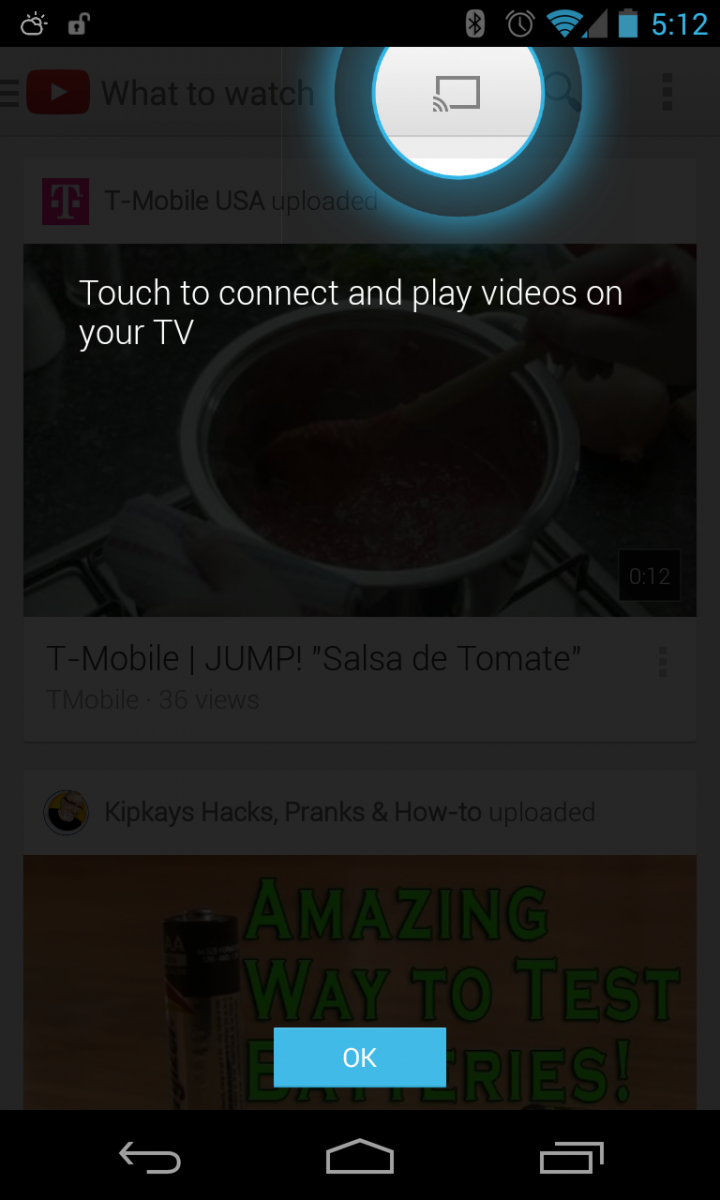
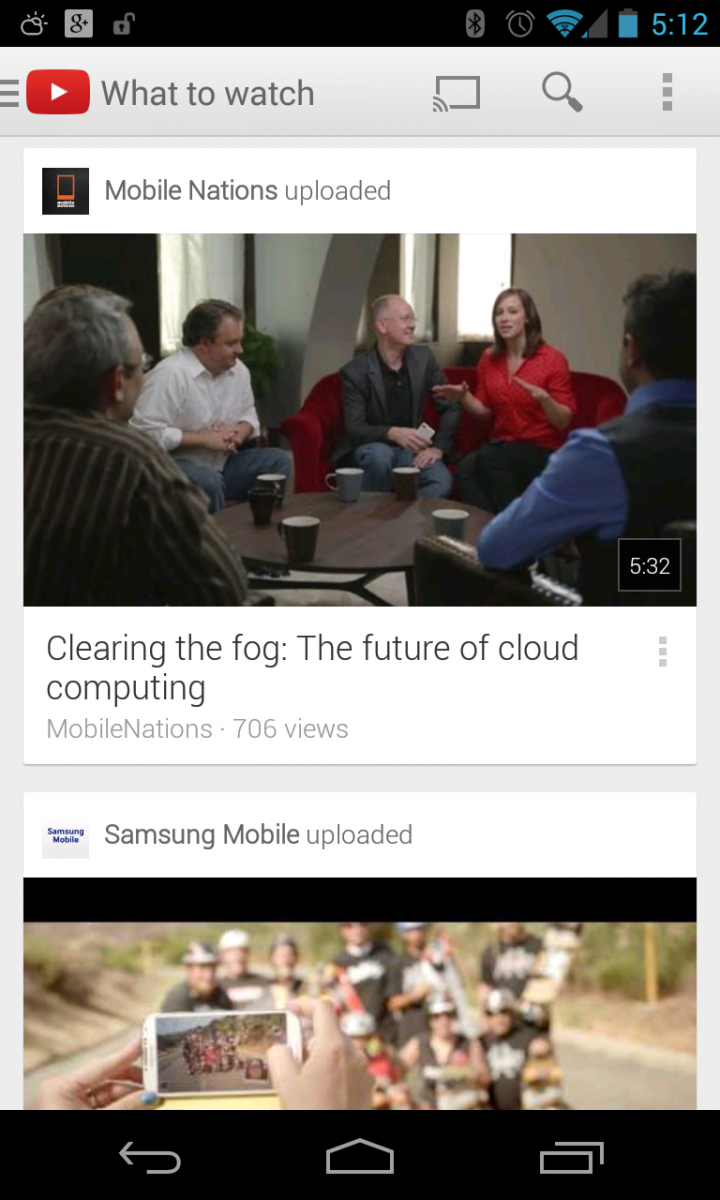
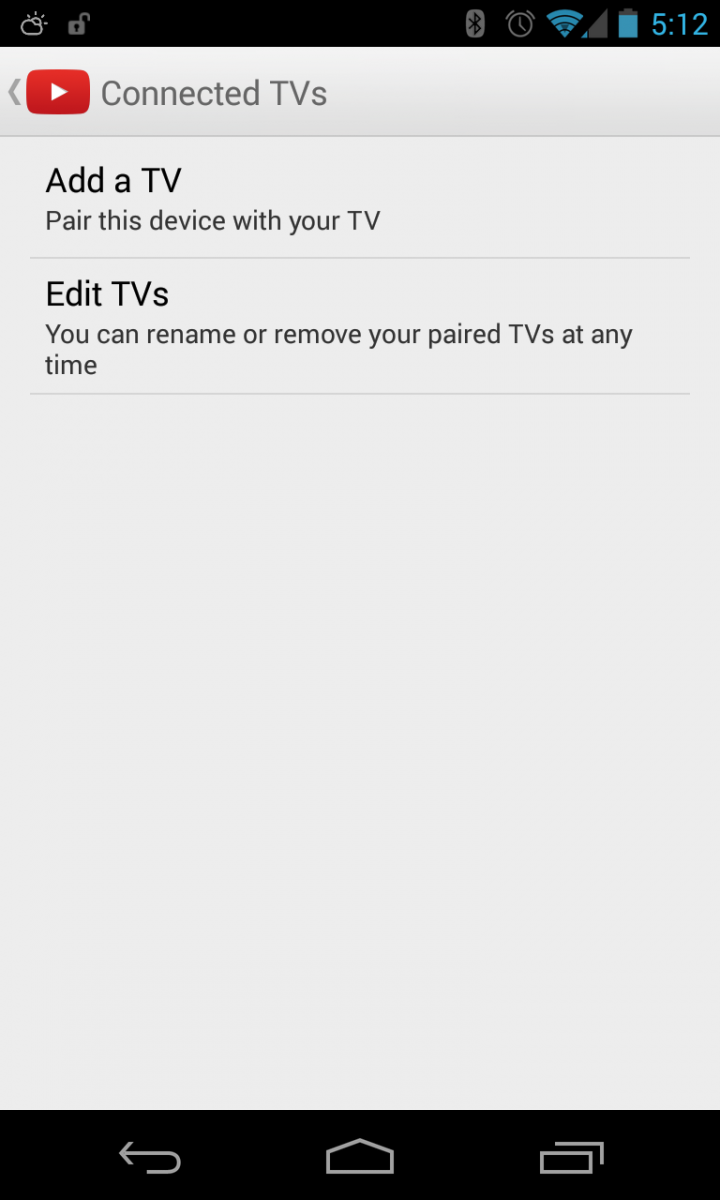
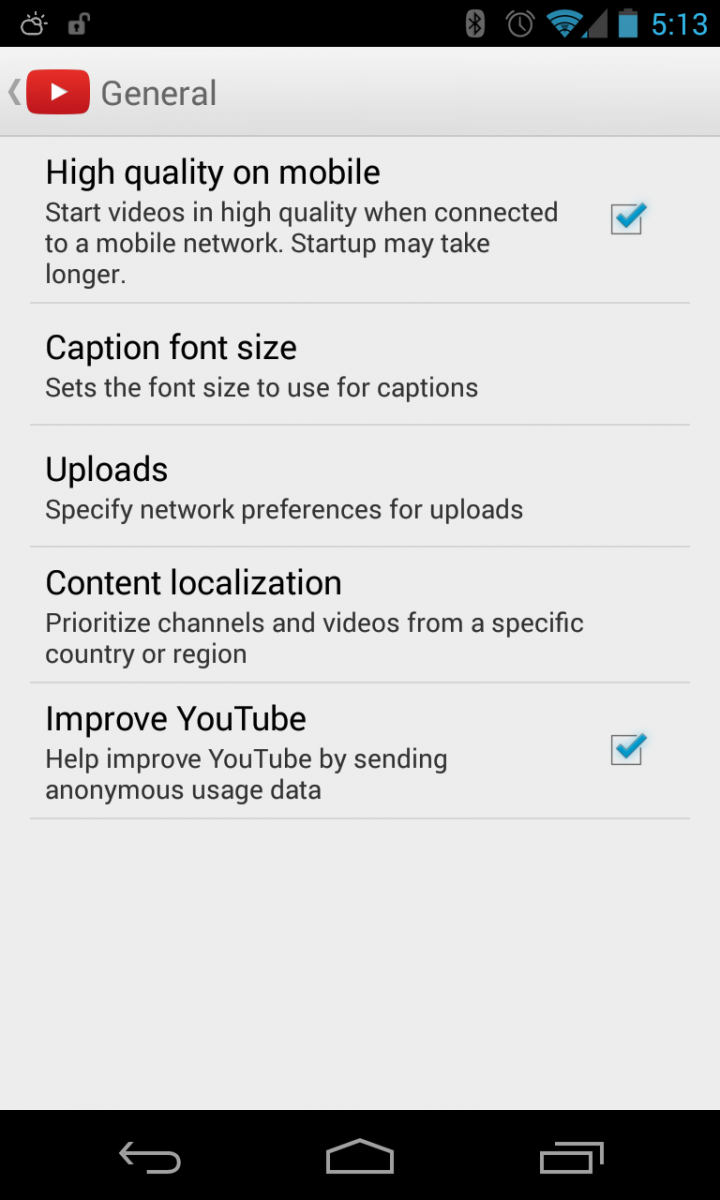
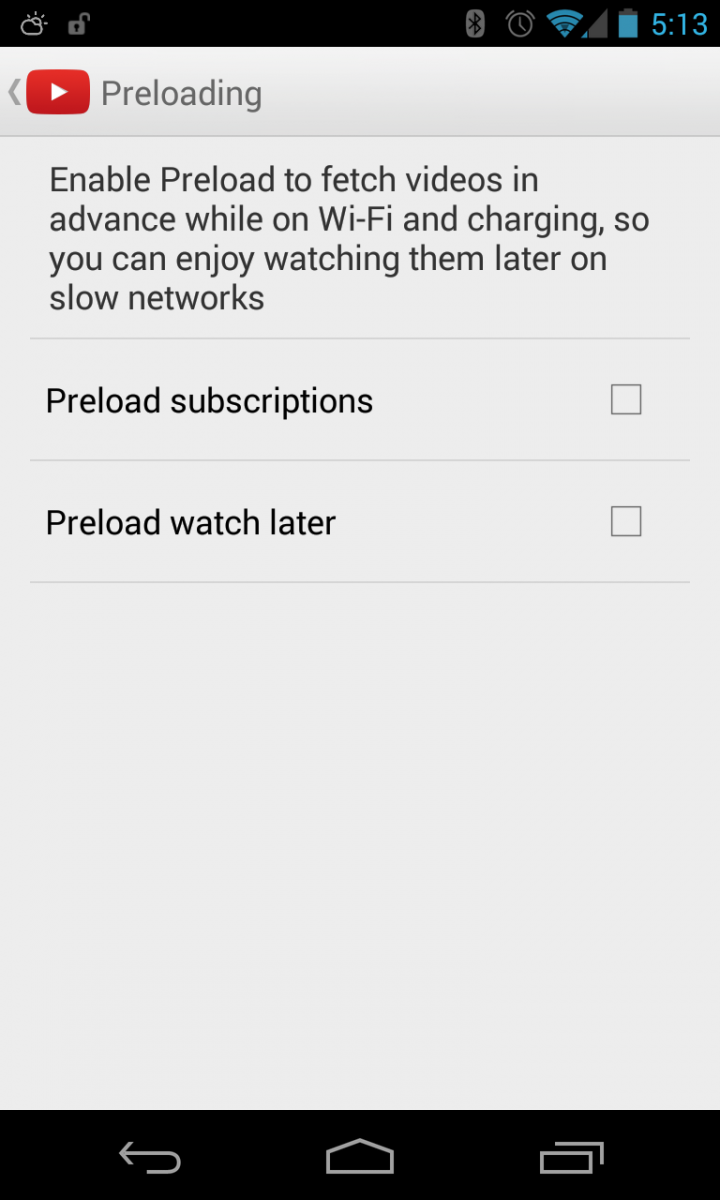
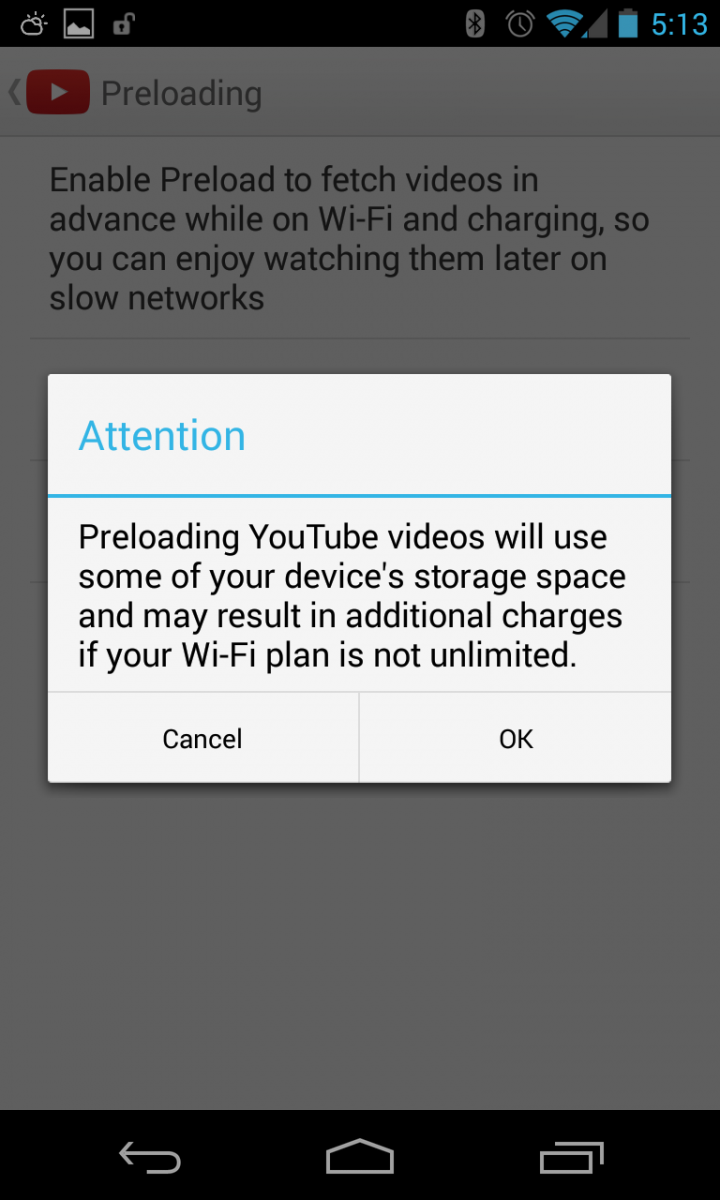
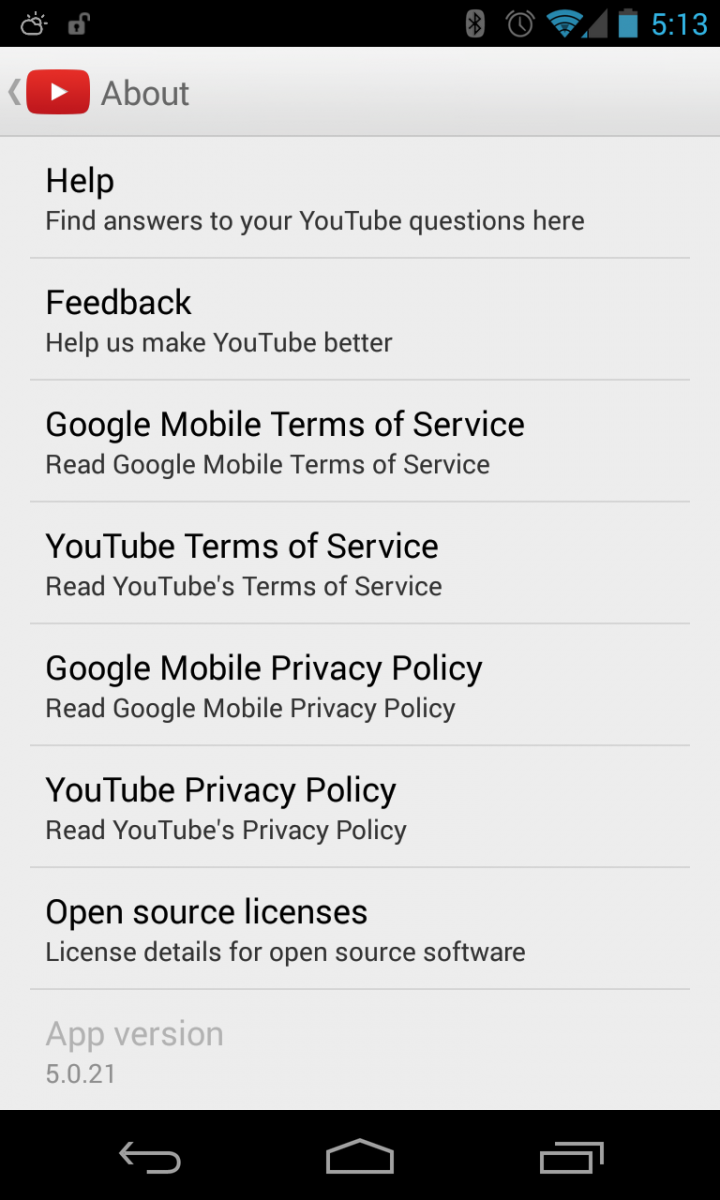
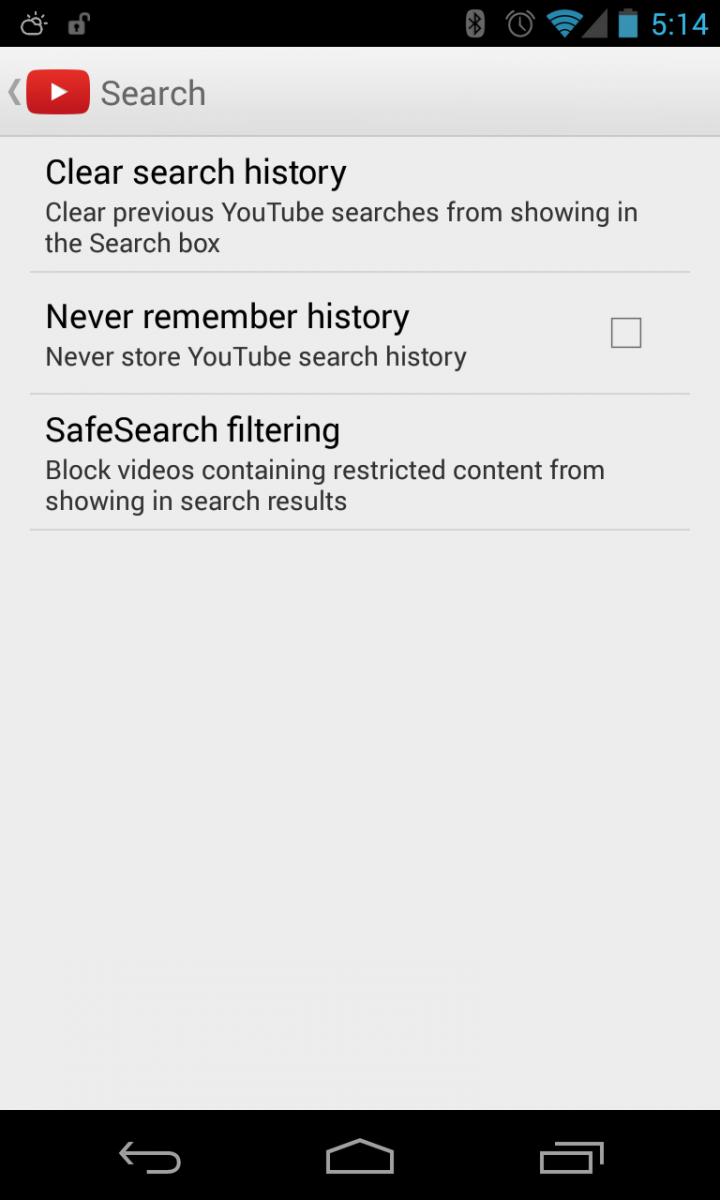
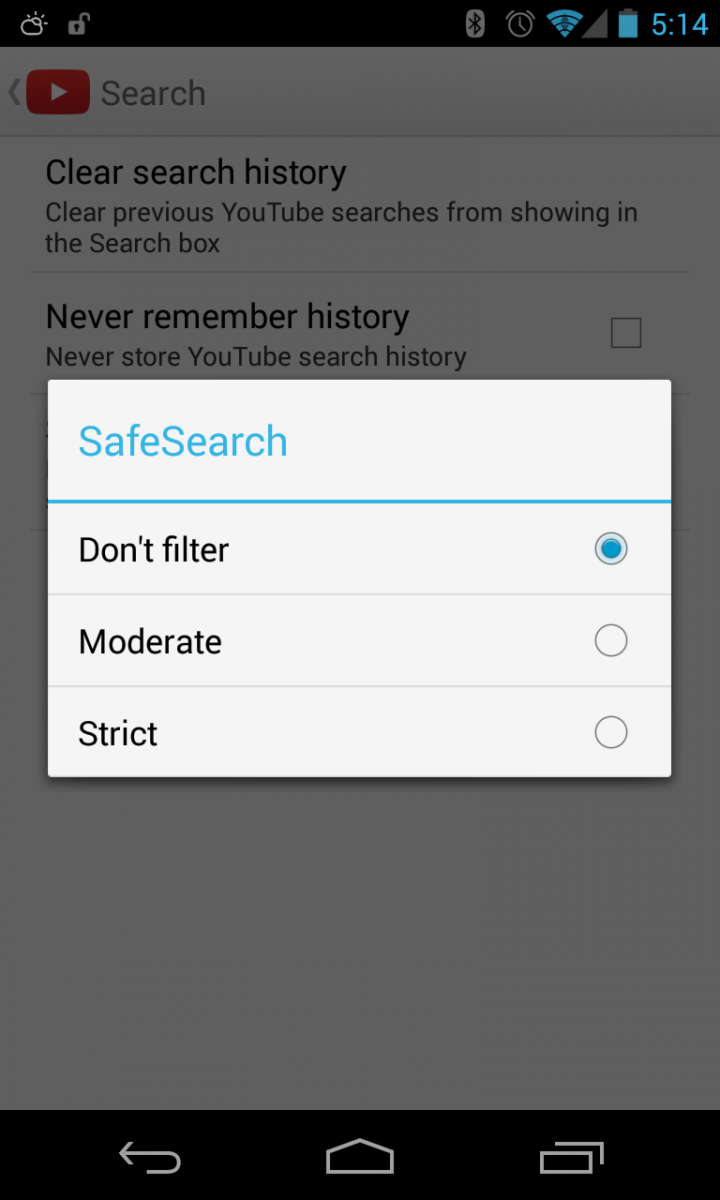
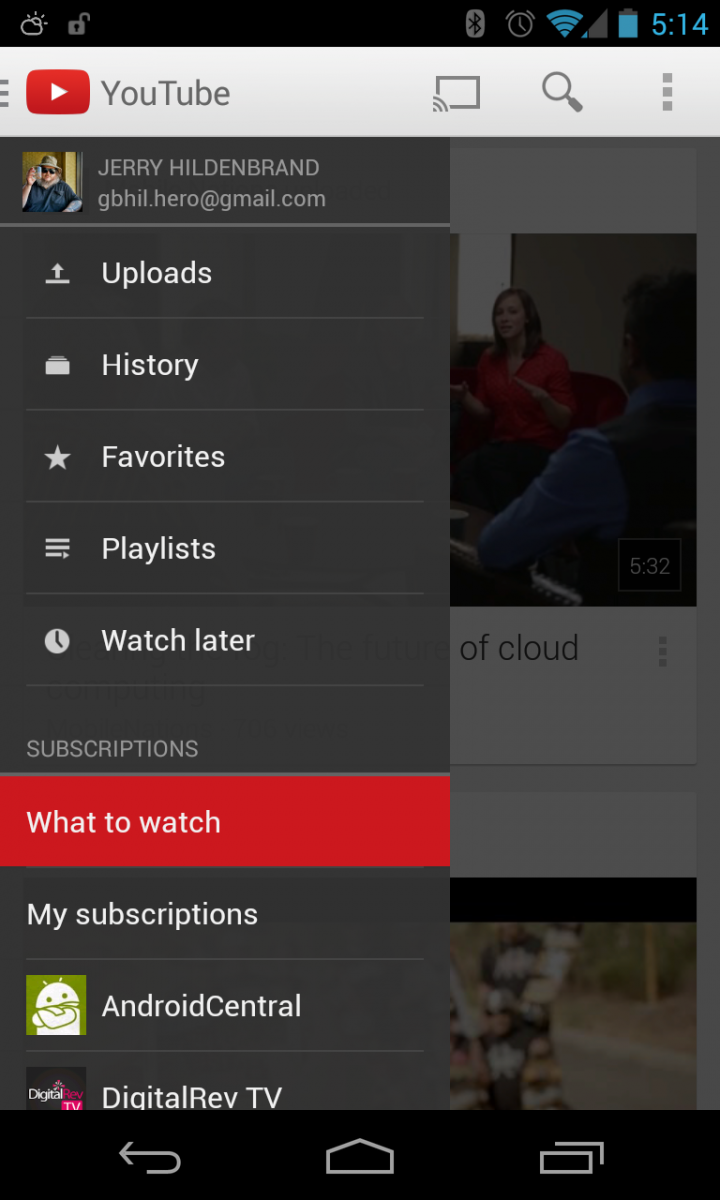
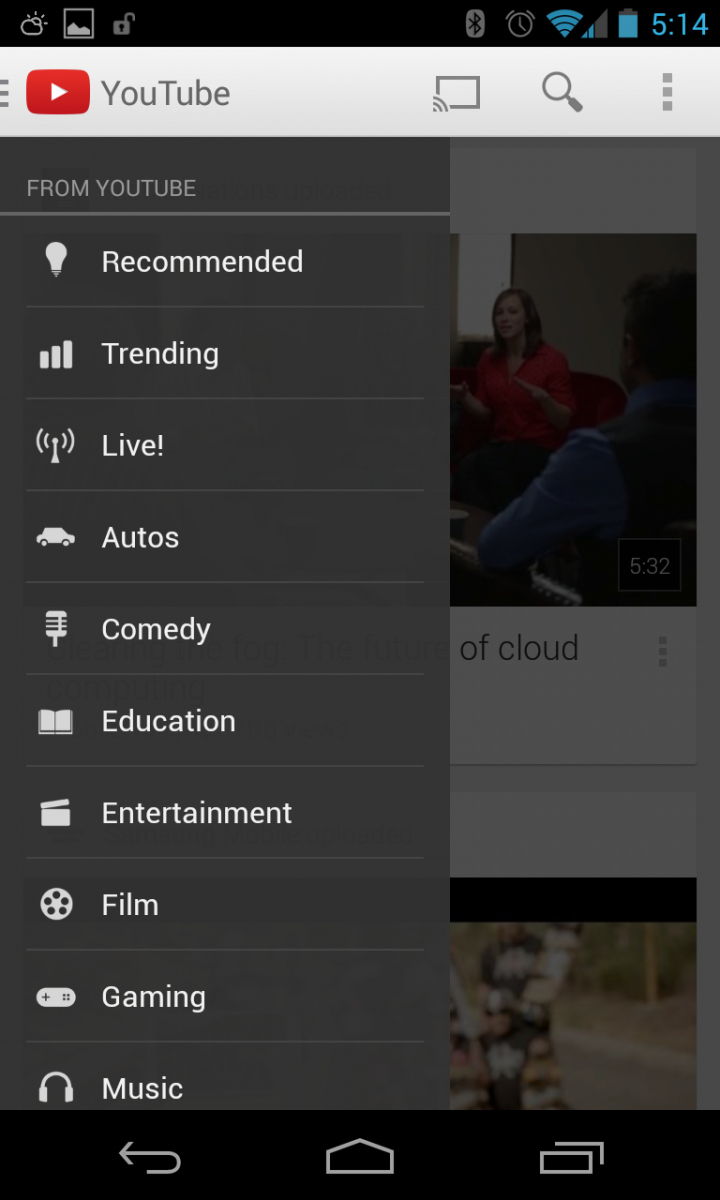
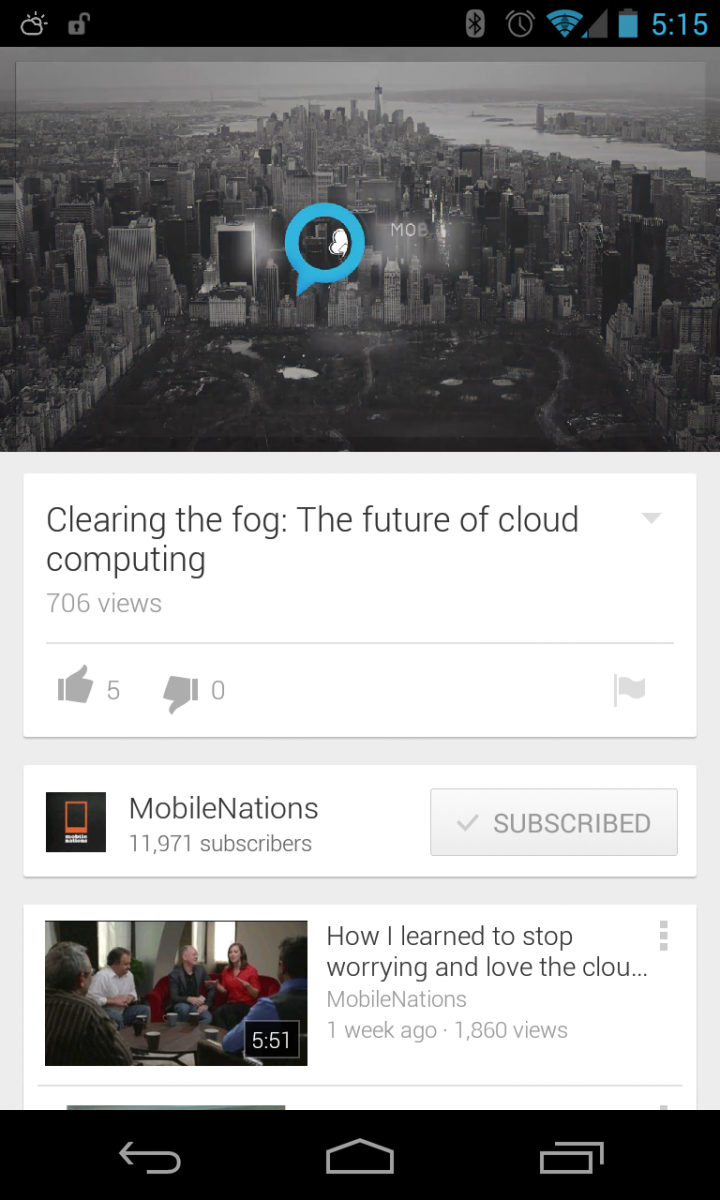
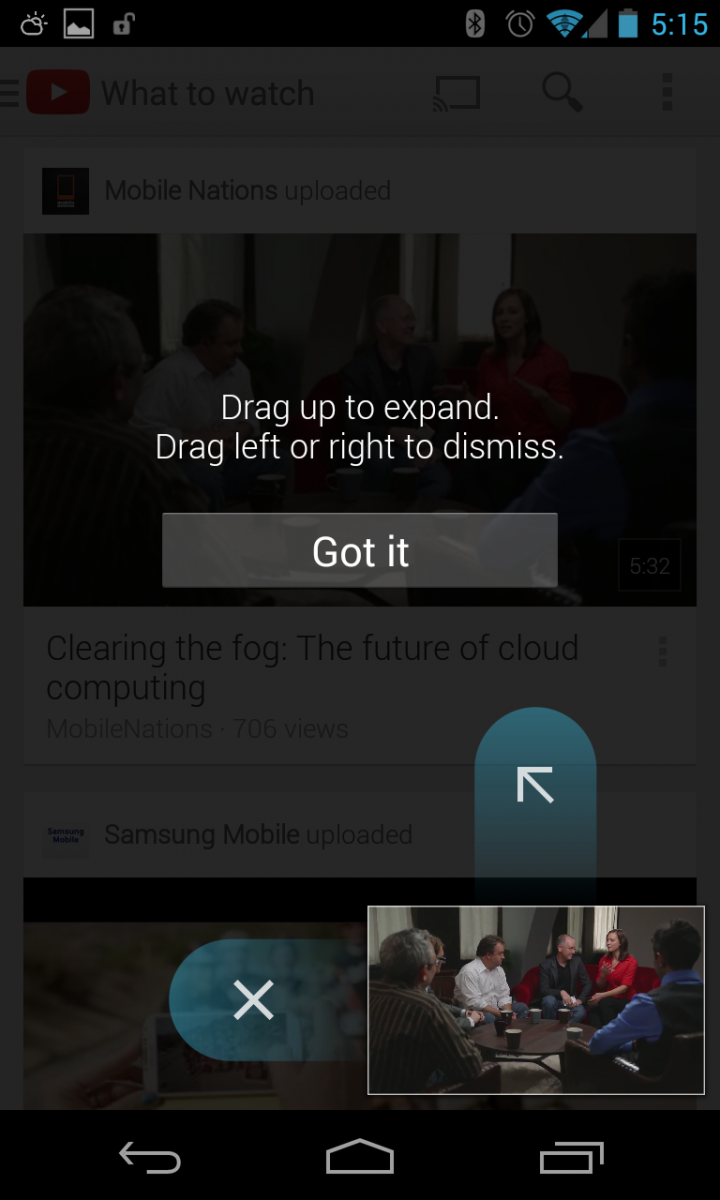
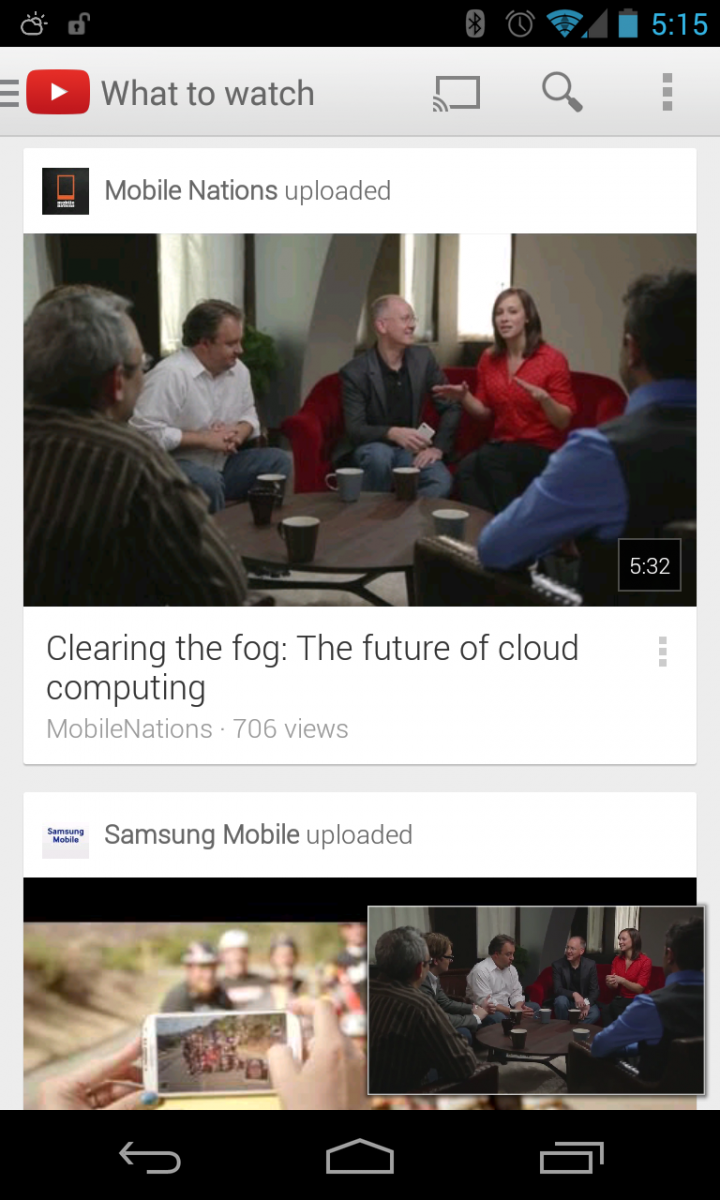
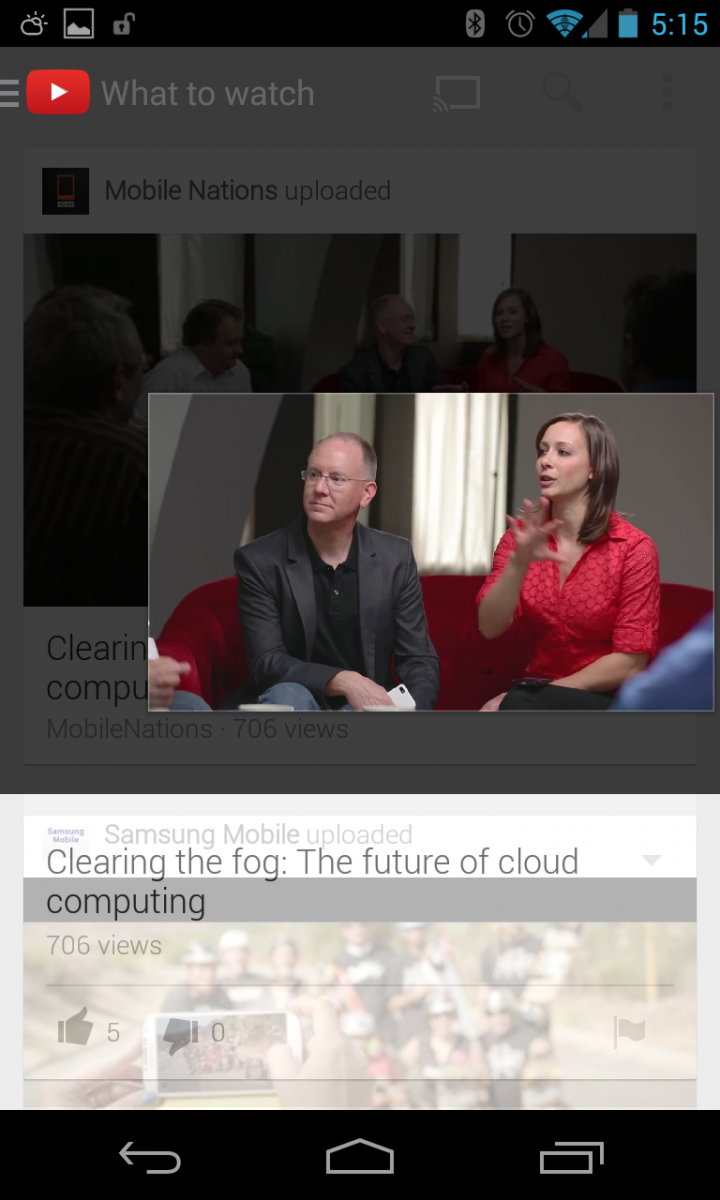
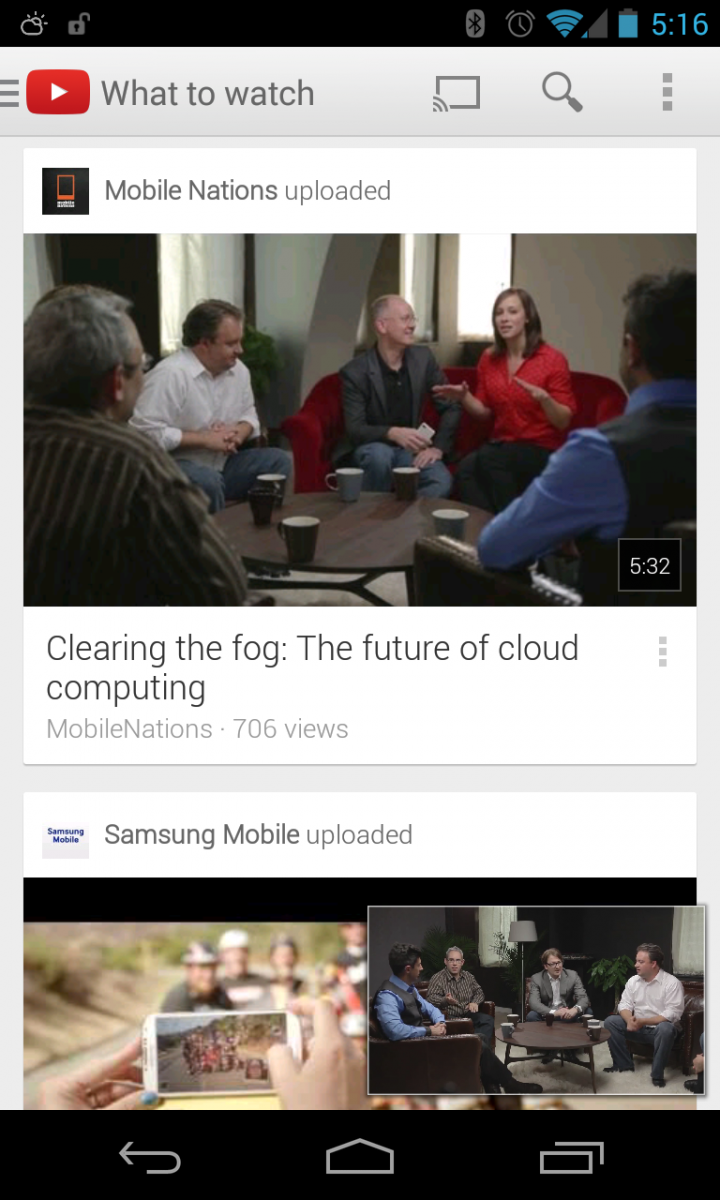
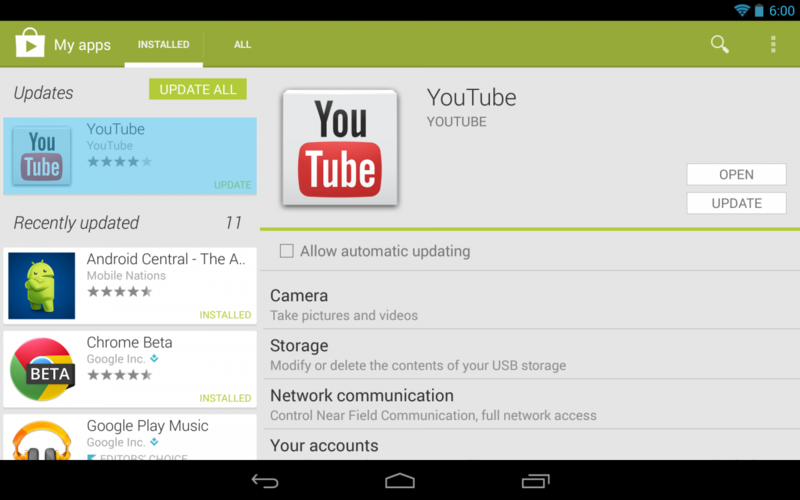
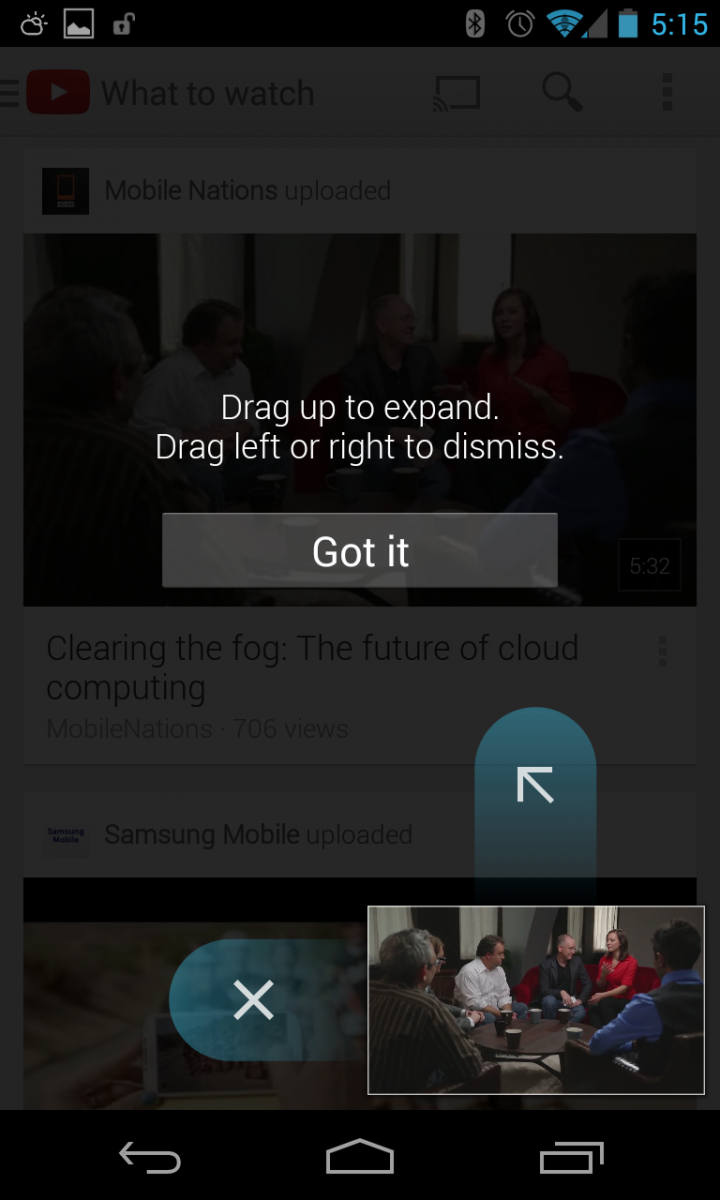
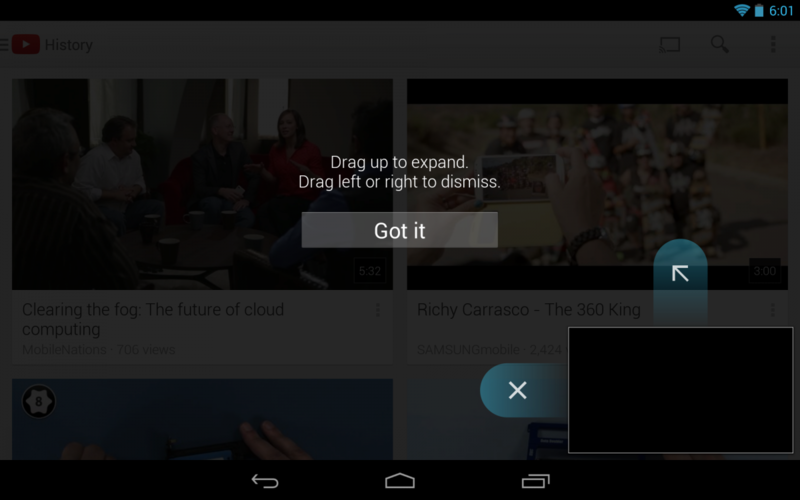
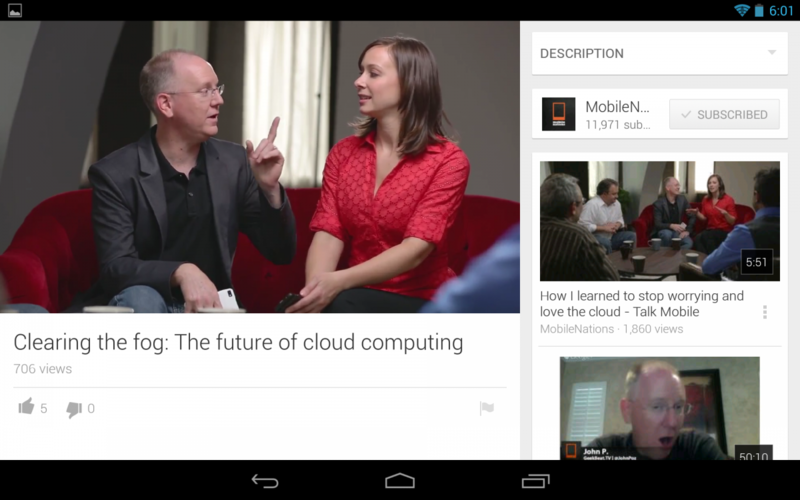
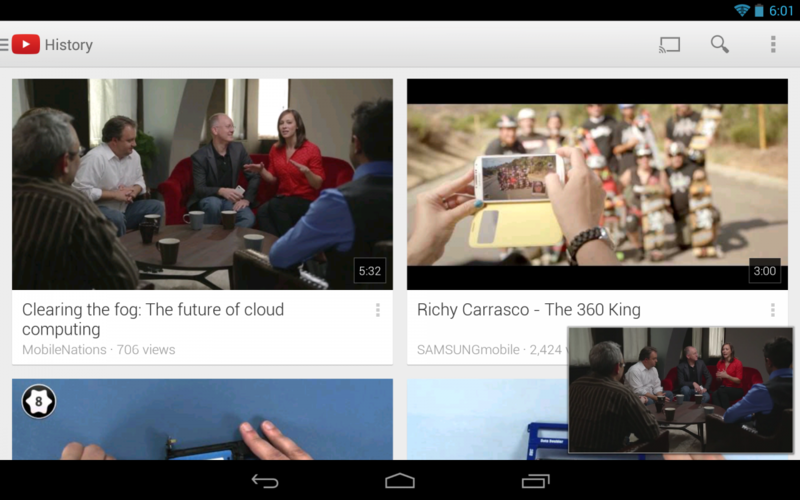
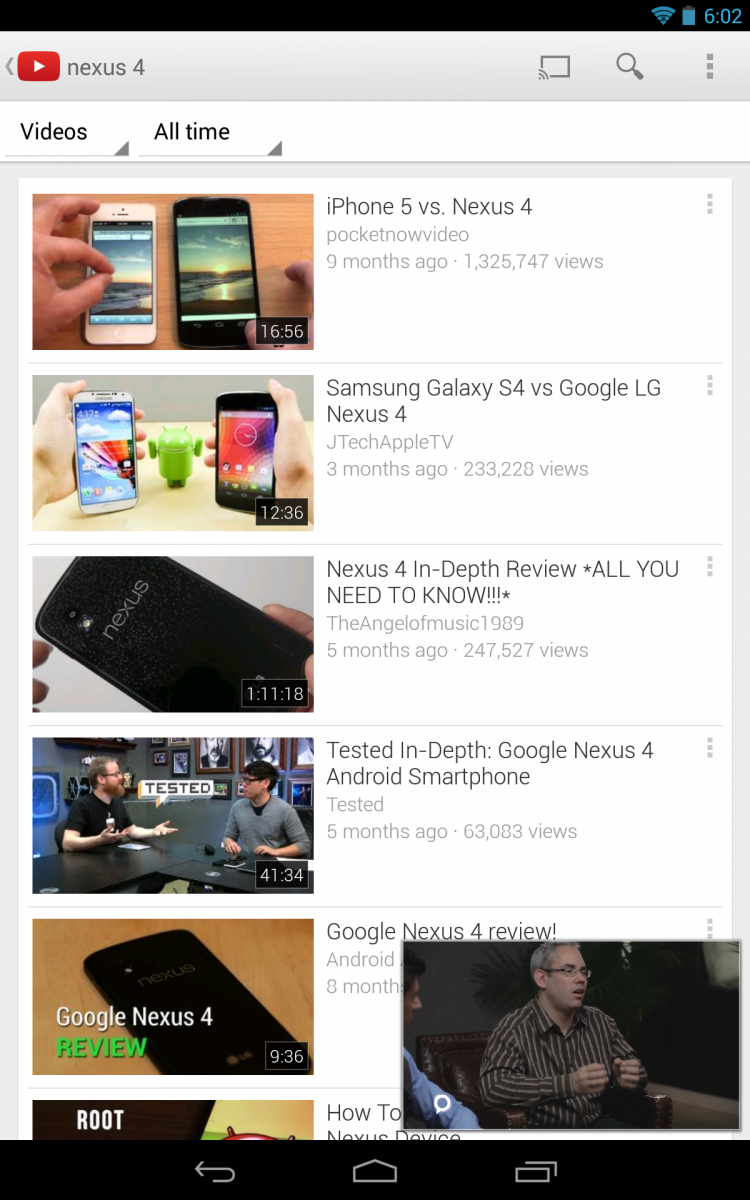
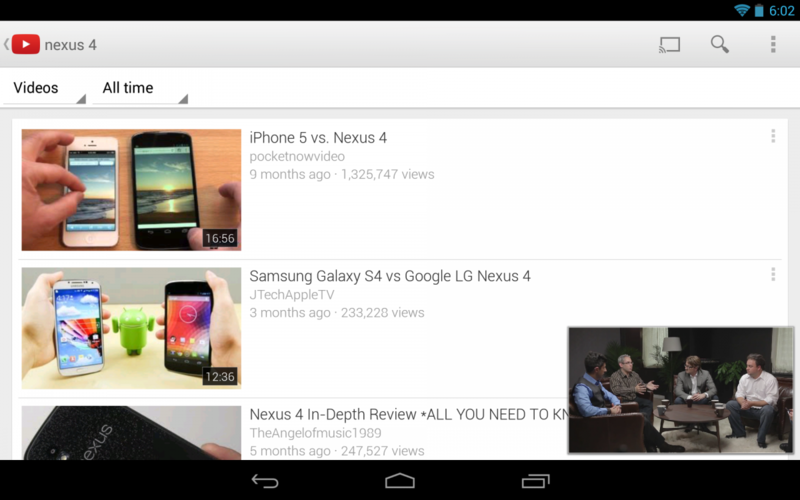

Be an expert in 5 minutes
Get the latest news from Android Central, your trusted companion in the world of Android

Jerry is an amateur woodworker and struggling shade tree mechanic. There's nothing he can't take apart, but many things he can't reassemble. You'll find him writing and speaking his loud opinion on Android Central and occasionally on Threads.
