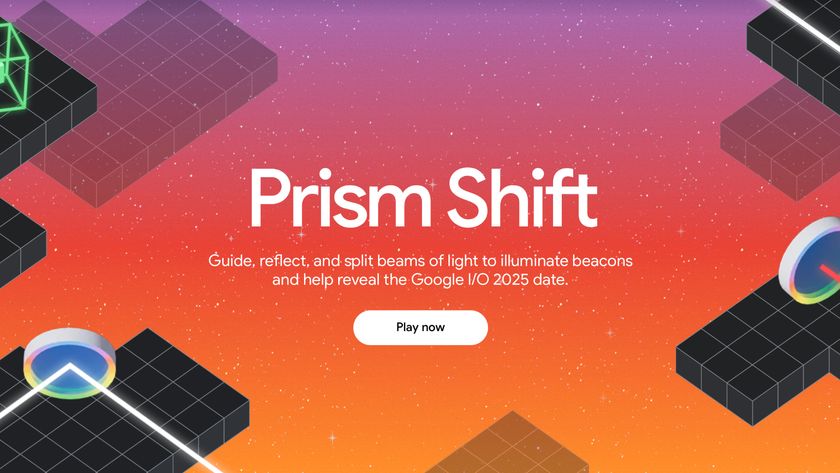Big Google Keyboard update brings one-handed mode, layout tweaks and more!

A pretty major update is now rolling out for the Google Keyboard, bringing a load of new tweaks and features, including one-handed mode. And it's that addition of one-handed mode that is probably the biggest change, allowing you to easily adjust the keyboard for left- or right-handed use in the keyboard's settings.
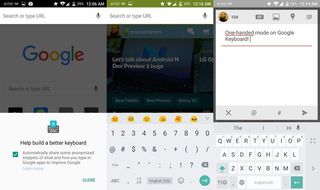
Also new in this update is the ability to customize the keyboard height. Thanks to a new option in the settings menu, you can drag a slider to adjust the height of the keyboard from short to tall, which should make compensating for different hand sizes much easier. There are also some new gestures that can be enabled from the settings menu, including the ability to move the cursor by sliding across the space bar, or deleting words by sliding left from the delete key.
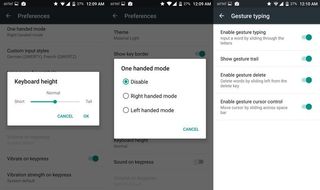
A more minor change — but cool nonetheless — is that there is now a number key to the left of the spacebar on the full keyboard. Tapping it will give you quick access to a three-by-three number pad layout with a selection of relevant symbols (plus, minus, etcetera) on each side. Another interface tweak places an emoji shortcut to the right side of the spacebar as well, offering quicker access to the colorful characters.
This rather large update is currently in the process of rolling out on Google Play, so it will likely take some time to reach everyone. However, there's plenty to like here, especially for those looking for easier one-handed typing.
Have you received the update yet? Let us know what you think in the comments below!
Be an expert in 5 minutes
Get the latest news from Android Central, your trusted companion in the world of Android