Best USB-C cables for Android Auto 2026
You need a durable USB-C cable with fast data transfer so it keeps chugging along with your car.
Get the latest news from Android Central, your trusted companion in the world of Android
You are now subscribed
Your newsletter sign-up was successful
Android Auto is a great way to stay connected safely in the car. Most cars being launched today support it, with the more premium ones supporting wireless Android Auto. But if you have an older vehicle, you might still need a USB cable to connect the old-fashioned wired way.
While there are some cool Android Auto accessories that let you upgrade to a wireless connection even if your car doesn't natively support it, I'd recommend a wired connection any day, especially for long road trips when you're relying on steady navigation. This ensures your phone stays charged and wired always offers a more stable connection than wireless.
In a sea of options, we fished out some of the best USB-C cables available to keep Android Auto running like it should. They're all affordable, durable, and high-quality picks, and that's what makes them the best USB-C cables for your vehicle. The Belkin BoostCharge 240W is our top pick if your car has a USB-C input for Android Auto. But there are other options, too, including ones with USB-A if that's the input in your car.
Get road-trip-ready with the best USB-C cables for Android Auto
Why you can trust Android Central

Best overall
Belkin knows how to make good charging cables, and this long and braided one is perfect. The BoostCharge USB-C cable is a quality cable, including the 240W power that should charge your phone faster when you plug into your vehicle.

Most durable cable
If you want a no-frills yet reliable cable to use with Android Auto, Cable Matters is a great option. This 6-foot cable is ultra-durable and flexible with tangle resistance so it won't get caught up in the vehicle. If you want to be cute, there's a multi-colored pack option, too.

Most affordable cable
The AmazonBasics Cable is more than suitable to connect your phone to run Android Auto. In fact, it works with just about any USB-C device you can think of and has the added benefit of offering 10 Gbps transfer speeds.

Best short cable
Sometimes, you don't need a cable measuring 6 feet long, but prefer something shorter for a neater set-up. CableCreation is here to help with this 0.8-foot offering that, while short, is still supremely durable, rated to last for more than 10,000 bends. Plus, it comes in funky color options.

Best coiled cable
For some folks, coiled cables are a thing of the past, but are still great options for those who dig the retro look. The Sunguy Coiled USB-C cable totally fits the bill without getting tangled up, while also offering two different lengths ranging from 0.8-3.3-feet to 1.5-5-feet.

Best branded cable
Anker's USB-C-to-USB-C cable is perfect for just about any situation on the road. This cable measures 3.3 feet long, but there are longer cable lengths available if you prefer it. Anker also provides a "worry-free" lifetime warranty to go along with the rugged construction able to withstand up to 5,000 bends.

Best quick charge cable
UGREEN's Uno gives you USB-C on both sides, wrapped in nylon all the way for added durability, and comes in four different lengths. It supports PD100W for quick charges — all confirmed by the LED smiley face at the end. Take it out of the car, it works great for data transmission with sync speeds up to 480Mbps.
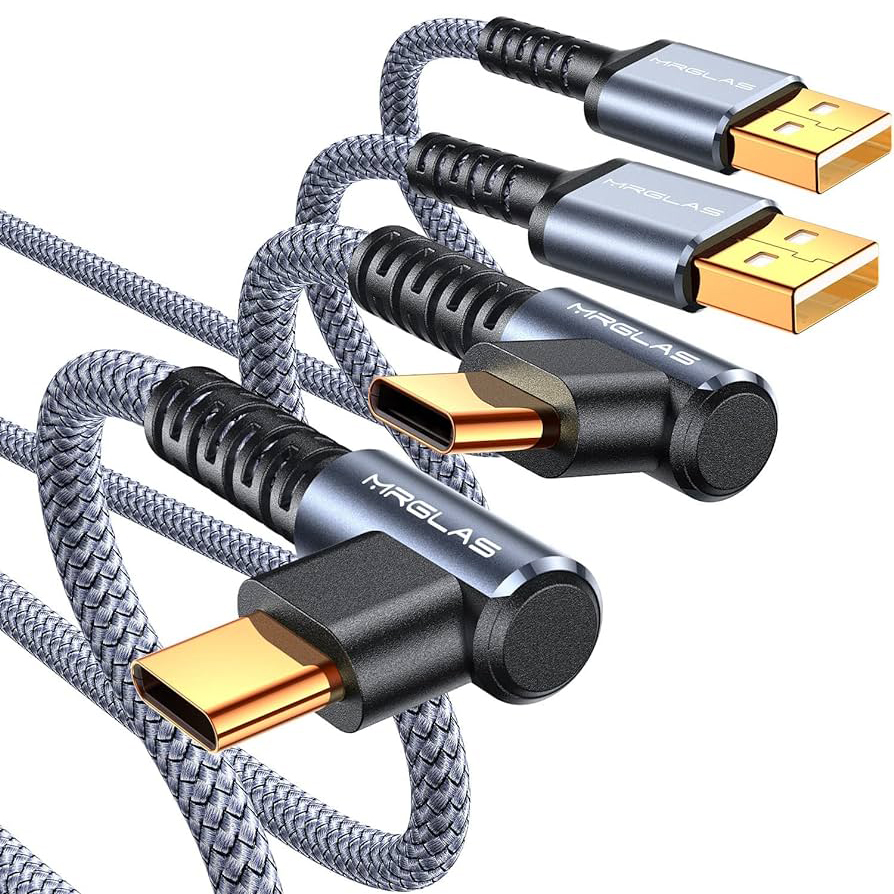
Best right-angled cable
Sometimes, you need to come in at the right angle, and a right-angle twist gives this gold-plated cable a better chance to fit just right (pun intended) at a 45-degree right angle at the USB-C end. Made with tough nylon braiding and multiple color options, you can get the cable super short or super long, too. Plus, with two in the pack, you can use one and keep a spare in the glove compartment.

Best two-pack cables
A threaded nylon-braided cable already looks nicer, but you can also appreciate it won't get tangled in your car and can handle temperature variances. Not only can you choose from multiple lengths, but also various colors if you want to add some pop to your vehicle. Plus, it comes in a 2-pack, so you can always use the second as a way to charge a second phone or another mobile device.
What are the best Android Auto USB-C cables?
Many cars support Android Auto, and it's worth using for navigation, entertainment, and more in the car. There are so many USB-C cables in the market, it can be tough to pick the best one to stay connected and charge your device at the same time. The Belkin BoostCharge 240W USB-C cable stands out as the best of the bunch with its longer length, braided design, fast charge, and tangle-resistance.
If you'd rather try something else, the Cable Matters Flexible Extreme USB-C design is rugged and flexible too. Maybe you don't want much length, which is where the super short CableCreation Short USB-C Cable can take up less space. Plus, it has a USB-A end for cars that have a USB-A port, as does the AmazonBasics cable. Do you want speed and USB-C on both sides? Consider the UGREEN Uno. Want a little color in the cabin? Look at what JSAUX offers.
Whichever cable you choose should help run the many Android Auto apps available once you start driving. Make it easier on yourself with all the information and entertainment you need while moving from Point A to Point B. Still not totally sure how the basics work yet? Check our guide on how to use Android Auto.
Get the latest news from Android Central, your trusted companion in the world of Android

Andrew Myrick is a Senior Editor at Android Central. He enjoys everything to do with technology, including tablets, smartphones, and everything in between. Perhaps his favorite past-time is collecting different headphones, even if they all end up in the same drawer.
- Namerah Saud FatmiSenior Editor — Accessories
