Best smart glasses 2025
Smart glasses are an extensive category, but our guide helps narrow the field so you can make the right choice.
When you hear the term "best smart glasses," it's entirely likely that your definition is very different from someone else's. That's because "smart glasses" is an umbrella term that contains many different types of products, each of which conveniently rests on your nose.
So, which type is the right type for you? That entirely depends on what you want from the glasses on your face. I'll break them down into two main categories so you can quickly find what you want.
XR glasses, which stand for eXtended Reality, put a screen in front of your face, giving you a private display that also doubles as a neck saver on long trips. These are usually a little bigger than standard glasses and are not intended for everyday wear. Rather, they're meant for sitting at a table, in an airplane seat, or anywhere else you might want to mount a giant monitor but otherwise can't.
AI glasses, on the other hand, are intended for everyday wear and often use AI, cameras, or both to enhance daily life. Whether that's taking hands-free, first-person pictures or asking an AI assistant for directions to the nearest cafe, these glasses look like a normal pair of frames with a battery that'll need a charge up every few hours.
Whatever you're looking for, we've got a great list of must-have smart glasses for you.

Nick started with DOS and NES and uses those fond memories of floppy disks and cartridges to fuel his opinions on modern tech. Whether it's VR, smart home gadgets, or something else that beeps and boops, he's been writing about it since 2011. Reach him on Twitter or Instagram @Gwanatu.
Best XR glasses at a glance
Why you can trust Android Central

Best overall XR
Most smart display glasses "pin" the display to your vision, meaning even slight head movements will jostle the screen, sometimes making it hard to read. But Xreal One floats the virtual screen in front of your face as if it were a real monitor attached to a wall. This is thanks to the custom X1 chipset inside the glasses and sets Xreal One apart from all other smart display glasses on the market, making them the most comfortable premium pair of XR glasses you can buy today.

Best value XR
RayNeo Air 3S is half the price of Xreal One, and while there are certainly concessions to be had, display quality isn't one of them. In addition to a big, beautiful display, RayNeo paid close attention to eye health with its Opticare display, which offers DC dimming and 3840Hz PWM dimming to ensure these are the only truly flicker-free glasses on the market. Perfect for your budget and your eyes!

Best XR ecosystem
Viture Pro is already a great pair of glasses with one of the highest quality displays you'll find anywhere, but they really shine when paired with the bevy of accessories offered by the company. From a battery-packed Nintendo Switch or Steam Deck dock that extends gameplay for hours, to a neck computer that comfortably replaces phone usage on long trips, Viture Pro is an incredible product with even better accessory support.
Best AI glasses at a glance

Best overall
Ray-Ban Meta smart glasses are incredibly popular because of their ability to capture high-quality photos and video right from the frames. You can even live stream to Instagram and listen to your favorite tunes with the built-in Bluetooth speakers. Plus, Meta AI built-in is the best new virtual assistant we've seen in years and these glasses come in tons of styles.

Best modular AI glasses
Aside from being the first ChatGPT-powered smart glasses, Solos AirGo V are the company's first smart glasses with cameras on the front. But what if you don't always want a camera on your face? Simple: swap the front out with any of Solos different types of frames and keep the same great ChatGPT connection and Bluetooth audio from your phone. It's an amazing modular design that no one else has!

Best minimalist AI glasses
All smart glasses have that "smart glasses look," but Even Realities G1 hides it the best. These pack an impressive projector display in the lens with functionality that mirrors that of a basic smartwatch, delivering notifications, weather, calendar events, and more, all in a very private way. No speakers and no cameras mean these get incredible battery life, too.
What to expect in 2025
While the best smart glasses available today offer great experiences, there's always something new on the horizon. Full-fledged smartphone replacements like Meta Orion are still a few years out, but there are a few new pairs of smart glasses coming this year that you can look forward to.
- Xreal One Pro are scheduled to ship in May with a wider FoV, brighter display, and some other improved tricks up its sleeve compared to the existing Xreal One base model. These will still be smart display glasses though, not ones that run apps on their own, and retail for $599/ £549/ €649.
- The third-gen Ray-Ban Meta Smart Glasses are scheduled to release likely sometime this Fall and are rumored to come with a single display in one of the lenses. This will add to the experience by giving you smartwatch-style notifications on your face, including shipping with a wrist band that lets you control apps from the glasses without having to use your phone. We expect these to be much more expensive than the current $299 Ray-Ban Meta Smart Glasses.
- The Android XR platform is making its debut later this year with at least two known glasses scheduled to come alongside it. Samsung smart glasses were shown off at TED 2025 with live translation and "remember for me" features that look mind blowing. We're also expecting something similar to come from Xreal, who is another Android XR partner with a smart glasses launch separate from its Xreal One line of products.
Best overall XR glasses

Reasons to buy
Reasons to avoid
If any one pair of XR glasses wins the "best display glasses" award, it's Xreal One. Xreal's custom X1 chip sits inside every pair of Xreal One glasses, giving them the ability to anchor that virtual display in place as if it were a real monitor. While some other glasses have tried this in the past, they always required some additional software to be installed on your phone or PC for it to work, and generally didn't do the job very well.
This capability makes it feel like Xreal One glasses magically make a monitor appear in front of you. You can even put the glasses down, go make a snack, and come back to find the monitor is right where you left it. No weird resetting the position, reconfiguring the settings, or any of that nonsense. It just works, and that's what makes these so brilliant.

These are also the first pair of Xreal glasses that I've been able to use without a headache thanks to a few new features. First, they get rid of PWM dimming in favor of DC-dimmed electronics to help reduce flickering. The anchor features do use black frame insertion, which mirrors the same design on VR headsets, but that can be easily disabled in the on-glasses settings menu if it bothers you.
It's also plug-and-play with systems like the Steam Deck, making them a great way to save your neck on long trips. If you just want a great pair of smart glasses with the best plug-and-play features, Xreal One is the go-to pair. The biggest downside is that some people can be bothered by the "wavy" effect the lenses can produce, especially when reading text, although I've personally never found this to be bothersome or uncomfortable.
Best value XR

RayNeo Air 3S
Our expert review:
Reasons to buy
Reasons to avoid
If you've never owned a pair of smart display XR glasses before and aren't sure about spending $500 on your first pair, RayNeo Air 3S is the place to start. They offer a pair of crisp micro-OLED screens with the best eye care solution in the industry. No other pair of smart display glasses offers DC-dimming and 3840Hz PWM dimming options, ensuring that even the most sensitive users should be able to wear these without discomfort.
Not only that, but user reviews have shown that these offer a clearer picture than Xreal One even though they're half the price. There's still a bit of edge fringing on the display when hooking up to a laptop since there are no spatial anchoring features, though, so keep that in mind. This has long been an issue with smart display glasses but it's getting better with each iteration. RayNeo Air 3S improves this over the Air 2S, even if the effect isn't gone.
Since there are no spatial anchoring features, the display will follow your vision at all times. That means there's no motion smoothing for when you're in a bumpy airplane or when you move your head around. This won't bother everyone, but it's a negative point that Xreal One's spatial positioning technology solves. They are plug-and-play, though, so they'll immediately work with most smartphones, laptops, and devices like the Steam Deck, but you'll need an adapter for devices like the Nintendo Switch.
Best XR ecosystem

Viture Pro
Our expert review:
Reasons to buy
Reasons to avoid
When I think about all the amazing products Viture makes, I get really excited. As a gadget geek, there's something special about a company that makes a whole ecosystem of products that work with each other, and Viture is the king of XR glasses ecosystems.
The Viture Pro glasses themselves are quite capable, sporting one of the brightest, clearest micro-OLED displays of any smart display glasses product. They also have the clearest view of the screen, with virtually no edge fringing as some other products suffer from. They are plug-and-play, so plugging them into a phone, laptop, or Steam Deck will immediately turn them on and enable the giant virtual monitor.
These don't have 3DoF or spatial anchoring built in like Xreal One's, but that's solved by using one of several different Viture accessories. The Viture Pro Neckband is like a small computer built into a necklace that plugs into Viture Pro glasses, giving you instant access to cloud services like GeForce Now.
It also natively runs Android, so you can load any Google Play Store apps on it as if it were a phone, and everything runs in 3D space natively. It's even got PSPlay built-in, so you can stream your PS5 games right to your Viture glasses when someone else is hogging the TV.

Nintendo Switch owners should pick up the Viture Mobile Dock which packs a 10,000mAh battery inside and tricks your switch into thinking it's docked to a TV. This gives you the full 1080p resolution of a docked Nintendo Switch, all on the giant virtual OLED inside Viture Pro. This dock also doubles as a giant battery, which can be used for other portable consoles like the Steam Deck, or even just to charge your phone on the go.
Viture has a partnership with popular controller manufacturer 8BitDo and not only has a special branded Bluetooth controller, but also has a new VITURE x 8BitDo Ultimate Mobile Controller, as well. This new controller plugs into your phone and allows you to get the instant feedback of a wired controller without all the neck pain that comes from looking down at your games for a long time since you can plug your Viture Pro glasses right into the controller.
Best overall AI glasses

Ray-Ban Meta Smart Glasses
Our expert review:
Reasons to buy
Reasons to avoid
The name Ray-Ban Meta Smart Glasses has become synonymous with the smart glasses category, and for good reason. What started out as a solid pair of camera glasses took a transformative turn when Meta AI made its debut on the frames. Now, that camera isn't just for taking great hands-free photos and video on the go. It's also for letting your personal AI assistant get a look at the world around you.
Meta AI will let you hear or see people's Spanish, French, or Italian words in English (or any combination of supported languages). You can use it to feed live video into the Meta AI engine, asking it questions in real-time as you move around. It can scan QR codes and give you a link on your phone — something that's weirdly handy if you've ever had a QR code on your phone's screen and have no idea how to scan it. It can even identify music with native Shazam integration.
But let's not forget about the glasses' base capabilities, either. They work well as an action camera, letting you take hands-free videos while riding your bike, snow sledding, skateboarding, or anything else that doesn't involve submersion in water. The audio recording quality is fantastic and even includes surround sound, which is trippy as heck the first time you replay a video while wearing the glasses. Taking a call using them is also incredibly handy, especially if you're already wearing them all day long.
These don't have a display in the lenses, but they also don't have the best battery life in the world, either. Realistically, you're looking at around 4 hours of normal use before they need to be charged. Thankfully, the case works just like a Bluetooth earbuds case, charging them anytime the glasses are docked inside. Since these are glasses, you can customize the lenses many different ways, including prescription and transitions lenses.
Best modular AI glasses

Solos AirGo V
Our expert review:
Reasons to buy
Reasons to avoid
Solos AirGo V is the latest pair of smart glasses from Solos, sporting the camera-forward design of Ray-Ban Meta Smart Glasses without all the Meta controversy. Like the company's previous pair of smart glasses, AirGo 3, the AirGo V come with native ChatGPT 4o integration, so you can ask the world's favorite intelligent AI model anything you'd like.
The cameras on the front don't deliver the camera quality of Ray-Ban Meta Smart Glasses, as they're primarily designed to be used for ChatGPT integration. That means you can ask ChatGPT about anything you see, and the glasses' cameras will snap a photo for ChatGPT to use. That also includes realtime language translation using the built-in microphones and speakers.
Personally, I prefer the physical button camera controls from Ray-Ban Meta Smart glasses, but some may like the gesture-based taps on the arms of these glasses. Speaking of the arms, they feature a unique modular design that makes it easy to swap out frames at any time. This can come in clutch if you're going somewhere and don't want to have a camera on your face, or you just want to swap out the look.
The arms also feature a unique pair of "whisper" speakers that can audibly read your texts and calendar reminders so you can stay off your phone more. These are designed to be more private than some other smart glasses' speakers, as they're designed in a way that keeps the audio pointed toward your ears rather than generically downward.
Best minimalist AI glasses

Even Realities G1
Our expert review:
Reasons to buy
Reasons to avoid
If you looked at the picture above and wondered if I used the wrong one, don't worry. I didn't. Even Realities G1 glasses are the least "smart glasses looking" smart glasses on the market, but they achieve that by having very minimalist functionality.
A brilliant projector display is built into the lenses, showing a little Heads-Up Display (HUD) that's similar to what you might see on a smartwatch. It features the date and time, weather, notifications, calender reminders, and any tasks you have set for the day. You can also get notifications from your phone right on the glasses, keeping your phone in your pocket more often.
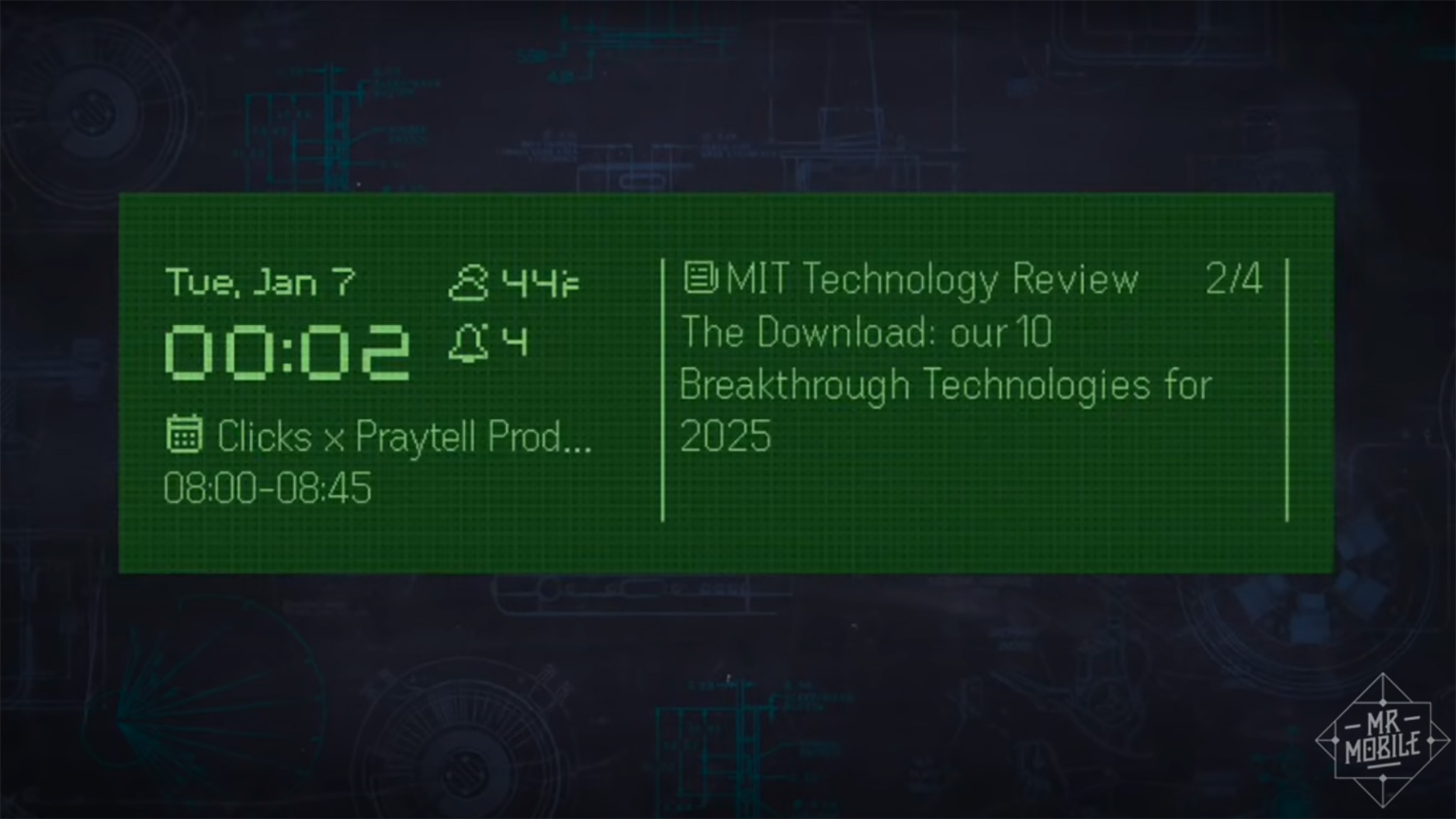
As MrMobile pointed out in his Even Realities G1 review, these are incredibly handy to have if you're someone who does a lot of public speaking or tends to need live translation. The built-in display has a native teleprompter and translation mode that makes it convenient to read while you're talking to someone, and it's not likely they'll even realize you're reading anything while doing it. The glasses cleverly listen in to the conversation and automatically advance the script as you're reading, so you don't even have to worry about pacing!
But the glasses' limited functionality makes the pricing a tough pill to swallow. They don't feature electrochromic dimming, rather, you'll need to clip on the tinting found in the box. The battery life is great and the included charging case is uber convenient, but without a way to respond to the messages you receive on the glasses, you might not need to charge them much, anyway. These are great for being a purposefully minimalist pair of smart glasses, but only if you can afford them.
Be an expert in 5 minutes
Get the latest news from Android Central, your trusted companion in the world of Android

