Best Samsung tablet 2025
Samsung makes the best Android tablets, and these models are the best of the best.

At a glance
1. Best overall
2. Best entry-level flagship
3. Best cheap tablet
4. Best premium tablet
5. Best for students
6. Best large tablet value
How to choose
How we test
Bottom line
Android tablets have waned in popularity over the past few years, leading many companies to all but abandon them. But no one gave Samsung the memo: It regularly releases new tablet options every year with killer hardware while channeling its Android know-how into respectable software.
There are a few things to look for when picking the best Samsung tablet. These include screen size, processing power, and of course, price. You'll find many of the same features across all of Samsung's high-end tablets, while the more budget options offer a slightly more traditional experience.
Whether you choose our top overall pick — the Galaxy Tab S9 Plus — or any other option in this roundup, the best Samsung tablets all have plenty to set them apart compared to iPads, Fire tablets, and other popular brands.

Andrew Myrick is a senior editor at Android Central. In between figuring out ways to put retro emulators on everything, Andrew thoroughly enjoys exploring what's possible with Android tablets. He's constantly looking for new and different ways to use tablets, such as replacing his laptop or turning tablets into smart home dashboards.
At a glance

Best Overall
The Galaxy Tab S10 Plus is our pick for the best Samsung tablet thanks to the combination of performance, incredible display, and the fact that it's currently Samsung's only flagship with 5G connectivity.

Best entry-level flagship
Samsung's Galaxy Tab S9 is going to be a great option for the majority of people, especially with the upgraded OLED display and the smaller form-factor.

Best cheap tablet
Samsung seems to be moving away from the 8-inch tablet market, but the Galaxy Tab A8 remains our pick for the best cheap tablet, as long as you don't care about stylus support.

Best premium tablet
If you're looking for a tablet that can replace your laptop, look no further than the Galaxy Tab S10 Ultra with its massive 14.6-inch OLED display and optional Keyboard Cover.

Best for students
The Galaxy Tab S9 FE is Samsung's most recent tablet and it manages to surprise in a lot of ways, while offering the best bang for the buck.

Best large tablet value
The Galaxy Tab S9 FE Plus is a larger version of the S9 FE with a 12.4-inch display and an upgrade to 8GB of RAM on the base model and a larger battery.
Best overall

1. Samsung Galaxy Tab S10 Plus
Our expert review:
Specifications
Reasons to buy
Reasons to avoid
For the past few years, the Galaxy Tab "Plus" has been amongst our favorites, and that trend continues with the Galaxy Tab S10 Plus. There were some concerns about Samsung's decision to switch from Qualcomm to MediaTek, but the Dimensity 9300+ still provides the flagship performance we've enjoyed. It helps that Samsung paired this chip with 12GB of RAM while offering either 256GB or 512GB of storage, especially with the injection of Galaxy AI features.
Practically everything else about the Galaxy Tab S10 Plus remains the same when compared to its predecessor. That means we still have a 12.4-inch AMOLED display with a 120Hz refresh rate and HDR10+ support. Making things even better is that if you wanted to upgrade from the Tab S9 Plus, all of your "old" accessories will work just fine with the latest model.
Another big benefit of opting for the Tab S10 Plus over some of the other best Android tablets is that it's one of the few with the option for cellular connectivity. That alone makes this an intriguing option as you can stay connected without worrying about draining your phone's battery.
Although the Tab S10 Plus sits at the top of the list, it also remains amongst the more expensive tablets out there. There was some hope that the move to MediaTek, along with the lack of a smaller Tab S10, would result in a lower retail price. Unfortunately, the Tab S10 Plus shares much of the same DNA as its predecessor, which includes the $999 starting price.
Best entry-level flagship

2. Samsung Galaxy Tab S9
Our expert review:
Specifications
Reasons to buy
Reasons to avoid
One major upside of the Galaxy Tab S9 series, compared to Samsung's usual strategy with its phones, is that it doesn't reserve as many premium features for the most expensive models. The base Tab S9 has the same 120Hz refresh rate, quad speakers, Snapdragon 8 Gen 2 with 8GB of RAM, a 12MP wide-angle selfie camera for video calling, and thin bezels as its more expensive siblings. All while costing $200-$400 less than the Plus and Ultra.
You could even argue that the Galaxy Tab S9 saw the biggest upgrade over its predecessor, as Samsung finally made the move from LCD to OLED. This gives you darker blacks and richer colors, without feeling like a "second-class citizen."
The true downside here, as previously mentioned, is that you have less room to multitask on the Tab S9. It's better for casual use like streaming and gaming in bed than it is for DeX mode, and you may not want to pay a premium for that. But if you keep in mind that it'll get five years of support, this Tab will give you more than its money's worth over time.
Best cheap tablet

3. Samsung Galaxy Tab A9 Plus
Our expert review:
Specifications
Reasons to buy
Reasons to avoid
Just as with Samsung smartphones, Galaxy S tablets typically crush their Galaxy A Tab counterparts. But if you're in the market for a cheap Android tablet that doesn't make too many compromises, the Galaxy Tab A9 is your best bet to compete with Amazon or Lenovo tablets built for the budget market. It's incredibly affordable, with the excellent app library Fire Tablets lack, plus the Samsung tools and tricks you know and love.
Keep in mind that this is truly a "budget" tablet. Its Snapdragon 695 chipset is solid but nothing to write home about. With a 1920 x 1200 LCD display, you'll miss out on a higher-quality display compared to others on this list. But Samsung also slimmed down the bezels to bring the design more in line with the likes of the Tab S9.
You'll get decently long-lasting battery life, dual stereo speakers, 15W fast charging, expandable storage up to 1TB, Android 13 out of the box, and up to 8GB of RAM — equal to the base RAM of more expensive Samsung tablets. The biggest downside is that the Tab A9 Plus isn't compatible with the S Pen, but considering this is more for casual users, it's not a complete deal breaker.
Best premium tablet

4. Samsung Galaxy Tab S10 Ultra
Our expert review:
Specifications
Reasons to buy
Reasons to avoid
Those who want to replace their laptop with a tablet won't want to look any further than the Galaxy Tab S10 Ultra. Between its enormous 14.6-inch AMOLED display and the Book Cover Keyboard, it's almost the perfect combination. Plus, you can fire up Samsung DeX and enjoy a desktop-like experience, all powered by Android and One UI.
Like the Galaxy Tab S10 Plus, the Tab S10 Ultra is now powered by the MediaTek Dimensity 9300+ SoC and comes with either 12GB or 16GB of RAM. As for storage options, you can choose between 256GB, 512GB, or 1TB. However, it's worth noting that the only way to get 16GB of RAM is to spring for the 1TB configuration, while the other two options are paired with 12GB of RAM.
Also like its smaller counterpart, the Tab S10 Ultra shares quite a bit of DNA with its predecessor. Meaning that all of your accessories will work with Samsung's latest tablet, which has been a sticking point for some in the past. It also means that Samsung is still sticking with 45W charging speeds, which is downright disappointing. While the Tab S10 Ultra and its 11,200mAh battery is one of the bigger batteries on a tablet, trying to get it juiced back to 100% will probably feel like an eternity.
Although you might enjoy using the Tab S10 Ultra as a laptop, the reality is that you can get a good laptop for less, and with better specs. The base model with 12GB of RAM and 256GB starts at $1200, and if you want the absolute best that Samsung has to offer, it'll set you back more than $1,600. And that's before accounting for any potential cases and accessories besides the S Pen that's included in the box.
Best for students

5. Samsung Galaxy Tab S9 FE
Our expert review:
Specifications
Reasons to buy
Reasons to avoid
It came as a little bit of a surprise to see Samsung skip a potential Galaxy Tab S8 FE in 2022, but the company made up for that with the Galaxy Tab S9 FE. This is Samsung's most recent tablet release, aiming to give potential buyers the looks of the Tab S9 without the higher price tag.
One of the first things people ask about when it comes to Samsung's newest tablets is whether it includes an S Pen. Thankfully, the Tab S9 FE and Tab S9 FE+ include one in the box, which is a trend that we really wish more tablet makers would adopt. Even if you still have to buy a keyboard case (or even just a regular case), separately.
Samsung has been on a roll in recent years when it comes to software updates, and that trend continues with the Tab S9 FE. This tablet launched with Android 13 out of the box, but, Android 14 arrived in late December 2023. This provides more stability, new features, and removes any worries about whether Samsung would fall behind with updates for its lower-end devices.
While the build and design are practically identical, including the IP68 certification, the Tab S9 FE might not be for everyone. Samsung's Exynos 1380 chip falls a bit short when compared to similar Qualcomm offerings. That's not to say it's not performant, but you definitely won't get the same experience that you would find on the regular Galaxy Tab S9.
Best large tablet value
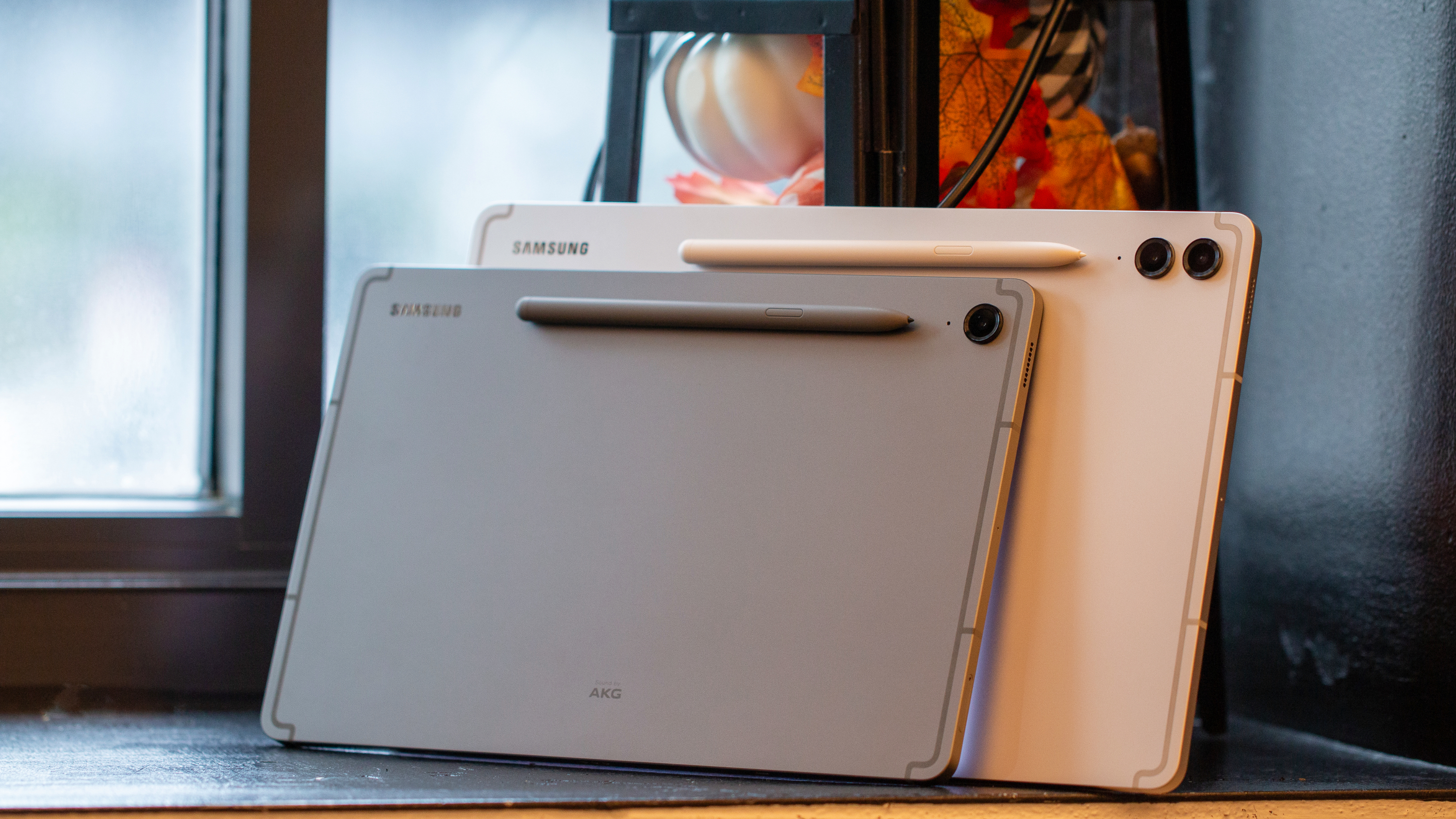
6. Samsung Galaxy Tab S9 FE Plus
Our expert review:
Specifications
Reasons to buy
Reasons to avoid
While large tablets aren't for everyone, a lot of people really enjoy the larger size, and this 12.4-inch Galaxy Tab S9 FE Plus is a good fit for many with a reasonable price. It keeps most of the same internals as the above Tab S9 FE with the same Exynos 1380 SoC, it gets an upgrade in RAM with 8GB included with the 128GB version and 12GB with the 256GB version. If you don't need the RAM, you can save by getting the version with less storage and adding a microSD card.
The display is the star of the show with this large tablet at 12.4 inches with a high 2560x1600 resolution. It refreshed at up to 90Hz, so navigation feels smooth as well. If you're sensitive to display types, you'll surely notice the downgrade to a TFT LCD panel from the AMOLED on the main line Galaxy Tab S9, but it's a far cry from the washed out TFT panels of old and looked nice in our hand-on with the Tab S9 FE Plus.
Another benefit of the larger size is a larger battery. This tablet comes with a 10,900mAh battery, which is a lot, especially when you remember this tablet uses a fairly low-power Exynos SoC. When it comes time to charge, you also get fairly quick 45W speeds. While yours may come out of the box with Android 13, an update to Android 14 is ready to download as soon as you get set up.
How to choose
When it comes to picking the best Samsung tablet, there are a few key factors to consider. Arguably the biggest factor comes down to how you plan on using your tablet. If you want something to replace an aging laptop, then you wouldn't want to pick something like the Galaxy Tab A9 Plus. And in the same vein, if you just want to read books or play some of the best Android games, the Galaxy Tab S9 Ultra might not be right for you.
There's also the question of software features and support. Compared to other Android tablets on the market, Samsung is without a doubt the industry leader in both departments. Many of the latest Samsung tablets include an S Pen in the box, giving you a tool to jot down notes, navigate the interface, or draw on, without needing to buy something extra. With Samsung DeX Mode, you can take that boring Android interface and transform it into something akin to a traditional desktop like you would find with a Windows or macOS computer.
You'll also want to take into consideration the available accessories for any given device. There are plenty of great case options for the Galaxy Tab S10 series, given its popularity, but the same can't be said for other tablets on this list. Before you hit that "purchase" button, you'll want to make sure you have the right questions with the right answers to make your decision.
How we test
When using and reviewing each of these tablets, we put them through a series of tests, with the goal of sharing how they work in the "real world." This includes things like battery life, seeing how long it takes for the tablet to get juiced back up, and trying out different workflows to find out how hard you can push a tablet's performance.
Considering that Samsung makes some of the best Android tablets, it's important to put these devices through their paces with various apps. But there are also other "intangible" features to look for, such as whether you can use DeX mode, or the type of S Pen is included, if applicable. All of these play a part in deciding what Samsung tablet you should consider.
Bottom line
Samsung's lineup of Android tablets is rather impressive, seeing as hardly anyone else supports the form factor. Looking through its list of available options, we have to give our highest recommendation to the Galaxy Tab S9 Plus.
The Tab S10 Plus has a great set of specs with plenty of power to back up the massive 2960 x 1848 resolution of the display. This hardware bundles these components up in a really nice design and comes in at a price tag that's pretty fair when you consider everything you're getting — a 120Hz display, high-quality S Pen, MediaTek Dimensity 9300+, and so on.
There are other options out there if you have different tastes and budgets, but overall, the Galaxy Tab S10 Plus strikes that balance of being the Samsung tablet to get, especially if you're already used to the way Samsung's platform works.
Be an expert in 5 minutes
Get the latest news from Android Central, your trusted companion in the world of Android

Michael is Android Central's resident expert on wearables and fitness. Before joining Android Central, he freelanced for years at Techradar, Wareable, Windows Central, and Digital Trends. Channeling his love of running, he established himself as an expert on fitness watches, testing and reviewing models from Garmin, Fitbit, Samsung, Apple, COROS, Polar, Amazfit, Suunto, and more.
- Andrew MyrickSenior Editor — Smartphones (North America), Chromebooks & Tablets
