Best rugged tablets 2025
For when a case and screen protector just isn't enough.

At a glance
1. Best overall
2. Best compact
3. Best budget
4. Best for kids
5. Best Windows
6. Best premium
Why rugged?
How we test
How to choose
The best rugged tablets let you use it in pretty much any environment, come rain or shine. But even if you're not going to use it for professional work out in the field, you might want a tough tablet to handle accidental drops if you're a clumsy user or if you plan on handing over the tablet to a child for learning purposes. There are numerous occasions where a rugged tablet can come in handy, and we have all the best ones listed down for you.
Our top pick is the Samsung Galaxy Tab Active 4 Pro primarily because it's easily available in most regions, and you have options for Wi-Fi or LTE variants, depending on how much you're looking to spend. It supoprts the S Pen, has long battery life, and programmable keys. If this doesn't suit your needs, check out the rest of our picks below.

Andrew Myrick is a senior editor at Android Central. In between figuring out ways to put retro emulators on everything, Andrew thoroughly enjoys exploring what's possible with Android tablets. He's constantly looking for new and different ways to use tablets, such as replacing his laptop or turning tablets into smart home dashboards.
At a glance

Best overall
This tablet doesn't hold anything back with a high-resolution display, an IP68 S Pen, and even Wi-Fi 6. It also has a decent battery capacity of 6,800mAh. You can get a Wi-Fi or 5G version so you can work from anywhere.

Best compact
The Galaxy Tab Active5 succeeds the Active3, bringing you a refreshed rugged design, a 120Hz display, double the base storage, and the latest flavor of Android.

Best budget
For about $200, the UMIDIGI Active T1 offers a lot of great features like IP69 and MIL-STD-810H ratings, a 11-inch 2K display, and Android 13 with 8GB of RAM.

Best for kids
Amazon's tablets are popular with parents thanks to their simplicity and low price. This 2024 kids' version of the Fire HD 8 Pro comes with longer battery life, 32GB or 64GB storage, and a slimmer case.

Best Windows
If you work in Windows, you can still get a tough tablet for a reasonable price. The Celeron N4100 processor is nothing special, but if you stick to lightweight apps and avoid 3D games, it's still a solid chip for work.

Best premium
This premium Windows tablet features a 12-inch Full-HD display, ample processing power and storage, and is designed to work in extreme temperatures. It's IP65 rated and has plenty of buttons and ports for connecting to your equipments.
Best overall

1. Samsung Galaxy Tab Active 4 Pro
Our expert review:
Specifications
Reasons to buy
Reasons to avoid
A refreshed version of the original Galaxy Tab Active Pro, the Galaxy Tab Active4 Pro has the same 10.1-inch 1920 x 1200 LCD, IP68 water-resistant S Pen, removable 7,600mAh battery, 13MP and 8MP rear and front cameras, and in-display fingerprint sensor as the original.
It also brings back the same ultra-dense design with MIL-STD-810H protection that can withstand being "dropped 26 times from 5 feet onto plywood," temperatures from −40º F to 176º F, environmental conditions like "harsh rain, salt spray, and solar radiation," or being submerged in five feet of water for 30 minutes. It's not quite as fall-resistant as the lighter Galaxy Tab Active3, only handling 1.2m with a case. But it's still plenty darn rugged, and has the upside of a much better processor.
The Snapdragon 778G, found in recent popular phones like the Nothing Phone (1), Xiaomi 11 Lite 5G, and Poco X5 Pro, "delivers good performance for daily use and occasional gaming," according to our tests. Paired with up to 6GB of RAM in the Galaxy Tab Active4 Pro, it delivers far better performance than we're used to seeing in a rugged tablet. It makes it surprisingly competitive compared to the non-rugged Galaxy Tab S8.
Back to the Pro's ruggedness. It has built-in 5G to work anywhere you'll get a sub-6 signal. Its battery lasts 15 hours per charge, but it'll also work in "No Battery Mode," directly pulling from a power source without draining the battery's capacity. You can even remove and replace the battery if you wish. The display works with both the S Pen and with gloved fingers.
In terms of enterprise features, it works as a mobile point of sale (mPOS), able to take payments via NFC or let customers sign with the S Pen. It works as a barcode scanner, too, and can register CBRS radio frequencies.
Best compact

2. Samsung Galaxy Tab Active5
Our expert review:
Specifications
Reasons to buy
Reasons to avoid
The Samsung Galaxy Tab Active5 is new for 2024, and is the successor to the Tab Active3. The new model gets some notable improvements such as trendier aesthetics, 120Hz refresh rate display, and a more poweful Exynos processor. Most importanlty though, it gets Android 14 and a commitment of four OS upgrades. The tablet retains its rugged nature as it still has an IP68 rating and the MIL-STD-810H certification.
The big appeal is its compact size. The Tab Active5 is just 10.1mm thick, and weighs 433g. It has an 8-inch TFT LCD display with a 16:10 aspect ratio, and a 120Hz refresh rate. You get a high-resolution 13MP rear camera, and a 5MP front-facing camera. In terms of wireless connectivity, the tablet features 5G, eSIM, and Wi-Fi 6 for speedy communication when on the ground. It's equally tough on the inside too, thanks to Samsung Knox security platform which adds a layer of hardware-level security.
The Galaxy Tab Active5 has a 5,050mAh battery which can be easily swapped out by popping open the rear cover. There are also POGO pin connectors for charging, so you can dock multiple tablets in a charging dock in one go.
Best budget

3. UMIDIGI Active T1
Our expert review:
Specifications
Reasons to buy
Reasons to avoid
The UMIDIGI Active T1 doesn't scream rugged at first glace, but it has all the fitments to help it survive against the elements. This includes an impressive IP68 and IP69 rating for dust and water proofing. There's also the MIL-STD-810H certification for durability.
The 11-inch 2K Full-HD display hits a respectable 350 nits and a resolution of 2,000x1,200. The tablet boasts of a 10,000mAh battery along with 20W charging. The company claims you can fully charge the battery in about three hours. The Active T1 is powered by an octa-core CPU, and it comes with 8GB of RAM and 128GB of storage. There's a SIM card slot which supports 4G networks, and you get dual-band Wi-Fi and Bluetooth.
Best for kids
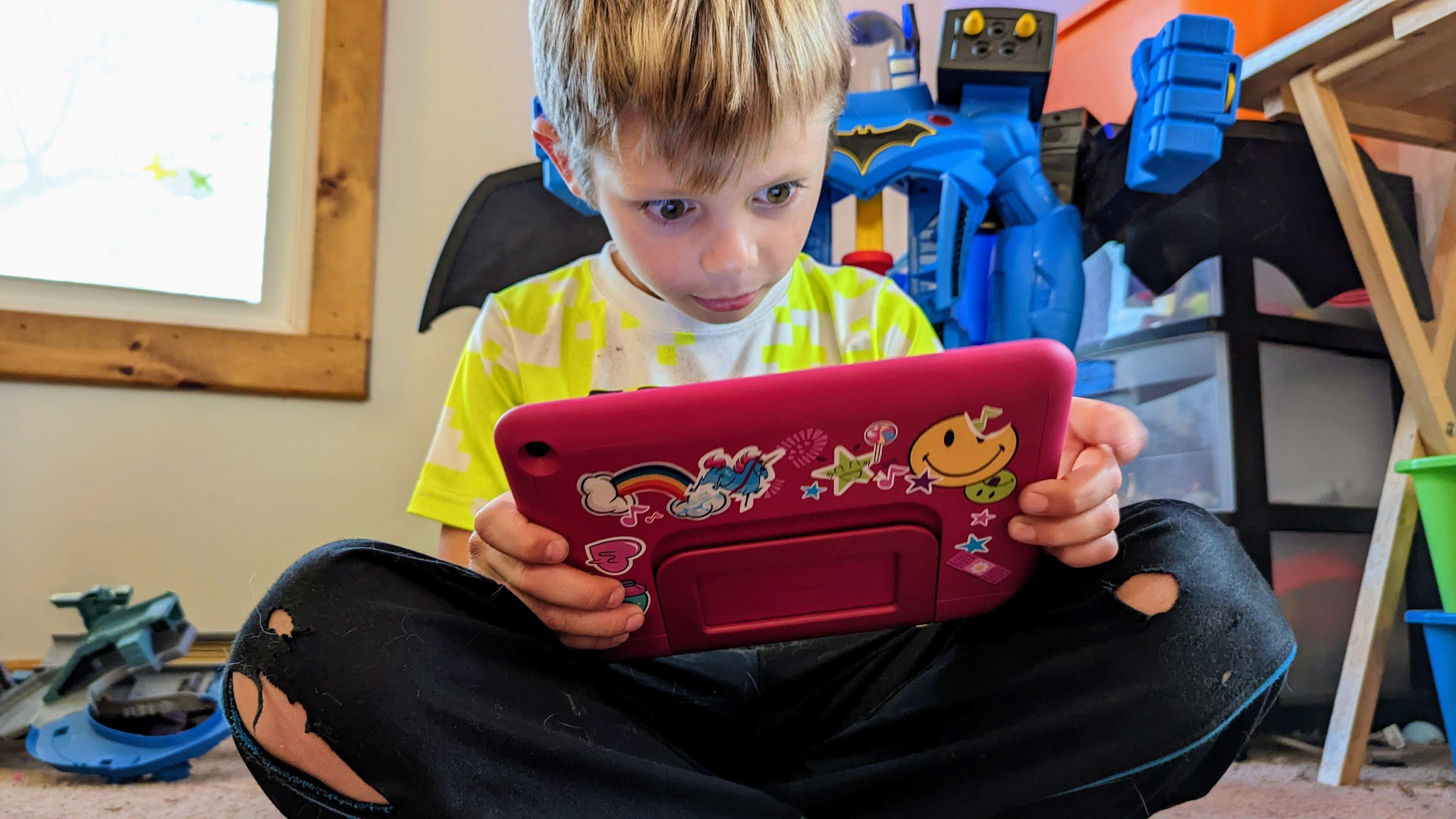
Specifications
Reasons to buy
Reasons to avoid
Rugged tablets aren't just for construction workers and retail. Kids' slippery fingers (and their general lack of care for tech) mean that you need to buy them rugged slabs that can handle chaos and minor damage.
Parents who want to give kids some screen time but don't want to give them an expensive tablet should consider one of the many Amazon devices for kids. Each Fire HD Kids tablet comes with a case and has a rugged design built to withstand damage to both the display and internal components.
The Amazon Fire 7 Kids and Fire HD 10 Kids Pro are two excellent tablets that we love, but we're instead going to highlight a device that strikes the perfect balance of size and durability: the Fire HD 8 Kids Pro (2024). The latest model features a slimmer case, more RAM and storage options, a 5MP rear camera, and a hexa-core processor.
It comes with a pro-style case that can withstand falls but isn't as bulky and uncomfortable to grip as Amazon's standard "Kid-Proof case." Our reviewer noted that his kid loved the Pro more than the standard HD 8 Kids for this very reason. He also detailed how the new Pro software for older kids makes Kids+ content easier to discover, which his kid appreciated.
Amazon promises that the display has "strengthened aluminosilicate glass" to protect it from scratches and drops without a screen protector. And in terms of software protection, Amazon has some robust parental controls like requiring 30 minutes of reading before allowing for gaming or setting timed limits on usage.
Best Windows

5. MobileDemand Flex 10B
Our expert review:
Specifications
Reasons to buy
Reasons to avoid
While there is an Android equivalent of this tablet (aptly named the 10A), this version is ideal for Windows users who want to extend that familiar experience to out in the field. Featuring dual-band W-Fi, an Intel Celeron quad-core processor, and Windows 11 Professional operating system, this 10.5 x 0.7 x 7.2-inch, 2 pound tablet comes equipped with a 10.1-inch capacitive multi-touch screen, front and rear cameras, 128GB eMMC, 4GB RAM, Type-A USB, USB-C, mini HDMI, and a 3.5mm jack.
It's ultra-rugged thanks to being enclosed in a durable, protective case with corner bumpers and an oleophobic scratch-resistant screen protector. It has been drop-tested to meet the MIL-STD-810G standards for operation in extreme conditions. It conveniently comes with a carry handle and backhand strap as well.
With a 30,000mAh battery, the Flex 10B should be able to last a full workday. The screen, however, is only 1200 x 800 resolution. It also comes with two Realtek Audio speakers, and a Snap Mount Plate installed on the back for quick release when it's mounted to something; it's compatible with RAM mounting hardware, which is sold separately. There's also a keyboard option.
Best premium

6. Dell Latitude 7230 Rugged Extreme
Our expert review:
Specifications
Reasons to buy
Reasons to avoid
The Dell Latitude 7230 Rugged Extreme tablet is designed to endure the harsh conditions of professional field work like fire fighters, arctic expeditions, or search and rescue. It's drop-tested from up to four feet, and can work in termperatures ranging from −20º F to 145º F. It's also IP65 rated for dust and water ingress protection.
The 12-inch Full-HD resolution display has an anti-glare coating, and supports touch input with heavy gloves. It also has a really high brightness of 1,200 nits, making it legible even under harsh sunlight. There's plenty of power on tap thanks to the Intel 12th Gen 10-core CPU, which is accompanied by 16GB of RAM and 256GB of NVMe SSD storage. Windows 11 Pro comes loaded by default, which offers more robust security and privacy features. The tablet is also FirstNet ready, which lets first responders and safety organizations get priority LTE access (in the US). There's plenty of physical ports like two Thunderbolt 4 Type-C ports, and a configurable I/O bay which can be fitted with an extra USB-A or HDMI port.
For such a large tablet, the Latitude 7230 Rugged Extreme has a starting weight of 2.8 pounds (1.3kg). All those with battery anxiety need not fear, as this tablet features hot-swappable 36WHr battery, so you can keep the work going without needing to charge it. Last but not least, Dell offers optional accessories that are specially designed for the Latitude 7230. This includes the Dell Active Pen stylus, an attachable keyboard, tablet handle, rotating hand strap, and a shoulder strap.
Why buy rugged?
There are a variety of reasons why you might want a rugged tablet, and what constitutes the best rugged Android tablet will really depend on that reason. If it's for work purposes because you work out in the field, in a clinical setting, or just travel often for your job and want something that can withstand the elements, you'll want something that's not just rugged to withstand drops and falls but also weather-proof. Maybe you're a photographer, for example, who goes for photoshoots during the cold winter months, bringing along your tablet to preview pics.
But if you want something rugged for a young child so they can have their own tablet to knock around without worry, all you really need is to pair one of the best Android tablets with a rugged case and a screen protector. It won't make the tablet fully waterproof like a rugged tablet, but it'll protect it against most damage.
For most users, you can't go wrong with the Samsung Galaxy Tab Active 4 Pro. It offers plenty of features to survive the elements and features a large battery for all-day use. If you want something a bit more compact, the new Galaxy Tab Acrtive5 from Samsung is a good buy. The LTE version is a bit pricey, but you get notable improvements over the Active3 like a higher refresh rate and the latest Android version. For younger kids, the Amazon Fire HD 8 Kids Pro (2024) is still a great choice to keep the little tykes entertained for hours.
Windows users need not fret as there are two excellent options, based on your budget. The Dell Latitude 7230 Rugged Extreme is for field works that demand the absolute best performance from a Windows machine.
How to choose
Unlike trying to find the best Android tablet, deciding on the best rugged tablet requires a bit more nuance. It's not as simple as finding a tablet with the latest and greatest specs, the biggest screen, or a "flashy" feature. We also have to filter out tablets that claim to be rugged, only to find out that they bend easier than an iPhone 6.
While there are some big hitters out there, such as Samsung, Dell, and Amazon, there are also companies you might not have heard of. This doesn't necessarily mean that you should avoid something like the OUKITEL RT5, just because it's from a relatively unknown brand. Instead, we would recommend doing a bit more research about the company if you like the RT5, but want to know more before buying.
From there, you'll want to decide what kind of features you're looking for in a rugged tablet. Does it need cellular connectivity? What about a stylus? Do you prefer (or need) a tablet running Android, ChromeOS, or Windows? Chances are you already have a pretty good idea of what you need, but it's important to know before making any final decisions.
However, these are also the questions that we ask ourselves when reviewing any rugged tablets that come across our collective desks, in an effort to provide you with as much information as possible.
How we test
☑️ One of the oldest and most trusted Android sites on the web
☑️ Over 15 years of product testing
☑️ Thousands of products reviewed and tested since 2007
☑️ Over 50 tablets tested every year by our team
Although they might look and feel a bit different, rugged tablets are really no different than non-rugged tablets. That's the approach that we take when testing and reviewing rugged tablets, as these go through the same series of tests as any other device.
This includes being put through a gauntlet of various benchmarks, ranging from Geekbench to 3DMark and everything in between. In doing so, we're provided with a baseline for each device that can be used to compare performance across the board. You never know when a rugged tablet might actually outperform its non-rugged brethren.
When coming to a conclusion and score, we take into account different variables, which include the performance, but also things like the display, design, and more. Some rugged tablets might offer stylus support and LTE connectivity, while others might only offer a more durable design.
Speaking of which, how can we know for sure that a rugged tablet is actually rugged? Well, that's where we get to have a bit of fun, putting those claims to the test by tossing it around, submerging it (if applicable,) and more. All of this is important in helping you decide whether a new device is worthy of being on the list of best rugged tablets.
Be an expert in 5 minutes
Get the latest news from Android Central, your trusted companion in the world of Android

Christine Persaud has been writing about tech since long before the smartphone was even a "thing." When she isn't writing, she's working on her latest fitness program, binging a new TV series, tinkering with tech gadgets she's reviewing, or spending time with family and friends. A self-professed TV nerd, lover of red wine, and passionate home cook, she's immersed in tech in every facet of her life. Follow her at @christineTechCA.
- Roydon CerejoContributor
- Samuel Contreras
