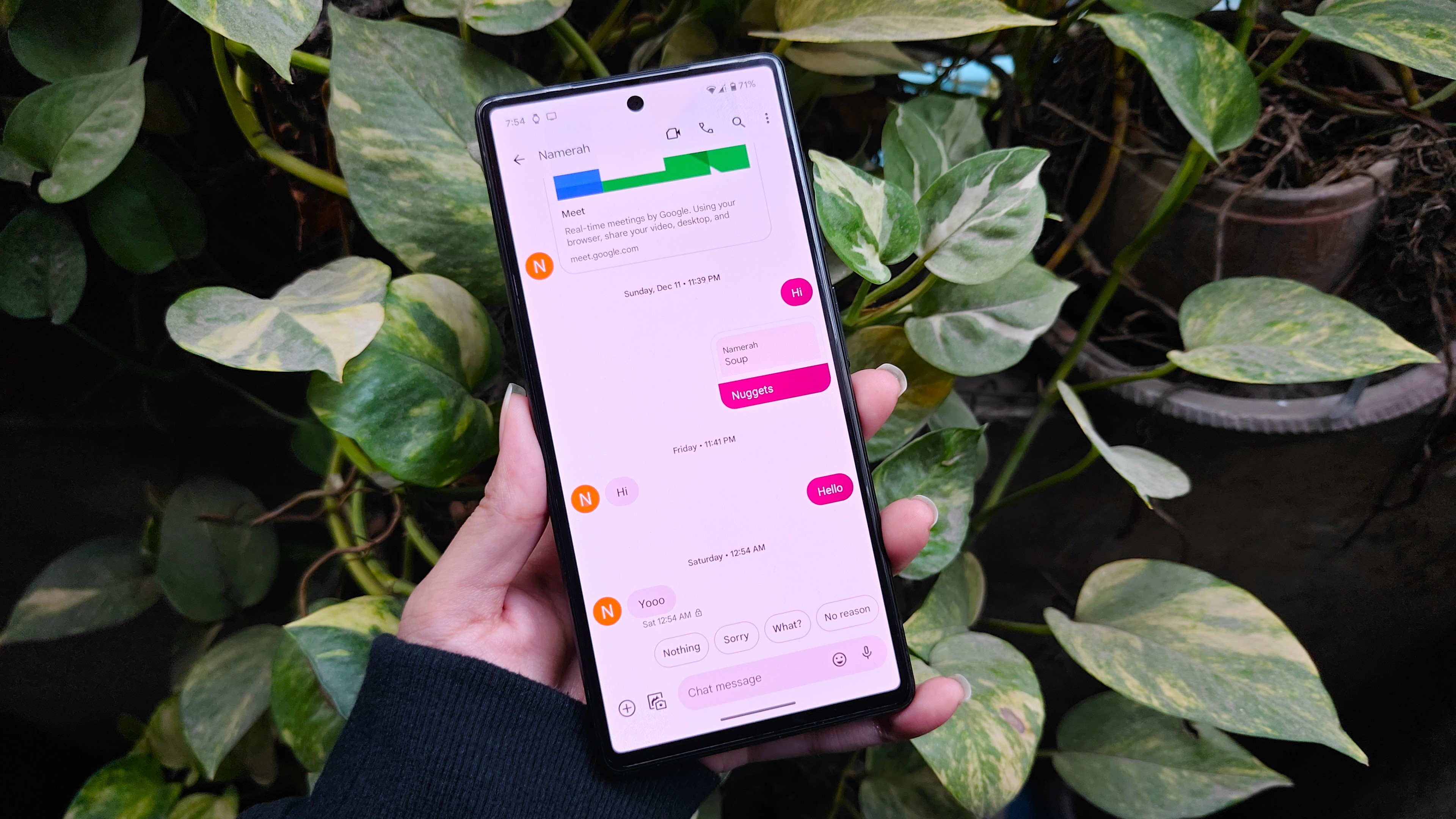Best Google Pixel 5 wireless chargers 2025
Always have more than 10% battery with these chargers.
Google's history of wireless charging on its Pixels is somewhat rocky, but the Google Pixel 5 should work with a wider variety of wireless chargers. Yes, the Pixel 5 might actually end the insanity of wonky compatibility and bizarre charging speeds we saw with the Pixel 3 and Pixel 4, thanks to the 15W Extended Power Profile used in the Pixel 5. Many great chargers are out there that support this wireless spec, but your Pixel deserves only the best. These are the best Pixel 5 wireless chargers, including pads and stands.
Grab the best charger for your phone now
Why you can trust Android Central

For you and your buds
This two-pad charger has a 15W EPP wireless charging stand for topping off your Pixel 5 at top speed, and you also get a 5W flat charging pad for your Pixel Buds, smartwatch, or another phone. As a note, only the Dark Grey model is 15W for the Pixel 5!

QC and PD support
This is one of the few wireless charging pads that will work well with either Qualcomm QuickCharge or Power Delivery, so you can use whatever's handy. The LED indicator is a bit bright for a nightstand, though.

Enduring quality
Belkin's re-emerged in the wireless charging space over the last year with a quite impressive array of flat charging pads and sturdy stands, and I love that for the 15W stand, they went to a much more compact form factor than the 10W models used.

Double threat
If both you and your partner are using Pixel 5s — or any wirelessly charging phone, really — this charging pad may be worth the upgrade. Both sides can charge at up to 15W EPP and look quite fetching while doing it.

Google's own
The Pixel Stand debuted with the Pixel 3, so it'll only charge the Pixel 5 at 10W, but it's cleanly designed and matches the Pixel aesthetic. It comes with an 18W Power Delivery wall charger. Wait for sales before buying one.

Ready for the road
This will only charge at 10W, not 15W, but iOttie's car mounts are the best for longevity and stability, and that matters more for a charger that'll have to survive harsh winters and harsher summers in your car.

Compact charger
Mophie made its name by creating some of the best battery cases and battery packs for Android phones. Still, they also make some remarkably decent wireless chargers as well, including this perfect-for-nightstands charging pad.

Integrated cable
Skip the confusion about your wall charger being the wrong one by grabbing a wireless charger with a proprietary, integrated AC adapter. You should also be able to charge through medium-thickness cases.

Grippy, low profile
Belkin has long been a wireless charging partner for Google's Pixel line. This 15W pad comes in either matte black or white with an AC wall adapter to ensure that you get the promised speeds with your Pixel 5.
These are the best Pixel 5 wireless charging pads and stands
Wireless charging gets better with every generation of Pixel phones. The Pixel 5 seems to have made things easier than ever by using the same 15W EPP (Extended Power Profile) Qi standard that other manufacturers like LG have been using for years. Of the EPP wireless chargers on the market today, I'm especially fond of the Anker PowerWave Alloy. It's sturdy, non-slip, and can be powered by either the older Qualcomm QuickCharge or newer USB-C Power Delivery that you already use to charge your phone or laptop. Just be aware that you need 24W, not just 18W, to achieve the 15W EPP speeds advertised.
If you want to go vertical with a wireless charging stand, though, the iOttie iON Wireless Duo is perfect for wireless earbud owners and tailor-made for the Google Pixel 5 and Pixel Buds. You get a top-speed stand for your Pixel 5 and a small, flat pad for wirelessly charging your Pixel Buds, Galaxy Buds, or whatever awesome wireless earbuds you wear every day. If you don't have wirelessly charging earbuds, that second pad is also a standard 5W wireless charger for charging a smartwatch or a second phone.
While the Google Pixel Stand is guaranteed to charge the Pixel 5, it'll only charge at 10W, so it won't give you the full speed of a 15W charger like the Belkin Boost Charge would. It's also worth pointing out that the original Pixel Stand is still better than its sequel, but it also three years old, so make sure you don't pay 2022 prices for a 2018 wireless charger!
Troubleshooting wireless charging on your Google Pixel 5
Wireless charging is supposed to be this super-easy thing — just drop it down and walk away easy — but on a Google Pixel phone, it's been anything but that in previous years, and I do not expect that streak to change with the Pixel 5. So if a wireless charger isn't charging your Pixel 5 fast — or worst, not charging at all — then let's kick all the tires before we start crowing about dud products or false advertising.
What is powering your wireless charger?
Most Qi chargers are still designed to run on Qualcomm QuickCharge 2.0/3.0, but some newer models are made for Power Delivery power. If your wireless charger didn't come with an AC adapter — also known as a wall plug or USB charger — check the box or manual that came with your charger.
- If your charger is plugged into a Power Delivery (PD) charger and isn't turning on at all, then it's designed only for QC chargers. Hunt down one of your spares or buy a new one.
- If your charging pad is charging slow, double-check that the wall charger you're using is powerful enough. For example, 15W wireless charging usually needs 20W-24W input, so check the box for what input profiles your charger accepts.
Is your charging pad slow/spotty despite using the right wall charger?
If things are slow or inconsistent, but you know it's getting the right amount of power, you could still have alignment and case thickness issues. Here's how to check them all.
- Take your case off and see if the Pixel 5 gets a more consistent charge. Most charging pads have a maximum case thickness that they can charge through, and if your case is too bulky or has a metal plate in it for a car mount, wireless charging won't work. On the other hand, if the charging pad works when your case is off, you may need to buy yourself a thinner case.
- Try a friend or family member's phone on the charger and see if they'll get the full speed where the Pixel 5 doesn't. This isn't a foolproof method — the EPP profile that the Pixel uses differs from Samsung and Apple's fast wireless charging profiles — but it can help you rule out if the coil in your charger is misaligned or quirky.
- Rotate your phone around on a flat wireless charging pad to check and see if your new Qi charging pad has a specific point of alignment for activating Qi charging. Usually, coils are centered exactly on a pad, but multi-coil charging pads sometimes have dead spots between each of the coils.
- For charging stands, rotate the phone 90 degrees and see if your phone has better speeds or more consistent charging. Because phones vary more widely in height than in width, if your phone hits a dead spot vertically, chances are it'll still hit the lower coil in landscape.
- Some Pixel owners saw problems after the March 2021 update with third-party wireless chargers, but they should be back to normal by now.
Suppose you're getting good speeds/consistency with other phones but not with the Pixel 5. That charging might have issues with the unique way the Pixel 5 does wireless charging. The Pixel 5 has an aluminum back with a cutout through which the wireless charging isn't blocked.
While this is a solution that so far seems to work pretty well, it does mean that the Pixel 5 might be more particular about placement on a wireless charger than most phones. The chargers listed in the collection above are all rated to support the EPP charging profile the Pixel 5 does, but we haven't been able to test every single Qi charger with it yet.
Be an expert in 5 minutes
Get the latest news from Android Central, your trusted companion in the world of Android
Ara Wagoner was a staff writer at Android Central. She themes phones and pokes YouTube Music with a stick. When she's not writing about cases, Chromebooks, or customization, she's wandering around Walt Disney World. If you see her without headphones, RUN. You can follow her on Twitter at @arawagco.