Best Galaxy S10 screen protectors 2022
Protect your display without disrupting the fingerprint sensor or adding too many smudges.
The Samsung Galaxy S10 has a great, big, beautiful screen with some fancy tricks — like that built-in fancy ultrasonic fingerprint sensor. However, those tricks also make buying a screen protector for the flagship all the more important and difficult. That's because the in-screen fingerprint sensor can't tolerate any air gaps or bubbles between the display panel and the screen protector. Nonetheless, here are some of the best Galaxy S10 screen protectors, and most of these are plastic film-based options.
Keep your display safe and pristine with the best Samsung Galaxy S10 screen protectors
Why you can trust Android Central

Has it all
ZAGG offers everything with its InvisibleShield screen protector, including impact and scratch protection, a built-in blue light filter, and a smudge-resistant coating.

The power of UV
Hands down one of the best Galaxy S10 screen protectors out there, Whitestone's Dome Glass screen protector comes with an in-depth installation video. Its liquid dispersion technology even repairs existing scuffs and scratches.

Made in the USA
This American-made film protector is easy to unroll and slap on your Galaxy S10's screen. It also comes with self-healing and fingerprint-resistant properties, making it a great value option.

Edge-to-edge protection
These case-friendly, self-healing films use a wet install method, thus ensuring that the hole-punch selfie camera just so perfectly aligns with the screen protector's cutout. It's also backed by a lifetime warranty.

Boost the original glass
Spigen's NeoFlex protector is a simple TPU film-type screen protector that's easy to apply. It works perfectly with the Galaxy S10's in-display fingerprint sensor, and you get a pack of two for extra peace of mind.
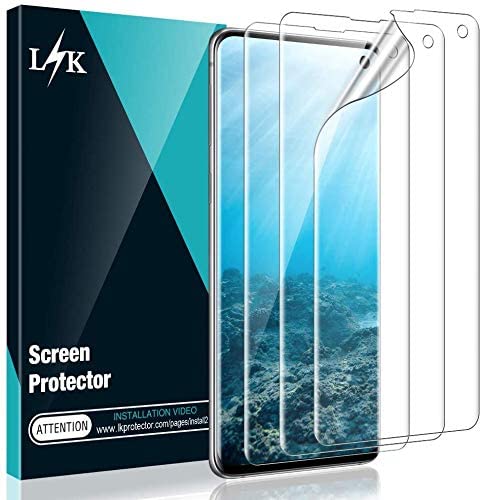
Smooth and selfie-friendly
These ultra-thin screen protectors come with self-healing properties and are compatible with a vast majority of cases. In addition, you also get three tempered glass films for your Galaxy S10's rear camera module.

Thin yet strong
Apiker's TPU screen protector measures just 0.14mm in thickness, but still offers solid protection to your Galaxy S10's display. Made using laser-cutting technology, it doesn't interfere with the phone's fingerprint sensor either.
That ultrasonic sensor can't stand gaps
Finding the "perfect" Samsung Galaxy S10 screen protector is a difficult task. Still, out of all the ones being on offer, we think the best Galaxy S10 screen protector overall option is ZAGG's InvisibleShield Visionguard. It isn't the most cost-effective one out there, but it does bring a lot to the table. It has robust protection, is resistant to smudges, and the built-in blue light filter is also a nice touch.
If you can't stomach that high price - to say nothing of the high-priced Whitestone Dome Glass — there are some good value options to go for, too. We recommend checking out Apiker's TPU screen protector and the U.S.-made ArmorSuit MilitaryShield.
I honestly prefer films for the S10 so long as I'm using the fingerprint sensor — you'll need to pay extra attention to how the UV adhesive sets up around the ultrasonic sensor — but tempered glass screen protectors offer much higher levels of durability and drop-protection for your S10. In the end, there's a tradeoff either way, but which side you fall on is up to you. So now that you've picked out the perfect screen protector, don't forget to pick up one of the best Galaxy S10 cases to pair it up with.
Having troubles with fingerprints after install?
Whether you go glass or film, re-enroll your fingerprints after installing a screen protector. How the sensor sees your fingerprints could change from the built-in screen protector to a different one, so getting a fresh sample can help you avoid bad reads and timeouts. If the troubles continue for days after re-enrolling, consider turning to Smart Lock to keep your phone unlocked. Also, when you're carrying your phone, have it paired to a trusted Bluetooth device using the Smart Lock feature. Smart Lock can be found in your phone's Settings app under the Security sub-section.
Be an expert in 5 minutes
Get the latest news from Android Central, your trusted companion in the world of Android
Ara Wagoner was a staff writer at Android Central. She themes phones and pokes YouTube Music with a stick. When she's not writing about cases, Chromebooks, or customization, she's wandering around Walt Disney World. If you see her without headphones, RUN. You can follow her on Twitter at @arawagco.

