Best Samsung Galaxy Note 10 screen protectors 2022

The Galaxy Note 10 has an awesome 6.3-inch Dynamic AMOLED display. However, if you want to keep your phone looking Day One gorgeous, you'll need one of these best Note 10 screen protectors to avoid any distracting micro-abrasions from spoiling your new phone. Here are the best screen protectors for the Galaxy Note 10. When you're done picking one of these, we can help you find the best Galaxy Note 10 case.

We recommend this affordable clear film to anyone looking to save some money. The film is designed to prevent bubbling for an easier application process. Since it comes in a pack, you can give the second one to a family member or hold on to it if you need to replace the initial one down the road. The kit includes everything you need for a clean installation and will let you use your phone without worrying about scratches.

For heavy users who put their phones through hell and back, film screen protectors are great for taking the daily wear and tear of busy pockets and other situations where rubbing can cause scuffs and micro-abrasions. Spigen offers a pair of TPU film screen protectors that are case friendly and should do a better job adhering to the curved edges of the Note 10 display.

The Whitestone Dome Glass is a premium option for protecting the display of your Note 10. This kit includes a phone holder that ensures a perfect installation and acts as a guide for the UV light that cures the screen protector to the display. Whitestone Dome Glass screen protectors offer full coverage for the whole display and won't pop loose over time.
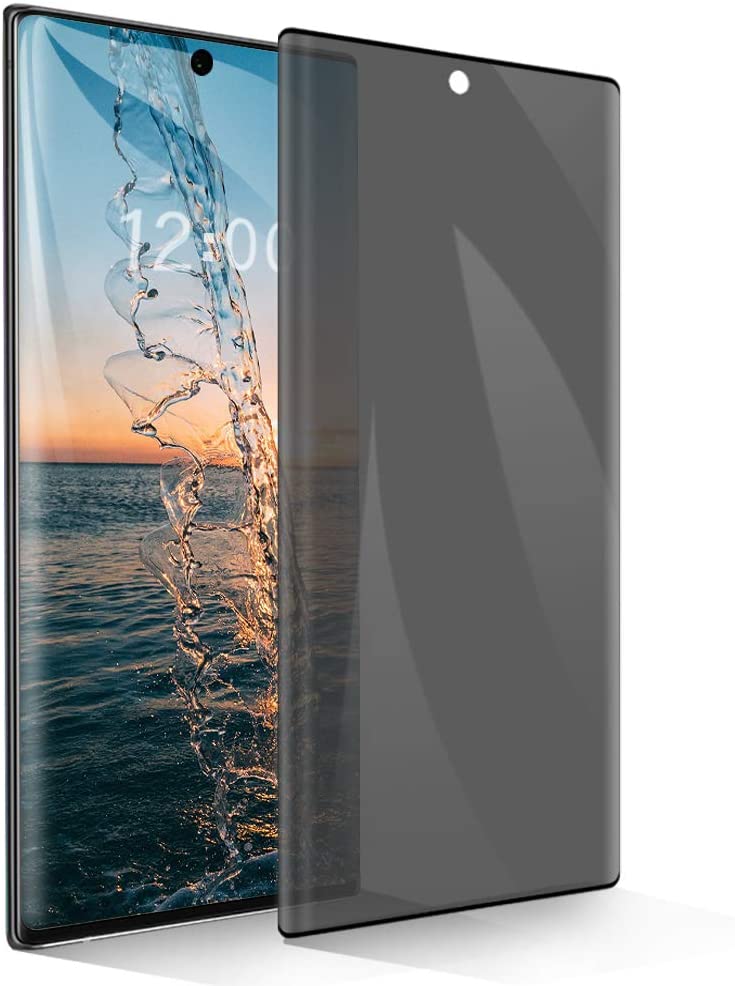
This is a very durable screen protector. The special design follows the curve of the phone and makes it harder for others to see your screen from the sides. It's also case-friendly, so you're more likely to be able to use it with your preferred case.
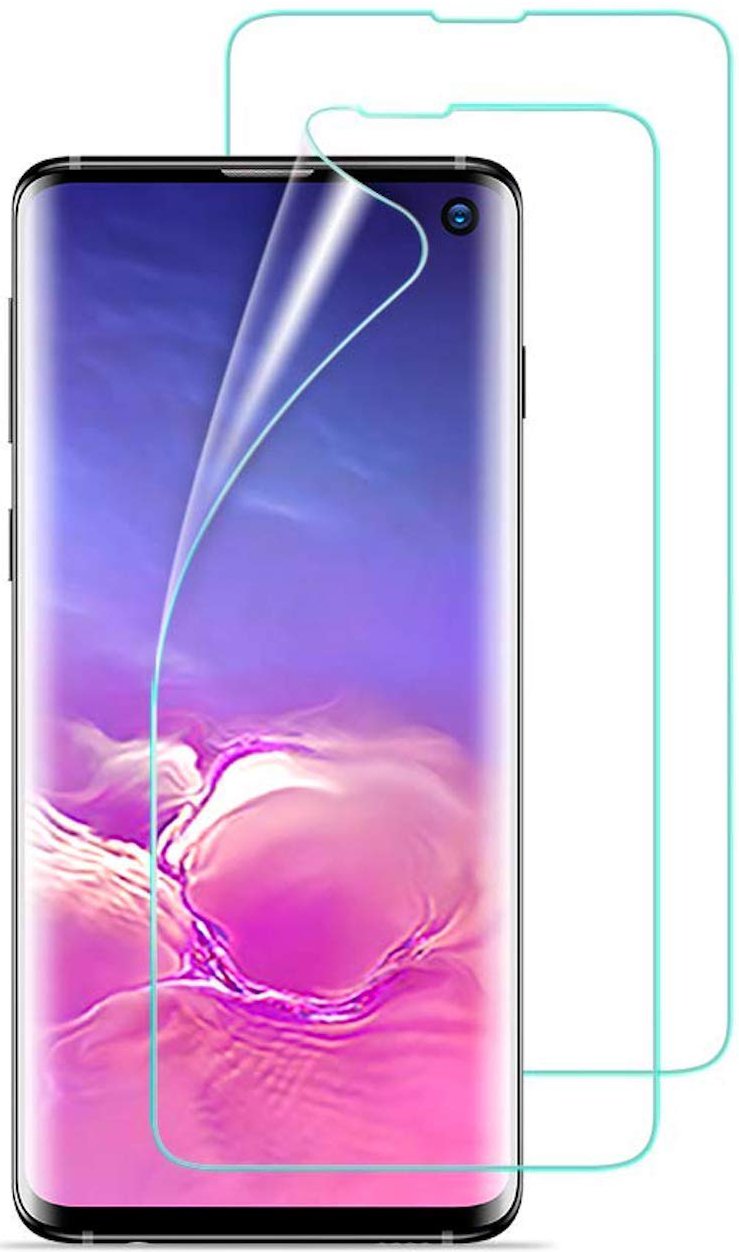
This two-pack of ultra-thin TPU film screen protectors includes a cutout around the selfie camera that will help with lining up a perfect installation. Each screen protector protects well against fingerprint smudges thanks to the oleophobic coating and is designed to be compatible with most cases.

Olixar has a tempting tempered glass screen protector. It's made of shatterproof tempered glass with curved edges and an oleophobic coating to protect against fingerprint smudges. Pretty standard stuff, really, but if you've trusted Olixar in the past, that should be enough to justify spending a bit more for their Note 10 accessories.
The Best Galaxy Note 10 screen protectors
Why you can trust Android Central
Nothing is more frustrating or distracting than that first scuff or scratch on a brand new phone. No matter how careful you are with your phone, some little thing in your pocket or surface you put your phone down on will leave tiny scratches that might be barely noticeable by most people but will stick out like a sore thumb every time you look at your phone. Fortunately, all that can be prevented by snagging a screen protector and slapping it onto your phone as soon as you take it out of the box.
Our top recommendation for a day one screen protector is from IQ Shield Screen Protector (2-pack). It's the best deal available for an inexpensive screen protector. It comes with all the cleaning supplies needed to ensure a clean installation once you've unboxed your Note 10.
For those looking for flexible film screen protectors, we'd recommend the Spigen NeoFlex because you might not need or want tempered glass, and you'll typically have an easier time with a film screen protector on a bigger phone like the Note 10. Spigen's screen protectors are case-friendly, and they recommend installing it while the phone is in a case to ensure a perfect installation.
Get the latest news from Android Central, your trusted companion in the world of Android

Marc Lagace was an Apps and Games Editor at Android Central between 2016 and 2020. You can reach out to him on Twitter [@spacelagace.
