Best external hard drives for PS5 in 2025
External hard drives are best for playing PS4 games on your PS5.

You can now store PS5 games on an external drive, so if you're running out of storage on your console, you can move games to an external HDD or SSD. If you want to play those games again, you'll need to transfer them back to your console either using its built-in SSD or another compatible internal SSD. That isn't the case for PS4 games, however, which can be stored and played from an external drive.
While we always recommend picking up one of the best SSDs for PS5 for all of your newer games, an external drive comes in handy for storing backward compatible PS4 games. Having an external drive also means you don't have to download games all over again, so let's take a look at the best external drives and SSDs for PS5 games.
Best external hard drives for PS5
Why you can trust Android Central

Samsung's T7 is one of the fastest external SSDs you'll find today. The T7 goes up to 1,000MB/s for write speeds and 1,050MB/s for read speeds, ensuring your game data is transferred over in a matter of minutes. The drive has a shock-resistant design and built-in safeguards to make sure it doesn't overheat. The T7 is available in 500GB, 1TB, or 2TB options, and you can connect it to your PS5 via the bundled USB-C to USB-C or USB-C to USB-A cables.
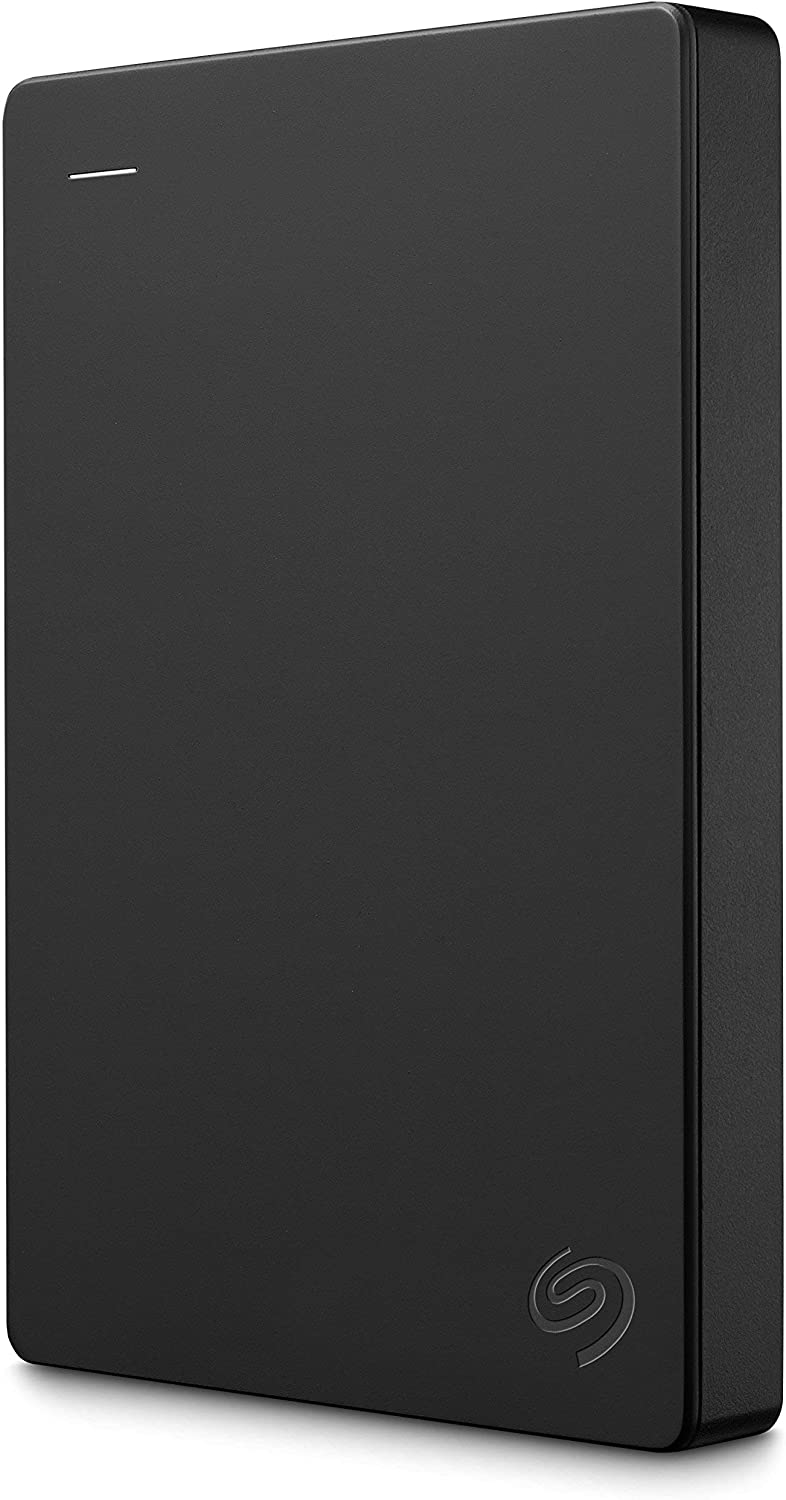
If you're looking for an external hard drive for storing your PS5 games, look no further than the Seagate External Hard Drive. This is the best-selling external drive on Amazon and for good reason. The drive goes up to 120MB/s for file transfers, is available in 2TB, 4TB, and 5TB versions, and connects over USB 3.0. If you need a drive with plenty of affordable storage, you'll love what Seagate has to offer here.
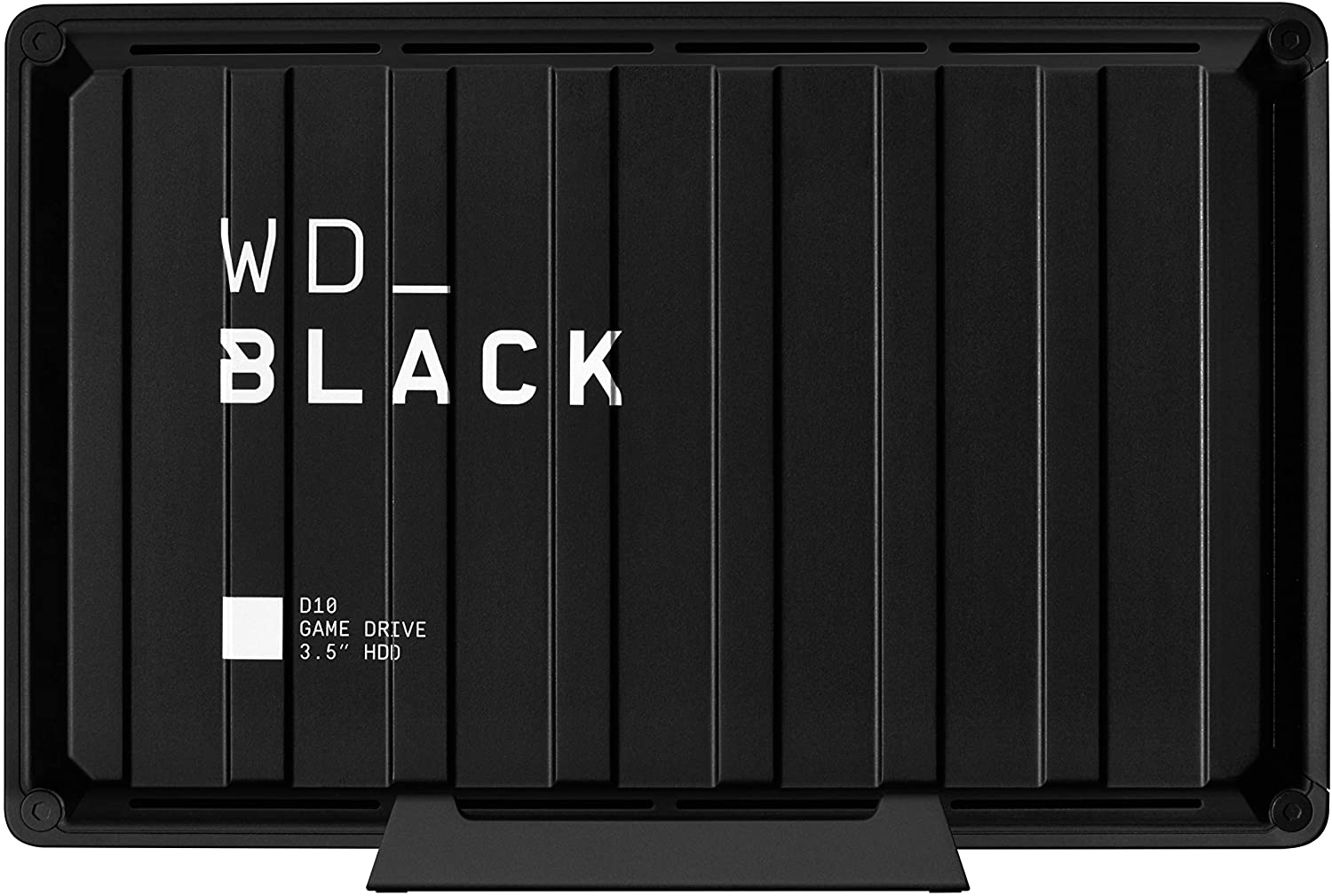
Looking for a big hard drive that will store your entire PS5 and PS4 game libraries? You should pick up the WD Black D10. This drive is available in 8TB and 12TB options, connects over USB 3.0, and the 7,200RPM 3.5-inch HDD can transfer files at 240MB/s, making it faster than other external HDDs on this list. The rugged design makes it ideal for game storage on the go, and while it needs external power, you get two USB-A ports on the drive itself for charging other accessories.
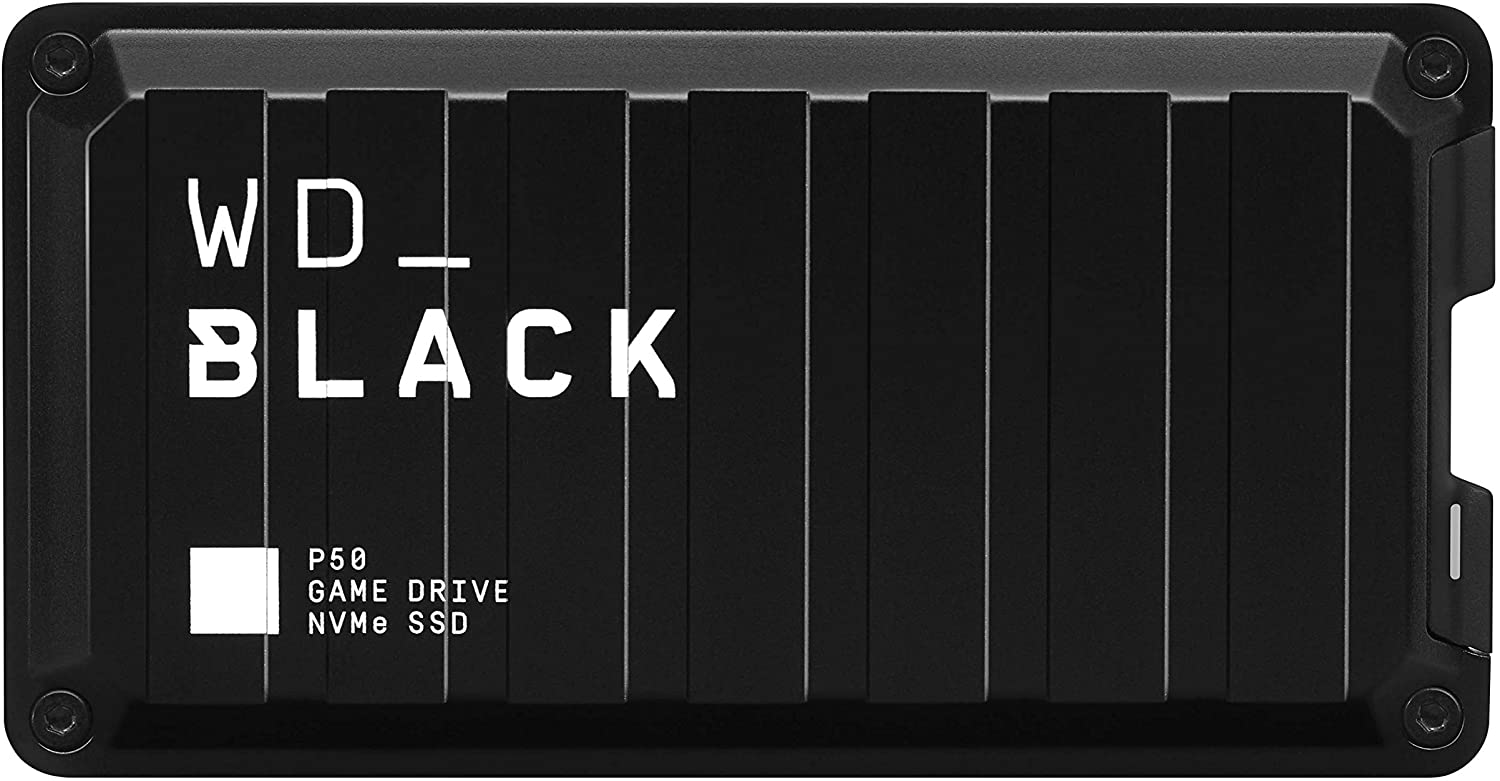
If you want an external SSD that's nearly as fast as the internal storage of your PS5, you should look at the WD Black P50. This 1TB NVMe SSD offers transfers of up to 2,000MB/s, and is available in a shock-resistant design that ensures long-term reliability. It connects over USB-C, and comes with USB-C to USB-C and USB-C to USB-A cables.

The T5 follows in the same vein as the T7, but it's more affordable. The external SSD has a metal chassis with a shock-resistant design, transfers files at up to 540MB/s, and with 1TB of storage, you'll find plenty of room for your PS5 games. Like the T7, it connects over USB-C, and you can hook it up to your PS5 via the bundled USB-C to USB-C or USB-C to USB-A cables.
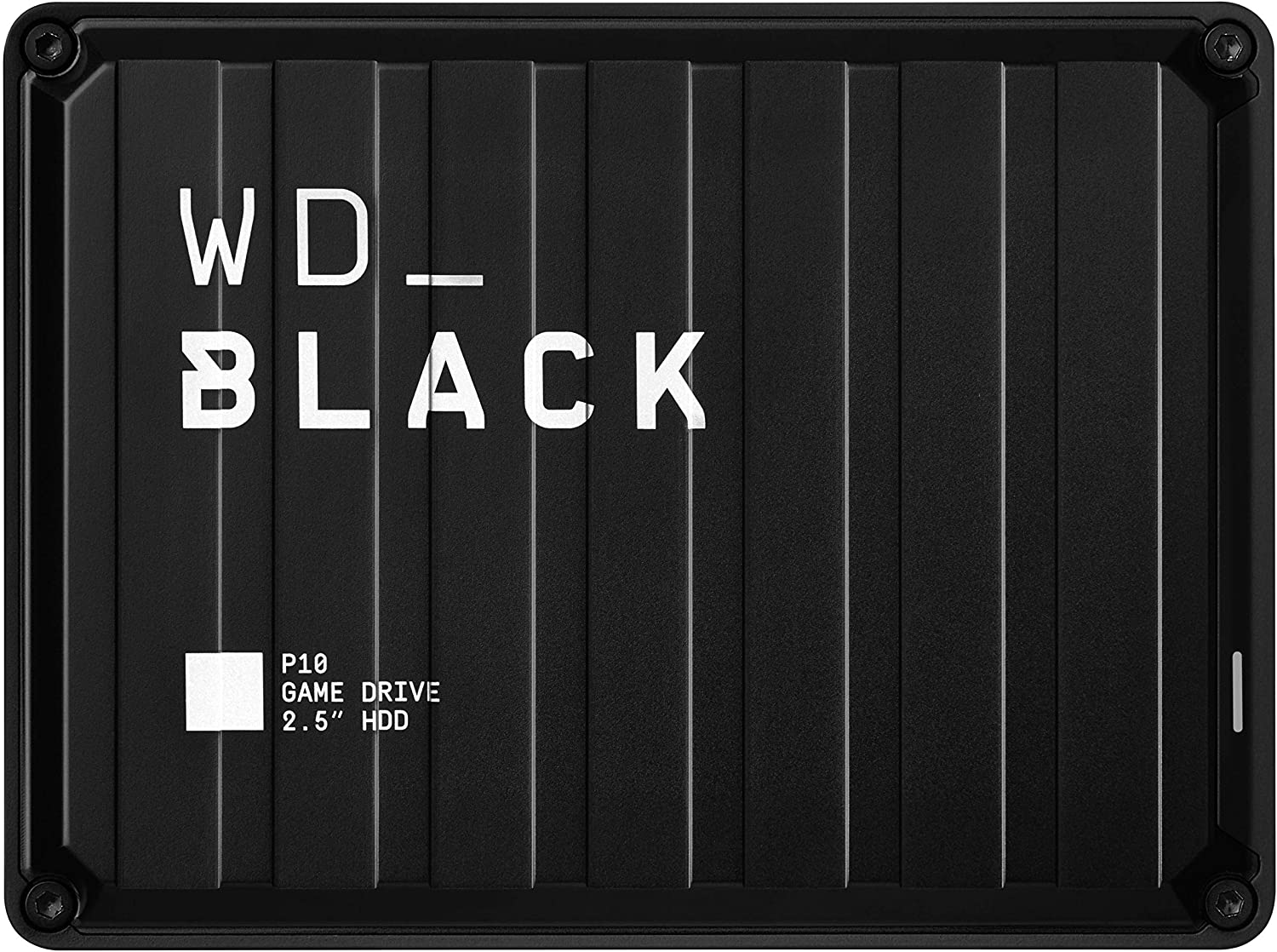
Need a sleek HDD that can hold all your PS5 games? Then you'll want to take a look at the WD Black P10. The external HDD is designed for game storage, and the design reflects that. The drive goes up to 140MB/s — making it faster than other external HDDs — is available from 2TB to 5TB, and connects over USB 3.0. You get a three-year warranty, and the reliability on offer combined with fast transfers make the P10 a stellar option for your PS5.

If you want a rugged external drive for your PS5 games, G-Technology has the ideal solution with the ArmorATD external HDD. This drive offers three-layer shock resistance, 1,000-pound crush rating, and IP54 dust and water resistance. It's available in 1TB, 2TB, 4TB, and 5TB sizes, transfers files at up to 140MB/s, and connects over USB-C. You can hook it up to your PS5 via the bundled USB-C to USB-C or the USB-C to USB-A cables.
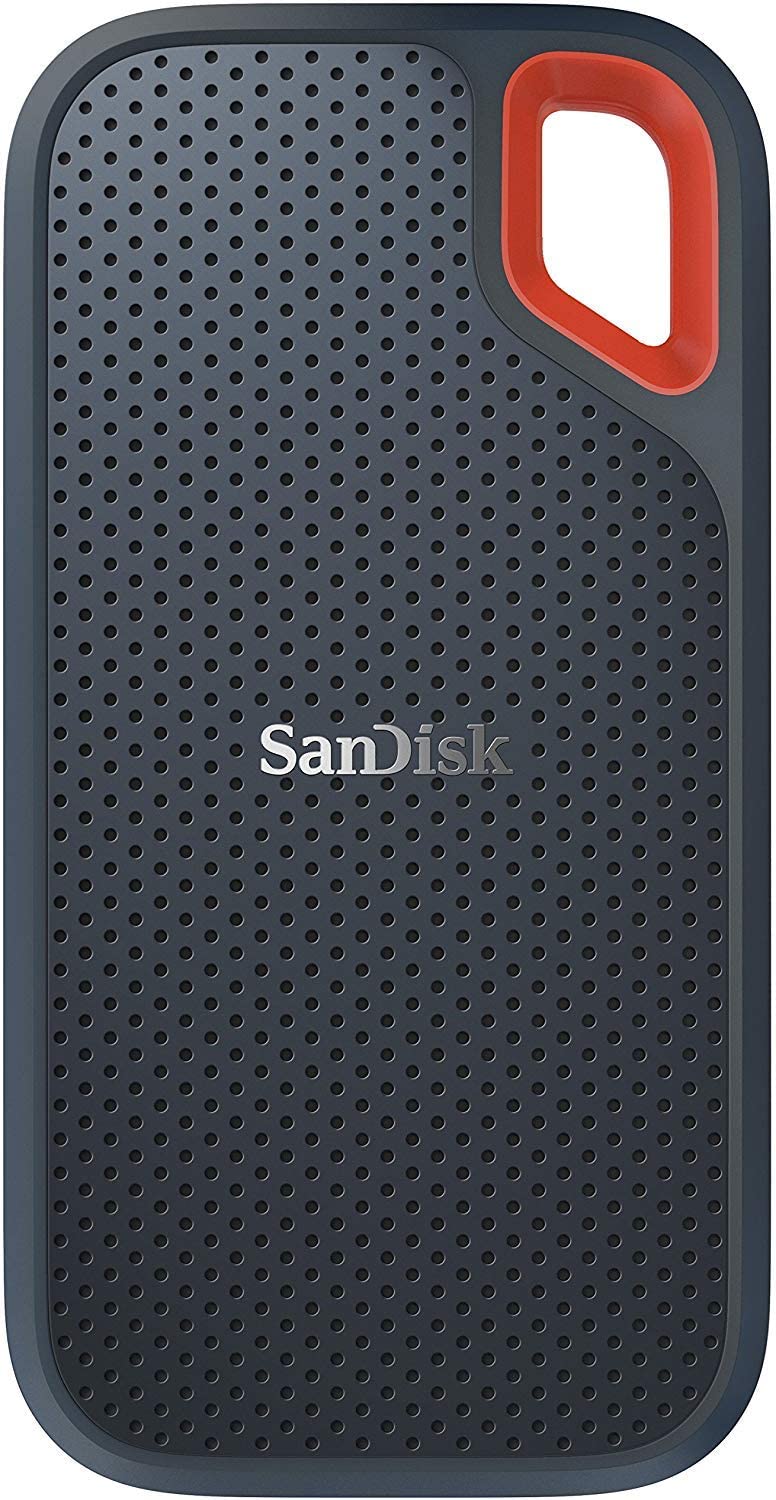
The SanDisk Extreme external SSD is a great option if you want a portable drive with blazing-fast transfers. The drive is encased in a rugged chassis with a shock-resistant design and IP54 dust and water resistance, and it transfers files at up to 550MB/s. The drive connects over USB-C, so you can easily hook it up to the front USB-C port of your PS5 and transfer your games with ease.

Seagate's Expansion hard drive offers massive storage sizes for less than other options on this list. The drive needs external power, so it isn't as portable as other options on this list, but it is available from 6TB all the way to 16TB of storage. It connects over USB 3.0 and transfers files at up to 160MB/s, and the sheer amount of storage on offer makes it a great choice for your PS5.
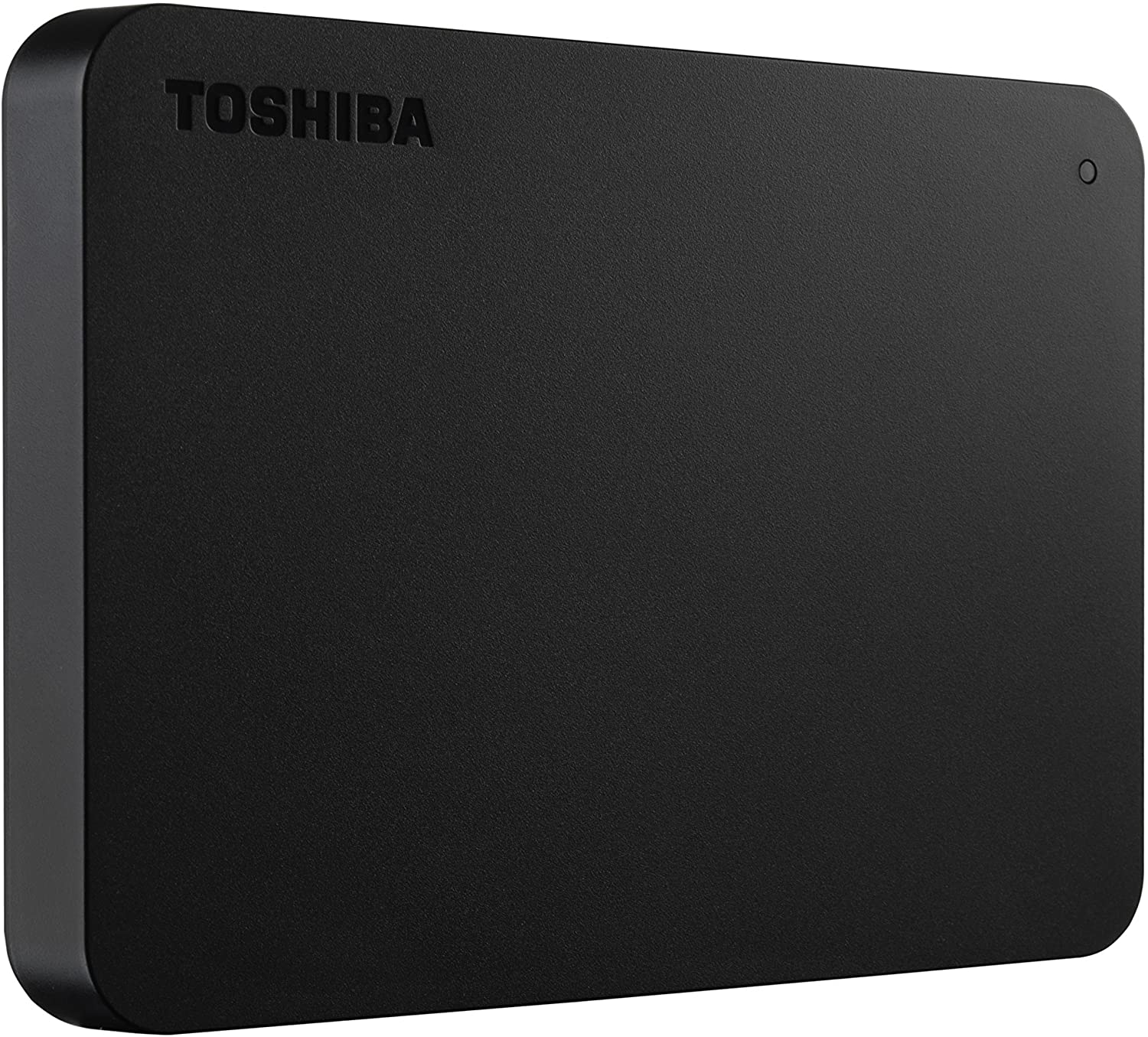
If you're looking for the most affordable way to store your games on an external HDD, you should take a look at the Toshiba Canvio Basics. The drive is available in 1TB, 2TB, and 4TB options, connects over USB 2.0, and transfers files at up to 110MB/s. It may not be the fastest way to get your PS5 games to an external drive, but in terms of value, there is a lot to like here.

Western Digital's My Passport is one of the most popular drives around. This particular HDD is available in sizes ranging from 1TB to 5TB, and you can pick it up in blue or red if you want a colorful external HDD. It transfers files at up to 110MB/s, connects over USB 3.0, and comes with a two-year warranty. If you're looking for a reliable external drive to store your PS5 games and don't mind the slow transfers, this is a great option.
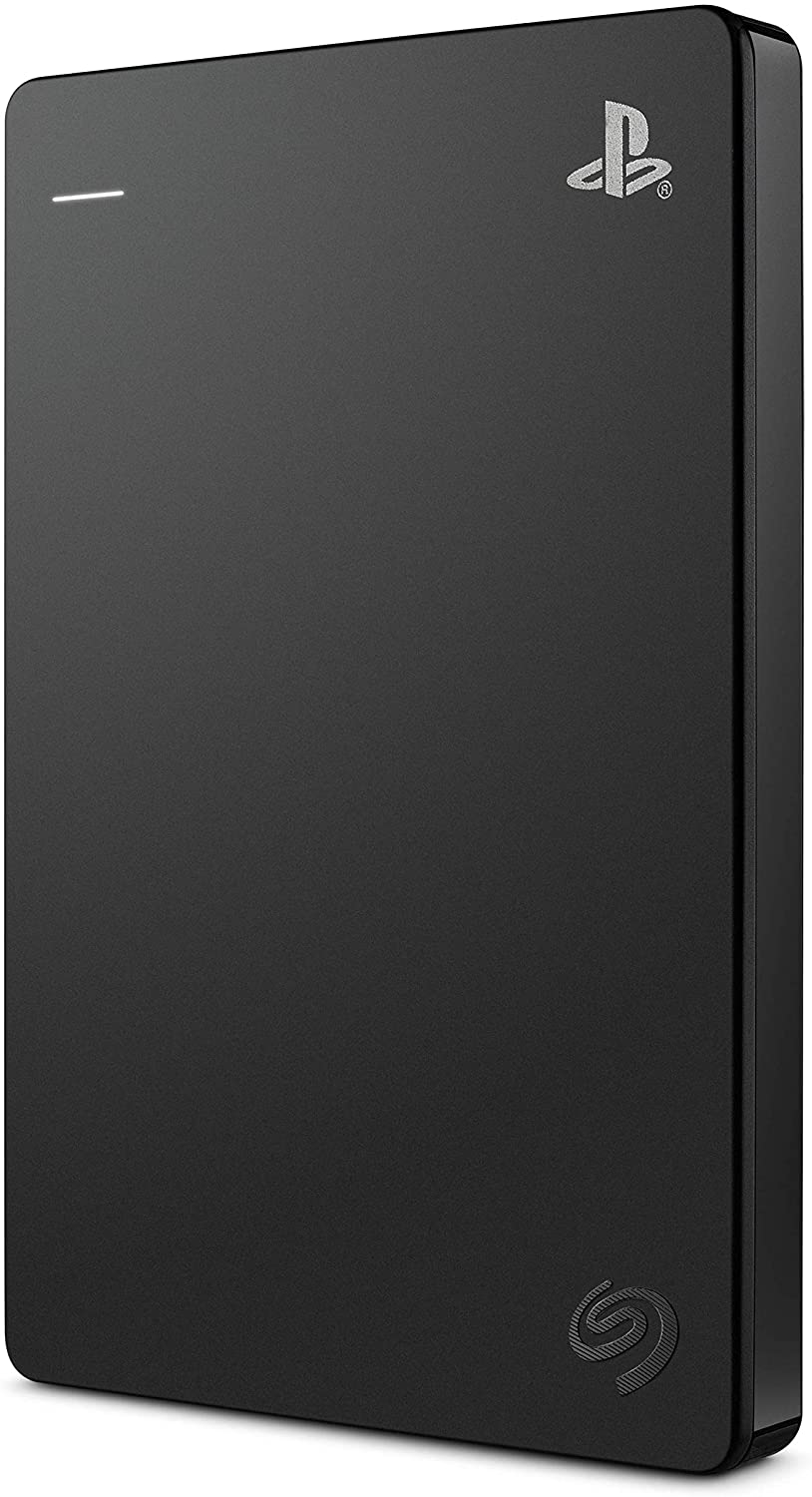
This Seagate external HDD is officially licensed for the PS4, and works just fine with the PS5 for storing your games. The drive itself is identical to the Seagate external hard drive listed at the top, and that means you get 120MB/s transfers and USB 3.0 connectivity. The difference is the PlayStation branding on the drive itself; if you think that's worth the premium, get this model.
How to pick the best external drives and SSDs for PS5 backups
The PlayStation 5 has an 825GB internal SSD, but with the best PS5 games taking up over 100GB, you will need to add extra storage at some point. The PS5 has slots for internal NMVe SSDs, but you won't want to waste it with backward compatible PS4 games.
An external drive lets you seamlessly store your PS5 and PS4 games so that you can free up storage on the console itself. Note that while you can play PS4 games stored on an external drive, that ability is not available for PS5 games. If you move a PS5 game to an external drive, you will need to transfer it back to the console's internal SSD to be able to play that game.
Thankfully, external SSDs are more affordable than ever before, and if you're looking to offload a few games, my recommendation would be the Samsung T7. The external SSD has a proven design that will hold up just fine after several years of use, and at 1,050MB/s transfers, you will be able to transfer 100GB of game files to the SSD in under 10 minutes.
If you don't mind waiting a little longer and are looking for value, you're better off with a regular hard drive. You can pick up a 2TB Seagate external hard drive for just $60, making it a great option for storing games. The downside is that with transfers of 120MB/s, you will have to wait an hour or so to offload a 100GB game from your PS5.
If you have a rather large game library and need more storage, the Western Digital Black D10 Game Drive is a brilliant choice. The external HDD is available in 8TB and 12TB storage sizes, and includes a mechanical drive spinning at 7,500RPM. You can transfer files at up to 240MB/s, double that of most external HDDs.
Regardless of whatever drive you go with, you can be sure that it works seamlessly with your PS5. So if you are running low on storage on the console, pick up one of the options highlighted above.
Should you buy an external HDD or SSD for your PS5?
One point to note here is that mechanical hard drives are prone to failure after a few years. That's because of the moving parts inside; the drive works on a platter with a read/write head, and these wear out over time.
With external SSDs, that's not an issue as they don't have any moving parts — the data is written directly onto flash memory, so these drives last much longer. So while regular HDDs are much more affordable, if you want long-term reliability, you're better off with an SSD.
Be an expert in 5 minutes
Get the latest news from Android Central, your trusted companion in the world of Android

Harish Jonnalagadda is Android Central's Senior Editor overseeing mobile coverage. In his current role, he leads the site's coverage of Chinese phone brands, networking products, and AV gear. He has been testing phones for over a decade, and has extensive experience in mobile hardware and the global semiconductor industry. Contact him on Twitter at @chunkynerd.
