Best external drives for NVIDIA Shield TV Pro 2025
These external devices offer effortless storage expansion for your NVIDIA Shield TV Pro.
The NVIDIA Shield TV Pro is one of the few electronic devices that has managed to stay relevant even after all these years, which just shows how ahead of its time it really was. Not only that, NVIDIA is still issuing updates for it as needed which is more than what most other manufactureres do these days. The beauty of the Shield TV Pro is that supports all the popular HDR streaming standards up to 4K, and has two USB 3.0 ports for expanding the onboard storage with external drives.
You can easily turn your Shield TV Pro into a local media machine for all your files with the right external drive. Depending on what you wish to store, pick from a desktop drive with terabytes of storage to a portable SSD that can remain tucked away behind the Shield TV Pro. No matter your need, here are all the best external drives for your streaming box.
Here are the best external drives for NVIDIA Shield TV Pro
Why you can trust Android Central

Best overall
The Samsung T7 is a tough yet portable SSD featuring an aluminum unibody construction for shock resistance and fall protection of up to six feet. It has sequential read and write speeds of around 1,000MB/s and the super-fast USB 3.2 interface makes it an excellent alternative to the Shield TV Pro's internal storage. The T7 comes in a total of three colors, subject to availability.

Best value
If you're on the hunt for an external drive to just store your personal media (e.g., photos, videos) and view them every now and then on the Shield TV Pro, the WD Elements Portable is a solid option that doesn't cost a lot. This hard drive comes in capacities of up to 6TB and uses USB 3.0 for easy connectivity.

Best affordable SSD
With the Crucial X6, you get a portable and stylish SSD having read speeds of up to 800MB/s and storage capacities ranging from 500GB to 4TB. Lightweight and compact, it is capable of withstanding getting dropped from a height of six and a half feet. A USB-C to USB-C cable is also included.
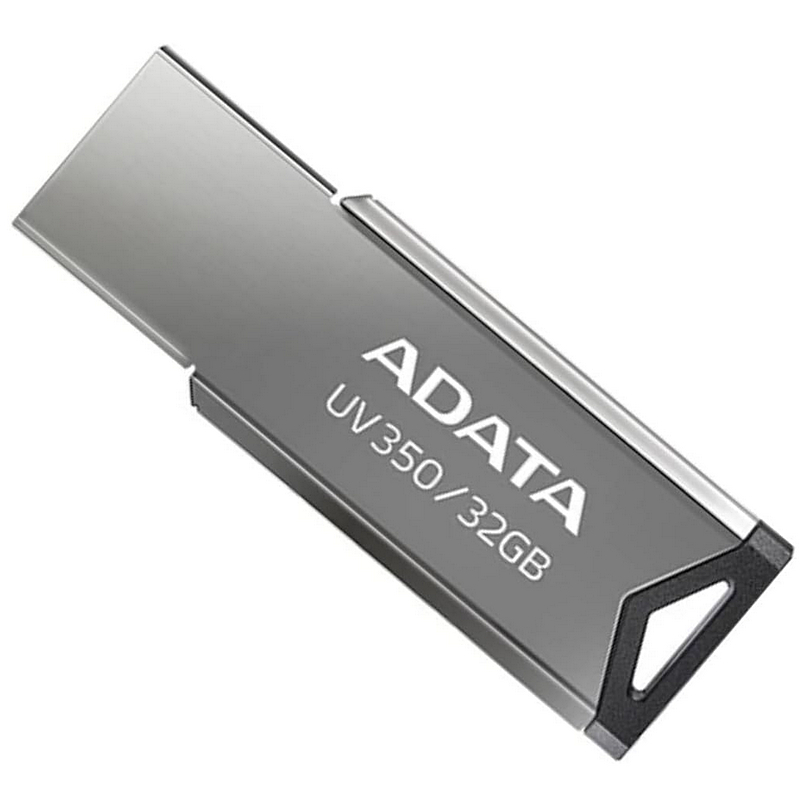
Best plug-and-play option
The ADATA UV350 is the ideal solution if you don't really want to bother with plugging/unplugging things repeatedly. It is a compact flash drive with USB 3.2 Gen 1 speeds and is available in capacities ranging from 32GB to 512GB. The capless design means you'll never misplace the cap, and the integrated hole at the end lets you attach it to a lanyard or a keychain.

Best ample storage
The WD My Book stands vertically alongside your Shield TV Pro, complementing the streaming media player perfectly. If you're a data hoarder, you're going to love this thing. It starts at 4TB and goes up to an absolutely bonkers 24TB, so you can store your entire collection on it. Connectivity is via USB 3.2 Gen 1, and you get a three-year warranty too.

Best RGB storage
This one's for all the gamers out there. The cyberpunk-inspired KingSpec Z5 RGB effortlessly spruces up the style quotient of your Shield TV Pro. This SSD offers multiple storage capacities and utilizes a 128-color breathing ambient light that makes it look as good as it works, if not better. The transfer speeds are rated at up to 2100MB/s, and you get a USB-C 3.2 interface for connectivity, along with a three-year limited warranty.
Boost the storage space of your NVIDIA Shield TV Pro
Whether you intend on using an external drive to replace the NVIDIA Shield TV Pro's internal 16GB storage or augmenting it for bringing downloaded/offline content from your PC to your TV, these are all some incredible NVIDIA Shield TV Pro drives. That said, if you're looking to max out the streaming player's onboard storage, we'd suggest using a fast SSD as the default storage for the Shield TV Pro. The Samsung T7 SSD fits the bill in this case perfectly, offering good thermal management for continuous operation, as well as a rugged body, and a range of storage capacities and colors.
If you want to save a bit on SSD storage, the Crucial X6 offers similar capacities as the Samsung T7 SSD and even the same connection interface, but at a lower cost. A standard portable hard drive is recommended when you'll be doing mostly read operations from the drive (e.g., viewing content), and if you already have a ton of offline media that you'd like to watch on your TV, the WD Elements Portable hard drive is a reliable yet affordable option that comes in large capacities. Need more storage? In this case, the WD My Book external drive offers up to a staggering 24TB of storage.
Don't really like cables dangling out of the back of your Shield TV Pro? A simple flash drive is what you need in this case. We like the ADATA UV350; it's quite a robust option thanks to the metal build, sleek design, and large capacities of up to 512GB. You can also add a bit of color to your streaming media setup with the KingSpec Z5 RGB. It's fast, stylish, and flashy!
The NVIDIA Shield TV Pro can also double up as a solid cloud gaming console, all thanks to the GeForce NOW cloud game streaming service. However, make sure you go and grab one of these best gaming controllers for the most optimal gaming experience.
Get the latest news from Android Central, your trusted companion in the world of Android

Harish Jonnalagadda is Android Central's Senior Editor overseeing mobile coverage. In his current role, he leads the site's coverage of Chinese phone brands, networking products, and AV gear. He has been testing phones for over a decade, and has extensive experience in mobile hardware and the global semiconductor industry. Contact him on Twitter at @chunkynerd.
- Roydon CerejoContributor
- Rajat SharmaContributor
