Best E Ink tablet 2025
Treat yourself with one of these eye-friendly e-paper devices.
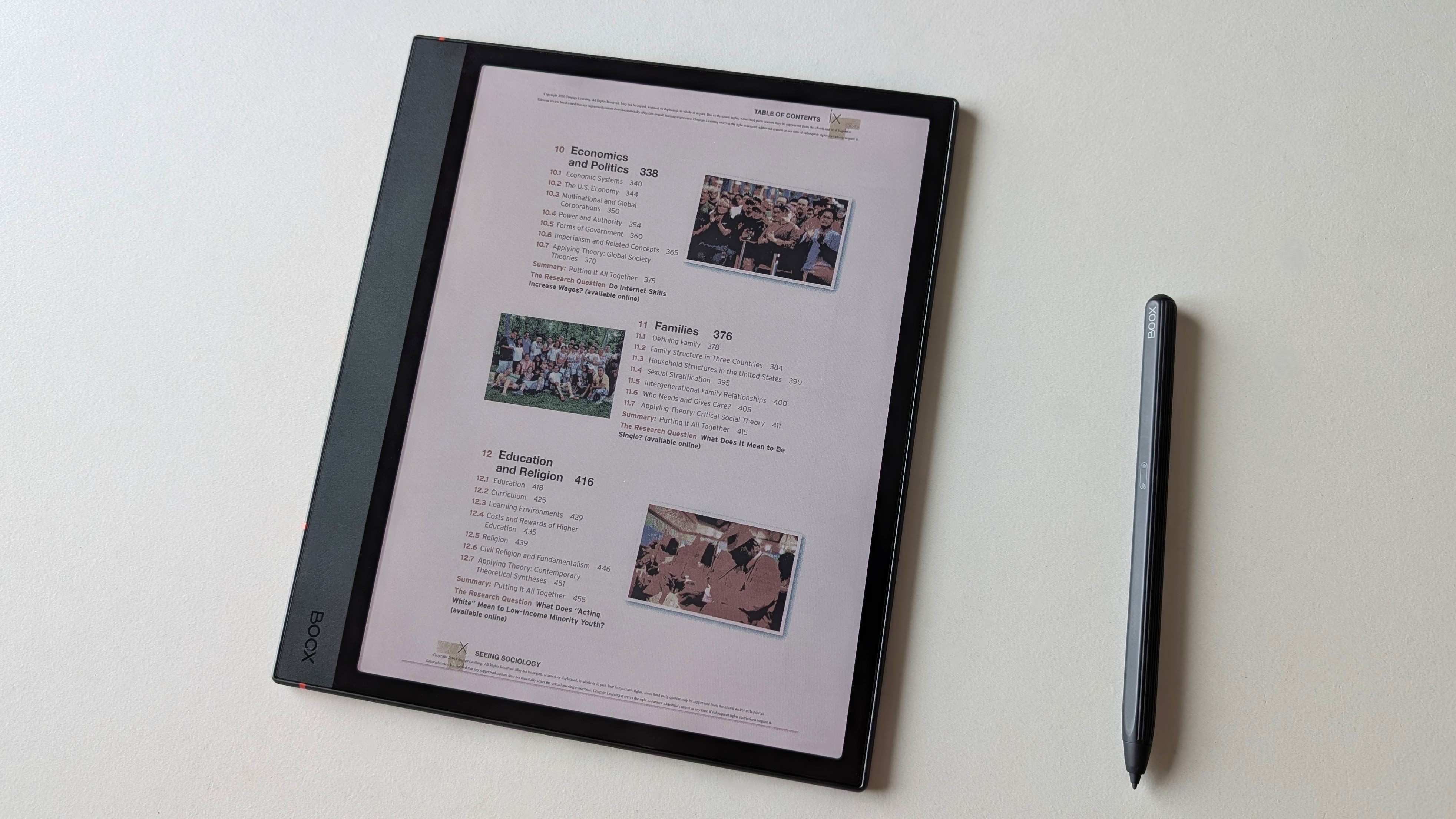
At a glance
1. Best overall
2. Best Kindle
3. Best mid-range
4. Best small
5. Best entry-level
6. Best extra large
Honorable mentions
How to choose
How we test
E Ink displays have come a long way, from low-resolution screens with terrible input lag to crisp displays that you can draw on and even color screens. E Ink screens are also easy on the eyes, which make them ideal for e-readers. Amazon's Kindle line used to be the dominant player when it came to E Ink tablets, but not anymore. We have newer companies that have put up a strong fight and knocked Amazon off the pedestal.
My top vote goes to the Onyx Boox Tab Ultra C Pro, which comes with a big color display, incredible battery life, and Android 12 with full support for Play Store apps. Then there's the Amazon Kindle Paperwhite (2024), which is perfect if you just want a well-rounded tablet for reading and don't really care about fancy extras. You can check out the full list of devices below.
My love for this product segment and my hands-on experience testing numerous models from many brands, are two very good reasons for you to trust my expertise. With that said, here are some of the best E Ink tablets worth checking out.

Namerah enjoys geeking out over accessories, gadgets, and all sorts of smart tech. She has tested hundreds of phones and accessories over the last six years, and counting. She spends her time guzzling coffee, writing, casual gaming, and cuddling with her furry best friends.
At a glance
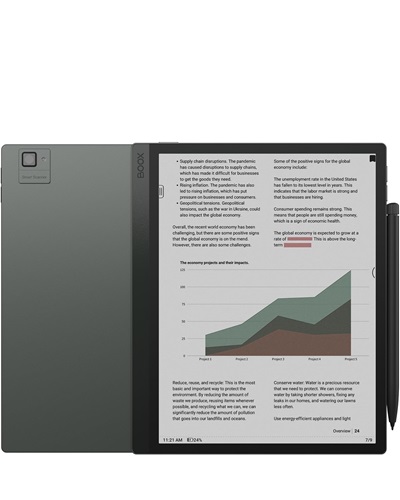
Best overall
The Onyx Boox Tab Ultra C Pro undercuts Amazon's pricing while offering a lot more than its most powerful e-reader. It has a color E Ink display, the Google Play Store, stylus compatibility, and USB-C charging, and it has weeks of battery life. This sleek and lightweight tab is easily the best overall choice.
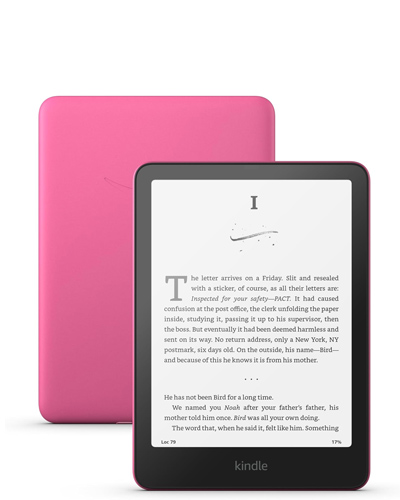
Best Kindle
The 12th-generation Amazon Kindle Paperwhite goes on and on for weeks, has brilliant contrast, can withstand a dunk in the pool, and only costs a bit more than the outgoing model. If reading's the only thing on your mind, pick the latest Kindle Paperwhite.

Best mid-range
Onyx Boox offers a wide assortment of mid-range and high-end E Ink tablets. The Note Air4 C is the latest of the brand's more affordable options. The new version features a lighter design, 6GB of RAM, and it runs Android 13.
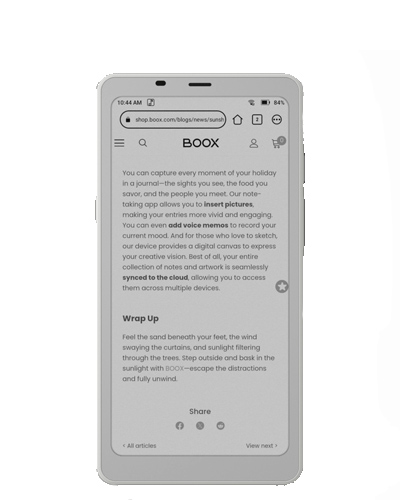
Best small
The teensy little Onyx Boox Palma 2 is the second-generation device which gets a faster octa-core CPU, fingerprint reader, and Android 13. The rest of the features are the same ones we've come to know and love.
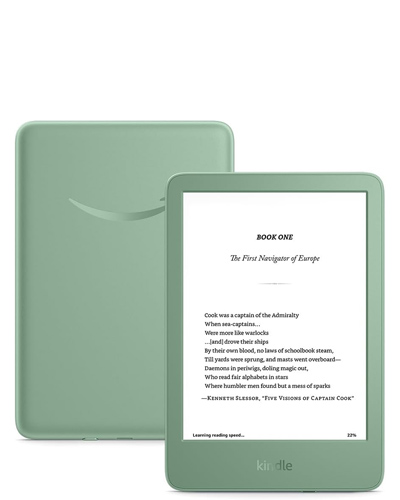
Best entry-level
No matter your budget, the entry-level Amazon Kindle will fit it easily. This is the only e-ink tablet that you can purchase for just about $100. The resolution is crisp, the battery is insane, and you get USB-C charging.
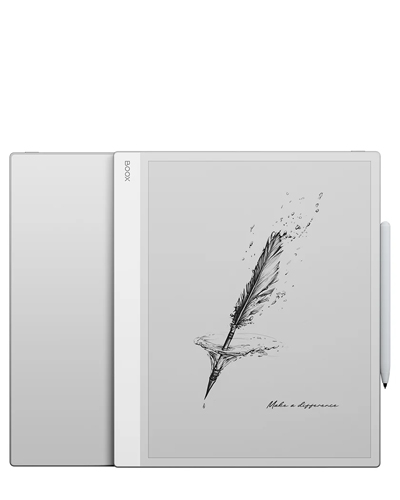
Best extra large
The successor to the Boox Tab X, the Note Max offers the same A4 paper-sized display but with richer contrast. It even gets AI-based editing tools and runs Android 13.
Best overall

Specifications
Reasons to buy
Reasons to avoid
While most E Ink tablets tend to focus on doing the one thing they're meant for, the Onyx Boox Tab Ultra C Pro does it all. Successor to the Tab Ultra C, the Tab Ultra C Pro can display 4,096 colors on its 10.3-inch Kaleido 3 screen, which is quite unusual for most E Ink tablets. Thanks to the included stylus, you can even draw, highlight, or jot down notes in different shades. The Tab Ultra C Pro's touch functionality for the stylus is powered by Wacom, the company that makes the best drawing tablets. It imitates the traditional feel of writing on paper with a pen, making for an awesome experience.
Onyx Boox has really taken things to the next level by adding more under the Tab Ultra C Pro's hood. This stunningly slim tablet runs Android 12 out of the box, so you can install and use apps from the Google Play Store. It also comes with 6GB of RAM, 128GB of onboard storage, a microSD slot, a 16MP camera, stereo speakers, a mic, and a USB Type-C port that supports fast charging. Amazingly, the 4,600mAh battery can last for a week or two with Wi-Fi and Bluetooth in full use. The Boox Tab Ultra C Pro is the complete package; it's almost comparable to some of the best Android tablets, except for a few limitations.
Unfortunately, if you want the complete package, you'll have to pay for it since this thing isn't exactly cheap in comparison to "regular" tablets. It also lacks any IP rating water and dust resistance, which is a bummer, and E Ink displays are famously dim under the Sun. We believe you can live with these shortcomings, as the combination of features in the Tab Ultra C Pro is just too good. Unlike competitors like the Kindle Scribe, it provides more value and has a lot more to offer.
Best for reading
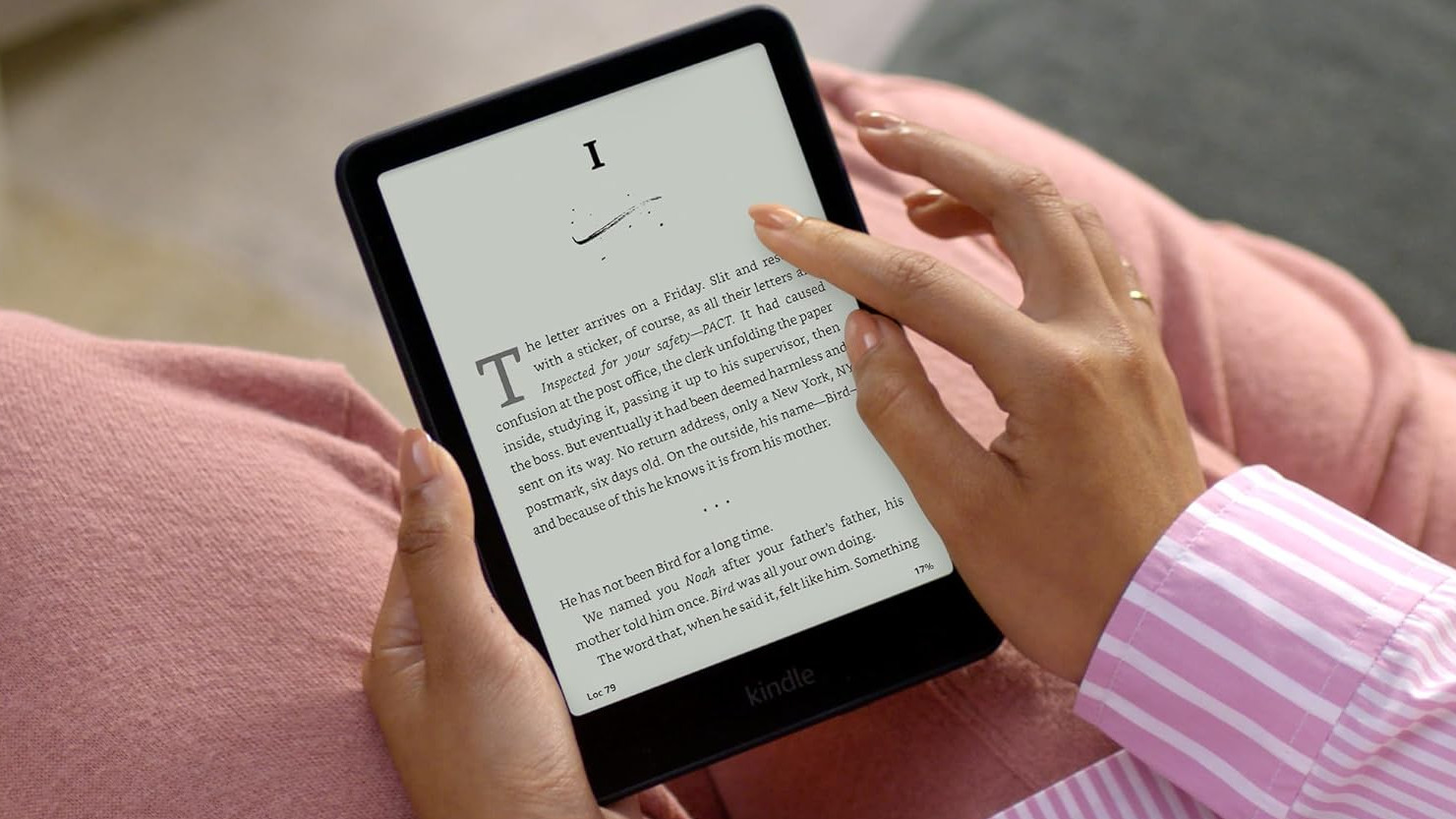
Specifications
Reasons to buy
Reasons to avoid
For many years now, Amazon has dominated the e-reader market with its Kindle line of reading tablets, and for a good reason: Kindle e-readers are excellent devices, and many of them have displays with LED backlighting. The new Kindle Paperwhite (2024) takes over from the 11th-generation Kindle Paperwhite, and it is arguably the best Amazon Kindle e-reader out there.
This 12th-generation Amazon Kindle Paperwhite has many of the same features from before, like an IPX8 waterproof certification and five adjustable LED backlights. There's a faster processor which enables up to 25 percent quicker page turns, and a new oxide thin-film transistor in the display for richer contrast levels.
Its 6.8-inch 300ppi E Ink screen is a delight to look at and replicates paper very nicely. Audible integration makes it the ideal companion for lazy beach days when you want to sunbathe with your eyes closed. You can also connect a pair of Bluetooth wireless earbuds and listen to audiobooks in peace.
There's just one 16GB model now of the 2024 Paperwhite, which is enough to store thousands of e-books. The battery life is still excellent, and you get a USB-C charging port. Amazon sweetened the deal by setting a low price, but you'll need to spend a little extra cash for the ad-free version. In a nutshell, if you're an avid reader, you'll love Kindle Paperwhite. Some file formats aren't supported, although Amazon did introduce EPUB compatibility a while back.
Best mid-range
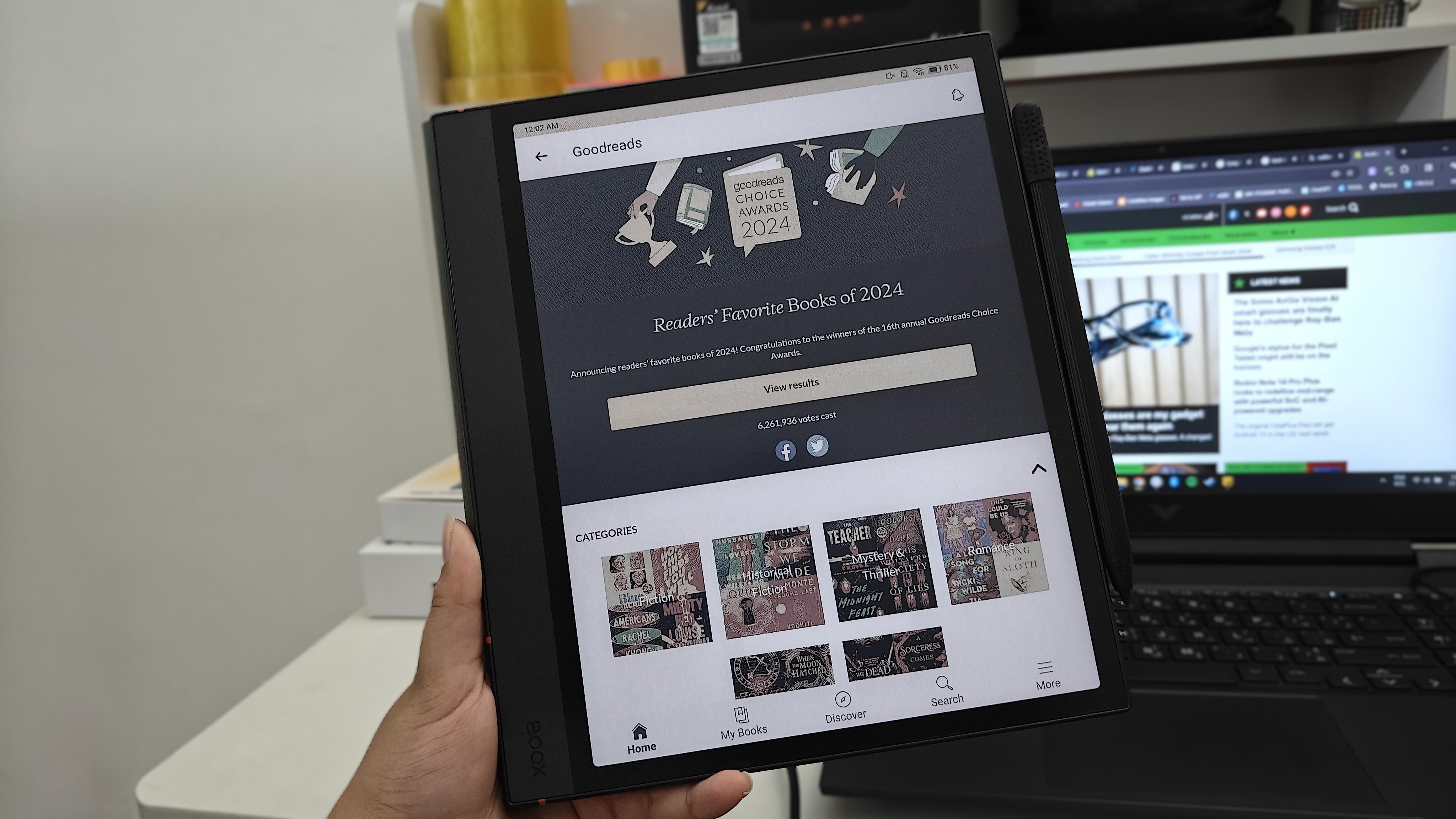
Specifications
Reasons to buy
Reasons to avoid
At $500, the Onyx Boox Note Air4 C improves upon the awesome Boox Note Air3 C by retaining its value-packed features but bumping up the processing power for better response and a brighter display. Boox tablets beat Amazon, Kobo, and every competitor easily because they all have the Google Play Store support and Android 13.
The Boox Note Air4 C has a 10.3-inch E Ink Kaleido 3 display that can produce 4,096 colors and has excellent contrast and a lovely crispness to it. It comes with a battery-free stylus that can register up to 4,096 levels of pressure, and you get native optical character recognition (OCR). This is such a vital feature for any tablet, whether it's an E Ink device or a full-blown traditional Android or iOS tablet. You also get native OCR or handwriting recognition and conversion with the Note Air4 C.
Apart from the stylus and excellent e-paper display, the Note Air4 C has all the advantages of E Ink tablets and e-readers, and some extra goodies. Its 3,700mAh battery provides weeks of battery life, and you get a USB-C port with OTG support as well. Other additions include Wi-Fi, Bluetooth connectivity, support for loads of file formats, built-in speakers, and even a microphone. You can also get a keyboard case separately to enable typing input. There's now 6GB of RAM instead of 4GB, and the tablet is 10g lighter.
When looking for a writing tablet with an e-paper display, the Onyx Boox Note Air4 C is easily the winner. This is saying something, considering the rivals include devices like the Amazon Kindle Scribe and the ReMarkable 2. If you don't mind the lack of water resistance and the need to buy the keyboard case separately, this is the E Ink tablet to get for $500.
Best small

Specifications
Reasons to buy
Reasons to avoid
The Onyx Boox Palma 2 is an iterative update to the Onyx Boox Palma and is more of an E Ink smartphone than a tablet. Its compact form factor enables you to carry it around anywhere in your pocket. The sub-$300 price tag might feel a bit high for the size, and you could easily get a basic entry-level Kindle for less than half that money. However, no Kindle comes with Google Play Store support, and that's just one of the many enticing draws of the Boox Palma 2.
The Onyx Boox Palma 2 has a microphone, speakers, and all modern connectivity options that full-fledged Android tablets have, such as Bluetooth and Wi-Fi. The only connectivity option missing is cellular support. The new version does come with a fingerprint sensor for added security.
You get Android 13, and the Google Play Store pre-installed, granting you access to millions of apps. And because the device uses a B&W E Ink display, the battery lasts for months! The 128GB of native storage is insane, but if that somehow isn't enough for you, you also get a microSD card slot and USB-C OTG support for USB-C thumb drives.
It's hard to find another handheld e-ink device that's this capable because honestly, there isn't one! The Palma 2 is one of a kind.
Best entry-level
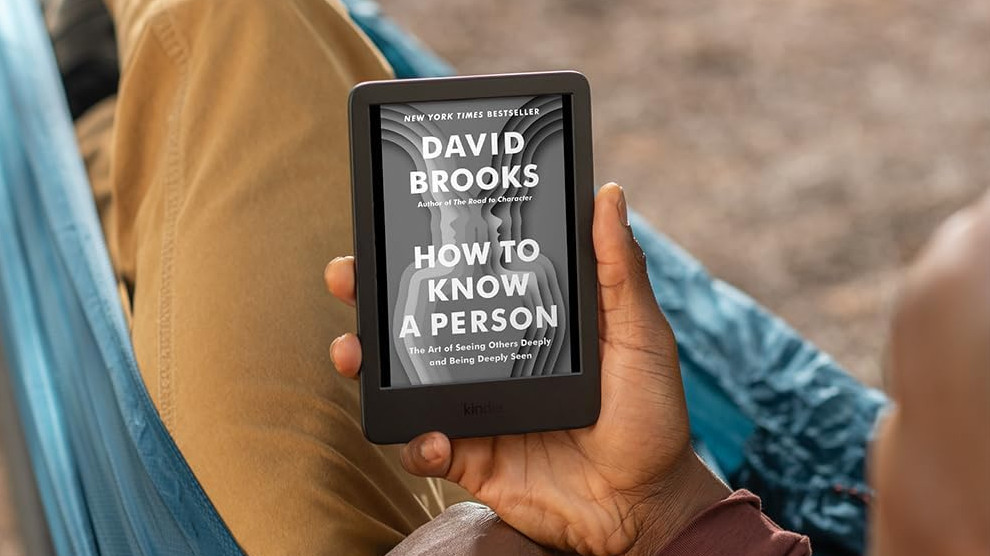
Specifications
Reasons to buy
Reasons to avoid
E Ink tablet lovers out there on a budget can still get one for a nifty price. The entry-level Amazon Kindle (2024) is a budget e-reader sporting a 6-inch 300ppi e-paper display. It doesn't have many funky features like a waterproof rating or Sudoku, but it can support a healthy number of file formats and looks brilliant too.
It isn't that bright in sunlight, but the adjustable front light comes in quite handy for reading at night. The basic Amazon Kindle has some more no-nonsense specs such as 16GB of storage, fantastic battery life, Wi-Fi, and audiobook support. If you don't want to use the Kindle app, you can transfer files to the Amazon Kindle (2024) e-reader from your PC too.
In comparison to almost every other e-paper device out there, the Amazon Kindle is the winner, hands down, when it comes to price. The base model Kindle performs a tad bit slower, and it doesn't have waterproofing, but it is still the best E Ink tablet for reading on a tight budget.
Best extra large

6. Onyx Boox Note Max
Our expert review:
Specifications
Reasons to buy
Reasons to avoid
Onyx Boox has ventured into all corners of the e-paper tablet world, giving us the tiniest of devices like the Boox Palma and the biggest of slabs with the Onyx Boox Tab X. The Tab X is out of stock everywhere and has been replaced by the Boox Note Max. It's cheaper than the Tab X at $650 and features the Carta 1300 glass display for richer contrast.
The Note Max is incredibly slim at just 4.6mm but it's somehow heavier than the Tab X at 615g, despite having a smaller battery. You do get Android 13 though and access to apps from the Play Store. The RAM and storage are the same at 6GB and 128GB. There's no microSD slot, but that shouldn't be a big issue, all things considered. The one major drawback for some would be the lack of a front light, which was highly useful in the Tab X. The tablet does ship wiith the Boox Pen Plus, which is a nice bonus.
Honorable mentions
There are so many more wonderful e-paper tablets that didn't make the cut for this list. However, there they do deserve an honorable mention at the very least. If you need something extremely niche and are interested in expanding your options even more, here are a few noteworthy alternatives to consider.
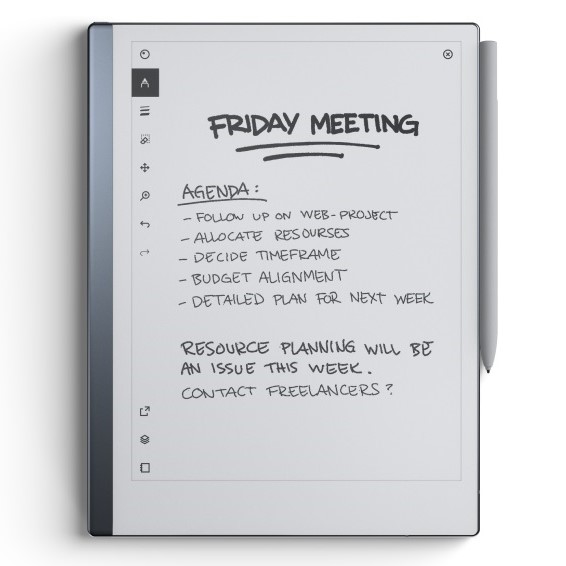
Best premium writing tablet
A niche tablet with limited functionality may seem too rich for your blood but wait until you write on the ReMarkable 2. This is the best premium tablet built for writing, setting the industry standard for stylus sensitivity and feel. It's extremely expensive, which is why I didn't deem it worthy enough to rank among the top six E Ink tablets. However, it's a fantastic product in itself.
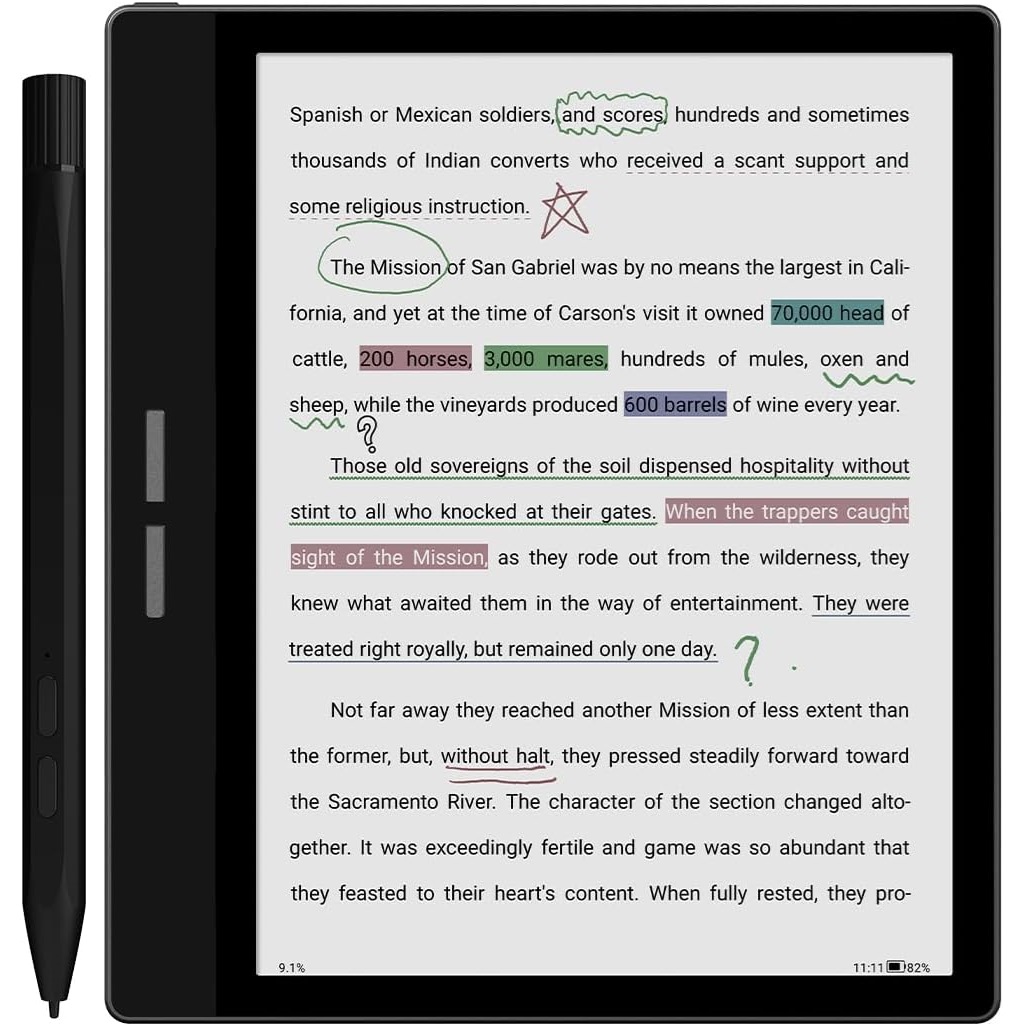
Best under $300
An E Ink tablet with a color display for less than $300? Yes, you read that right! The cheap and cheerful Bigme B751C Color is what makes that possible, giving you a 7-inch E INK Carta 1200 screen with a stylus, Android 11, and a microSD slot at a great price. The UI isn't as smooth or intuitive as Onyx Boox, but the low price demands some compromises.
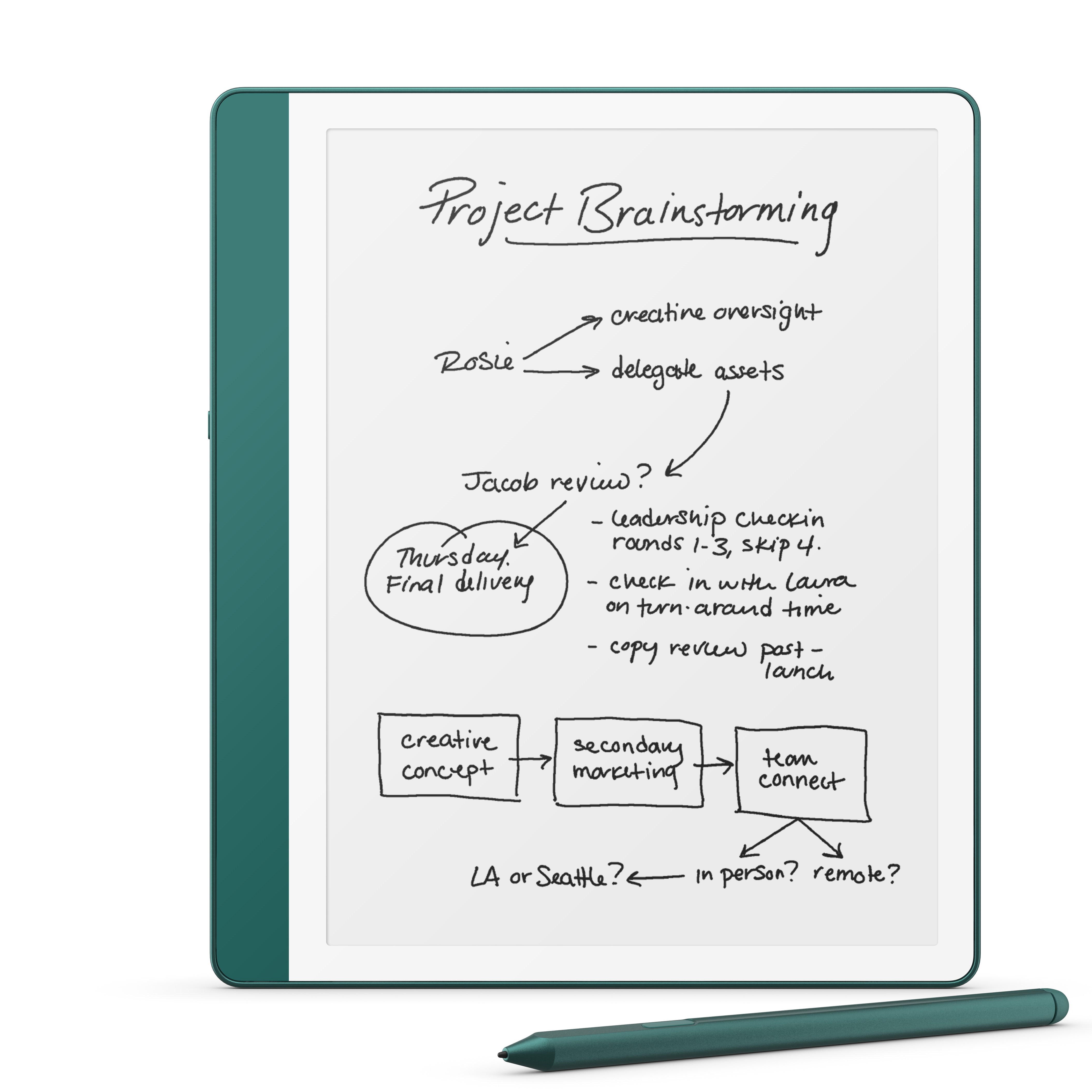
Best Kindle with a stylus
Amazon specializes in the budget segment of Android tablets, but it also has a new version of the Scribe for 2024. Despite the lack of the Play Store, the Kindle Scribe (2024) is a fantastic e-reader and note-taking E Ink tablet. It's expensive, but you can now finally annotate directly onto the book you're reading, and that makes it worth considering.
How to choose
The best all-around E Ink tablets are multifunctional
Why you can trust Android Central
After staring at bright screens day in and day out, your eyes really need a break. The best E Ink tablet not only provides relief but also lets you carry out various tasks. Pick one based on your specific needs. If you intend to read basic e-books, an entry-level e-reader should be fine. But if you intend to do more like drawing and taking notes, take those use cases into consideration before making a final choice.
The Onyx Boox Tab Ultra C Pro is the best E Ink tablet due to its fabulous soft colors, extremely sleek and lightweight build, and multitasking capabilities. It isn't limited to just being an e-reader, but if you want, you can use it for that purpose. However, if the need be, you can also use it to take down notes, sketch some lovely drawings, or underline passages of text.
Let's also not forget that you get native optical character recognition with the Onyx Boox Tab Ultra C Pro, enabling you to convert your handwriting into digital text in real-time, whether it's to use the search bar in the Google Play Store or to use the search function in your handwritten notes. This alone is a remarkable feat for any decent tablet with a stylus.
The Tab Ultra C Pro accommodates office use as well as home use. You don't have to sacrifice battery life or connectivity. It even has stereo speakers and a mic, which no other electronic ink tablet on this list offers. What's even more brilliant is its ability to run almost any Android app. You can actually use it as a full-blown tablet for most tasks related to reading and writing. The Tab Ultra C Pro pushes the boundaries of an E Ink tablet in the best sense, which is why it's the best one to buy right now.
How we test
☑️ One of the oldest and most trusted Android sites on the web
☑️ Over 15 years of product testing
☑️ Thousands of products reviewed and tested since 2007
☑️ Dozens of E Ink tablets tested every year by our team
Our team has thoroughly tested each of the best contenders in the e-paper tablet segment. We've been on top of the movers and shakers in the E Ink industry for years, so we know what makes an e-reader or E Ink Android tablet really stand out. The evolution of e-paper devices has been good fun to watch over the years.
The procedures and steps designed to test e-ink tablets aren't just dry lab-based experiments driven by numbers and data. We put our review devices through proper real-world usage, pushing them to their limits. Our testing is very comprehensive and in-depth, even if it requires weeks or months of our time to conduct. This is why you know that you can fully trust us when we recommend something.
Be an expert in 5 minutes
Get the latest news from Android Central, your trusted companion in the world of Android

Namerah enjoys geeking out over accessories, gadgets, and all sorts of smart tech. She spends her time guzzling coffee, writing, casual gaming, and cuddling with her furry best friends. Find her on Twitter @NamerahS.
- Roydon CerejoContributor
