Best drawing tablets 2025
Flex your creative muscles with these excellent drawing tablets.
The best drawing tablets combine the fluidity and versatility of freehand drawing with the precision of digital graphics. You need a tablet with the right stylus, pressure sensitivity, multi-touch display, screen size, low latency, and other specs to make your drawing experience as effortless as possible. We've chosen the most popular and well-reviewed models, both for specialized drawing tablets and all-around excellent tablets that support drawing apps.
For casual artists and distinguished professionals alike
Why you can trust Android Central

Best overall
Here's the perfect solution for budding artists. Although it's not quite as large and impressive as some professional options, this one is a simplified version of an advanced drawing monitor that lets you draw directly on the screen. This is a great starter tablet for beginners that works with Mac, Windows, and Chromebook. The button on the pen is customizable for your favorite functions as well. Speaking from experience, we can vouch for the excellence of a Wacom stylus.

Best with screen
If you'd like a larger drawing monitor at a more affordable price point, the Huion Kamvas Pro 13 (2.5K) is an excellent alternative to the pricy Wacom Cintiq. The 13.3-inch monitor is large enough to display impressive graphics, and with 8,192 levels of pen sensitivity, it is precise enough to produce outstanding illustrations. It has a 2.5K (QHD+) screen resolution with a 145% sRGB (QLED) wide color gamut, resulting in spectacular color reproduction.

Best Galaxy drawing tablet
Why spend so much money on a tablet that only serves one purpose? As stated in our review, the overpowered Samsung Galaxy Tab S10 Ultra is the best Android tablet, period. On top of a full-blown Android experience, you get an excellent drawing device thanks to the gigantic 14.6-inch AMOLED display and IP68 waterproofing. Then there's the brilliant S Pen in tow, complete with air gestures and everything you could want from a stylus.

Best upgrade drawing tablet
Not for the faint of pen, this is the best drawing tablet if your budget can stomach it: It's big, precise, and pricey. The top-of-the-line is a powerhouse of HD graphic creation. The Wacom Cintiq 24 features a 23.8-inch display with a 2560 x 1440 resolution, giving you plenty of space to roam. Plus, Wacom includes its Pro Pen 3, complete with its 8,192 pen pressure levels for the most intuitive, responsive digital drawing experience on the market. There's even a 75x75 VESA mount if you want to attach this beast of a drawing tablet to a monitor arm.

Best value drawing tablet
Aching to start drawing but low on budget? You'll want to consider downsizing to this option. This one is smaller and more basic than other tablets but fulfills most drawing needs of a designer or illustrator. This works with Mac and Windows PCs as well as Chromebooks. It's also just 2mm thin so it's perfect for taking on the go to get your creative juices flowing in the park or local coffee shop. You can play OSU games, too!

Best value mid-level drawing tablet
If other tablets are a bit too simple for you, try a step up and go with an upgraded model. This one is a bit larger, with more pen sensitivity and a range of shortcut buttons not featured on other models. Unlike the XP-PEN, the Inspiroy Frego M supports both iOS and Android. It's 10x6.25 inches in size, but there's a smaller model for those who might prefer a more compact, 6.3x3.9-inch drawing surface.
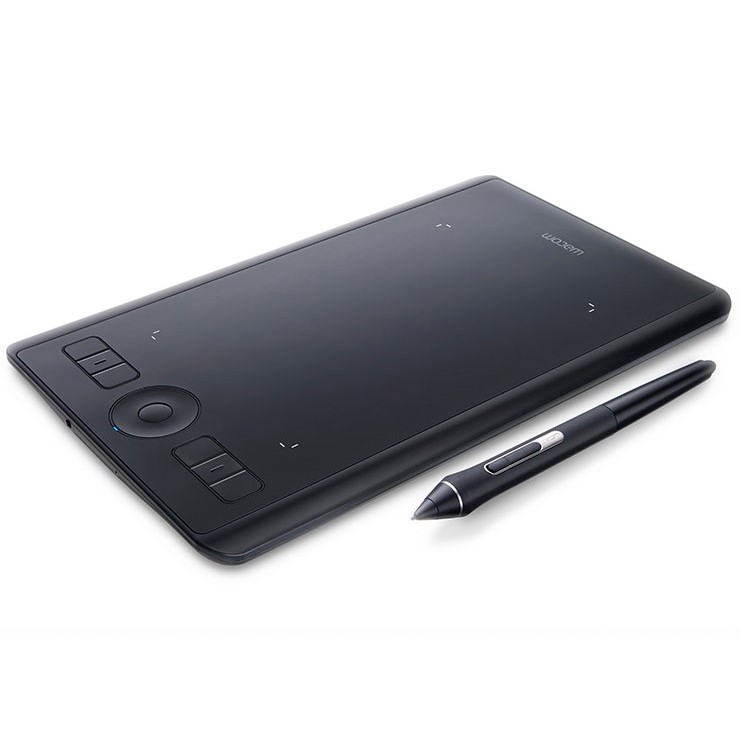
Best step-down Wacom drawing tablet
If you love the quality of a Wacom but don't want to break the bank with a drawing monitor, this tablet is a nice in-between. The classic drawing tablet provides excellent precision and sensitivity and can be used with any computer to create instant graphics. It comes with the 8,192 pressure-sensitive Pro Pen 3 included, and the Intuos Pro even comes in three different sizes for you to choose from.

Best drawing tablet with note-taking
For those who like to see as they draw but have a tight budget, this makes an excellent companion. This 11.6-inch tablet offers 8,192 pressure sensitivity levels, eight customizable shortcut keys, and tilting support. You can hook it up to various devices via USB Type-C and HDMI and save handwritten notes in various formats such as PDF, Word, Excel, and PowerPoint.

Best drawing tablet for Chromebook
Even if a drawing tablet accessory or monitor connects via USB, it won't work with a Chromebook unless it's specifically compatible — and so far, only the One by Wacom has been officially optimized for Chrome OS. The pressure-sensitive pad connects via USB-A and supports 2,048 pressure levels, which isn't great compared to the Wacom Cintiq 22's 8,192 but is fair for the bargain price.

Best drawing tablet with minimal latency
With a 12.4-inch AMOLED display with 2,800x1,752 resolution, your digital sketches will look gorgeous on the screen. Even better, the S Pen only has 2.8ms of latency, which, combined with the 120Hz refresh rate, means your drawings will appear near-instantaneously when the S Pen nib touches the laminated screen. Not to mention, Samsung fully waterproofed the Tab S10+ with a robust IP68 rating to boot.

Best drawing tablet for Apple geeks
Of course, Apple lovers will want to stick with their tried-and-true iPad. Equipped with the powerful M4 chipset, this iPad Pro is MacBook-powerful and tablet-versatile. So of course, the Pro paired with an Apple Pencil Pro makes for a pretty nifty drawing tablet. Naturally, as with any iPad, there's so much more you can do beyond drawing, but you'll find this tablet excellent for that purpose. For design and illustration purposes, we suggest the 13-inch edition.
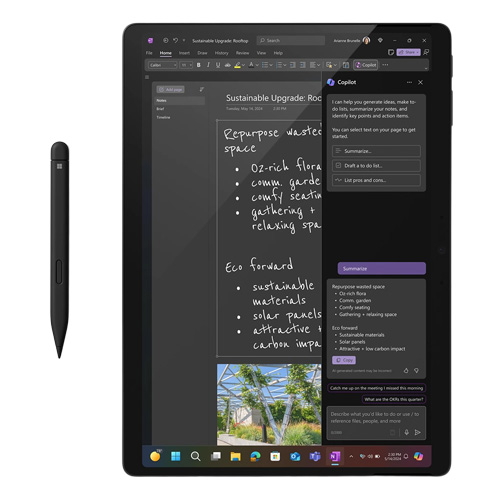
Best laptop and tablet combo
With the Surface Book being officially retired, the Microsoft Surface Pro 11 steps up as the best drawing tablet from Microsoft. You do have to buy the Surface Pen separately, but it still provides an excellent drawing experience, complete with haptic feedback and a few other features that you won't find elsewhere.
Draw on with these great drawing tablets
The best drawing tablet for one person will differ from the next, depending on your seriousness as an artist, your budget, and whether or not you'll want to use it for non-artistic purposes as well. For a dedicated tablet for doodling or professional art, Wacom is a reliable brand to being your search.
The Wacom One is simple yet intuitive — perfect for beginners and intermediate graphic artists. The stylus doesn't need to be charged, so there are no unexpected delays when inspiration strikes, and the surface friction will make the 13.3-inch display feel like a true paper canvas. Professionals, meanwhile, will probably prefer the more robust Wacom Cintiq with a massive 24-inch display, improved pen tech for more accurate pressure sensing, and a wider color gamut. Plus, register either tablet and you'll get access to free trials of some of the best drawing apps.
If you want to explore your artistic talent but aren't sure if you want a tablet just for art, we recommend picking one of the best Android tablets, which usually have beautiful displays, accurate styluses, and the processing power to handle high-end graphic design apps easily—but are also designed for casual use. Our Samsung Galaxy Tab S10 Ultra review shows the power and versatility of this beastly tablet. Though we recommend the Galaxy Tab S10 Plus for most people, serious artists will benefit from the Tab S10 Ultra for the simple reason that the upgrade gives you an extra 2.2 inches of screen space for your sketches.
Then again, some artists would prefer an accessory to their current devices over a whole new device for drawing. If you want something to connect to a PC or Mac, the XP-Pen IPS Drawing Monitor sports great pen pressure sensitivity and transmits your drawings to the connected computer. If you'd prefer something that's not quite so expensive, you can pair the XP-PEN Star G640 with a computer or a phone, or the One By Wacom with a Chromebook.
Get the latest news from Android Central, your trusted companion in the world of Android

Michael is Android Central's resident expert on wearables and fitness. Before joining Android Central, he freelanced for years at Techradar, Wareable, Windows Central, and Digital Trends. Channeling his love of running, he established himself as an expert on fitness watches, testing and reviewing models from Garmin, Fitbit, Samsung, Apple, COROS, Polar, Amazfit, Suunto, and more.
- Andrew MyrickSenior Editor — Smartphones (North America), Chromebooks & Tablets
- Namerah Saud FatmiSenior Editor — Accessories
