Decade in review: Google Wifi made mesh networking accessible to everyone

It seems like every company makes a mesh Wi-Fi kit you can bring home and install yourself these days. When it comes to affordability, ease of use, and availability, however, Google did it first, if not the best. It brought mesh Wi-Fi to millions of people, and made it very easy to understand. That's why it's one of our favorite products of the decade, and why
Mesh networking for your house
Why you can trust Android Central

Wireless mesh networking isn't a new idea. A Wi-Fi signal can only travel so far, and if you want to stay on the same wireless network, extending its area by "meshing" multiple APs (access points) together under one gateway is the crazy network engineer's way of doing it easily.
The thing is, it was never really easy. The amount of logic required to transmit network packets between multiple devices without changing the path from point A (your phone) to point B (the internet) used to mean a lot of programming and extremely complicated rules for switching and routing.
Five years ago, you might have found a wireless mesh network somewhere like an automated assembly line or a large institution. Today, you can find one in homes across the world thanks to cheap consumer-grade mesh equipment like Google Wifi.
Google Wifi's History

Google Wifi isn't the first set of small internet-enabled pucks to blanket your home with a meshed wireless signal. Other companies like Eero built essentially the same product that you could do the same thing — cover your entire house with good wireless coverage in every room.
The problem in 2016 when Google Wifi was released was the price. While companies like Netgear, Ubiquiti, or Luma made similar — and sometimes better-performing — wireless mesh networking setups, they were also expensive, with the cheapest being about $150 more than a pack of three Google Wifi units. Every tech shopper knows how important price is, especially if the product is still great.
And Google Wifi was great.
It all just worked, and that's why it
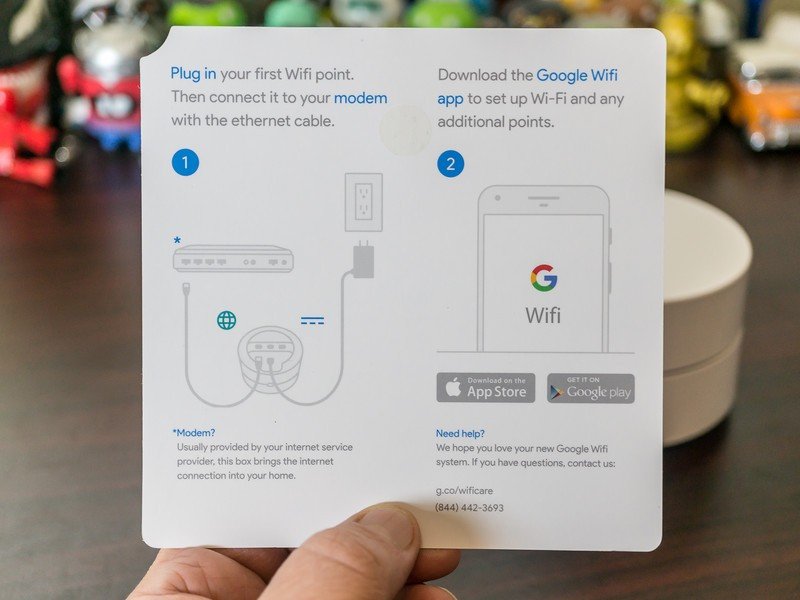
Google tends to make products that can be great at one thing but are also good or even average at plenty of other things at the same time. Google Wifi was not one of those kinds of Google products.
Once you got your package, a few minutes of reading and downloading an app was all you needed to get started. Setup was a breeze, and within minutes you had fully functioning wireless everywhere in your house — even in places that used to be dead spots.
You could be a tech superhero and add Ethernet cables to join nodes that were too far apart or add a wired switch, but all you actually needed was to plug a unit in and follow a few on-screen prompts to get everything running. Using it was simple, too. You just used it — no switching networks, no waiting for anything to do anything. It was seamless.
The features were great, too. You got the basic control every wireless network needs like a guest network and parental controls, and whenever any sort of wireless security issues were discovered (and new ones are found every day it seems) your Google Wifi silently updates in the middle of the night when it sees that nothing is using it.
Google has made a lot of products over the years, but few work as well as Google Wifi. And that's why it's one of our favorite products of the 2010s.
Be an expert in 5 minutes
Get the latest news from Android Central, your trusted companion in the world of Android

Jerry is an amateur woodworker and struggling shade tree mechanic. There's nothing he can't take apart, but many things he can't reassemble. You'll find him writing and speaking his loud opinion on Android Central and occasionally on Threads.

