Best cheap NAS 2025
These affordable NAS servers let you easily store your precious photos and videos.

At a glance
1. Best overall
2. The runner-up
3. Best connectivity
4. Best software
5. Best value
6. Upgrade pick
Honorable mentions
How to choose
How we test
You don't need to spend a ton of cash to optimize your storage; there are plenty of cheap NAS servers that get the job done for much less than you might suspect.
A Network Attached Storage (NAS) server is a great way to store your data in a centralized location. Most servers have powerful software features that let you stream content on all the devices on your home network, back up photos and videos from connected phones, and so much more.
Think of a NAS as a private cloud solution; instead of your data being stored in a remote cloud server somewhere — which is the case with public cloud providers like Google — you essentially have full control of it, and that means you get guaranteed privacy. NAS servers have evolved considerably in the last three years, and you get plenty of options these days that offer robust hardware and multi-Gigabit connectivity on a budget. I test NAS servers extensively and used most models that launched in the last ten years, so if you're interested in setting up a budget home NAS, these are the best servers currently available.

Harish Jonnalagadda is Android Central's Senior Editor of Asia. In his current role, he oversees the site's coverage of Chinese phone brands, networking products, and AV gear. He has been testing phones and NAS servers for over a decade, and has extensive experience in hardware. Contact him on Twitter at @chunkynerd.
At a glance

Best overall
The DiskStation DS223j is the ideal budget NAS, and you get all the ingredients of a great home server for a lot less. It holds up well in daily use, but it's the software where it truly stands out. If you're just venturing into NAS servers and want to see how they measure up, the DS223j is a good starting point.
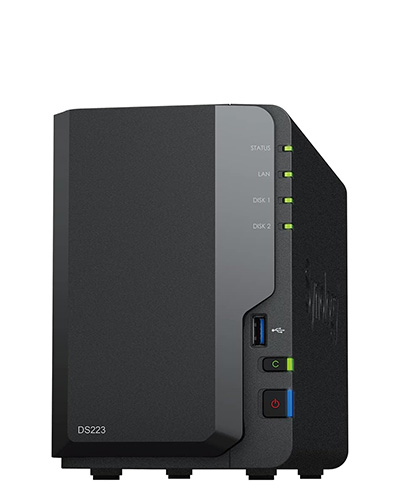
The runner-up
The DiskStation DS223 has a lot of similarities to the DS223j, but it comes with a sleeker design and 2GB of RAM, making it that much more enticing. If you're looking to set up a home NAS to stream Plex, the DS223 is a good choice.

Best connectivity
It may not be the most affordable model, but UGREEN's DXP2800 has the best hardware in this segment, and you get a 2.5 Gigabit Ethernet port. The UGOS Pro software is much better as well, and it does a good job with the basics.
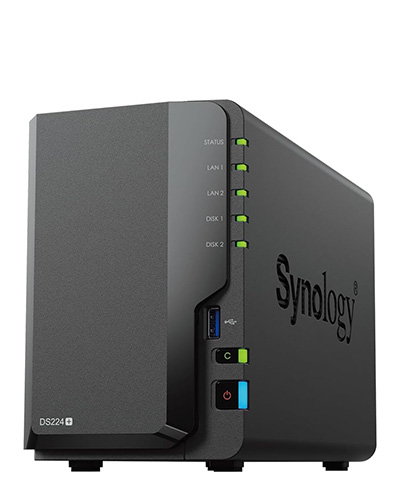
Best software
The DiskStation DS224+ continues to be the best 2-bay NAS around. It doesn't have the best hardware in its class, but it comes with all the software features that Synology provides, and that gives it a distinct edge over its rivals. It doesn't have multi-Gigabit connectivity and misses out on M.2 slots, but if you want a reliable home NAS with the best set of software features, the DS224+ is the way to go in 2025.

Best value
The BeeStation isn't like any other NAS on this list. It isn't even a traditional NAS as such; instead, you get a 4TB drive in a housing, and a few software features that let you back up photos and videos as well as data from connected machines. It doesn't have a full-fledged OS, you don't get the ability to stream Plex, and there's just a 4TB model. If you don't need the extras and just want an all-in-one solution to back up valuable data, the BeeStation has you covered.

Upgrade pick
ASUSTOR's AS5402T stretches the definition of a budget NAS, but I think it is worthy of consideration. It has powerful Intel hardware that makes it a great choice if you need Plex transcoding, you get dual 2.5 Gigabit Ethernet ports, and there are four M.2 slots on the NAS, giving you the option to mix fast NVMe storage with traditional HDDs.
Best overall

Reasons to buy
Reasons to avoid
Synology makes the best home NAS servers, and the brand is particularly great in the budget segment, where it continues to deliver a standout value. The DiskStation DS223j is the latest product in the brand's value-focused portfolio, and it combines a stylish design with a few upgrades. The NAS comes with 1GB of RAM as standard, and that's double more than its predecessor, the DiskStation DS220j.
When I reviewed the DiskStation DS223j, I found the additional memory to be the biggest differentiator in daily use; it gives the NAS much better headroom to run demanding software utilities. While costlier NAS models let you upgrade the RAM if you want to add more down the line, that isn't possible here — the RAM is soldered to the mainboard, and there's no way to increase it beyond 1GB.
While it isn't enough on a phone, 1GB of memory is adequate to run the brand's DiskStation Manager (DSM) software. And while the DS223j has decent hardware — the Realtek chip is fast, you get a single Gigabit Ethernet port — it's really the software that makes the NAS stand out over its rivals.
You get a polished interface, plenty of useful software features like Synology Photos and DS Audio/DS Video that make it effortlessly easy to back up photos and videos from your phones to the NAS, and then stream your media collection and audio library to any device on your home network. The best part is that you can easily connect to the NAS even when you're outside your home.
The DS223j doesn't have much in the way of upgradability, and the hardware is on the lower end of the scale. That said, it is a fantastic value at $189, and it is the ideal starter NAS to test the waters.
The runner-up

Reasons to buy
Reasons to avoid
The DiskStation DS223 is the next step up within Synology's portfolio, and it uses a different design aesthetic that delivers good passive and active cooling. This NAS is also powered by the same Realtek hardware as the DS223j, but you get 2GB of RAM, allowing it to stand out just that bit more.
In my DiskStation DS223 review, I called the NAS the best value in this segment. The increased memory combined with the easier-to-use design with slide-out drive bays make the DS223 a great choice, and while you don't get containerization, most of the software features that you get in DiskStation Manager are intact.
The DS223 does a good job with Plex as well, provided you don't need hardware transcoding. The streaming platform has a native client, and setting it up is about as straightforward as it gets. And just like the DS223j, you can easily store your photos, videos, and other data on the NAS with relative ease, and there are terrific mobile apps that provide access to that data from anywhere in the world.
Best connectivity

Reasons to buy
Reasons to avoid
UGREEN is clearly onto a winner with the DXP2800. This 2-bay NAS is powered by Intel's N100 platform, and it is noticeably better than the usual Celeron-powered models that are standard in this category. You also get 8GB of RAM as standard, and that's good to see.
The NAS is costlier than other options on this list, but you get the best build quality thanks to an aluminum alloy chassis, and there's 2.5 Gigabit Ethernet connectivity at the back. The switch to multi-Gigabit connectivity makes the DXP2800 the best choice if you have transfer-intensive use cases, and it does a fantastic job in this area.
The two drive bays can slot in regular 3.5-inch HDDs, and if you really want to take full advantage of the NAS, there are two M.2 slots where you can install NVMe drives. The UGOS Pro software has the basics, and while you don't get as many utilities as other brands, Docker integration allows you to install just about any service you might need.
There's also the convenience of installing TrueNAS if that's something of interest. The combination of hardware and connectivity means the DXP2800 is a standout choice if you want 2.5GbE networking.
Best software

Reasons to buy
Reasons to avoid
I reviewed the DiskStation DS224+ shortly after it launched, and while I was annoyed at the lack of multi-Gigabit connectivity and M.2 ports, I liked the NAS quite a bit. Synology doesn't always provide the best hardware — as is the case here — but the DiskStation DS224+ stands out for its software prowess, giving you the ability to use all the features available in DiskStation Manager (DSM).
The choice of hardware is a good one as well, and the Intel Celeron J4125 has hardware transcoding, making the DS224+ a terrific Plex media server. Most DiskStation models now use AMD hardware and lack transcoding, so it's good to see the DS224+ continuing to offer this feature.
The NAS has 2GB of RAM out of the box, and you can add another 4GB module down the line if you need to increase memory. You also get dual Gigabit Ethernet ports with Link Aggregation, so while there isn't multi-Gigabit connectivity, you can at least double the bandwidth.
Essentially, the DiskStation DS224+ stands out solely due to the software, and you get everything that DSM has to offer here. That alone makes the NAS a standout budget choice, and coming in at $299, you get a good value.
Best value

Reasons to buy
Reasons to avoid
The BeeStation isn't a NAS in the technical sense of the word, but it offers a reliable way to back up data, and is easier to set up and use than a traditional NAS. It houses a 4TB hard drive within a plastic shell, and you get a Gigabit Ethernet port at the back.
It doesn't have DiskStation Manager; instead, you get barebones software that is designed to back up files and photos and videos — that's it. There is no way to store media on the NAS and stream it using Plex, so if that's what you're after, you should consider one of the other alternatives on this list.
But if you don't want a full-fledged NAS and are instead looking to just get an all-in-one solution to store photos and videos that you take on your phone and back up data from your Windows or macOS machine, you should consider the BeeStation. The product is similar to Western Digital's My Cloud series, and is aimed at users just looking for an affordable way to back up data without investing in a traditional NAS.
The biggest draw with the BeeStation is the ease-of-use and value; it costs just $219, and that includes a 4TB drive designed for 24/7 use. Head to my BeeStation review if you're interested in seeing more about the software before you make up your mind.
Upgrade pick

Reasons to buy
Reasons to avoid
ASUSTOR's AS5402T isn't exactly affordable, but it has one of the best overall packages in this segment. The NAS has two drive bays, but what's great is that you get four M.2 slots, so if you're looking to augment traditional HDD storage with fast NVMe drives, this is the best way to do so.
As I noted in my AS5402T review, the NAS is powered by Intel's Celeron J5105 platform, and it does a terrific job as a Plex server — better than most of the models listed here. You also get 4GB of RAM as standard, two 2.5 Gigabit Ethernet ports, and there's an HDMI port at the back that lets you connect the NAS to a TV.
ASUSTOR ticked all the boxes when it comes to the hardware, and there is a lot to like with the software as well. While the UI isn't as polished or sleek as DSM, you get an extensive set of features, and ASUSTOR tightened up the security of its servers.
If you want a budget NAS with the best hardware potential and the ability to use M.2 drives down the line, there isn't a better choice than the AS5402T. It is closer to mid-range territory than most of the models in this list, but you are getting a lot of value regardless.
Honorable mentions
I extensively tested the products listed above, but there are a few options in this category that I haven't gotten to yet but still think are a good choice, and I'm highlighting those in this section.

A recent addition
TerraMaster is doing all the right things in the budget category, and the F2-212 has great hardware combined with Gigabit connectivity — all at under $200. The device has a new design, tool-less installation, and slots in two NAS HDDs with relative ease. If you need additional drive bays, the F4-212 is a standout choice.

Budget basics
QNAP's TS-233-US isn't the most powerful choice available in this segment, but if you just need a NAS server to back up data, this is a decent option. It comes with custom software to back up Windows and macOS machines in addition to phones, and you get two drive bays.
How to choose
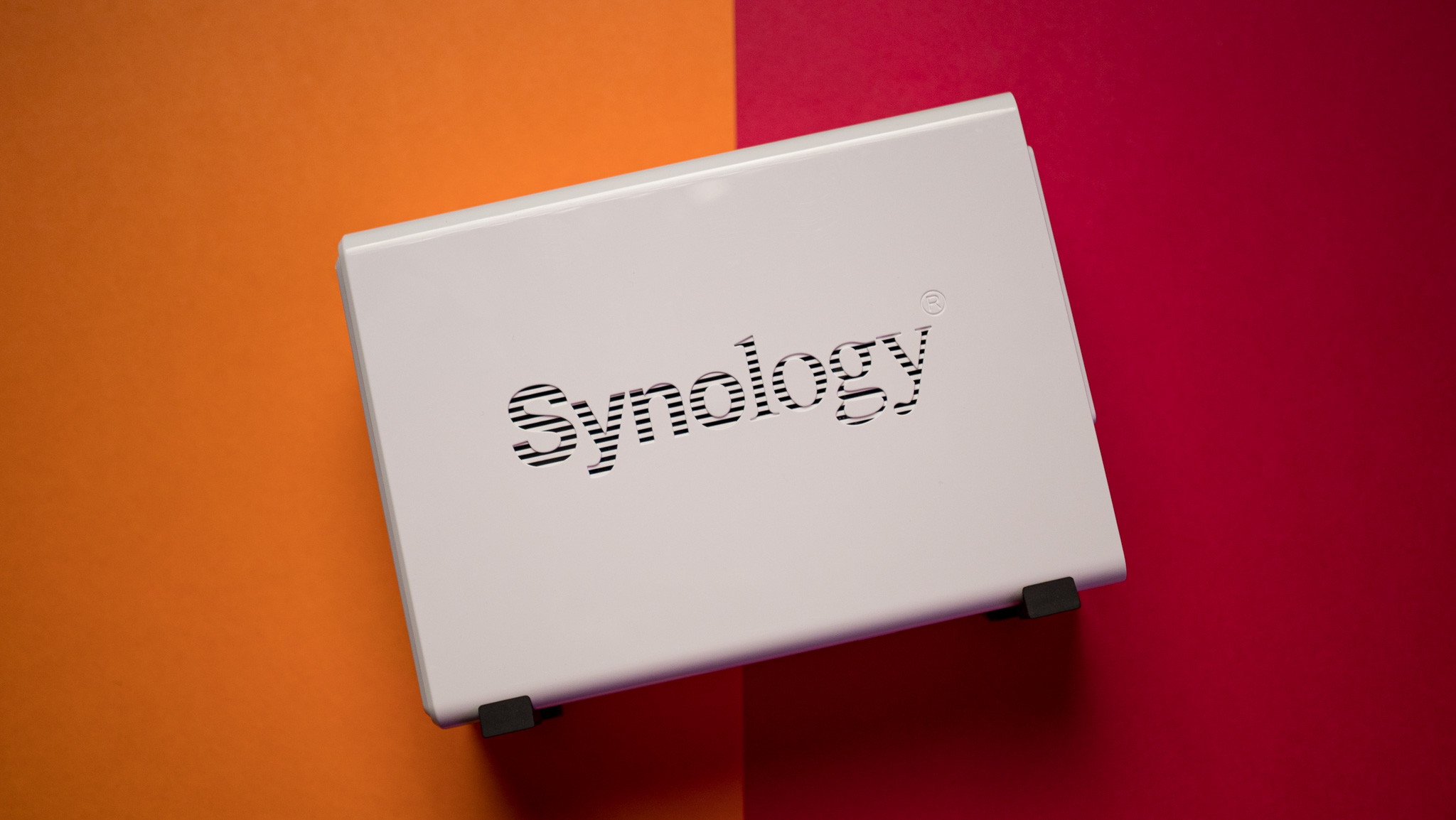
If you're not sure about which model to pick, there are a few things to note. Ideally, a 2-bay NAS is going to be more than adequate if you haven't used a home server in the past; you can load it up with two 4TB or 8TB drives and have plenty of storage for all of your media, photos, videos, documents, and any other data.
My current go-to choice in this category is the DiskStation DS223j; this 2-bay NAS has decent hardware, and there are no issues in daily use. The biggest advantage is that you get to use all the software features available in DSM, and more often than not, the DS223j is the gateway to costlier models, such as the DiskStation DS923+ and DS1522+.
If you want better connectivity options, the DXP2800 is the ideal choice. Multi-gig connectivity in this category is a huge deal, and while the NAS doesn't have polished software, you get a lot of the basics, and that's what matters.
And if it's hardware you're looking for, you should just get the AS5402T. ASUSTOR did a wonderful job with the 2-bay server, and it delivers everything you need in a starter NAS, and then some: just the fact that you get four M.2 slots is an achievement. If you think you may need more than two HDD drive bays, ASUSTOR also sells a 4-bay version of the AS5402T, dubbed the AS5404T.
Ultimately, if you're just getting started out, you can't go wrong with any of the products listed in this guide.
How we test

☑️ One of the oldest and most trusted Android sites on the web
☑️ Over 15 years of product testing
☑️ Thousands of products reviewed and tested since 2007
☑️ Over 30 NAS servers and storage drives tested every year
I've been using NAS servers for the better part of a decade, and in that time, I've used several dozen products. I have a 10GbE home network with over 340TB of active storage, and I use all NAS devices from major manufacturers extensively.
When testing a new NAS, I slot in fresh drives designed to be used 24/7. The brand sending the product usually provides NAS-focused HDDs to test, but I also have several IronWolf drives on hand that I use solely for testing.
I integrate new NAS servers into my existing home network, and use each product for at least two weeks before starting a review. I conduct rigorous testing, including seeing how the servers hold up at basic tasks like backing up data and streaming video to connected devices, to advanced productivity use cases, VM instances, and high-availability tasks.
Be an expert in 5 minutes
Get the latest news from Android Central, your trusted companion in the world of Android

Harish Jonnalagadda is Android Central's Senior Editor overseeing mobile coverage. In his current role, he leads the site's coverage of Chinese phone brands, networking products, and AV gear. He has been testing phones for over a decade, and has extensive experience in mobile hardware and the global semiconductor industry. Contact him on Twitter at @chunkynerd.
