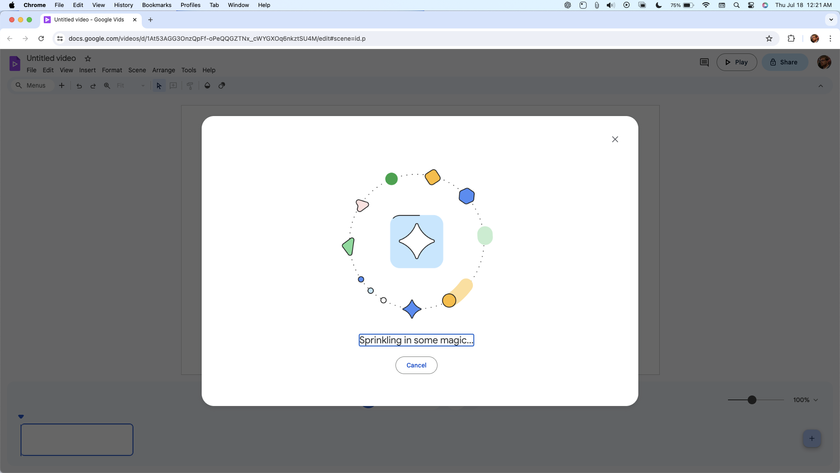Best camera apps for Android 2025
Capture beautiful images and videos with these camera apps.

Shooting with your Android camera is usually great, but third-party apps can often pack a punch in ways you didn't even know existed! From manual controls to real-time filters to creative extras, you can achieve a lot more than you think you can with your smartphone's camera(s), all by shooting with one of the best third-party Android camera apps.
Shoot like a pro with the best camera apps for Android
Why you can trust Android Central
ProCam X is an easy pick for the best camera app on Android, thanks to the versatility it offers. The whole interface is customizable, it's compatible with most of the best Android phones, and you can even use it to record videos.
Speaking of video recording, FiLMiC Pro is our pick for the best camera app if you're a videographer. Professionals have used it to record music videos and is available on both iOS and Android.
Instagram will always have a soft spot in our hearts, as it's still one of the best social media apps. Just open the app, snap a picture, make a few edits, and share it with your friends and followers for a great experience.
1. ProCam X

When you're trying to find the best camera app to use, it's important to have a clean yet customizable interface, or at least an interface that is easy to just use and snap some pictures without too much fiddling around. ProCam X fits the bill here, allowing you to use it with simple controls. That said, you can also switch over to the manual mode with all of the switches and adjustments that you could want from a camera app.
But what makes ProCam X our favorite camera app is the fact that you can quickly and easily customize what settings are shown when you head into Manual Mode. For example, you can quickly toggle HDR mode with a drag-and-drop interface on and off, or you can switch between shooting in RAW or JPG modes with a simple tap.
While there is a "Lite" version of ProCam X available, the full version unlocks all of the app's features. This gives you a good way to test out the app to see if it's right for you before you decide to invest your hard-earned cash into it.

ProCam X has a fantastic layout that can easily switch between a clean, simple auto mode to a manual mode that's full of controls like focus modes and exposure compensation. You can shoot slow-mo and time-lapse video, and there's even a built-in intervalometer for shooting stop motion and long exposures.
2. FiLMiC Pro
The problem with using some of the best camera apps for Android is that they aren't always the greatest when it comes to videography. But that's where FiLMiC Pro stands out, as this app was designed from the ground up with videographers in mind. As our smartphones get closer and closer to replacing traditional DSLR cameras, we need apps like this one that can harness the power of those camera sensors.
FiLMiC Pro has even been used for professional music videos and provides access to all of the features you'll need. FiLMiC Sync even allows you to store presets in the cloud and use those same presets on another phone when the time comes to upgrade to the next best camera phone.
Some keystone features of the app include the ability to record professional-looking videos, regardless of your skill level. For example, do you want to record video in slow motion? FiLMiC can guide you in that direction. There are also framing overlays to ensure that your video's focus is actually in focus.

Gone are the days when you must have a DSLR if you want to record excellent videos. Today's smartphones are more capable than ever, and if you are serious about shooting video with your phone, you'll want FiLMiC Pro. The app can record in different resolutions and aspect ratios while making it easy to share content with other apps. But you'll want to download the FiLMiC Pro Evaluator app to see what features your phone can actually use.
3. Instagram

Nothing beats being able to snap a picture and instantly share it with your friends, family, or followers. Perhaps this is why Instagram continues to grow in popularity and remains the default photo-sharing social media app for many. Snap a picture and then edit it right from the app while adding things like special effects, background music, or filters to spice things up a bit.
With Insta Reels, you can share 15-second clips of your life and either throw them on your main feed or in your Stories. Instagram is also a great place to chat with your friends or like-minded photographers if you want to figure out just how someone managed to line up that perfect shot.
With the social media aspect of it, Instagram is a wonderful way to share bits and pieces of your days or just for following your favorite brands or celebrities. Sharing pictures has never been easier, and Instagram lets you do everything you could want, right from the app.

From Stories to your Timeline and more, Instagram is more popular than ever. And you don't even need to worry about trying to take a picture and then importing it. You can capture, edit, and post without ever leaving the app. Plus, you'll be able to participate with the various communities with the help of hashtags and much more.
Other great options
Though they didn't quite make it into our top three, here are some other excellent Android camera apps for you to try out.
Open Camera

If you were to take the stock Google Camera app and throw in a few extra features on top, you'd likely end up with Open Camera. This app is completely free to use while being compatible with many of the best Android phones. Some of its features include a fully configurable user interface and can even be used if you attach some of those Moment lenses to your phone.
While Open Camera helps you to keep your photos level, there's also an auto-level option so that your pictures are never out of whack. There are even "remote controls" such as a timer and an auto-repeat mode with a customizable delay. In addition, the open-source app continues to be updated and constantly tweaked with support for the latest devices.

Open Camera is an excellent app that gives you complete control over your phone's cameras with different photo modes, exposure compensation and lock options, optional grids and stabilization, and more. In addition, you can toggle noise reduction and night mode and even shoot in RAW for the most flexible photos.
HedgeCam 2: Advanced Camera

HedgeCam2 is a fork of Open Camera, using the same source code as one of the other best camera apps. Although the interface is slightly tweaked by default, you'll still find all of the same great features. HedgeCam2 also shows off a few extra bits and pieces of information from the viewfinder, such as the battery life, remaining storage, and even things like ISO values and angle.
In addition to being so fully featured, HedgeCam2 goes so far as to make it easier than ever to snap a picture. There's a widget that can be placed on your home screen, so you can just point your camera at the subject and take the picture.

HedgeCam 2 gives you plenty of manual video controls, right down to advanced features like adjustable frame rates and bitrates. The interface isn't quite as refined as some of the other options listed, but the long list of features is well worth the slightly clumsy UI.
VSCO
VSCO is one of those apps that have been around Android and iOS for years now, and it just keeps sticking around. New features are being added on a consistent basis, but the power of the app is in its editing tools. There are more than 200 presets at your disposal with VSCO Membership so that you can turn your photos into Kodak Moments.
The app is free to use and includes a free photo editor with ten different presets. There are also plenty of tools to use, so you won't necessarily feel the need to spring for the VSCO Membership. However, if you want to test the waters, VSCO does offer a seven-day free trial that'll let you check if those presets are right for you.
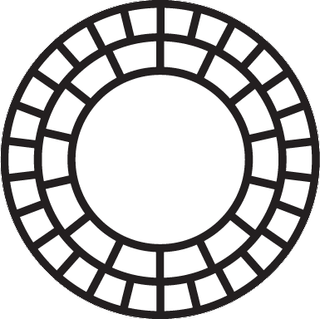
VSCO continues to be a fan favorite for those who want to snap some pictures and edit them quickly. The app features plenty of tools for you to use and try out, while VSCO's membership adds more than 200 presets to the mix.
Adobe Lightroom
When you think of Adobe's Lightroom, you are likely to assume that you'll need to use a different app to take the pictures first. But that's not the case, as Lightroom has a built-in camera feature providing you with an all-in-one photography application. In addition, if you already have an Adobe account and want to access your library, you can do so right from the app, or you can add new pictures to the library and have the edits synced across all your devices.
One of the benefits of using Lightroom on your Android phone is how easy the app is to use. Instead of throwing too many tools at you as soon as you launch the app, Lightroom takes a more simplistic approach with its interface while still providing the filters and tools you're used to from its desktop counterpart.

When you think of Adobe Lightroom, you probably think about the myriad of photo editing tools that are at your disposal with various filters and professional-level tweaks. However, Lightroom app also has a built-in camera so you can snap a photo and edit it right away, without needing to import it after taking it with another camera app.
Pixtica: Camera and Editor

There are plenty of apps out there that allow you to make more traditional edits to your photos. Then there are apps like Pixtica that let you make some crazy and wacky edits, including the ability to create a "tiny planet" from your picture. But instead of locking you down and leaving you with limited options, Pixtica still makes it possible to access all the manual controls if you want to adjust things like the ISO, exposure, and more.
Have you ever wanted to create a GIF from a video but don't really know what app to use? With Pixtica, you can create one right from the app on your phone without uploading to some shady website or service that you've never heard of before. And you can add filters, stickers, and other adjustments to your images before saving them to your gallery.
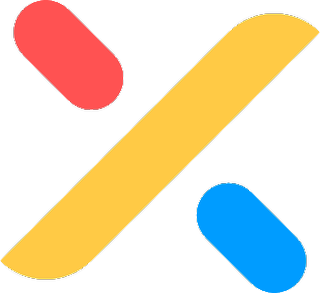
Pixtica will give you all of the controls you expect from a professional third-party camera application. These include the ability to change your white balance, ISO, aperture, and much more. But Pixtica also makes it easy to have some fun and create GIFs right from the app itself. You can even create "Tiny Planet" photos right from the app and won't need to worry about post-processing.
Camera Zoom FX Premium
Like VSCO and Instagram, Camera Zoom FX Premium is another one of those camera apps that have been around forever. In fact, it's one of the few good camera apps that is included with Google Play Pass. The app itself is a breeze to use, allowing you to add as many (or as little) extra tools that you want to have access to.
The app truly gives you control over everything, ensuring that you are provided with the best app based on your skill level. From RAW support to manual DSLR controls to more than 100 different effects, Camera Zoom FX Premium could be the camera app that you've been looking for.

You can already customize and change almost every aspect of your Android phone, so why can't you with your favorite apps? Camera ZOOM FX changes that, as it lets you customize your device's hardware buttons and create gestures while making it possible to change around the UI to fit your needs at the same time.
Be an expert in 5 minutes
Get the latest news from Android Central, your trusted companion in the world of Android

Andrew Myrick is a Senior Editor at Android Central. He enjoys everything to do with technology, including tablets, smartphones, and everything in between. Perhaps his favorite past-time is collecting different headphones, even if they all end up in the same drawer.