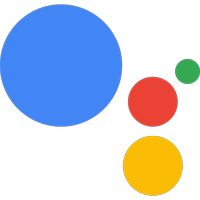Best Samsung Galaxy Watch apps 2025
These are the best Galaxy Watch apps you'll want to download out of the box.

Once you pick yourself up a snazzy new Samsung Galaxy smartwatch, you'll want to get familiar with it, personalize its look, and then download the best Galaxy Watch apps so you can get the most out of it.
On a Galaxy watch like the Galaxy Watch 7 — or any of the best Samsung watches running Wear OS — there's an app drawer full of essential apps worth using. Beyond that, you can visit the Play Store or Galaxy Store to find additional apps you'll love adding to your experience.
What are the best apps from which to choose? We're highlighting some great options here, all of which are available for download from the Galaxy Store.
How to find the best Galaxy watch apps for you
Why you can trust Android Central
If you can't don't like any of the watch faces that come pre-loaded on your watch, or just want more options, the Facer app is worth taking a look at. You can find styles based on some of the most famous designs worldwide, to a digital sports style that looks like it came from a sci-fi movie and anything else in between.
Spotify is already a fantastic music streaming service, but it gets even better if you own a Galaxy Watch. You can download the Spotify app directly to your smartwatch, then download songs and playlists directly to the watch and leave your phone behind. It's not the fully-fledged version of the app, but it's better than nothing.
The best part about all of this is that you no longer need to rely solely on the Galaxy Store to download and install apps. Thanks to the transition to Wear OS 3, which started with the Galaxy Watch 4, the Play Store is just a few taps away. That being said, here are our picks for the best Galaxy Watch apps.
Facer

Facer has been a favorite for Android watch owners for years. It is practically a necessity for anyone bored by the default Galaxy Watch watch faces. There are classic-looking options, futuristic ones, and everything in between. Our guide on how to use Facer will help you get started, and your Facer designs will transfer to new Galaxy or Android watches you buy in the future.
Facer Watch Faces
Facer is free to download, and so are some of the various watch faces within the app. However, some might cost a small fee, but you might find that the customization is worth paying for.
Download from: Google Play Store
Spotify

Spotify arguably remains the best music streaming service out there, and the company continues to update its Wear OS app with new features. With the app installed on your Galaxy Watch, you'll be able to quickly and easily download your favorite songs or playlists. Then, you can pair your favorite wireless earbuds with your Galaxy Watch and listen to everything without the need to keep your phone in your pocket.
Spotify
Spotify is one of the most popular music services around, and Samsung Galaxy watches have direct access, with an app made for your wrist. You can stream and control your full Spotify library, including playlists you've created. Now you don't have to pull your phone out of your pocket when you want to get your tunes going.
Download from: Google Play Store
Google Assistant

Google Assistant almost feels like a necessity to download. No offense to Samsung's Bixby, but we prefer Assistant, and you can set Google Assistant to be your default digital assistant in Settings after you download it from the Play Store. You'll then be able to customize which button press will pull up Assistant, or have it always listening (though the latter burns through your battery).
Google Assistant
Don't stick with Samsung's default assistant unless you're deeply invested in Samsung's apps; download Google Assistant to get better integration with your favorite Google apps.
Download from: Google Play Store
Google Home

Despite initially launching with the Pixel Watch, the Google Home app is also available for select Galaxy Watch models. Notably, you'll need a wearable that is capable of running Wear OS 3, meaning that you can use this with the Galaxy Watch 4 or Galaxy Watch 5 or newer models. Once installed, you'll finally be able to control many of your smart home devices, right from your wrist. With newer watches, you can even get alerts from compatible Nest cameras and video doorbells.
Google Home
Android smartwatch owners have been wanting the ability to control Google Home accessories on their wrists for years. Thanks to Wear OS and the Google Home app, you can do just that.
Download from: Google Play Store
Google Keep
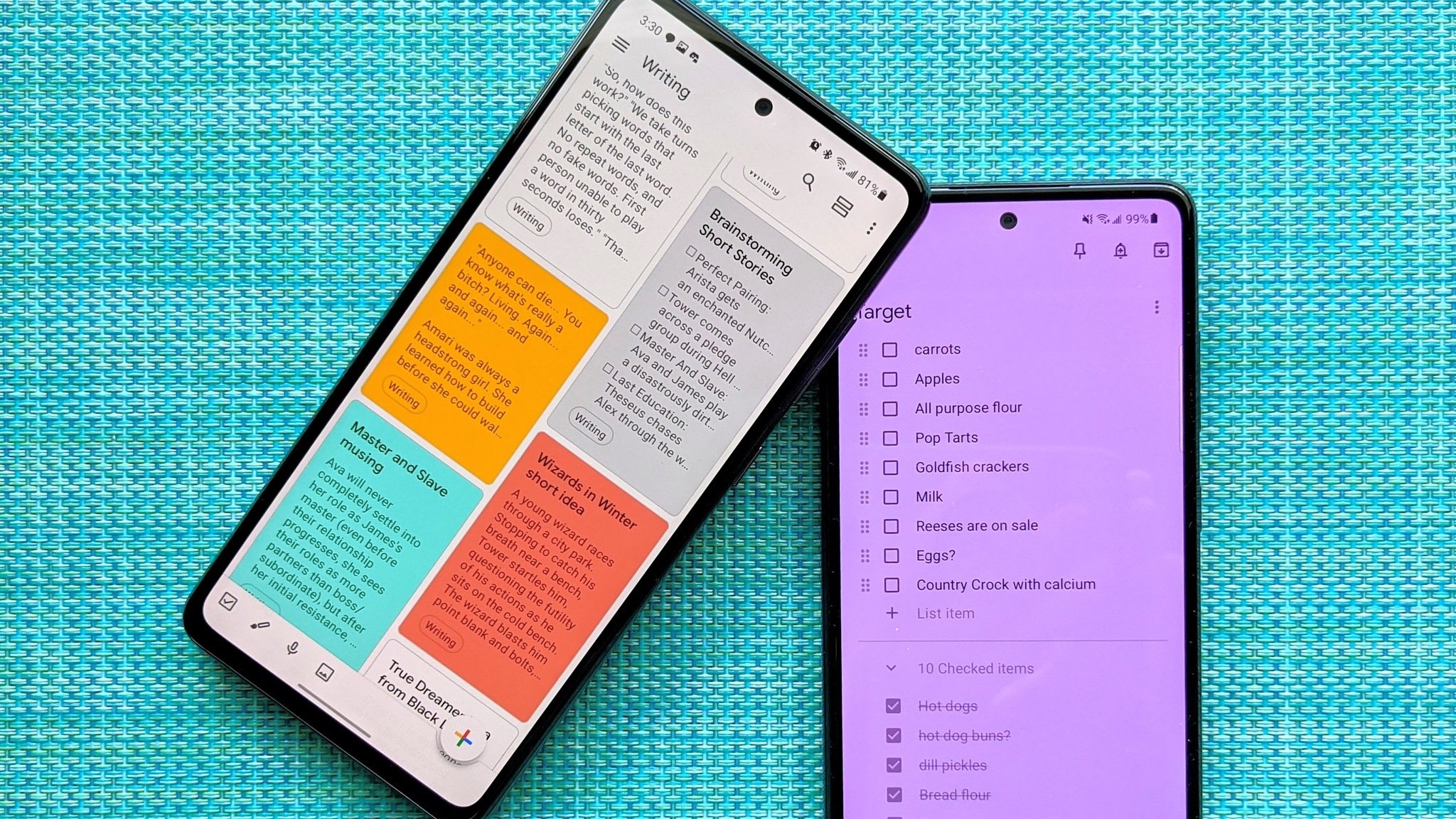
It's incredibly useful to be able to jot down thoughts or ideas that come into your head from your phone or computer. But it's even more convenient when you can do so using your smartwatch. Not only does the Google Keep app work on the best Android smartwatches, but you can even use it to keep track of your shopping lists, to-do lists, and much more.
Google Keep
Most people don't need a complicated app to jot down notes or make grocery lists. That's where Google Keep comes in, and you can even use it on your Galaxy Watch.
Download from: Google Play Store
Strava

Samsung has a great all-around health platform loaded on all its Galaxy smartwatches, but much of that data stays in that ecosystem. Strava, our top pick for the best running app on Android, works for any sport and connects to most of our favorite fitness smartwatches and other popular fitness apps, including the Galaxy Watch and Samsung Health. It gives you a convenient spot to track everything, plus connect with different clubs, friends, and followers to share your progress.
Strava: Run, Ride, Hike
Strava is one of the few health and fitness apps that seamlessly works across all of your devices. This includes the Galaxy Watch, and all you need to do is download the app, for free, from the Play Store.
Download from: Google Play Store
Infinity Loop: Relax Puzzle
Considering the sheer size of smartwatches nowadays, especially the Galaxy Watch Ultra, it shouldn't come as much of a surprise that some people want to play games on their smartwatches. While the list of games that you can actually play on your watch isn't as vast as the best Android games, there are still some options. Just take Infinity Loop, for example, as this is a puzzle game that lets you tap and swipe to solve each puzzle. It's relaxing, as the name implies, but also mentally stimulating.
Infinity Loop: Relax Puzzle
Infinity Loop is designed to be a "fun way of increasing your logic skills." There are a boatload of different levels to choose from, including a dedicated "zen mode" if you want to just keep playing without needing to meet any goals or achievements.
Download from: Google Play Store
Uber

Uber continues to be one of the best ways to get a ride whenever you need to go somewhere. Its mobile app is already pretty great in its own right, and there's a separate companion app available for the Galaxy Watch. It might not offer as much versatility as using the Uber app on your phone, but at least you can see just how far away your ride is so you can make sure you're ready when it gets there.
Uber
Installing the Uber app on your Galaxy Watch will allow it to sync up with the app on your phone. You can call a ride to get you to your next destination and keep up to date on the car's location. When it's getting close, the app will show you on your watch so you can keep your phone in your pocket.
Download from: Google Play Store
Find My Mobile

We've all been there at some point. You're getting ready to walk out the door, only to realize that your phone isn't in your pocket. Instead of throwing all the couch cushions on the floor and tearing your house apart, Samsung's Find My Mobile app makes it easy to figure out exactly where your phone is. Just open the app, and tap the button so that your phone will start emitting a sound, allowing you to pinpoint exactly where it is.
Find My Mobile
Losing your phone in the couch cushion, in the car, in the fridge — it was a long day — or any other number of places can be frustrating. Thankfully if you have the Find My Mobile app on your Galaxy Watch, you can use it to ring your phone. So long as you have a vague idea of where it may be and can get into Bluetooth range, your watch can reunite you and your phone.
Download from: Samsung Galaxy Store
Google Maps

When Samsung announced the Galaxy Watch 5 and Watch 5 Pro, Google briefly jumped on stage to announce a new version of the Google Maps app. Maps was already available on Wear OS 2, but it wasn't available on older Galaxy Watch models due to the fact that Samsung was using Tizen for the operating system. Thankfully, that's no longer an issue, and you can use Google Maps on the latest Galaxy watches. If you have an LTE model, you can leave your phone behind and still navigate to where you need to go.
Google Maps
Samsung Galaxy Watch owners have long needed to rely on alternatives when it came to using their wearables for directions. That's no longer a problem, provided that you own a Galaxy Watch powered by Wear OS 3.
Download from: Google Play Store
Todoist

There are a lot of to-do apps out there, with more landing in the Play Store on a seemingly-daily basis. However, we would argue that there are none better than Todoist. The app is as flexible as you want, allowing you to keep things simple with basic lists, or you can even go so far as to create full-blown projects with due dates, notes, attachments, and more. Early in 2022, the company also announced a major overhaul of its Wear OS app, providing a straightforward interface, and one that fully embraced Material Design.
Todoist
Todoist is arguably the best to-do app for the majority of users. The app is free across practically every platform you can think of, and was redesigned to match Google's Material Design.
Download from: Google Play Store
Samsung Voice Recorder
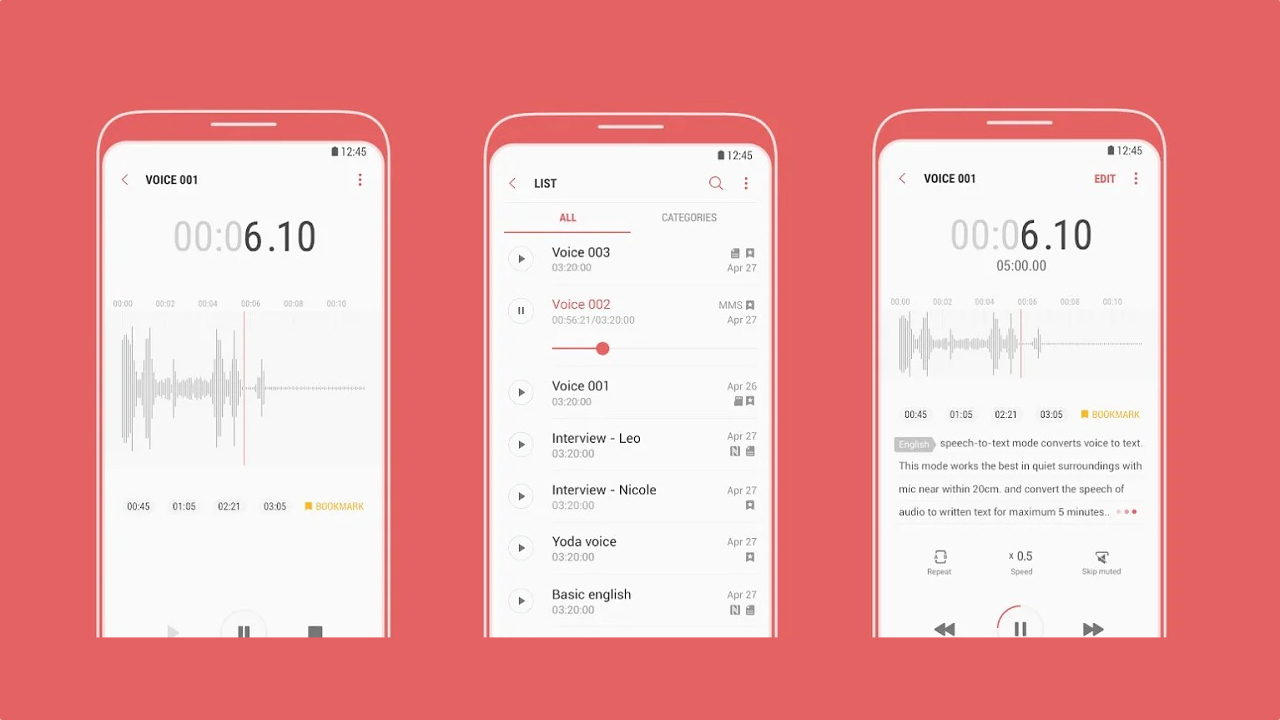
If you've ever found yourself wanting to record a voice memo, you don't need your phone to do so. And when using the Galaxy Watch, you don't even need to download another app since Samsung's Voice Recorder comes pre-installed. Find the app in your App Drawer, press record, and tell it what you want to remember. The interface really couldn't be easier, and Samsung even makes it possible to convert your recording to "on-screen text."
Samsung Voice Recorder
Don't want to forget something but can't use your phone to write it down? Just load up the built-in Samsung Voice Recorder on your Galaxy Watch.
Download from: Samsung Galaxy Store
Apps make your watch work for you

You can check out our list of the best Android apps for Android phones, and see which of them have Wear OS equivalents if you're looking for more inspiration. You can also look at our brief list of the best Wear OS apps, where's there's some overlap with our best Galaxy Watch apps list.
Older Galaxy Watches have only offered 16GB of storage — with half of that taken up by default software and apps — while most other Android watches have jumped to 32GB. Thankfully, the Galaxy Watch 7 increased that to 32GB so you have more space to download as many apps and watch faces as you want.
Be an expert in 5 minutes
Get the latest news from Android Central, your trusted companion in the world of Android

Andrew Myrick is a Senior Editor at Android Central. He enjoys everything to do with technology, including tablets, smartphones, and everything in between. Perhaps his favorite past-time is collecting different headphones, even if they all end up in the same drawer.
- Michael L HicksSenior Editor, Wearables & AR/VR
- Christine PersaudContributor