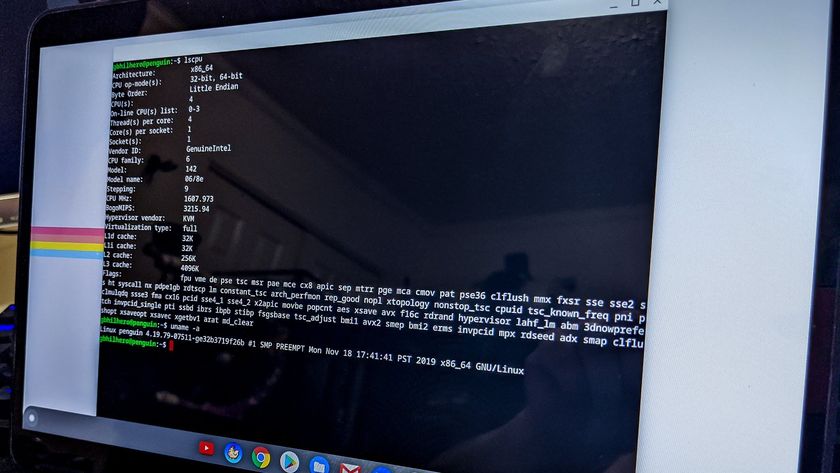Best microSD cards for Android 2025
More storage is never a bad thing.
As more services move to the cloud, the need to have a large amount of local storage on your phone has diminished quite a bit. Most of us use local storage for only saving videos and photos that we capture with our phones and for all the forwards or media that we share on social apps. Music and movies are nearly entirely streamed these days from on-demand apps. It's no wonder why most Android phones have ditched the microSD card slot altogether. But if you're still rocking a phone with expandable storage, you've come to the right place for all the best microSD cards for Android.
Some of the big trusted brands today in the flash storage space are Samsung, Lexar, and SanDisk. The latter's SSDs came under fire in 2023 when there were mass reports of failures, but this doesn't seem to have affected its microSD products. Here are all the best microSD cards you should consider buying for your Android device.
Expand your horizons with the best microSD cards for Android
Why you can trust Android Central

64GB, 128GB, 256GB, 512GB
This is our preferred card because it's reliable, fast, and goes on sale frequently. It offers blazing fast speeds at up to 130 MB/s read speeds, and Samsung offers a 10-year limited warranty.

16GB, 32GB, 64GB, 200GB, 256GB, 512GB; 2-packs available
SanDisk has more powerful cards, but the Ultra is the right answer for most, offering up to 100MB/s read speeds. And since this is SanDisk's most popular card, there are plenty of storage options to choose from.

128GB, 256GB, 512GB, 1TB
This card is an excellent choice for power users who intend to use the card for storing app data and recording 4K video. PNY also includes an SD card adapter if you need to transfer footage or want to use this with a DSLR camera.

32GB, 64GB, 128GB, 256GB
Ideal for loop recording in dash cams and security cameras, this card is also excellent for memory-strapped phones. Samsung rates this card to last for almost 140,000 hours of 4K recording and playback.

64GB, 128GB, 256GB, 512GB, 1TB
While it's expensive, this card is perfect for shooting lots of video and storing lots of game data, making it perfect for your drones, tablets, or even compatible action cameras. The A2 rating means you can even transfer some of your apps to this card thanks to the super-fast speeds.

64GB, 128GB, 256GB, 400GB, 512GB, 1TB
Optimized for apps, you can snag this card in up to the ludicrously massive 1TB if you need to hold your entire digital life. The Extreme offers up to 160MB/s read speeds, so you can get all of your files transferred as fast as possible.

32GB, 64GB, 128GB, 256GB, 512GB
If you like to take your phone to the ski slopes, beach, or if you drop it a lot, this card is made to withstand the harshest conditions. This card is also great for your security system, as it's rated to withstand the elements.

8GB, 16GB, 32GB, 64GB, 128GB, 256GB
With V10 video class speed and up to 80MB/s read/write speed, this card is capable of handling 1080p video with ease. It's also built to withstand the elements as it's water-resistant, shockproof, and temperature-proof.

128GB, 256GB, 512GB, 1TB
With V30 video class speed and up to 100MB/s and 80MB/s read and write speeds, this card is capable of handling 4K video with ease. It's also built to withstand the elements as it's water-resistant, shockproof, and temperature-proof. The Superior series is backed by a five-year warranty.
How to choose: What do all these classes mean in memory cards?

There are many different specs used to classify microSD card speeds, and most cards have at least two of these classifications and the straight read/write speeds listed. So here's your cheat sheet to these formats and which ones are better than others:
- Video Speed Class: Indicated by a stylized V followed by numbers from 6 to 90, this class is one of the newer classification systems and was developed specifically for shooting ultra-high-definition video. For example, V30 starts at 30MB/s write speed, V60 starts at 60MB/s write speed, and V90 starts at 90MB/s, but unless your phone shoots 8K video, you probably don't need a V90 card.
- UHS Speed Class: Indicated by a 1, 2, or 3 inside a U, this class is still used on most cards today. U1 starts at 10MB/s write speed, U3 starts at 30MB/s write speed, and both are perfectly adequate for most Android phones.
- Speed Class: Indicated by a number inside a C, the original classification system for SD cards. Class 10 was as high as this class went, with a 10MB/s write speed, and practically every card worth buying today is well beyond this speed at this point, so it's not as helpful an indicator of power/quality these days.
- App Performance Class: Indicated by an A1 or A2 rating, the App Performance Class is a metric used to define whether an SD card is capable of storing apps. A1 is the first generation whereas A2 is the second generation, thus A2 is faster and better than A1.
- SD Express: SD Express is the latest technology that promises SSD-grade speeds of just under 1GB/s. Samsung was the first to announce production of SD Express microSD cards, which should be available "later this year." SD Express cards can be identified with the 'EX' marking, and will come in varying speed classes with minimum read/write speeds of 150MB/s, 300MB/s, 450MB/s and 600MB/s.
- Capacity notations: You've probably noticed terms like 'SDHC' and 'SDXC' on a spec page of a microSD card. These terms simply denote the maximum capacity of the partucular type of microSD card. 'SD' is only for cards up to 2GB in capacity. 'SDHC' is for cards between 2GB and 32GB capacity These include all UHS-1 speed cards to UHS-II. 'SDXC' is denoted for cards higher than 32GB and up to 2TB. SD Express cards will also have this notation. Finally, there's 'SDUC' for capacities higher than 2TB and up to 128TB. Such microSD cards are fewer in number, and are understanably quite pricey.
You may notice that all of these specs focus on write speed — that tends to be the lower of the two rates on an SD card — so if you see a card with a "transfer" speed of 100MB/s but only a U3 class, chances are that card has a read speed of 100MB/s and a write speed of 30MB/s.
For most users who just want to use a microSD to store app data, music, and movies for offline playback, you'll be perfectly fine with a U1 or U3 card like the Samsung EVO Select. However, if you're someone who intends to use a microSD card for shooting copious amounts of photos or 4K video, you might want to spring for a U3/V30 (30MB/s) or V60 card, such as the Lexar Professional 1000x.
The Samsung EVO Select 128GB microSD card is perfect for just about any Android device, be it a phone or the best Android tablet. You don't really need more than 128GB on average. As for the speed and other specs, Samsung's affordable memory card can store apps thanks to the A2 classification and it meets the V30 and U3 30MB/s write speeds. That's plenty of bang for your buck!
Check your Android device so you can buy the right microSD card for it
Gone are the days when pretty much every Android smartphone and tablet included a microSD card slot. While the best Android tablets like the Galaxy Tab S10 Ultra include a microSD card slot, the same can't be said for the best Android phones. So you'll need to make sure that your phone or tablet is an Android device with expandable storage first before picking up a microSD card. If you plan on storing apps on your memory card, make sure it has the A1 or A2 App Performance Class rating.
Just like everything else in a phone and tablet, manufacturers have to license specific software for certain microSD card formats to work in their devices, and that's why some phones like the Samsung Galaxy A54 5G can support up to a 1TB card. In contrast, other phones might only work with cards of up to a 128GB.
In most cases, you can stick a 256GB card in a phone only rated for 128GB and be fine, but we generally try to stick to the rated sizes when it comes to Android microSD cards so that if something goes wrong, support can't blame you for using too big of a card. And unless your phone specifically says it can take a 1TB card, don't waste your money on one, as capacities that high do need a phone rated to handle them.
Be an expert in 5 minutes
Get the latest news from Android Central, your trusted companion in the world of Android

Andrew Myrick is a Senior Editor at Android Central. He enjoys everything to do with technology, including tablets, smartphones, and everything in between. Perhaps his favorite past-time is collecting different headphones, even if they all end up in the same drawer.
- Roydon CerejoContributor