Best Android tablets for kids
Get your little one(s) started with technology, the right way.

At a glance
1. Best overall
2. Best for younger kids
3. Best for older kids
4. Best educational software
5. Best from Samsung
6. Best for multiple users
How to choose
How we test
Android tablets are incredibly helpful for children, acting as tools of education as well as entertainment. If you've just decided to get a tab for your kids, the road ahead requires much thought and research. This guide lists the best tablets that you can get for your young ones, including options built with kids in mind as well as child-friendly variants of regular tablets. You get so many cool picks, many of which come with fun accessories such as colorful but tough cases, age-appropriate apps, and granular parental controls built in for your peace of mind.
Overall, the Amazon Fire HD 10 Kids Tablet is the ideal children's tablet for any household. The large screen makes it easy for kids to interact with apps, and this also means longer battery life between charges. Going beyond tablets, we've got all sorts of fantastic picks for your kids in our Back to School shopping guide. Read on to know which are the best tablets you should be looking at for your children, down below.
At a glance

Best overall
The Amazon Fire HD 10 Kids Edition is packed with some of the best hardware and software features you could ask for as a parent. It's durable and has great parental controls, too.

Best for younger kids
The 2024 Fire HD 8 Kids takes everything great about our top pick and shrinks it down a few inches. This makes it easier for younger kids to handle without dropping it. It also gets more RAM and cool new designs.

Best for older kids
Once your child is old enough to use an app store or make voice and video calls, the Fire HD 10 Kids Pro is probably best. You stall have control through Amazon's parental software, though.
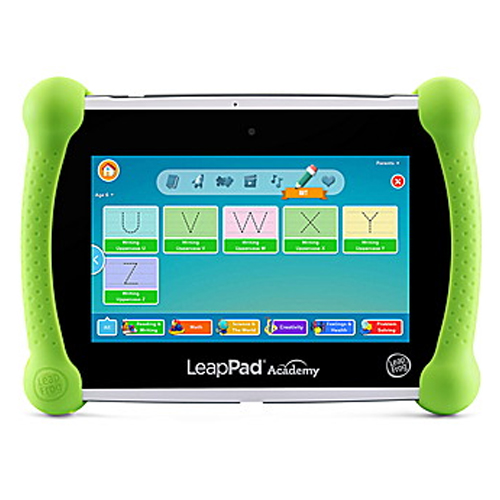
Best educational software
Leapfrog is a well-known name in electronic and educational children's toys, and the company also makes learning-focused tablets for the younger generation. The LeapPad Academy Tablet is the company's best offering.

Best from Samsung
Samsung makes the best Android Tablets for almost everyone, and kids are no exception. The Galaxy Tab A9 Plus Kids Edition is light yet rugged, and is available three cheerful colors.

Best for multiple users
If you have a family and want to share a tablet, the Lenovo Tab M11 is the one you want to get. Every family member can set up and access their account, including a special one just for kids thanks to Google Kids space.
Best overall

Specifications
Reasons to buy
Reasons to avoid
✅ Your kid likes to game or stream content on a large display: the 10-inch screen is perfect for kids who need a lot of room for activities, while the dual speakers are great for TV shows and films.
✅ You want a tablet with a warranty: you'll get a two-year warranty with your purchase.
❌ You need something small and portable: this 10-inch tablet might be a bit too big for regular traveling.
❌ You're shopping on a budget: the tablet typically retails for around $180, which is pretty steep without a discount.
The Amazon Fire HD 10 Kids Edition is packed with some of the best hardware and software features you could ask for as a parent. Amazon took its top-of-the-line tablet for little ones aged three to seven, loaded it with parental controls, kid-specific content, and wrapped it up in a durable and functional case in lavender, sky blue, or aquamarine. While the screen size might be difficult for smaller toddlers to hold, the provided case does include a fold-out kickstand to prop up the tablet.
At 1080p, the full-HD display provides excellent colors and clarity. This becomes especially important when your child learns to read since the text will be much more straightforward. The Fire HD 10 Kids Edition also retains the awesome-sounding dual-speakers setup with Dolby Atmos support. However, for those times when you'd like to limit the noise pollution in the room, there is still a 3.5 mm headphone jack so your child can keep watching their favorite shows.
The inclusion of 3GB RAM, along with the 32GB internal storage, expandable up to 1TB, means that the tablet will be a bit more future-proof than other options. Since this is a kids' edition from Amazon, it gets a free year of Amazon's Kids+ software. This provides parental controls for you and over 20,000 age-specific titles for your kids. Not only that, but the tablet also gets two years of "worry-free" guarantee — if the tablet breaks, Amazon will replace it. What else could you ask for?
Best for younger kids

Specifications
Reasons to buy
Reasons to avoid
✅ You want something durable: the included kid-proof case isn't quite indestructible, but it's very close.
✅ Portability is key: the slim 8-inch construction is perfect for tossing into a backpack or bringing on a long road trip.
❌Your kid is older: although it's designed for kids aged 3-7, any child over six might outgrow this one pretty fast.
You get almost everything with the Fire HD 8 Kids (2024). Like the regular Fire HD 8 tablet, the only thing that is missing is the Google Play Store. While that might be off-putting to some adult buyers, it's not an issue for children, especially when Amazon provides and curates content that your little ones will enjoy. In October 2024, Amazon announced an updated Fire HD 8 series with some notable improvements like more RAM and storage and a 5MP rear camera. Other features are similar to the 2022 Fire HD 8 Kids model.
Specifically, the Kids Edition has perks over the regular Fire HD 8 that make it worth the extra money. The included case is absurdly thick and just bounces when the tablet (inevitably) hits the deck. Amazon has a bulletproof two-year warranty where you can claim a replacement if the worst happens, and Amazon Kids+ for a year or six months (depending on how much you wish to spend) is a handy bonus.
The tablet features up to 13 hours of battery and there's built-in 32GB/ 64GB of storage, expandable to a whopping 1TB via an optional microSD card. It also comes with a USB-C charger. That's particularly nice for households that share Android devices, as you'll be able to use the same chargers for all your phones, tablets, and even Chromebooks.
Amazon's parental controls are also robust. The kids can have a completely walled experience, siloed off from the main tablet, where you, the parent, would have to share content that isn't already curated for young eyes. If you have a child ready for a more mature experience, consider purchasing the Pro model. Check out our review of it to see if t is a good fit for your child. It's a tablet you can genuinely hand to your child without worrying about them breaking it or what they're doing with it.
Best for older kids

Specifications
Reasons to buy
Reasons to avoid
✅ You need more power: if the other devices on the list seem a bit too juvenile, this model is properly tween-approved.
✅ Your kid is an active gamer: the 10 Kids Pro gives your kid access to more apps and games with enough power to run them smoothly.
❌ Your kid is over 12: if your kid can be trusted, you may want to skip the child-friendly tablets altogether and invest in a device that they can grow into.
Most Amazon Fire tablets for kids are designed for young children up to about age 7, but it was clear in our review that the latest Fire HD 10 Kids Pro model is geared toward kids aged 6 to 12. Complete with a slimmer case in black or sky blue or a funky doodle or intergalactic design, the most significant difference between the HD 10 Pro and the HD 10 is that these older kids are trusted with access to a digital store. They can request and download apps and purchases that parents approve and access a wider selection of apps, like Netflix, Zoom, and Minecraft. Kids can also make voice and video calls to another Alexa-enabled device over Wi-Fi to parent-approved contacts, like a close friend or grandparents.
But it has all the parental controls caregivers, and parents love about these tablets, including built-in controls in the web browser to filter out inappropriate websites and content. Parents also can block specific websites if they don't want their kids visiting them. If the tablet is shared with a younger sibling, you can still take advantage of the free one-year subscription to Amazon Kids+. The tablet also comes with the generous two-year worry-free guarantee as all other Amazon Kids edition tablets.
Equipped with a 2GHz octa-core processor with 3GB RAM, 10.1-inch full HD screen with aluminosilicate glass, dual cameras (2MP front and 5 MP rear), USB-C 2.0, 32 or 64GB storage expandable up to 1TB, and up to 12-hour battery life, it's the most feature-rich Kids edition tablet in the Fire line-up. We also have a handy guide to help you decide which one Amazon's kid-friendly Fire tablets you should get for your kid(s).
Best educational software

4. LeapFrog LeapPad Academy Kids Tablet
Our expert review:
Specifications
Reasons to buy
Reasons to avoid
✅ You're looking for an educational tool: the LeapPad does give you access to some select apps, but it's primarily built to be a learning tool for young kids.
✅ You need parental controls: Leapfrog devices come with an extensive suite of parental controls so you're in the driver's seat.
❌ You need a big screen: at just seven inches, the LeapPad's display isn't built for streaming.
❌ You don't want to pay for a subscription service: this tablet becomes a lot less useful without a LeapFrog Academy subscription (although you get three free months to try it out).
Most Amazon Fire tablets for kids are designed for young children up to about age 7, but it was clear in our review that the latest Fire HD 10 Kids Pro model is geared toward kids aged 6 to 12. Complete with a slimmer case in black or sky blue or a funky doodle or intergalactic design, the most significant difference is that these older kids are trusted with access to a digital store. They can request and download apps and purchases that parents approve and access a wider selection of apps, like Netflix, Zoom, and Minecraft. Kids can also make voice and video calls to another Alexa-enabled device over Wi-Fi to parent-approved contacts, like a close friend or grandparents.
But it has all the parental controls caregivers, and parents love about these tablets, including built-in controls in the web browser to filter out inappropriate websites and content. Parents also can block specific websites if they don't want their kids visiting them. If the tablet is shared with a younger sibling, you can still take advantage of the free one-year subscription to Amazon Kids+. The tablet also comes with the generous two-year worry-free guarantee as all other Amazon Kids edition tablets.
Equipped with a 2GHz octa-core processor with 3GB RAM, 10.1-inch full HD screen with aluminosilicate glass, dual cameras (2MP front and 5 MP rear), USB-C 2.0, 32 or 64GB storage expandable up to 1TB, and up to 12-hour battery life, it's the most feature-rich Kids edition tablet in the Fire line-up. We also have a handy guide to help you decide which one Amazon's kid-friendly Fire tablets you should get for your kid(s).
Best from Samsung

5. Samsung Galaxy Tab A9 Plus Kids Edition
Our expert review:
Specifications
Reasons to buy
Reasons to avoid
✅ You're already entrenched in the Samsung ecosystem: if your home is already full of Samsung tech, the Tab A9 Plus is an obvious choice.
❌ You're on a budget: the Tab A9 Plus is a bit more expensive than other options on this list.
If you work and live within the Samsung Galaxy ecosystem, chances are you will want your child to stick with Samsung Galaxy tablets, as you're already familiar with the interface and style. The Galaxy Tab A9 Plus Kids Edition is the best option for children from the house of Samsung.
It's a bit more expensive than the standard Tab A9 Plus, but this Kids Edition features a tough outer shell, built-in kickstand, and it comes with stickers and three Crayo-pens. A Crayo pen is a short and stubby stylus made for the Tab A9 Plus, with a sturdy grip and a crayon-like design to attract children.
Running the latest Android 14 and with an octa-core processor, it has a sizeable 11-inch Full-HD TFT LCD screen, and a reasonable 64GB of internal storage for photos, videos, apps, and more, expandable up to 1TB via microSD card. The tablet comes in three brightly-colored casings, designed to withstand the odd bump and scuffs. At just 480g, it's easy to take with you and be held by tiny hands.
The tablet has a large 7,040mAh battery that promises long-lasting battery life, an 8MP rear and 5MP front cameras, and dual speakers. The best part is the Samsung Kids feature of One UI, which provides a safe and child-friendly way to use Android.
Best for multiple users

6. Lenovo Tab M11
Our expert review:
Specifications
Reasons to buy
Reasons to avoid
✅ You want a tablet for the whole family: simply put, this Lenovo slab comes with enough power and features to please every age groups.
❌ You want a stylus: if your kid needs a stylus to draw or take notes, keep in mind that it isn't included with this tablet.
❌ Your kid is an avid gamer: performance seems to lag with particularly graphics-intensive games.
The Lenovo Tab M11 is the most recent entry, and it replaces the Tab M8 HD on our list. The updated specs make it great for kids and the whole family. Every family member can set up and access their account, including a special one just for kids using Google's Kids Space feature.
Parents can feel confident that their kids are accessing the web in a safe environment and enjoy full access to websites and other content through their accounts. You can always control what your kids can and cannot access using the Family Link app. It might not have a rugged body like some of the other tablets on our list, but it is dust and water-resistant, so it would be able to withstand accidental spills.
The MediaTek Helio G88 SoC offers enough grunt to power Sesame Street or Asphalt 9. It ships with Android 13, but it will be eligible for two more updates till Android 15. There's a decent 4GB of RAM, and you can opt for the 64GB or 128GB storage variant. The M11 has a massive battery, Type-C charging, and four speakers with Dolby Atmos. The large, 11-inch IPS display with a 90Hz refresh rate should be more than enough to keep everyone in the family happy.
How to choose
Should you buy an Android tablet or an iPad?
Why you can trust Android Central
The choice between getting an Android tablet for kids or an iPad for your little one can be challenging. If your household is immersed in the Apple ecosystem with products like iPhones, Apple TVs, MacBooks, and so on, an iPad might be the better decision. You can quickly and seamlessly sync information across all devices. You can easily manage the iPad from your iPhone, such as using a single Apple ID, sending content, like photos or videos, from one device to another with features like AirDrop, and accessing apps through a familiar user interface.
However, iPads are generally more expensive than Android tablets, especially if you want to get a newer and larger-screened model. For teens, however, an iPad might make more sense. It's perfect for tasks like researching the web, composing documents with an add-on keyboard, making videos, or other creative content that might use Apple software or the improved iPad camera.
It's also worth mentioning that there's more to Android tablets than Android itself. While Amazon Fire tablets technically run Android, it is a specialized version that Amazon has built for its devices. This is why the kid versions of Amazon's tablets are so great — because of the software layer created from the ground up to make sure kids have fun and parents can get peace of mind. That software is the Amazon Kids+ to bring thousands of apps, games, movies, and more, all curated for kids.
An iPad might be the better decision for older kids and those who can be trusted with a more delicate tablet. However, if you're investing in an Apple tablet for the whole family, including the little ones, you might want to opt for an iPad with a rugged case.
Should you buy an Android tablet or a Chromebook?
Android tablets are designed to be held in hand, while Chromebooks look more like laptops with a hinge design and a fully attached keyboard. While you can use add-on Bluetooth keyboards with tablets, if your child uses a keyboard most of the time, a Chromebook might be the better option.
Chromebooks are better for typing, have bigger screens in most instances, and make perfect homework companions for kids. On the other hand, Android tablets are better for handheld use and activities like watching videos on the go, playing games or accessing apps, taking photos and videos, and other entertainment-based activities.
For older kids looking for a device to help with homework, a touchscreen Chromebook is better because it will also provide access to full desktop versions of websites and the full Chrome OS web browser. You can still add restrictions if necessary, and kids can still download apps from the Google Play Store. But they can also use programs and software that might not be compatible with a tablet and easily access content in the cloud.
However, with younger kids, it would make more sense to gift them an affordable Android tablet that is rugged with tons of parental controls and curated kid-friendly content. Plus, they can knock around, drop, bump, and scratch without worrying about damaging it.
Both are lightweight, great for watching videos and accessing apps. While there are some great Chromebooks for kids, Android tablets may be more appropriate for younger kids (say, those 8 and under), while pre-teens and teens will get much more use from a Chromebook if the purpose is as a homework aid and not just for fun and entertainment. Our guide on the best Chromebooks for students will get you started if you go in that direction.
Bottom line: Which Android tablet should you get for your kid?
No one knows your child like you do. You are the best predictor of what your child will enjoy and get the most use out of. You're also the one with the wallet.
But it's tough to look too far beyond the Amazon Fire HD 10 Kids Edition when it comes to the best Android tablet for kids. Amazon's no-quibble warranty and the sheer amount of content available for the young ones make it hard to top. Plus, it comes loaded with tons of content curated specifically for kids and parental control features that caregivers will appreciate. And the latest version has been updated to be faster and last longer.
The Fire HD 10 Kids Edition hardware means you can future-proof as your child grows. Let them show you how responsible they can be with the Fire Kids Edition tablet, then consider upgrading to a more expensive Android tablet, iPad, or even a Chromebook when it makes sense.
When it comes down to it, though, all of these are good options. So, you're sure to be getting a great tablet for your kids with any of them.
How we test
☑️ One of the oldest and most trusted Android sites on the web
☑️ Over 15 years of product testing
☑️ Thousands of products reviewed and tested since 2007
☑️ Dozens of tablets tested every year by our experts
When we test the best tablets for kids, we put each device through a series of experiments that go well beyond the basic benchmark programs and controlled lab tests used by other sites. We start by using the devices in normal, real-life scenarios just like your kids would, whether that means throwing the tablet into an already full backpack or running multiple performance-heavy apps simultaneously to see how the battery holds up.
Testing at Android Central means using devices like consumers because that's what we are, in addition to being Android enthusiasts and product testers. We don't earn any type of compensation for reviews or inclusion in buying guides. If we're recommending a device, it means that we've used it ourselves and can vouch for its strengths (and weaknesses). For a more detailed look into our testing methods, check out our comprehensive guide to How Android Central tests and reviews.
Get the latest news from Android Central, your trusted companion in the world of Android

After almost a decade of working in the e-commerce space, Patrick Farmer (he/him) began his career at Android Central as a Deals and Commerce Writer before moving into a new role as AC's eCommerce Editor in 2023. When he's not hunting down the best deals and offering shopping advice for our readers, you'll often find him listening to music, camping out at a brewery, or treating his cat like a human child.
- Christine PersaudContributor
- Roydon CerejoContributor
- Namerah Saud FatmiSenior Editor — Accessories
