Top 5 ways to manage messy charging and power cables
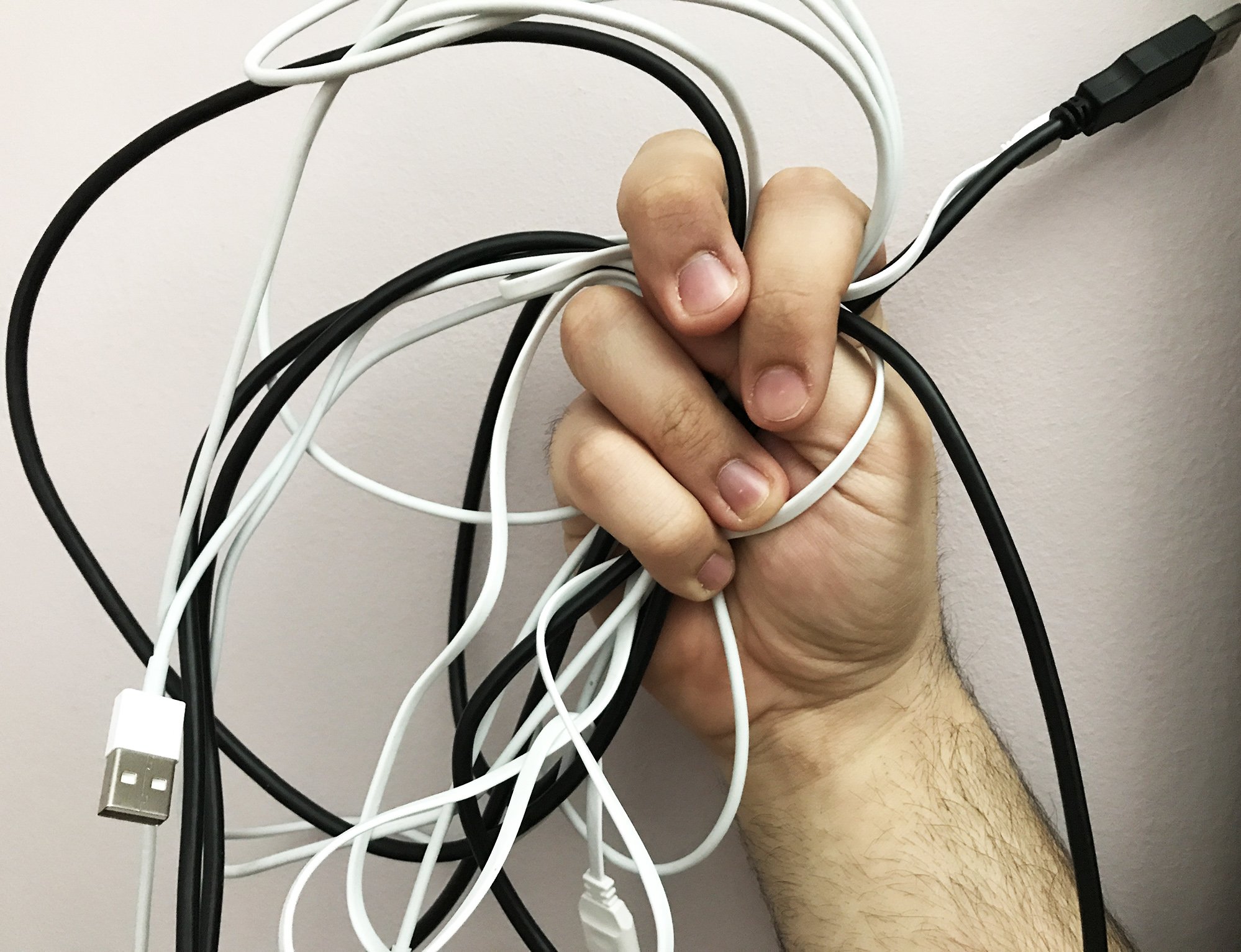
Getting a new desk, computer monitor, TV, or other device is exciting, but dealing with the power cords, charging cables, and all the other wires that come with those devices is a different story.
While it's impossible to do away with every cable or cord needed to run all your tech, there are a lot of ways to manage your cables more efficiently, which can help you eliminate the stress of a disorganized space.
1. Move closer to outlets
I live in an old house, and I know power outlets can sometimes be in some inconvenient spots, but if you can, moving closer to wall outlets will prevent power cables from needing to stretch across the room. This small change can help minimize the look of clutter, and prevent tripping over cables.
2. Go wireless where you can
Almost anytime you can go wireless; you will feel a bit of relief from your cable madness,
Wireless Bluetooth headphones and speakers are prime examples of gadgets that can reduce cable fatigue. Yes, I know, they both have charging cables, and I'll get to that in a second, but the freedom and mobility devices such as these offer is outstanding and truly make spaces cleaner.
While those are common examples of going wireless, less common but super helpful is using wireless HDMI.

It's not the cheapest solution or even the most practical for everybody, but if you have multiple TVs and dislike having to get an HDMI cord (or several) for each TV, you can always pick up a product like the IOGear Wireless HD Digital Kit.
Be an expert in 5 minutes
Get the latest news from Android Central, your trusted companion in the world of Android
Rated as The Wirecutter's best wireless HDMI transmitter, it's easy to see how this just how useful the IOGear can be.
"The IOGear transmitter base unit has two HDMI inputs and an HDMI output. This means you can have a TV, transmitter, and sources (Blu-ray, cable/satellite box, etc.) wired up in one room while wirelessly sending the same signal to another TV elsewhere in the house."
3.Store small cables and adapters
Charging cables, dongles, and small power adapters add up over time, and I often find they are about 90% of my clutter — especially at my desk. It's good to having a place to store said small items is crucial to getting your cable chaos under control; invest in a cable organizer.

The BAGSMART travel organizer is the perfect way to store cables and adapter you're not using. I know, it's meant for travel, but there is no reason you could store this in a drawer or on a shelf by your desk.
With one zipper pouch — big enough to hold a large mobile phone — BAGSMART also includes some stretchy straps, which are ideal for keeping in oddly shaped or bulkier items.
Plus, if you ever do want to travel with it, the outside of the case is padded and has a slight rigidness to prevent your items on the inside from being damaged by scrapes and minor falls.
4. Keep essential cords neatly arranged

You probably charge items like your phone and your tablet every day, which means you're going to want access to those cords often and with ease.
An item like the YOCOU 5-Channel Cable Management System can tidy up your workspace and keep your most important cables readily available.
The small grooves will hold in pace almost any wire or cord that's ¼-inch or less in diameter, and It has an adhesive back that sticks to any flat surface so you can mount it wherever works best for you.
5. Tie together excess cords

Some cords and cables are comically long, leaving you to deal with several feet of cord that inevitably ends up in a tangled mess behind your TV, computer, desk, etc. If you're going to have an excess amount of cord hanging around, why not make it look neat?
Wrapping your excess cord together with a velcro strap is an excellent way to eliminate some clutter. It's especially useful for cords and cables that you don't need to move often.
For example, The HDMI cable from your gaming console to your TV or the power cord for your computer speakers. If you don't regularly need to move the position of the item you're plugging in, strap that sucker down!
How to you keep your cables organized?
Have any other tips for keeping your cords and cable tidy? Share them in the comments below.

