New Chrome OS update brings one of Android's best features to your laptop
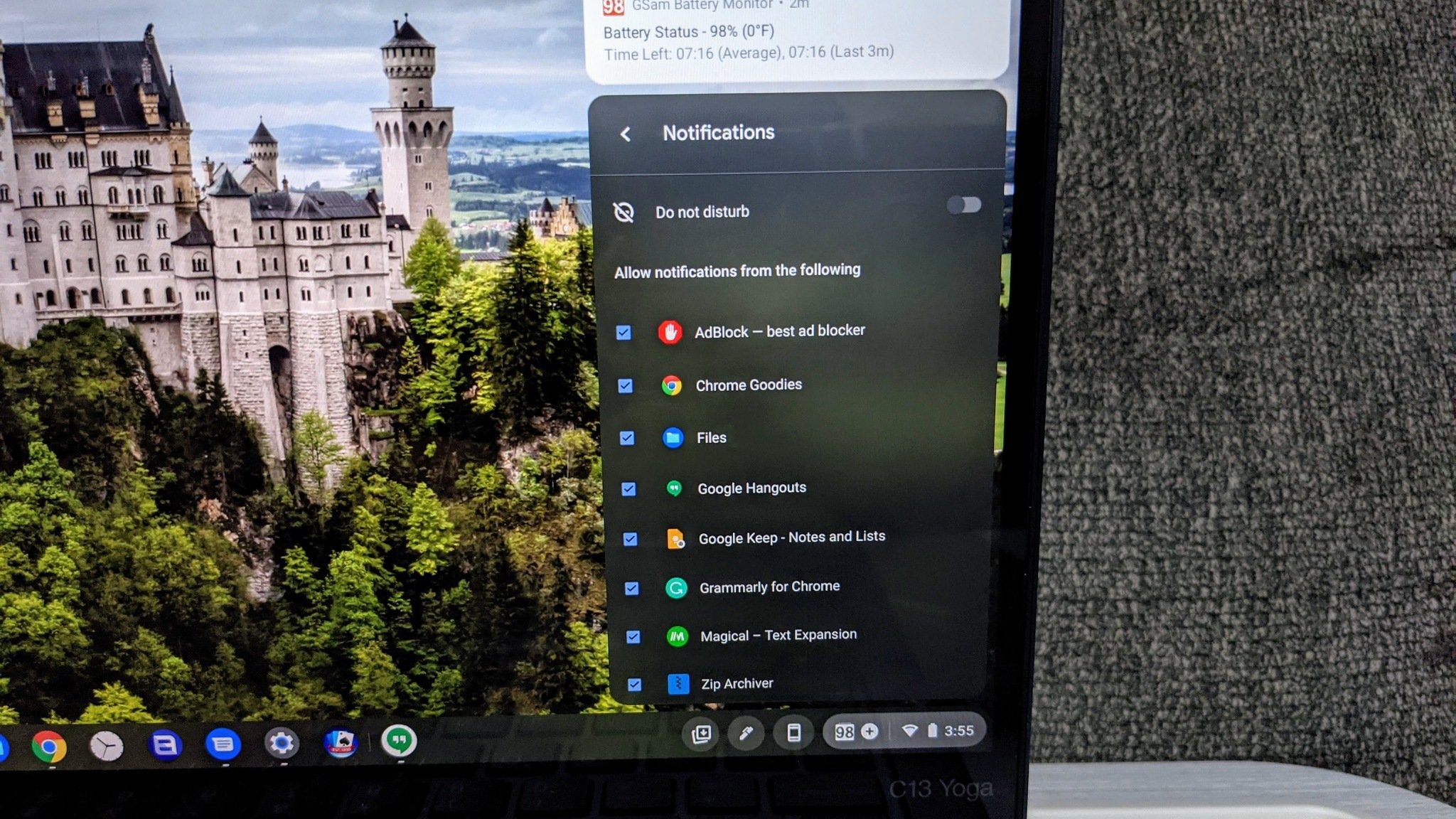
What you need to know
- Google's Chrome OS improvements for June include icon badges and increased notification control, new wallpapers, and the ability to save entire Google Drive folders for offline editing.
- As apps gain the ability to display app badges for unread messages and other notifications, we also get the option to quickly disable notifications on a per-app basis as well as Do Not Disturb to turn them all off.
- New "Imaginary" wallpapers from Leo Natsume add some summer whimsy to your Chromebook.
- It's not live quite yet, but soon we'll be able to save entire folders for offline editing without first having to open every single document in them.
Part of what makes the best Chromebooks so good is that they're always getting better. While Chromebooks didn't get much attention at Google I/O two weeks ago, the Chrome OS team has been busy improving on the features added in Chrome OS 89 during its 10th birthday. With Chrome OS 90 now out to all devices and Linux coming out of beta, Chrome OS's improvements this year have been small changes that can make big impacts.
Google highlighted one of those additions today while detailing new features out this month: Nearby Share. This feature arrived on Android phones last year — and on Chromebooks earlier this spring — and Google shared testimonials from the Chromebook team about how they use Nearby Share to share photos and files across devices, how they use it for both personal files and for working on Chrome OS.

I'll confess some skepticism here, mostly because Nearby Share only works about half the time for me, but hey, if the Chromebook team is using it, maybe they're figuring out ways to make it work better.
The team then shared a few small updates, two of which could be very, very useful to those of us who work full-time from Chromebooks. The first is another expansion of notifications: we're getting app badges — those dots on your phone icons that tell you you've got unread messages or active notifications for — and you'll be able to turn off notifications and their accompanying dots with the Notifications toggle in Quick Settings.
Having a Do Not Disturb feature on Chromebooks the same way we've had it on our phones for years is wonderful. Especially now that Phone Hub will vomit Chromebook and phone notifications at you, Do Not Disturb is more valuable than ever, and if you've never turned it on before, here's how easy it is:
How to disable notifications for an app or enable Do Not Disturb
- Tap the time in the bottom right corner.
- Tap the text for Notifications. (Tapping the icon will toggle on Do Not Disturb instantly.)

- Tap Do Not Disturb to toggle it on.

- Tap the desired app to disable notifications for an app or extension that's being unruly.

The other important change is to the Files app and its Google Drive integration. You've long been able to save individual files for offline editing, but now Google Drive will allow you to save entire folders worth of documents so that they're available and editable offline. This will be done with a new toggle in the Files app when you're browsing Google Drive folders. If you're someone with unreliable internet or someone who does a lot of traveling, this change will be welcome news, but it's not available just yet.
Be an expert in 5 minutes
Get the latest news from Android Central, your trusted companion in the world of Android
There's also some new wallpapers available in the Imaginary section by Leo Natsume, the art style reminds me a bit of the art we saw back at Google I/O, as terrifying as that was. If you're growing tired of landscapes and fine art, they might be worth trying out, and if they don't scratch your itch, consider our favorite wallpaper sources to find something new.

Part Chromebook, part tablet, all awesome.
This Chromebook tablet is the first to offer a complete experience out of the box. It's not as powerful as the Pixel Slate, but it has a magnetic kickstand and a keyboard included, the tablet mode is finally ready for primetime, and Duet packs a beautiful screen and plenty of storage for music, movies, and e-books to take in during your summer vacation.
Ara Wagoner was a staff writer at Android Central. She themes phones and pokes YouTube Music with a stick. When she's not writing about cases, Chromebooks, or customization, she's wandering around Walt Disney World. If you see her without headphones, RUN. You can follow her on Twitter at @arawagco.

