ASUS MeMo Pad Smart 10 review

When it comes to 10-inch Android tablets, there's no doubt that ASUS has been leading the pack when it comes to features, build quality and choice of form factors. From the Google-sanctioned Nexus 7 to the highest end Transformer Pad Infinity, the manufacturer surely knows it's stuff. While other manufacturers seem to make Android tablets as an afterthought, ASUS puts a lot of weight behind its entire tablet lineup.
With this, the MeMo Pad Smart 10 (and smaller brother the 7-inch MeMo Pad), ASUS is hoping to offer the same appealing package of quality specs and build of its high-end devices, but cut back in just a few areas to make it more affordable. The MeMo Pad Smart 10 is retailing at just $299, which certainly sounds like a great deal, so stick around after the break and see how it holds up.
Pros
- The MeMo Pad Smart 10 has a case and build quality that feels nearly on par with its more expensive counterparts. The combination of a Tegra 3 processor, 1GB of RAM and 16GB of storage is more than you would expect for the price as well. For a 10-inch tablet, it is also quite light and easy to hold. Camera quality is surprisingly good in proper lighting.
Cons
- It's clear that the screen, at just 1280x800 resolution, is the big place ASUS chose to save costs. The panel has great viewing angles and brightness, but at this size text and images come out looking grainy. There are at least two better places on the tablet to put the power button when it comes to usability as well.
The Bottom Line
At $299, it's hard not to recommend someone look at the MeMo Pad Smart 10 if they are considering a 10-inch Android tablet. If the lower resolution display doesn't bother, the specs are certainly higher than the price warrants. The one hang-up is whether or not anyone should be considering a 10-inch tablet in the first place. Even with the great tablet improvements in Jelly Bean, Android and its apps just aren't quite up to par on a larger screen yet.
ASUS MeMo Pad Smart hardware
For just $299, ASUS has managed to put a very solid spec sheet in the Memo Pad Smart 10 (model number ME301T, if you were wondering). We're looking at a Tegra 3 quad-core processor clocked at 1.2GHz, 1GB of RAM and an acceptable 16GB of internal storage. To help with storage, ASUS is also including 5GB of lifetime cloud storage through its own "Webstorage" option, as well as a microSD card slot that supports SDXC cards. The tablet has a 1280x800 Super IPS display, with great viewing angles and 400 nit brightness.
Be an expert in 5 minutes
Get the latest news from Android Central, your trusted companion in the world of Android
The MeMo Pad Smart 10 has a good set of ports, with Micro USB (for both charge and data), Micro HDMI 1.4 for full video out, the aforementioned microSD slot and a 3.5mm headphone & mic jack. There are also stereo speakers on the back.
Build quality
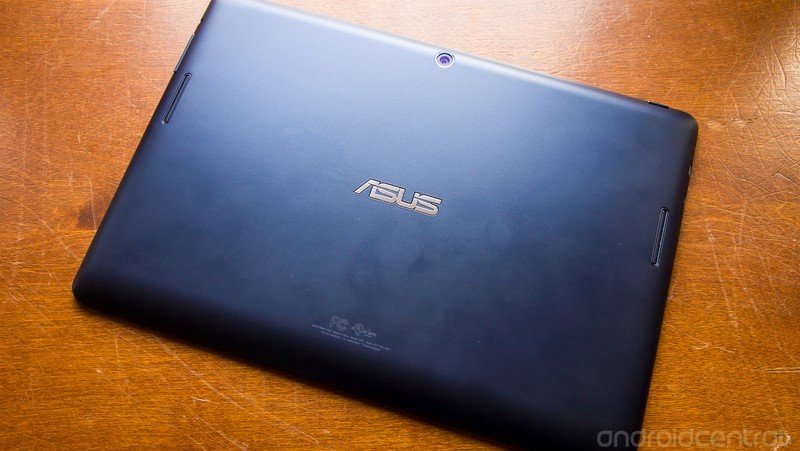
From the front, the MeMo Pad Smart 10 looks just like every other 10-inch ASUS tablet out there. It's just a big, black rectangle with moderate bezels, and an ASUS logo in the top left corner. Around the back, it loses the concentric circle metal backplate that is found on some of the high-end ASUS tablets and swaps in a hard plastic shell. Our review unit was a very handsom "Midnight Blue" color, but there will also be "Crystal White" and "Fuchsia Pink" varieties available. The back of the tablet isn't exactly a soft touch material, but does have some grip and is easy to hold even in one hand if needed.


On the left side of the tablet, you will find the Micro HDMI and USB ports at the top, as well as microphone ports. Exactly mirrored on the top right are the volume rocker and 3.5mm headphone jack. The power button is on the top left of the device, which doesn't seem like the most efficient place to put it -- we'd probably prefer it on one of the sides for ease of use.
Around the back you'll find stereo speakers near the right and left edges. The speakers are almost surprisingly loud, and don't distort noticeably even at the highest volume levels. The speaker placement is a bit of a double-edged sword -- when you're casually using the tablet your palms cup over the speakers and help push sound towards you, but when you're playing games and gripping it tighter, your hands tend to smother the speakers.


Overall, the MeMo Pad Smart 10 doesn't feel like a cheap tablet. The back plate can feel a little hollow if you tap on it, but it doesn't feel flimsy or too flexible when you're using the device. The design is muted but nice -- at least in this dark blue -- and is free of any unnecessary flair, which is just fine.
Display
ASUS has done a great job with its tablet displays, and the panel on the MeMo Pad Smart 10 is no exception -- except for the resolution. We're looking at the same Super IPS display as its other tablets, with 400 nits of brightness, that has great viewing angles (ASUS says 170 degrees) and color reproduction. But ASUS has cut the costs notably by dropping the resolution down to 1280x800. That's a far cry from the 1920x1200 (or higher) displays we're seeing in other 10-inch tablets, and it's definitely noticeable.
It's not something that you'd necessarily see if you hadn't gotten used to higher resolution displays, but it's one of those things that can't be unseen once you notice it. Graphics in games and icons on the homescreen aren't terrible, but when you're reading text you can see jagged lines, which really kills the experience. This isn't going to be a good tablet choice for resolution snobs.
Radios and Battery life
The MeMo Pad Smart 10 has the requisite sensors inside, as well as Bluetooth, Wifi and GPS. We had no issues with any of the radios here.
ASUS quotes 8.5 hours of usage for the tablet, which we found to be conservative to its actual life. If you've used a 10-inch tablet recently, you know that they often have no problem going days without a charge because of their large batteries and relatively low power consumption from radios (when compared to phones with mobile data). For specs sake, the tablet has a 19Wh lithium polymer battery under the case.
ASUS MeMo Pad Smart software
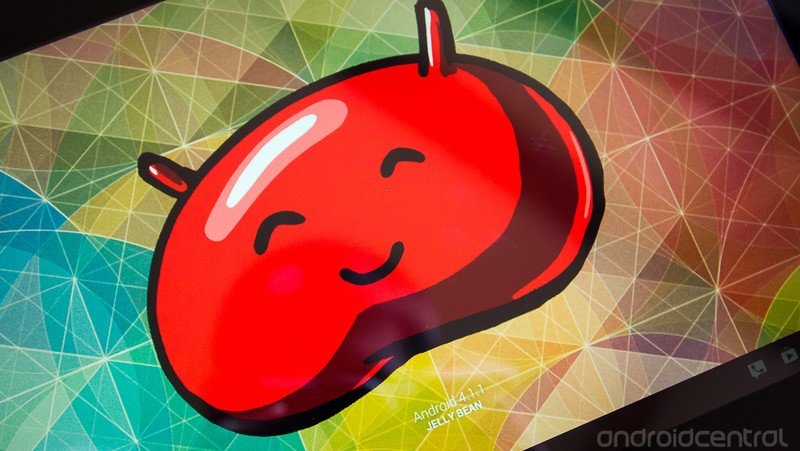
We're looking at just about the same software setup as every other ASUS tablet out right now -- Android 4.1 Jelly Bean with a good helping of included apps, each of varying usefulness.
Launcher and interface
The MeMo Pad Smart 10 has the standard user interface that Android offers, and on 4.1 that means you still have the "old" 10-inch UI with navigation keys on the bottom left and notification/status bar on the bottom right. This really wasn't a good idea back on Honeycomb and still isn't a good idea now. That will of course improve if and when the tablet receives a 4.2 update, but we don't quite know what the timeframe for that update is.

ASUS has added a couple of its customizations to the basic UI. One is the inclusion of a navigation lock at the bottom center of the navigation bar -- tap and then slide the lock over, and the navigation controls are now locked. This would be a great option when handing your device to a child to keep unnecessary taps from happening, or for games when you may accidentally hit the navigation bar when playing. ASUS has also customized the notification tray in the same way it has with its other devices, with slightly different styling, quick settings toggles and a brightness slider.
Overall the software is a pretty clean and usable experience, and there's nothing in the system of this tablet that isn't also in the other ASUS models. There's nothing that ASUS could have done to make up for the shortfalls of Android on a 10-inch tablet, which is unfortunate. The shortcomings of the Android UI, along with the lack of quality apps that take advantage of the extra screen real estate, end up making a generally lackluster experience. This isn't the fault of ASUS or the MeMo Pad Smart 10, but will still effect consumer's choice of whether or not to buy these tablets.
Bundled apps
The MeMo Pad Smart 10 has a wide array of bundled apps -- we found nearly 20 -- that are pre-installed. Some are from ASUS itself, and others are partner apps that could be downloaded from the Play Store but simply ship with the device. Apps like App Locker, File Manager and WebStorage are quite useful, but we could do without things like Amazon Kindle, My BitCast and Netflix being on the tablet out of the box.
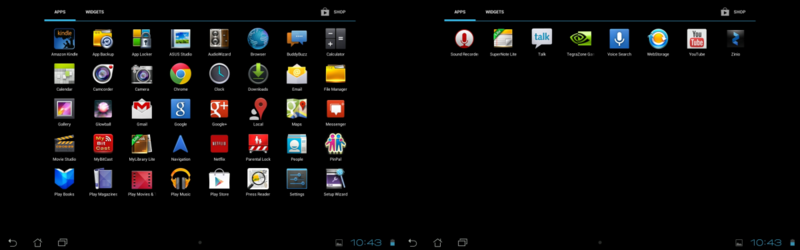
ASUS also includes several of its own widgets, which we probably wouldn't notice if they were gone. There are some nice weather and clock widgets available, such as the one that's pre-loaded on the homescreen out of the box, but nothing that's going to rival what's available in the Play Store if you're a widget fanatic.
Performance and usability
The Tegra 3 and 1GB of RAM are more than enough hardware to power the MeMo Pad Smart 10, especially when taking into account the lower screen resolution. Games played smoothly, and daily use apps like Google+, Chrome and Google Talk worked just how they should. These specs are more than enough to handle anything you'll throw at a tablet nowadays. Larger tablets are most often used for gaming and media playback, and the Tegra 3 is a good match for those uses.
ASUS MeMo Pad Smart cameras

Rear camera
Yes, the MeMo Pad Smart 10 has a rear camera. No, you probably shouldn't use it out in public. The 5MP autofocus unit takes acceptable pictures, but the idea of holding up such a large device to take pictures still doesn't sit right in anyone's eyes. As far as the quality goes, you'll actually get good shots if you happen to need to use it. The pictures I took were much higher quality than I expected for a low-price tablet.
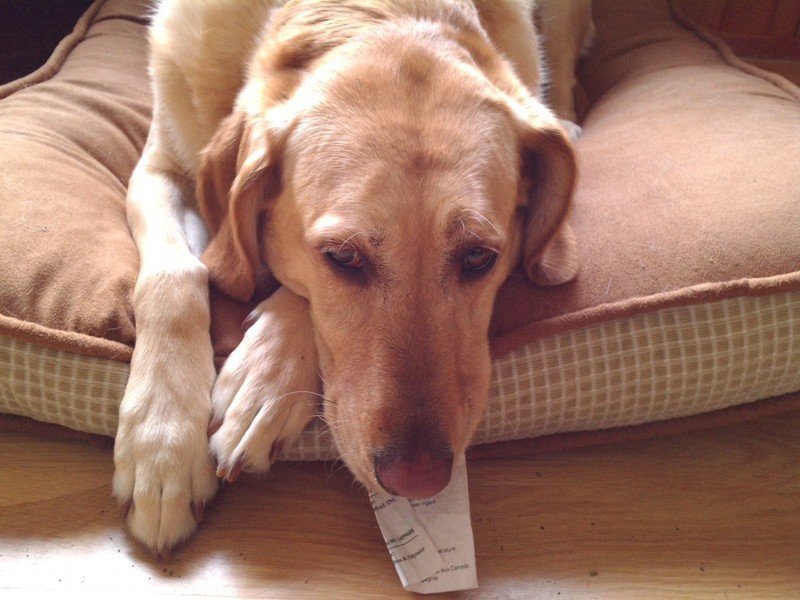






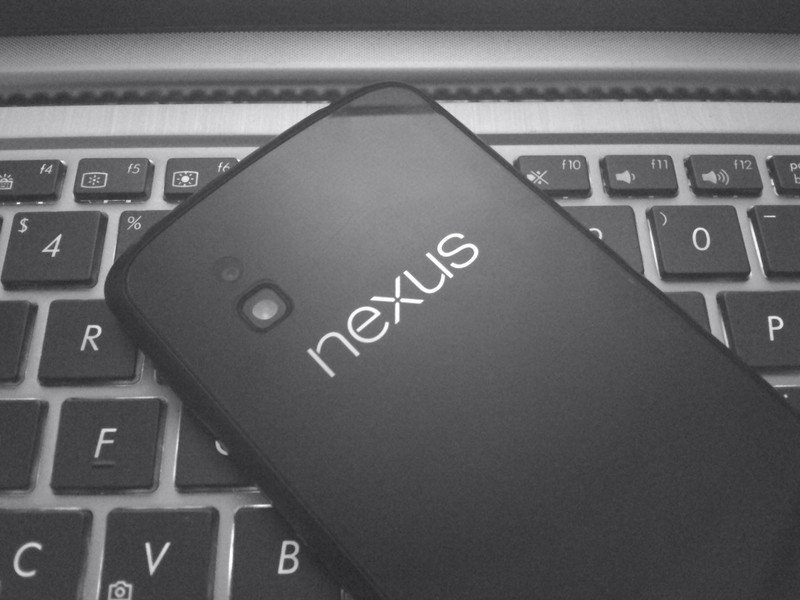
Click on images to view larger versions
The camera UI isn't all that pretty to look at, but has a lot of functionality. You have quick access to live filters as well as deeper image adjustments like white balance and exposure, all available on the left hand side of the interface. Long-pressing the shutter key gives a burst mode, and shots taken in burst mode are nicely grouped into one set in the gallery where you can view and choose the best one separate from your other pictures.
The MeMo Pad Smart 10 shoots 1080P video on the rear camera, and unlike some tablets and phones the 1080P option is actually selected by default. There are also 720P and 480P settings available if you want to conserve space. Video looks pretty good and doesn't stutter or shake. White balance and exposure change automatically and quickly when changing scenery.
Front camera
There's a 1.3MP front-facing camera here, with 720P video as well. Pictures are grainy like you'd expect from a 1.3MP shooter, the video will look fine for Skype and Google Talk, but it isn't useful for much else.

Me, slightly bearded
The bottom line

The bottom line
The ASUS MeMo Pad Smart 10 offers a great value of specs for the money, assuming the lower resolution screen isn't a burden on your eyes. You're getting a quality set of hardware specs inside of a lightweight, attractive and well built case -- and it's at least $100 cheaper than other 10-inch offerings from major manufacturers. Make no mistake, you're not getting this year's specs, but you're definitely getting more than the price would lead you to expect.
Whether or not that means you should consider a 10-inch Android tablet in the first place is still up in the air for us. Even with Jelly Bean on board, it still feels like Google hasn't completely figured out the 10-inch tablet interface. ASUS does what it can with the software and apps it includes, which definitely help, but it can't make developers consider the 10-inch interface when designing their apps -- and its apparent that most still haven't thought about tablets.
If you've got your mind made up on buying a 10-inch tablet, you may want to give the MeMo Pad Smart 10 a look and save a few dollars when you finally make that purchase. It's set to go on sale in North America the first week of March.

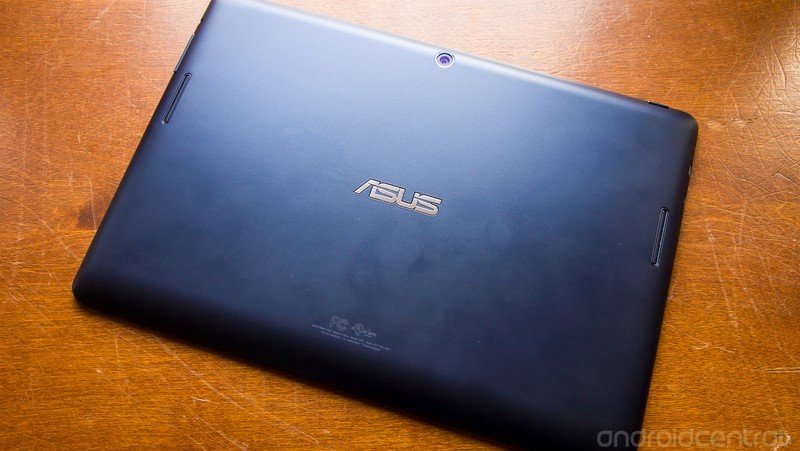




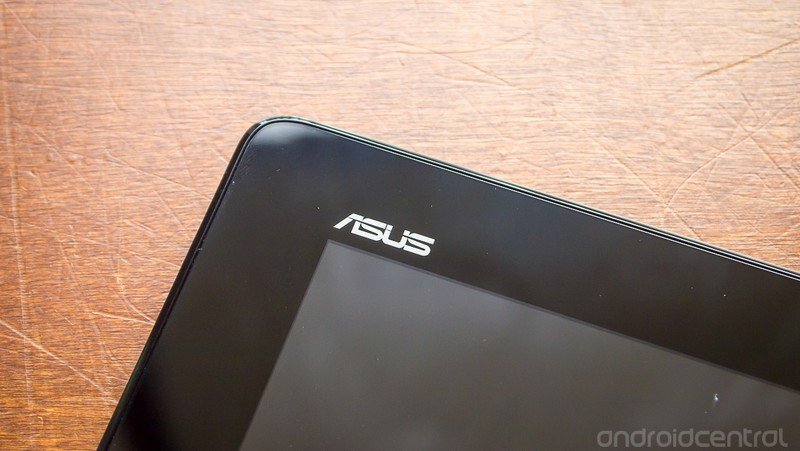




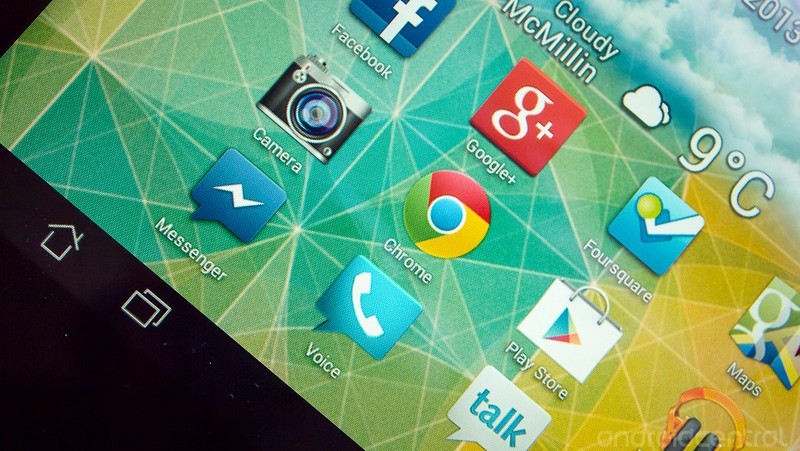
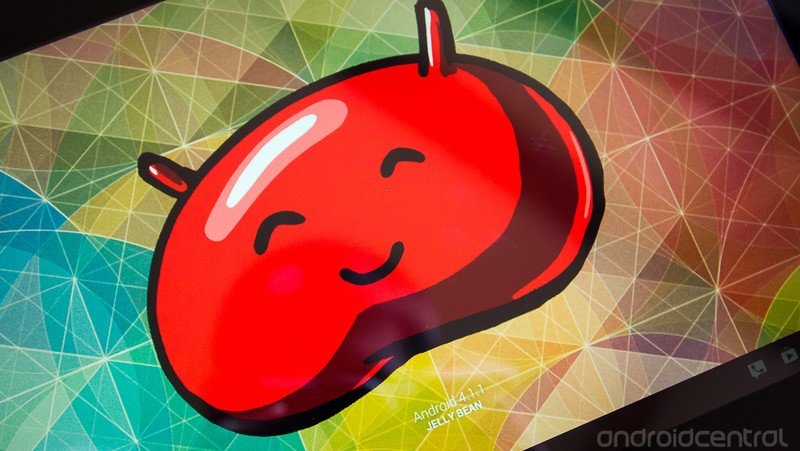
Andrew was an Executive Editor, U.S. at Android Central between 2012 and 2020.

