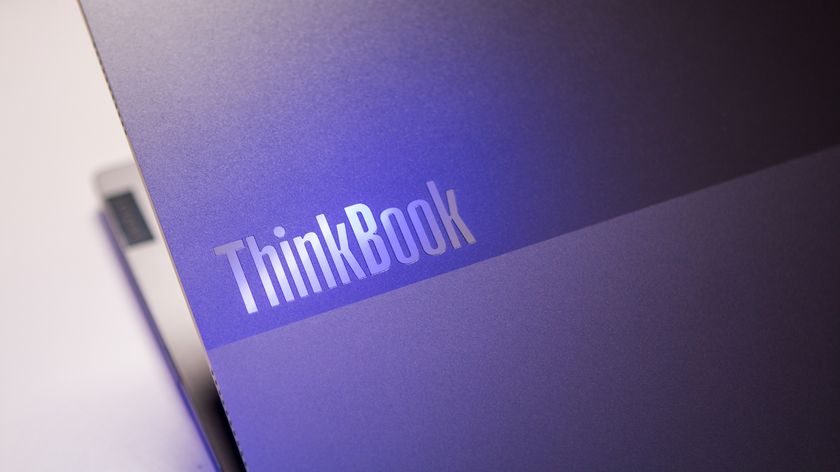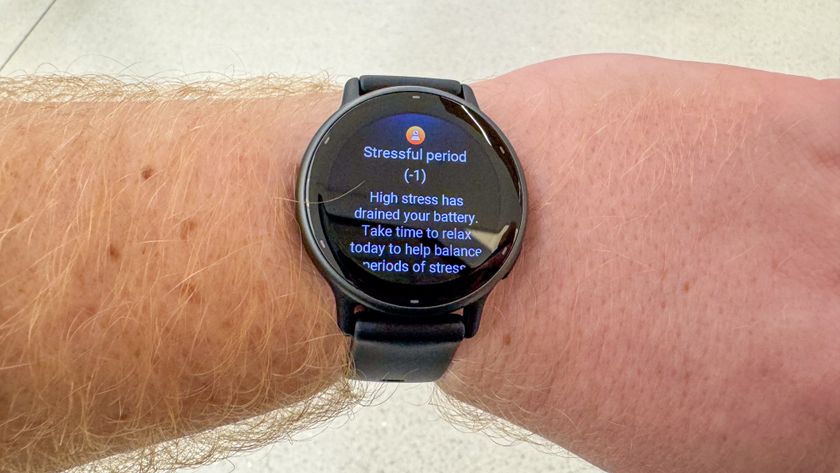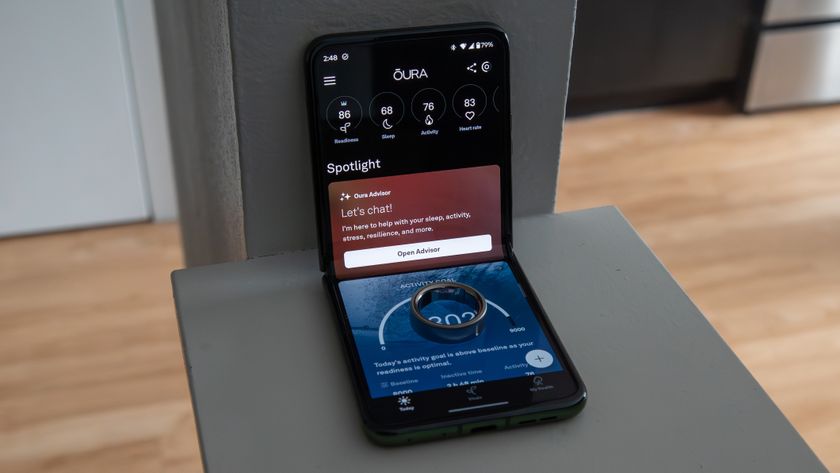ASUS Chromebook Flip C434 vs Lenovo Chromebook C340-15: Which should you buy?
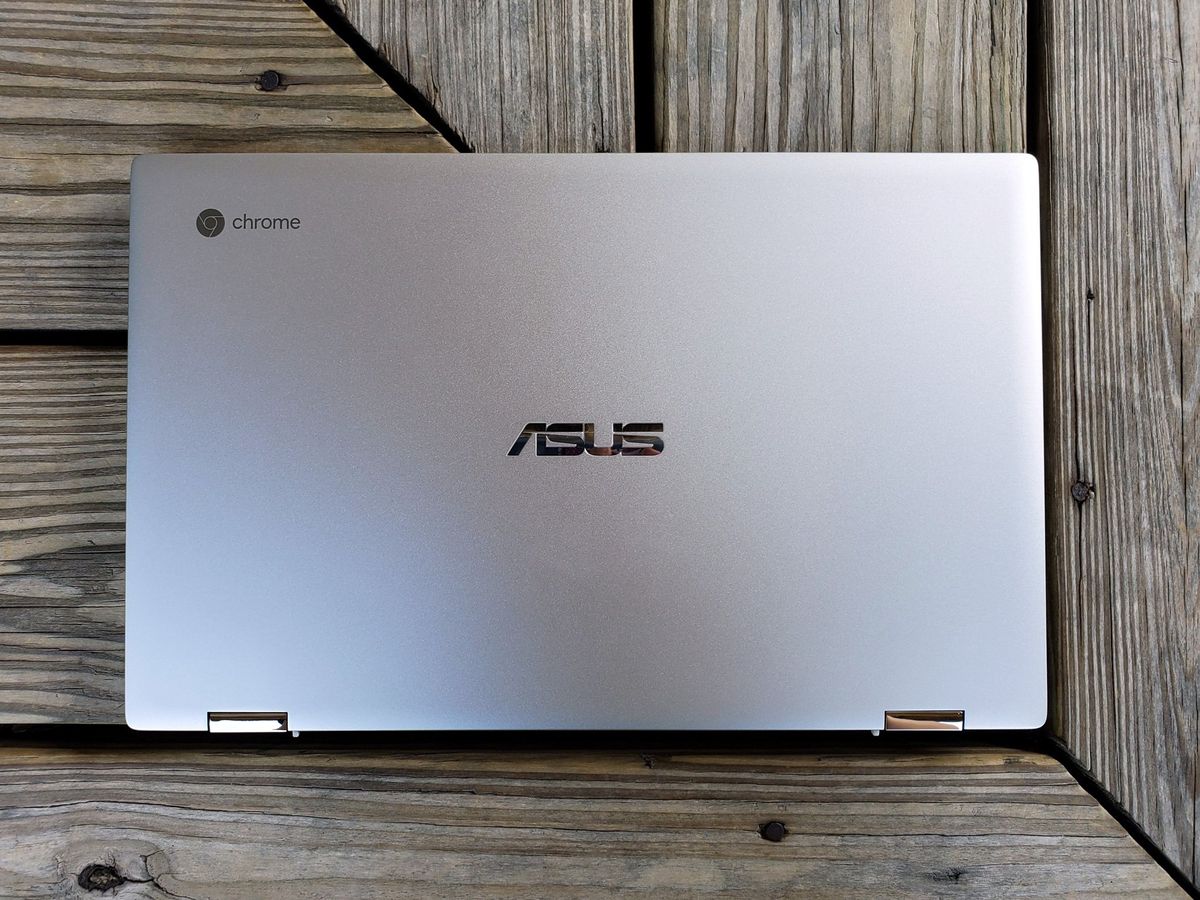
ASUS Chromebook Flip C434

Cram a 14-inch Chromebook into a 13-inch shell, give it a premium look and a capable processor, and ASUS has itself a winner. Even if you travel a lot, the C434 is light enough for your gear bag and the backlit keyboard is ready for long, late nights.
ASUS Chromebook Flip C434
Portable powerhouse
Lenovo Chromebook C340-15

This big-screen Chromebook might not look like much, but she's got it where it counts, kid, especially if you opt for the i3 model with 64GB of storage and a backlit keyboard. Whether you're watching movies or split-screening work, this laptop is ready for it all.
Lenovo Chromebook C340-15
Super-sized
Big screen Chromebooks is an area that's still somewhat underserved, but we've gotten some of the best offerings yet in the last nine months from ASUS and Lenovo. ASUS provided one of the best Chromebooks of 2019 in the ASUS Chromebook Flip C434, but the newer Lenovo C340-15 is singing quite the siren song, too. You'll need to decide just how big a laptop you and your gear bag are willing to carry, and how much power you really need under the hood to power your split-screening Chrome OS experience.
Bigger screens and beefy processors

Bigger screens might be better for split-screening content or watching your videos from further away, but the bigger the screen, the heavier the laptop. This might make the choice for a lot of you pretty simple: if you're planning to carry around this laptop everyday, I'd highly recommend the C434. It's almost two inches smaller in length and depth, and it's over a pound lighter. Both laptops are 1080p screens, so the ASUS screen has a slightly higher pixel density due to the smaller size, too.
If you're planning for your Chromebook to live at home and only leave the house for vacations and the annual tax prep appointment with your accountant, then the added size of the Lenovo C340-15 wins out in your favor, allowing you to get a bigger laptop without dealing with the much higher price tags we saw from the Lenovo C630 a year ago.

A small detail with the C434 that could make or break the experience for some is how ASUS designed the hinge. Unlike the relatively standard 2-in-1 C340-15, the C434's hinge bends in a very specific way that tilts up the keyboard and balances the back of the Chromebook on the bottom edge of the lid when you bend it between 90-170 degrees. I'm not a fan of this hinge design because it makes the laptop more uncomfortable in my lap and more likely to wobble on uneven or perforated tablestops. However, my colleagues like this style because the way it raises the keyboard makes it more comfortable for the way they type. It's a matter of preference, one that can help simplify the choice between these two Chromebooks.
| Category | ASUS Chromebook Flip C434 | Lenovo Chromebook C340-15 |
|---|---|---|
| Display | 14 inches1920 x 1080LED-backlit NanoEdge touchscreen | 15.6 inches1920 x 108010-point IPS anti-glare touchscreen |
| Processor | Intel Core m3Intel Core i5 | Intel Pentium Gold 4117UIntel Core i3 |
| Memory | 4-8GB | 4GB |
| Storage | 64-128GB | 32-128GB |
| Expandable Storage | microSD card | microSD card |
| Connectivity | Wi-Fi 5 (802.11ac)Bluetooth 4.0 | Wi-Fi 802.11acBluetooth 4.2 |
| Ports | 2x USB-C USB 3.1 Type-C Gen 11x USB-A USB 3.1 Gen 11x Audio combo jack | 2x USB-C USB 3.1 Type-C Gen 11x USB-A USB 3.1 Gen 11x Audio combo jack |
| Keyboard | Backlit keyboard | Keyboard with number padBacklit keyboard (i3 model only) |
| Battery | Li-Ion 48Wh (10 hours)45W USB-C AC adapter | Li-Ion 56Wh (10 hours)45W USB-C AC adapter |
| Dimensions | 321 x 202 x 15.7 mm(12.64" x 7.95" x 0.62") | 361.5 x 248.85 x 18.95 mm(14.23" x 9.8" x 0.75") |
| Weight | 3.19 lbs (1.45kg) | 4.37 lbs (1.98 kg) |
| Color | Spangle Silver | Mineral Grey |
| Auto Update Expiration Date | June 2026 | June 2025 |
| Starting Price | $462 | $420 |
These laptops both have two processor options, and each processor is the biggest factor in the models' various price points. This decision is easier to make with the Lenovo C340-15: when you get an i3, you also get double the internal storage and a backlit keyboard, which is absolutely worth the extra $70. For the C434, you can find m3 models for about the same price as C340-15, but i5 models tend to start around $800. The m3 model I reviewed last year was more than enough for my writing, researching, and split-screening Twitch while live-tweeting, but if you want something beefier, the i5 models are an option, albeit harder-to-find.
Be an expert in 5 minutes
Get the latest news from Android Central, your trusted companion in the world of Android
The bigger upgrade to consider is memory. While Chrome Browser is a little less of a RAM-hog on Chrome OS, you'll feel the pinch of 4GB once you get up towards 30 tabs or running higher intensity Linux applications. Lenovo only sells the C340-15 with 4GB of RAM, but ASUS has 8GB models of the C434 available with either the m3 or i5. While the price jump it still steep, it's a worthwhile investment if you intend to hang onto your Chromebook as long as possible.
It's a matter of personal preference; these are both decent Chromebooks that I'd be happy to use full-time for work and play. However, the ASUS Chromebook Flip C434 is easier to carry and you can get it with 8GB of RAM, two factors that give it an important edge over the Lenovo Chromebook C340-15.

Great for on-the-go workers and frequent fliers
This premium Chromebook can get expensive once you get into the more powerful configurations, but there's no denying the productivity you can pull out of the C434.

One of the best big-screen Chromebooks around
For an excellent at-home Chromebook for split-screening work or getting sucked into a new show on Disney+, Lenovo delivers with the C340-15. Just make sure you grab the i3/64GB model so you get that extra storage and a backlit keyboard.
Ara Wagoner was a staff writer at Android Central. She themes phones and pokes YouTube Music with a stick. When she's not writing about cases, Chromebooks, or customization, she's wandering around Walt Disney World. If you see her without headphones, RUN. You can follow her on Twitter at @arawagco.