At the beginning of this year, a small flood of new Chromebooks were announced, including a new host of education-geared Chromebooks from Dell, Lenovo, Acer, and ASUS, which is replacing our old favorite education Chromebook, the C213, with our new favorite Chromebook for students, the aptly-named C214. The new version isn't so much of an overhaul as much as it is a refinement of an already great Chromebook.
We still have a mil-spec durable laptop that's been put through extensive drop, port, and pressure tests — so that you won't break it shoving it in your overstuffed backpack — while sporting a rugged rubberized frame and textured shell. And it's got some small but much-appreciated spec bumps to the internals to ensure that the C214 will be running smoothly from now until June 2025. I've been using and abusing this new model for a month, and there's no denying its sturdiness.
I've got a schoolgirl crush on a school-designed Chromebook.
The Good
- Solid construction
- Screen bright enough for sunshine
- Stylus is easy to extract and use
- More compact than most 11.6-inch models
- 12-hour battery life
The Bad
- Only 32GB models available so far
- Only 1 USB-A port
ASUS Chromebook Flip C214 Price and release date
ASUS released the C214 in the spring of 2019, and it has been the best Chromebook for students ever since, especially since its strongest competitor, the Dell 3100 2-in-1, is sold out through the end of the fall semester. Of course, finding the C214 both in-stock and at a reasonable price has been something of a challenge in 2020 because of how high the demand has been since the pandemic started.
You could buy the C214 for $350 for the basic model and $400 for the stylus model for the majority of 2019, but once the pandemic hit, prices went to $500 for both models and has lived there ever since. I'm hopeful that during Amazon Prime Day, the C214 will get a "sale" to bring it back down towards $400, because there are going to be plenty of Prime Day Chromebook Deals and the best Chromebook for students deserves to get in on that action.
I'm not sure the C214 is worth $500 unless its the stylus model and you know your kids absolutely need a rugged laptop with a spill-resistant keyboard and drop-resistant body. I'd personally watch the Stylus model and grab it if it drops to $450 or below, and I'd wait on the non-stylus model to drop to $400 or below.
Unless your kids broke their laptop and they need a new one for school right this minute, in which case you should grab the C214 where it's in stock and just dock the markup out of the kid's allowance.
ASUS Chromebook Flip C214 What makes the grade
| Category | ASUS Chromebook Flip C214 |
|---|---|
| Operating System | Chrome OS |
| Display | 11.6 inches (1366 x 768)250 nits brightnessTouchscreen |
| Processor | Intel Celeron N4000 |
| Memory | 4GB-8GB LPDDR3 |
| Storage | 32GB-64GB eMMc |
| Expandable Storage | microSD card |
| Connectivity | Wi-Fi 802.11a/b/g/n/acBluetooth 5.0 |
| Ports | 2x USB-C USB 3.1 Type-C Gen 11x USB-A USB 3.1 Gen 1 |
| Audio | 2W stereo speakersHeadphone / microphone combo jack |
| Battery | Li-Ion 50Wh (11 hours)45W USB-C AC adapter |
| Dimensions | 292 x 199 x 19.5 mm(11.49" x 7.83" x 0.77") |
| Weight | 1.1 lbs (0.50kg) |
| Durability | MIL-STD-810G testedSpill-resistant keyboardRubber edge bumpers |
| AUE Date | June 2025 |
The ASUS Chromebook Flip C214 replaces the aging C213, and while most of the changes here are slight, they add up to one of the best Chromebooks on the market, whether or not you're a student. We've got a newer processor, a bigger battery, but it comes in a sleeker, lighter shell. Just like the C213, the C214 is covered in rubber bumpers and scratch-resistant textured finish, making it easy to grab and go.
I balance open Chromebooks in a single hand far more than I should, and the C214 is well-balanced and easy to grip as I move from couch to desk to table to bed and back. The anti-scratch coating didn't survive even my first afternoon at the Magic Kingdom intact, but I will say that scratches smooth out over time, becoming less prominent to the touch and to the eye.
In a month of consistent use, the C214 has averaged over 11 hours of use before its 50Wh battery cried for a USB-C cable, which makes sense given that it's built to last through an entire school day of near-constant use. Even on days where I used the C214 outside in direct Florida sun, the battery held out like a champ, which is even more impressive given how readable the C214's touchscreen is in direct sunlight.
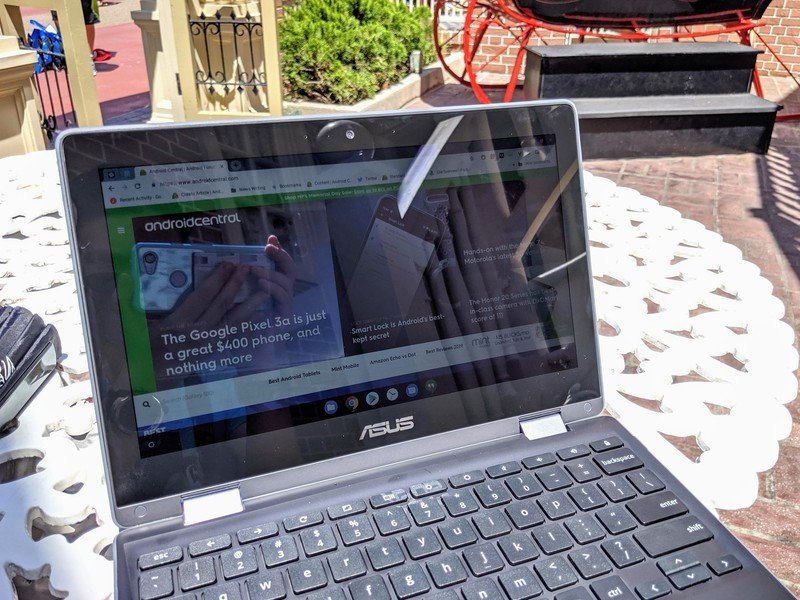

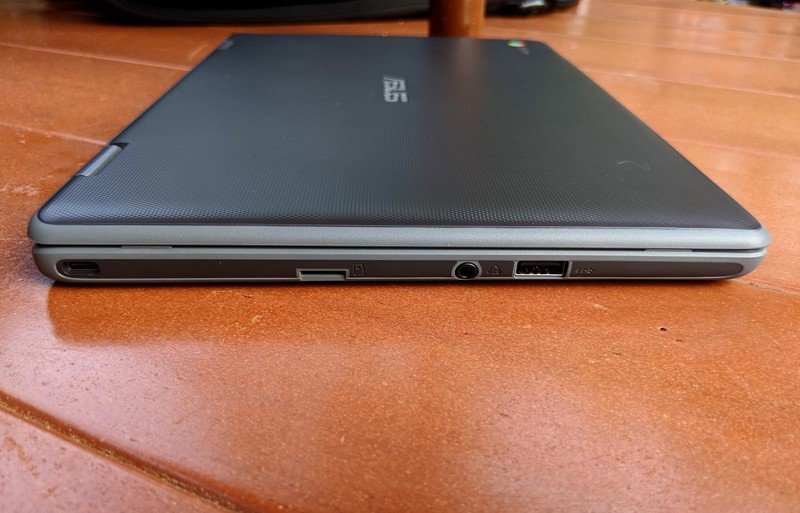
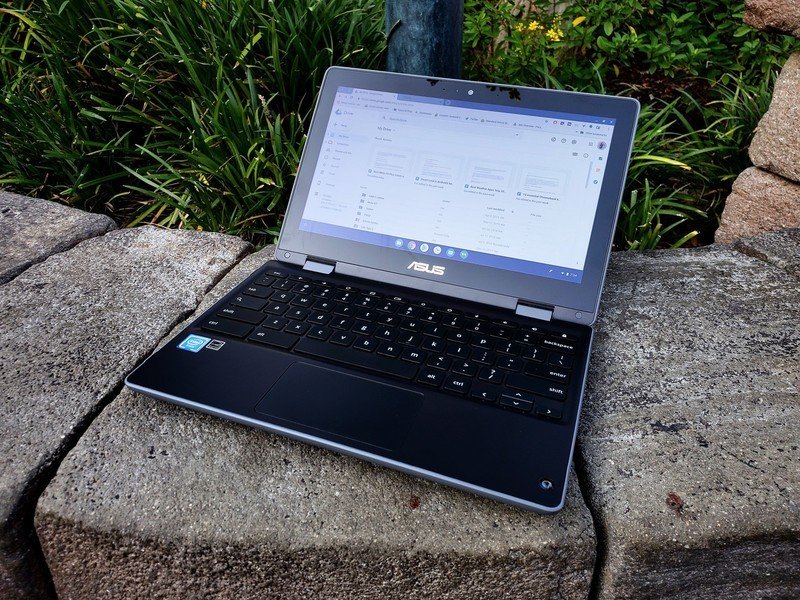
The model I received came with an EMR stylus, and it's been an addicting addition, whether using it to scroll through Reddit and precisely collapse comment threads, sketch languidly in Google Keep, or keep myself from fat-fingering the wrong tab closed during a research session. It's not a requirement to using the C214, but it's been very nice to use and I've only nibbled on it twice.
The keyboard here may not be backlit, but it's spill-resistant, tamper-resistant — because apparently student are demonic imps that like to pry up chiclet keys — and has 1.5mm key travel, which helps the keyboard feel more comfortable when banging out 3,000-word research papers or furiously defending your OTP on Tumblr. While the model I used for this review was only a 4GB/32GB model, it was more than powerful enough to run over a dozen tabs and a couple of Android apps without getting sluggish.
ASUS has been making Education Chromebooks for a long time, and after years of use, abuse, and refinement, the C214 has a plethora of little details that add up to a thoughtful Chromebook that's perfect for users whether they're 8 or 28. Take the microSD slot, for instance: it is recessed so your card won't be ejected by accident, which can make it difficult for nail-biters like me to get the card in and out, so the opening is sculpted so that a clothespin end is the perfect size for ejecting a card or popping it into place.
ASUS Chromebook Flip C214 What still needs improvement

There isn't much for which you can rag on the C214, especially for the long-lasting performance you get in this compact, desk-durable package, but I do wish 64GB was the standard storage rather than 32GB. Don't get me wrong, you can get by with 32GB of storage on a Chromebook today — especially with microSD cards for extra space — but considering this model will be getting used and abused from now until June 2025, that's a long time to be stretching 32GB of storage.
While I love the stylus, I don't think it's worth $60 extra.
64GB models are planned for the C214 according to ASUS's website, as are models with 8GB of RAM, but they're not yet available. The only two models that are available right now are the $350 4GB/32GB non-stylus model and the $412 EMP-stylus model. While I love the stylus, unless you intend to do a lot of sketching — or you just tend to fat-finger touch targets — I don't think it's worth the extra $60. Double the storage and/or double the RAM, however, will be worth a few extra bucks when those models do arrive.
Another upgrade I wish had come to this model is a slightly bigger screen, or at least slightly smaller bezels around the screen. Those wide margins give you more leeway in how you hold the Chromebook in tablet mode, but even just going from 11.6 inches to 12 would be a huge upgrade, though it would likely upgrade the price, too. I'm content with a bright, easy-to-read screen, but maybe next time we'll get a bit more.
Should you buy the ASUS Chromebook Flip C214? Yes!

This may not be as shiny and pretty as the Lenovo C330, but it's more durable, more dependable, and will last three years longer than the C330. That means at $350, you're only paying $60/year for a workhorse Chromebook that can survive even the rowdiest work environments, and that is a hell of a bargain for a great, travel-friendly computer.
5 out of 5
The generation of Chromebooks debuting on this new hardware platform excites me, and if all Chromebooks on this platform perform as well as the C214, the future of Chromebooks is a bright one, indeed. At the very least, with 12-hour battery life, classroom-tested durability, and support until June 2025, this Chromebook is an investment well worth making in your computing experience.
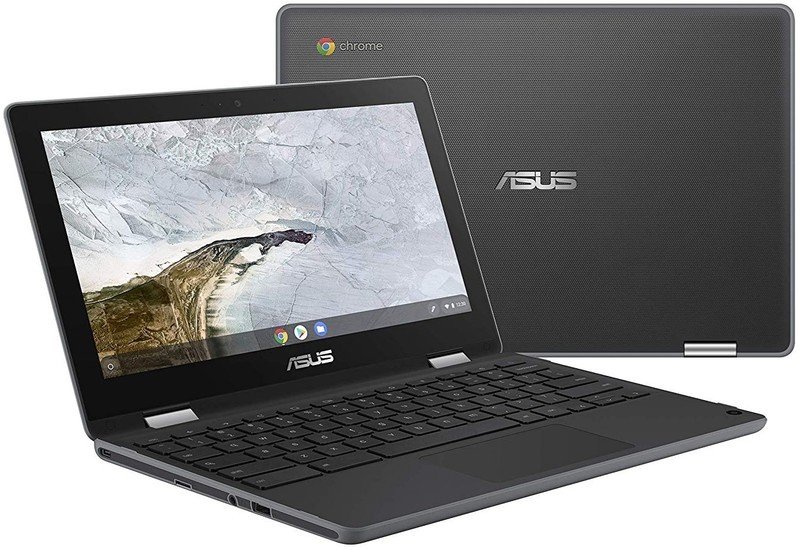
Made for students, great for everyone
ASUS improves on the 2017 Chromebook Flip C213 in just about every way, producing a more compact Chromebook with a bigger, longer lasting battery, a screen that you can use outside in direct sunlight, and performance that won't leave you lagging before or after class.
Ara Wagoner was a staff writer at Android Central. She themes phones and pokes YouTube Music with a stick. When she's not writing about cases, Chromebooks, or customization, she's wandering around Walt Disney World. If you see her without headphones, RUN. You can follow her on Twitter at @arawagco.


