The quick take
The Chromebook Flip is pushing the envelope of what we consider a "standard" Chromebook, with extreme portability, good components and the option to convert into a pseudo-tablet. At 10.1 inches and less than two pounds it's easily the smallest Chromebook we've used, and that has positives but also makes it tough to work with when compared to a "full-sized" laptop. The internals offer solid performance while also keeping battery life long and heat to a minimum despite not having fans, and the LED backlit display looks great while also packing good multitouch capability.
The Good
- Insanely portable
- Brilliant screen with touch
- Solid build for the price
- Good performance
The Bad
- Keyboard and trackpad are cramped
- Not really suited for lap use
- Tablet mode can be awkward
- Speakers are easily covered

Chrome OS in a new form factor
ASUS Chromebook Flip Full Review
Browsing online or stepping into a store looking for a Chromebook, it's hard not to get a little bored wading through swaths of unambiguous cheap plastic laptops. They all kind of look the same, feel the same, perform the same and have nearly identical features. For all but the most discerning of Chromebook buyers, simply throwing a dart at a wall full of Chromebook pictures would probably give you a good choice should you buy it. But if you're paying enough attention you can get one that's ahead of the rest.
ASUS launched the Chromebook Flip hoping to be one of those standout options, differentiating itself from the pack with higher-end materials, a new convertible form factor and a nice screen. An aluminum chassis stands out, and the nice touchscreen is easy on the eyes and folds back into a few different modes to expand your Chromebook experience. The whole package comes in under two pounds but retains full functionality, which is a tough feat.
It sounds like ASUS has worked up a winning combination with the Chromebook Flip — we'll show you if the hype translates into a great Chromebook.
About this review
We're writing this review after a week using a production model of the Chromebook Flip, running on the stable channel of Chrome OS and kept up to date throughout the review. We have the C100PA-DB02 model, which has 16GB of storage and 4GB of RAM.
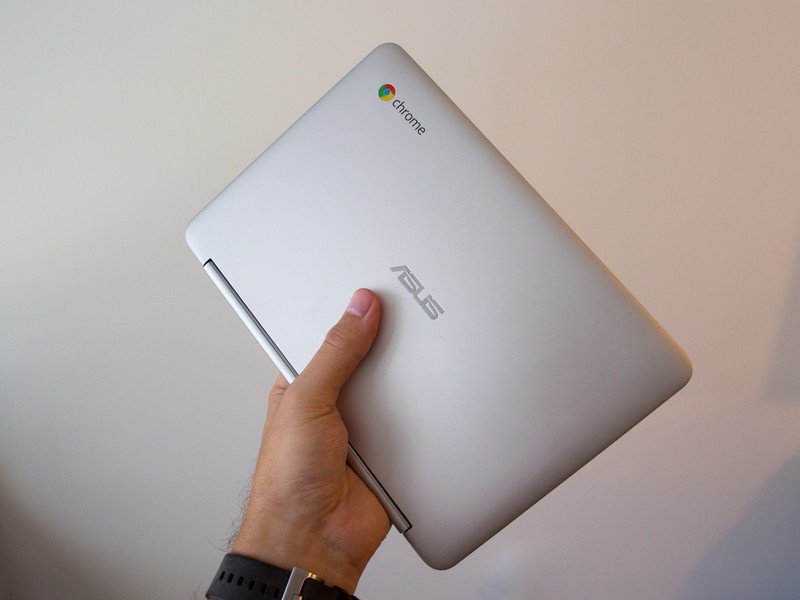
Raising the bar for inexpensive Chromebooks
ASUS Chromebook Flip Hardware
Chromebook Pixel aside, the hardware offerings on Chromebooks are pretty boring. At bargain bin prices of $200 or less, it's tough to do a solid laptop with nice materials without skimping on other portions of the experience. You usually either get a cheap-feeling device with good performance, or something that looks nicer but comes up short when you actually use it. The Chromebook Flip seems to have struck a nice middle ground, and still doesn't break the bank landing in the mid-$200 range.
It's the smallest Chromebook I've seen, and it's insanely portable.
First off, the Chromebook Flip is the smallest Chromebook I've ever seen. It isn't dramatically larger than your average 10-inch Android tablet, and weighs just 1.96 pounds — a full pound lighter than most 13-inch Chromebooks, and even much lighter than an 11-inch Chromebook like the Acer C720. It feels as light as the numbers tell you, and the compact size makes it feel far more like a tablet with a keyboard attached than a full-on laptop.
Aside from the hinge, keyboard and trackpad, the entire build of the Chromebook Flip is aluminum, which gives it that nice cold-to-the-touch feel when you pick it up and doesn't creak like your average plastic Chromebook. Shiny bevels on the edges add a little flash, but the overarching design is a minimalistic sea of grey brushed metal on the top, bottom and inside.



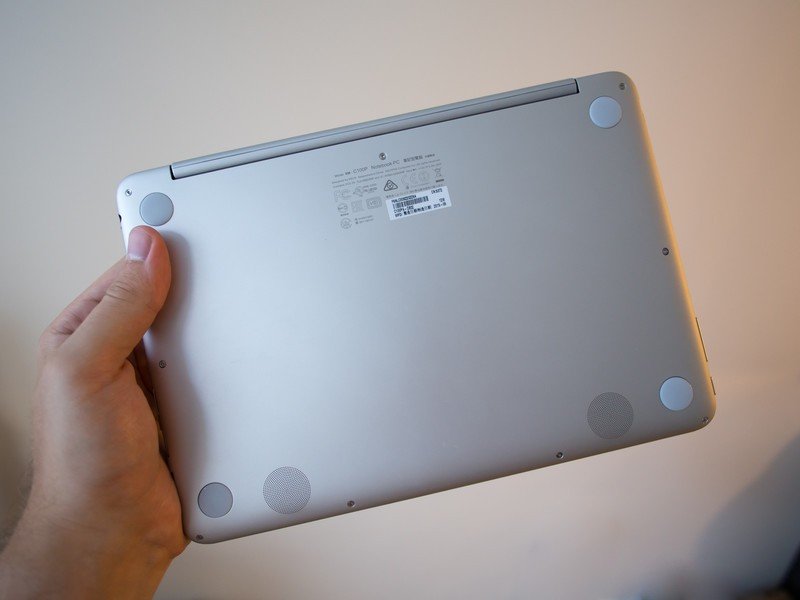

The big plastic hinge enables the Chromebook Flip to ... well, flip ... into a few different positions. Just like we've seen from various Windows laptops in the past year, you can fold the screen back completely — now with the keyboard exposed on the back — into a "tablet" mode, as well as perch it up in a "tent" mode or a sort of "stand" mode for casual content viewing. No matter what mode you're using the hinge offers enough resistance to keep the screen from flopping around when you use the touchscreen, which is important.
The ports and switches are slightly shuffled to accommodate its convertible ambitions.
Because of its flexibility, ASUS had to make a few interesting changes to the port and button layout on the Chromebook Flip. The first big change is having physical power and volume keys on the front of the left edge of the machine — the volume rocker is there for use when in tablet mode (there are standard keyboard volume keys), but the power button is actually the only way to turn the laptop on and off with a physical switch. The power port is in a usual spot — high on the left side — but the SD card, USB and HDMI ports all lie tightly together on the front of the right side.
When you think about the way they are positioned when in tablet mode it makes a little more sense to have the ports and buttons where they are, but it seems to come at a cost of being slightly inconvenient when using it in standard laptop mode — which is how you'll use it most often. I accidentally hit the volume rocker a number of times, and depending on what you plug into the USB ports they can get in the way as well.
It's clear to me the Chromebook Flip is one of the best looking and feeling Chromebooks ever made that isn't a Pixel, and it does so without an exorbitant price, which is impressive. The extremely small size and light weight make it an amazing travel computer, and I barely feel it when it's in a bag — you don't think of a difference of a pound or two (compared to other laptops) as being that significant, but it really makes a difference if you're carrying it around a lot.

Enough to get the job done
ASUS Chromebook Flip Specs
Though its outside is differentiated from others in this space, the specs are pretty standard and mirror what you can get out of most of the choices in this generation of Chromebooks.
| Category | Features |
|---|---|
| Display | 10.1-inch 1280x800 resolutionWide View Angle LED Backlight Glare panel10 point multitouch |
| Processor | Rockchip 1.8GHz Quad-core RK3288C |
| Memory | 2 or 4GB LPDDR3 RAM |
| Storage | 16GB |
| Connectivity | 802.11a/b/g/n/ac WifiBluetooth 4.1 |
| Ports | 2x USB 3.0, Micro HDMI, headphone/mic, Micro SD card (SDXC) |
| Camera | HD Web Camera |
| Battery | 31 Wh9 hours average use |
| Charger | Output 12V DC at 2AInput 100-240V AC, 50/60 Hz universalProprietary connector |
| Dimensions | 262.8 x 182.4 x 15.6 mm |
| Weight | 1.96 lb / 0.89 kg |
A 1.8GHz quad-core Rockchip processor is anchoring the system, backed up with 2 or 4GB of RAM and 16GB of storage, depending on configuration. You get 802.11ac Wifi, which is nice, as well as Bluetooth 4.1, USB 3.0, and a Micro SD card slot that can take SDXC cards if you need the extra storage.

Solid display, standard speakers
ASUS Chromebook Flip Display, speakers and camera
Chromebooks are not known for their high-end displays, but we're seeing a steady improvement in quality and resolution as manufacturers get up to speed with different models. The Chromebook Flip has a 10.1-inch touch display — a rarity for the Chromebook world, at least outside of the much more expensive Pixel — at a relatively pedestrian 1280x800 resolution. There are quite sizable bezels around the entire display that are huge by modern laptop standards, but make sense once you fold back the keyboard and try to hold onto it as a two pound tablet. The extra space on the sides of the screen let you grasp the Flip without accidentally hitting the touchscreen.
The panel is a "Wide View Angle" LED backlit glossy style, and it looks good to my eyes at normal laptop operating distance — of course I'm also not upset by the 1366x768 resolution on various 11-inch Chromebooks either. Sure something like 1600x1000 would be better, but at these prices you can't complain much. The only time the resolution is noticeable (but again not horrible) is when you're holding it tablet mode and therefore a handful of inches closer to your face — but you're going to spend far more time using this at a standard laptop distance.

The most important aspects of this display all meet or exceed expectations — it's bright, has solid colors, is very responsive to touch, and has really good viewing angles. You can't complain about the resolution much when it checks all of those boxes.
On the audio front, there are two round speakers on the bottom of the Chromebook Flip that are each about the size of a U.S. quarter, and obviously drive straight downward — rather than up at you — because of their position. Four small rubber feet in the corners of the laptop give them a little room to breathe, but for the most part they just sound like other tinny laptop speakers. When on a flat surface they sound okay and don't get blown out even at full volume — which you can't always say about speakers like this — but when the Chromebook Flip is in your lap the speakers get heavily muffled.
For impromptu Hangouts and meetings alike, there's an HD webcam centered above the display partnered up with a small mic below the screen. As you'd surely know if you've done any number of video calls, one of the most important factors of getting a good picture is Internet speed more so than computer resources or even the camera itself — and on a fast connection, the Flip is capable of producing solid video quality. It isn't going to beat a standalone USB webcam, but it's good enough that you're far more likely to be limited by your Internet connection speed than the camera hardware.
The processor seems capable of keeping up with a two-way Hangout video call in HD as well, with no chopiness — and while the machine heats up quite a bit in doing so, it never got so warm that I felt the call needed to be ended.

Quality components, but just a tad too small
ASUS Chromebook Flip Keyboard and trackpad
Though the small screen and compact size have huge positives when it comes to portability, the other side of the coin is a smaller-than-standard keyboard and trackpad on the Flip. Even with the extra-large bezels around the display the Chromebook Flip is still fairly narrow and shallow, giving you less than enough room for a full-sized keyboard, trackpad and palmrest when compared to a larger laptop.
ASUS bills the keyboard as "approximate full-sized," which is accurate but doesn't paint the whole picture. Setting the Flip side-by-side with an 11- or 13-inch laptop you immediately see the difference in key size, and while the layout is standard and you're not missing any keys it only takes a few minutes typing to realize the keys are smaller than usual and close together.
The keyboard and trackpad work just fine, but are smaller than I want to use every day.
The keys themselves are solid, don't wobble and have plenty of travel for quick typing — and after a few days I got used to the compact design even though I can still feel the difference between the Flip and a full-sized keyboard. Perhaps a bigger issue than the size of the keyboard itself is the size of the palmrest, which for anyone with medium to large hands just downright isn't big enough. When the Flip is sitting on a table my palms barely touch the palmrest at all, mostly just sitting on the table instead — it's an awkwardly-cramped experience that's not as comfortable as having your hands fully supported by the laptop.
The small palmrest area also creates issues for the trackpad, which is rather wide but far shorter — and therefore a smaller total area — than a full-sized laptop. The trackpad material itself is generally good but has a little too much drag for my liking, but that's a secondary issue to the overall small size of the trackpad area. Regular one-finger navigation and two-finger scrolling work just fine, but pinching and zooming isn't so great — most of the time you're better off reaching up and using the touchscreen for lots of that sort of interaction.
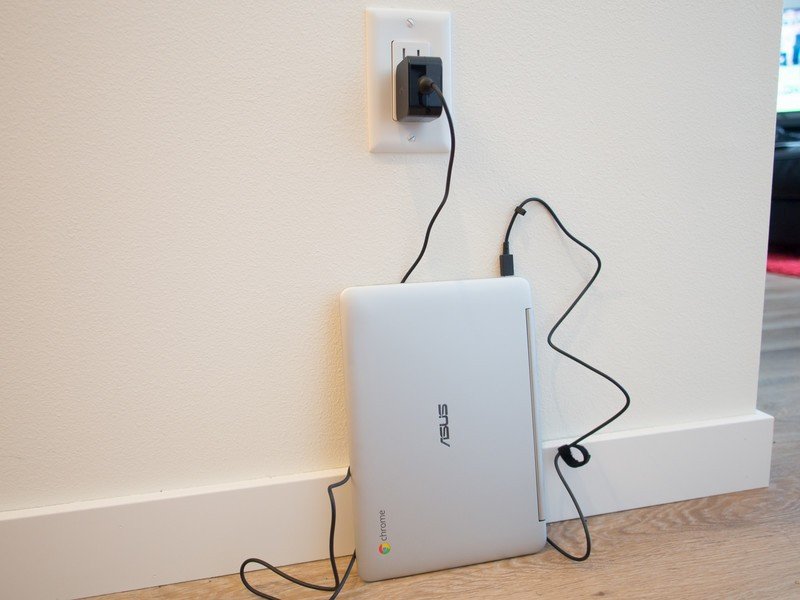
Plenty to get you through a day
ASUS Chromebook Flip Battery life
With the thin-and-light form factor of the Chromebook Flip there isn't a ton of room for battery, but ASUS managed to get in a 21 Wh battery that is rated for nine hours of regular use. The Rockchip processor and crisp screen don't to suck down too much power, and in my use I found seven to 10 hours to be a regular range of battery life on the Flip. Naturally battery life will always depend on what you're doing, and if you're streaming lots of video or have tons of tabs open the battery will drop a bit faster — but even when I had 10 tabs open in Chrome and streaming a YouTube live event, the battery was still estimating about six hours of usage out of a full charge.
Expect 7 to 10 hours of battery life — plenty for a full day of work (or play).
In more casual use with just a few tabs open and no active audio or video going, the Flip just barely sips at the battery, and I'd easily use it for a few hours and still have 80 percent or more battery left. Battery life like that isn't exactly revolutionary in 2015, but it's enough that I never actually considered carrying the power brick with me so long as I was leaving the house with a full charge.
You'll still need to charge up the Flip regularly, of course, and when you do it'll be done with a standard ASUS laptop power brick that you'll get on its other Chromebooks and Windows laptops. It's a small all-in-one power brick with a flip-out plug and a six-foot long cable, which truncates in a proprietary reversible rectangular connector. At first glance you may get excited that you're looking at a USB Type-C connector for charging, but unfortunately that's not the case here — perhaps on the next model.
The charger will power up the Chromebook Flip quickly and seems built to take a little abuse. A small LED on the side of the laptop next to the volume rocker lets you know when its charging or charged without opening the lid.

Finally ARM performance that's good
ASUS Chromebook Flip Performance and real-world use
I've been burned by many Chromebooks with ARM processors that promised to match the performance offered by Intel-powered competitors, and when this new slate of offerings with Rockchip processors was announced I was cautious until I finally tried them myself. Be it the processor's performance alone, Chrome OS optimization for the chip or the pairing with 4GB of RAM, performance is really solid on the Chromebook Flip.
No performance qualms here, and that's a relief.
While I still saw the occasional slowdown in scrolling when multiple pages were loading or I was really hitting the machine hard, overall I had no major complaints about how the Chromebook Flip held up to my daily use. I regularly have 10 or more tabs open on the machine, along with Hangouts and a calendar app running, and things weren't sluggish in that use case. With a good Internet connection I also had no issue at all using Chrome Remote Desktop to control my PC running at home, which is also a plus. That's more than I could ever say for previous ARM-powered and fanless Intel Chromebooks, and I'm glad this combination is finally available.
When really hitting the Flip hard, such as Chromecasting full-screen video or watching a live streaming event in 1080p while multitasking in other tabs, it would get quite warm, but never so much that it was uncomfortable to use or hold on my lap. It seems like the machine really is capable of keeping up with heavy tasks without dropping performance or catching on fire.
We strongly recommend that if you want to buy a Chromebook Flip to consider making the $50 bump up to a model with 4GB of RAM, which will make a big difference in performance both today and going forward as Chrome apps get more power hungry. It sounds appealing to go for the cheapest model with 2GB of RAM, but don't be lured in — get the 4GB.

Convertible Chromebook life
Beyond the software interaction, the Chromebook Flip was a bit more of a mixed bag when it came to using the physical device. Along with the aforementioned issues of dealing with a small keyboard and trackpad, the footprint of the Flip was a real issue for prolonged use without a surface to set it on. It's so narrow that it wasn't really comfortable to use on my lap for extended periods, as it constantly shifted around and there was no easy way to rest it for lots of typing.
The tablet mode is fine for content consumption, but Chrome OS is far from a great touch-only experience.
When it came to content consumption and using the convertible features of the Flip, things improved but weren't perfect. Flipping back the keyboard (which disables it) into tablet mode turns Chrome OS into a full-screen experience, but not one that's perfectly suited for touch. Touch targets for things like closing tabs and selecting text fields aren't ideal, and neither is holding a tablet that weighs almost two pounds and has an awkward keyboard on the back. It was good for video watching, but when it came to actual web browsing and working with multiple tabs, straight-up laptop mode still worked the best.
Same goes for the "stand" and "tent" modes, which are just different ways of propping it up into a tablet-like form factor. They work for specific things, but you still have a keyboard attached that's now nonfunctional and just adding weight and bulk when you don't want it. I knew going in that the fact that the Flip was a convertible device would hurt its ability to work purely as a laptop, but that doesn't mean I can't still view it as a con on the device.

Not for everyone, but great for some
ASUS Chromebook Flip Bottom line
ASUS has elevated the status of Chromebooks with the Flip, offering a device in the sub-$300 price class that has an aluminum frame, high-quality multitouch display and great performance compared to other Chromebooks that came before it. The build quality is stellar for a device of this price, while the keyboard and trackpad work well despite their size constraints, and the multitouch display is great for a Chromebook.
Finally we have a Chromebook that's thin, light and also has performance that's acceptable, and while it took a long time to get here it's wonderful to see. The Flip can handle pretty much anything you could want to throw at this kind of machine, and does so while also giving somewhere between seven and 10 hours of battery life — plenty to get you through a day without the charger.
Should you buy it? It'll work for many
Perhaps I'm a bit of a purist when it comes to laptop form factors, but I don't see much value in having a convertible-style device that compromises the primary function — being a laptop — in order to add ancillary functions — tablet, tent and stand modes — that in themselves can't fully realize their potential because it's also a laptop.
For those who see value in the portability and convertible features, look no further.
In terms of the Chromebook Flip you're not paying too much extra to have these functions, but you are going to realize usability issues due to the design decisions that were made in order to add them. A Chromebook made the exact same as the Flip but with a slightly larger screen — and therefore larger keyboard and improved usability — instead of convertible functions would be a better choice for someone who wants just a laptop.
More: See our picks for the best Chromebooks available
ASUS actually makes just that machine — the Chromebook C201 — that offers an 11.6-inch screen with a full-sized keyboard but otherwise the same design and performance. Sure it's just barely heavier (2.1 pounds), but it also offers four hours longer battery life and will be easier to use in your lap. For those who want a Chromebook that excels at being a laptop, that's the better choice.
But for those who do see value in having a Chromebook that can also pull double-duty as a touch-only device for multimedia functions and really want the lightest and most compact form factor available, you don't have to look anywhere but the Chromebook Flip. As far as convertible Chromebook options go this is the one to get, and if you choose to do so you're getting a great Chromebook that can handle most everything you need to get out of it.
Andrew was an Executive Editor, U.S. at Android Central between 2012 and 2020.


