ARK: Survival Evolved: Everything you need to know
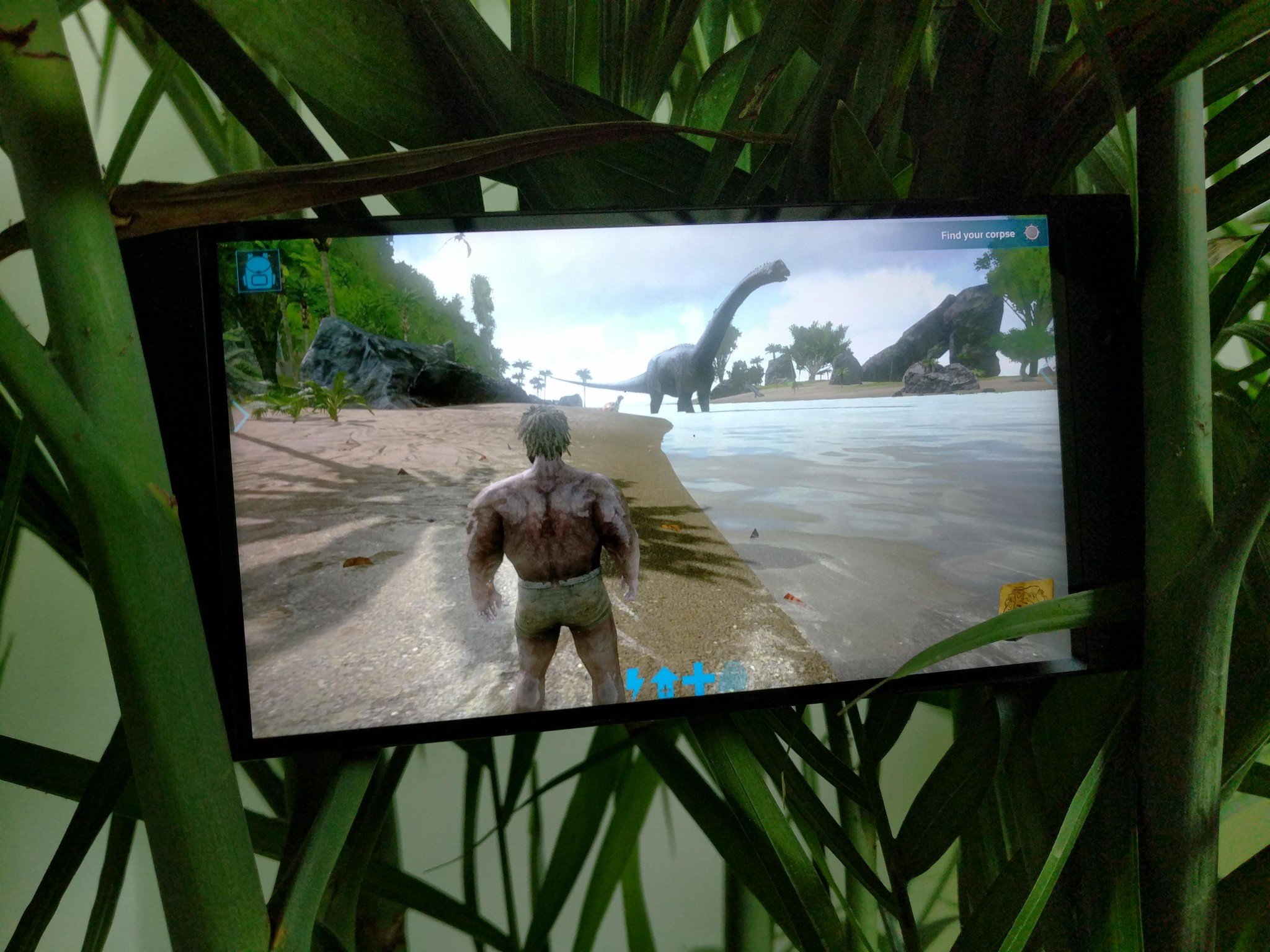
ARK is an open world survival game that's best described as Minecraft with better graphics and dinosaurs. Originally released on PC last summer, the full game has been ported to Android and will have you scavenging for food and materials, building weapons and shelters, and hunting and taming dinosaurs — hell yes!
It's a massive game that's going to take a ton of time for you to get acclimatized to the game world, the user interface, and how to optimize the game to be easy to play. There's an online mode where you can play in a big map inhabited by other players, but you're definitely going to spend your first chunk of time playing offline and building up your skills and abilities — the game itself tells you that you should play until level 20 in the offline mode before going online.
Ultimately, the choice is yours, but hopefully, this guide will help you get started on the right path towards in-game success.
What's the story? What do you do in the game?


There really isn't a story in ARK — only survival. And yet, as you play it's really fun to use your imagination to create your own story as you play. It's very similar to Minecraft in terms of its open world and crafting system.
You start the game with nothing — just a naked human with a mysterious crystal embedded in your arm who has been dropped onto a tropical island inhabited by prehistoric creatures of all sorts. It's up to you to forage for food and supplies with your ultimate goal being to not only survive but thrive.


Right off the bat, you're going to want to familiarize yourself with the inventory menu, specifically navigating the menus for accessing items in your inventory, crafting new supplies, upgrading your character traits, and unlocking new "engrams" which are crucial to build structures and better weapons. The game does not pause itself when you're using the inventory, so being able to quickly switch between weapons or eat food when you're in a battle with a dinosaur could mean the difference between life and death.
Tips for getting started
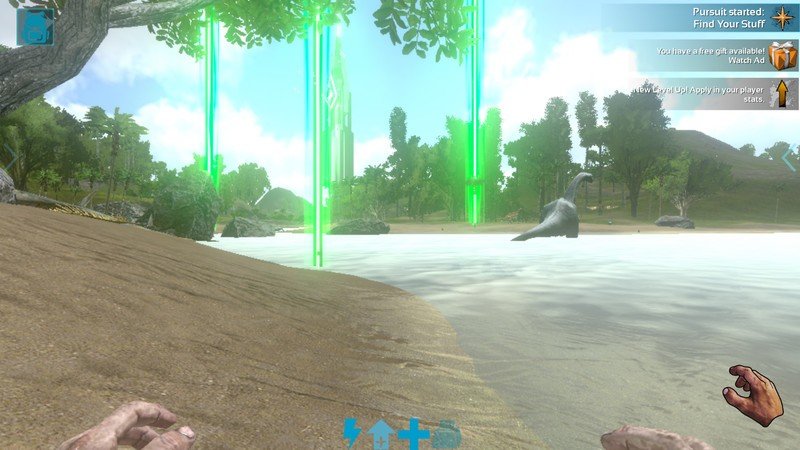

In ARK, you start out naked on the shores of an island brimming with deadly dinosaurs. Knowing that, it should come as little surprise that you are going to die a lot early on, especially if you become prey for a larger predator.
Be an expert in 5 minutes
Get the latest news from Android Central, your trusted companion in the world of Android
Prepare to die early and often.
The thing is death isn't permanent in ARK. When you die, you have an opportunity to follow a glowing green beacon to loot your corpse for all the items you had in your inventory when you died. It's a bit morbid, but it also removes much of the anxiety when you die after crafted a whole bunch of awesome stuff.
Early on, your re-spawn points are entirely random, so depending on where you died you might have a bit of a trek to reach your old body. This changes when you start to build your own shelter and unlock the ability to craft sleeping bags and bed. Beds are re-spawn points in ARK, so the sooner you can collect enough hides to build one for yourself, the sooner managing deaths becomes that much easier.
Collecting 40 dinosaur hides will be a tall task in and of itself, but if you stick to smaller beasts and use your weapons effectively it's simply a matter of hoarding resources and building out a base camp for yourself. You will spend a ton of time foraging for resources in ARK, crafting supplies, and building up a stockpile of resources so that you can manage your character's health metrics and eventually become the alpha predator that strikes fear in the fiercest dinosaurs.
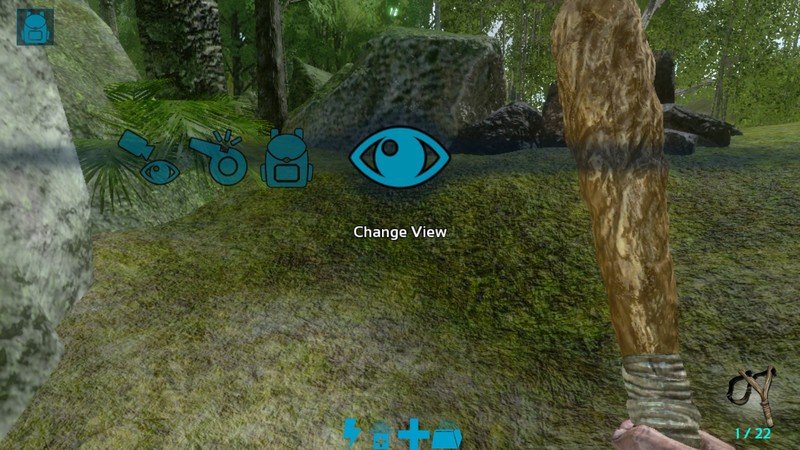
You're also going to want to get familiar with the quick-select menus. By swiping from the left side of the screen, you'll be able to change the view from first-person to third-person, access your inventory, and control your tamed dinosaurs. The right side is where you'll access items stored in your hot bar.
If you're thinking that swiping from the side of the phone held in landscape orientation will pull up the navigation bar you'd be correct, so it's a bit clumsy at times but still something you're going to need to master to get good at this game.
How to train your own dinosaur


One of the coolest features of ARK is the ability to tame a dinosaur to become your pet. This is done by knocking a dinosaur unconscious and then feeding it food to get it to warm up to you. The dinos are very subservient once tamed and can be used to help defend your home base or as an extra attacker for hunting bigger game.
You control your dinosaur pet via the pet menu which is reresented by a whistle in the left-side quick menu. You can call your pet to you if they're in listening range and can set them to attack any targets that you attack, or tell them to hold back.
Some dinosaurs can be set up with a saddle which allows you to ride them around, but you must first unlock the proper engram to craft a saddle for your dinosaur, and not all dinosaurs are able to be mounted.
Stepping online

The offline version of ARK can be challenging enough, but nothing will quite prepare you for when you play online. Online mode places you in an island server inhabited both by the same dinosaurs in the offline mode along with other players. How you interact with other players you come across is up to you, but ideally, you'll want to make friends and team up with other players to create a tribe and start to build up base camps for yourself.
Working together is the best way to survive in ARK online, as you're able to share resources and plan out attacks on bigger targets that simply would be too hard to take down all by yourself.
The developers recommend you wait until you've reached level 20 before treading online so that you've got a firm grasp on the controls and gameplay. There's nothing stopping you from jumping right into online play, but it won't be near as fun of an experience if you're having a hard time keeping up with other players.
Will it run on my phone?
ARK is available for touchscreen Android devices (no Android TV support, sadly) and, as you might expect, is a bit of a resource hog. The developers recommend using a device running with at least 3GB of RAM and running Android 7.0 or later. That means it should run well enough on a phone as old as the Samsung Galaxy S6 running on Nougat, but any flagship phone released in the past two years should be more than capable of running ARK.
What do you think of ARK on Android?
It's pretty amazing to see a big and expansive title like this come to Android. Have you had a chance to play ARK: Survival Evolved on Android? Let us know what you think in the comments below!
Marc Lagace was an Apps and Games Editor at Android Central between 2016 and 2020. You can reach out to him on Twitter [@spacelagace.

