YouTube update allows users to loop a single video chapter
Find that one song in a music compilation and let it go all day.

What you need to know
- YouTube enables looping chapters for videos.
- Find your way to a video's "chapter list" and click or tap on the loop button for an individual chapter.
- YouTube also appears to be testing a new UI design for its mobile users.
YouTube appears to be slowly rolling out the next expansion to its looping feature. The video platform has a new way for users to loop specific chapters of a video.
YouTube had its web watchers looping videos for quite a while and brought it to Android viewers only a year ago. With the inclusion of video chapters, YouTube looks to expand its support for viewers on mobile and desktop platforms. The new update, spotted by Android Police, allows viewers to repeat a chapter in the video they're watching. It operates much like the overall repeat video function where, once it ends, it'll repeat. This new chapter looping feature lets you keep on watching or listening to your favorite part of a video.
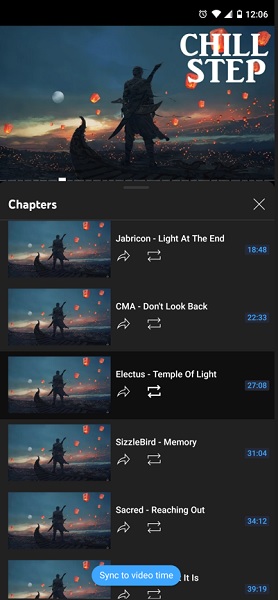
If you've found a video with chapters you enjoy, expand the video's "description box" and click or tap on "view all" for chapters. This will open the chapter list, and you should see a looping icon for each chapter. If you're currently watching a chapter of a video, once that piece ends, it should repeat itself. If you're looking to put a different chapter on repeat, clicking on the looping icon will pop you over to that chapter to watch on a loop.
According to Android Police, YouTube has also begun testing a new interface design for mobile app users. It would appear as though YouTube is looking to rid users of the way the interface looks now for a more "rounded design." The new design appears to be coming for the standard video buttons like thumbs up, thumbs down, and also for the comments section.
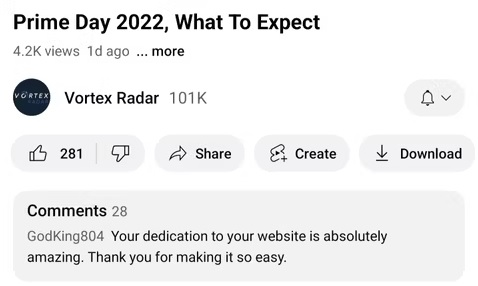
A better YouTube experience on some of the best Android phones is a welcome sight. With recent updates like the new connected experience for smart TVs, the video platform looks to be trying to enhance our watching experience by giving us a little less to do while kicking back and relaxing.
Be an expert in 5 minutes
Get the latest news from Android Central, your trusted companion in the world of Android

Nickolas is always excited about tech and getting his hands on it. Writing for him can vary from delivering the latest tech story to scribbling in his journal. When Nickolas isn't hitting a story, he's often grinding away at a game or chilling with a book in his hand.
