YouTube Premium rolls out new perks for iOS and Android users
Start your week with the latest Premium features.

What you need to know
- YouTube has announced a few new features rolling out today for Premium members.
- Android phone and tablet users have gained a new video queueing feature which was previously seen in testing late last year.
- Premium members can utilize the continue-watching feature to pick up where they left off, even if they've switched devices.
- An enhanced bitrate 1080p HD video quality setting awaits Premium users on iOS.
YouTube's Premium members are gaining new features that refine and build upon the already present video-watching experience.
Through an official blog post, YouTube has detailed new features it's currently rolling out that Premium users should begin seeing throughout the week. The first feature is something we've seen before, as it deals with placing videos in a queue on mobile devices. The video streaming platform stated it's expanded its video queuing to phones and tablets so you can have "complete control over what you’re watching."
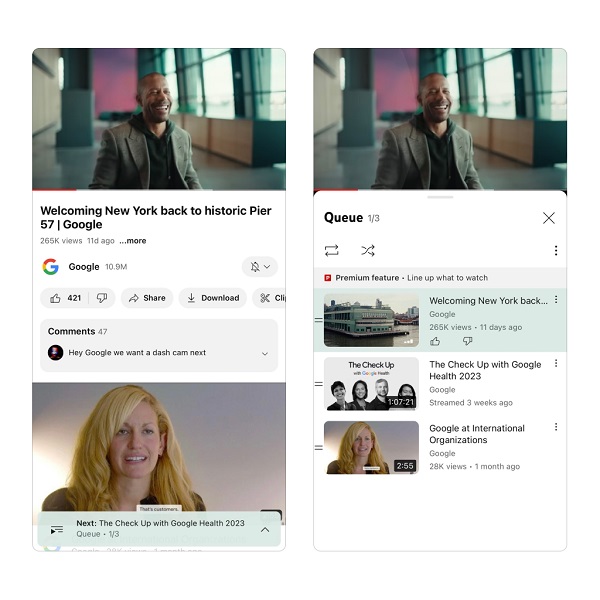
The initial tests involved this feature back in December for Android and iOS devices. While it was unclear back then whether or not this would remain a Premium-only feature, it appears that's exactly the case today for phone and tablet users. The video queueing feature is still available for web YouTube users without a Premium subscription.
YouTube has reiterated its "watch YouTube together" feature on Android through Meet Live Sharing for Premium members. Subscribers can host Google Meet sessions with other members of free-tier users to watch videos together. Now, the company is planning to bring this to FaceTime users (iOS) via SharePlay in the coming weeks.

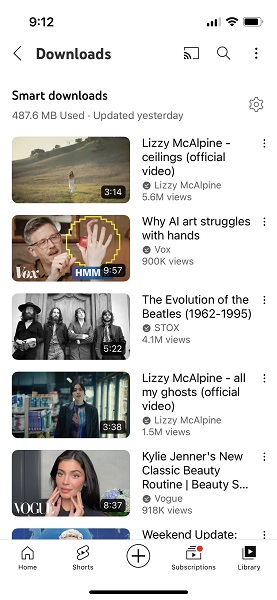
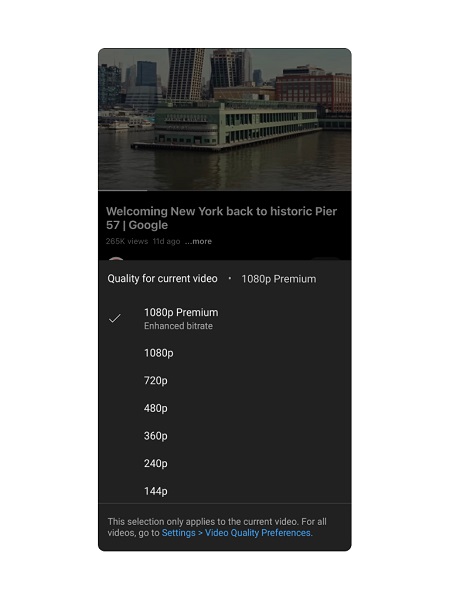
YouTube is also bringing its "continue watching" feature to more devices, allowing Android and iOS users to hop back into what they were watching (at that exact moment) even if they've switched to watching on tablets or laptops.
YouTube also highlights its Smart Downloads feature with the latest round of Premium features. When connected to Wi-Fi, YouTube will automatically download videos on your device, which can be seen in the app's library, so they're ready to be watched when you're without a connection. This is also available for YouTube Music.
Users can turn this feature on or off by heading to their Library > Downloads > three-dot menu > Settings > and toggle Smart Downloads.
Be an expert in 5 minutes
Get the latest news from Android Central, your trusted companion in the world of Android
Lastly, YouTube is upgrading the video quality experience for select Premium members by rolling out an enhanced bitrate version of the 1080p HD quality setting. The company explained that all users will still retain the 1080p quality for videos, but the iOS Premium users now have access to even sharper and clearer videos. The platform is looking to include web users in this, as well, as an experiment sometime in the future. There was no mention of Android.

The Google Pixel 7 Pro will be your partner through all of your scrolling and video-watching times. With its vibrant 6.7-inch display, the Pixel 7 Pro delivers a crisp, smooth experience. The device receives Pixel-exclusive features/updates throughout the year, as well, so you're always the reason someone is looking green.

Nickolas is always excited about tech and getting his hands on it. Writing for him can vary from delivering the latest tech story to scribbling in his journal. When Nickolas isn't hitting a story, he's often grinding away at a game or chilling with a book in his hand.
