YouTube's latest experiment makes doubling the playback speed easier
This trial feature is available only to YouTube Premium subscribers.

What you need to know
- You can now watch YouTube videos twice as fast by long-pressing anywhere on the player.
- The latest capability is part of YouTube's experimental features for Premium subscribers.
- YouTube will end the experiment on August 13, after which it may or may not release it to everyone.
Watching videos on YouTube at twice the normal playback speed currently requires you to dig through the settings menu, but a new experimental feature makes this operation a lot less time-consuming.
YouTube's latest experiment allows you to long-press anywhere on the player to increase the playback speed by two times on mobile and desktop (via 9to5Google). However, this trial feature is only available to YouTube Premium subscribers. The experiment runs until August 13, and if it is successful, it may be made available to everyone in the future.
On mobile, the new capability can be accessed by tapping your profile picture in the top-right corner and selecting "Your Premium benefits" in the menu. In the succeeding screen, tap the "Try new features" section, which takes you to the platform's page for new features currently being experimented on.
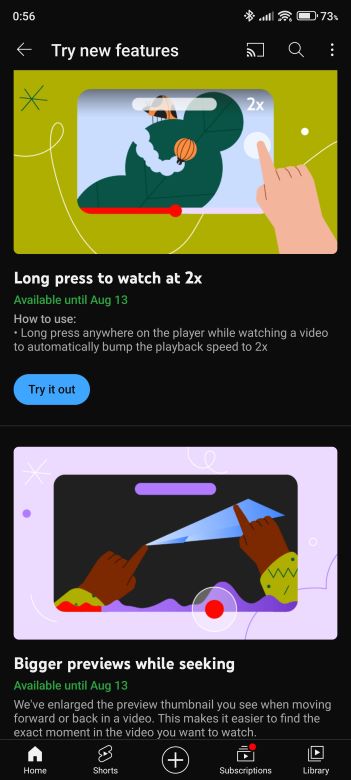

Once the feature is turned on, you only have to long-press on the player while watching a video to see the feature in action. On desktops, meanwhile, you'll need to click and hold the mouse or trackpad. You'll also see a small banner message at the top of the player window that indicates the clip is playing twice as fast.
Lifting your finger from the screen restores normal speed for the playback. However, on a desktop, releasing the mouse or trackpad causes the video to pause. It's not clear why there's a difference in these specific actions for what should be the same result, but this could change once the feature is rolled out to everyone, if at all.
On top of the playback speed gesture control, Premium subscribers are also eligible to test another new feature that locks the screen to avoid accidental taps. The test runs until August 5.
Additionally, there's a third experiment that makes the preview thumbnail bigger as you move forward or back in a video. However, you can enable only one of these tests at a time.
Be an expert in 5 minutes
Get the latest news from Android Central, your trusted companion in the world of Android

Jay Bonggolto always keeps a nose for news. He has been writing about consumer tech and apps for as long as he can remember, and he has used a variety of Android phones since falling in love with Jelly Bean. Send him a direct message via Twitter or LinkedIn.
