You can now save songs from Instagram straight to Spotify without the hassle
Instagram is still behind TikTok, though.

What you need to know
- Songs are a key part of Instagram: they can be added to posts, stories, and Reels on the platform.
- Now, when a user hears a song they like on Instagram, they can save it to their Spotify account with just a few tops.
- For the time being, this integration only works with Spotify. TikTok, meanwhile, offers a similar feature that works with Spotify, Amazon Music, and Apple Music.
Music discovery happens differently today than it did a few decades ago. Instead of people finding their favorite songs on the radio or in movies, they're discovering the latest hits on social media sites like TikTok and Instagram.
Last year, TikTok added an Add to Music app feature that made it easier to save songs heard on the platform to a streaming service. Now, Instagram is catching up — users will be able to save songs heard on posts, stories, and Reels to their Spotify music library.
Without music-saving integration in social media apps, there can be friction in the music discovery process. Users hear a song they like and then have to click on the sound in the post, story, or Reel to learn more about it, like the song title and artist. Previously, they'd have to open the music streaming service of their choice manually, find the song they heard, and add it to their library. It was a cumbersome process, and people in a rush might have neglected to add a song they liked simply due to how many steps it required.
find a song on Instagram ➡️ save to your @Spotify 🎧 pic.twitter.com/dP0ycYR3rIOctober 17, 2024
Now, the whole experience is streamlined. All you have to do is tap the song you heard in a post, story, or Reel to open up its song card in the Instagram app. From there, you'll see an Add button next to the scrubber with a Spotify logo. After you've tapped that button, it'll change to Added, and that's it — the song will be in your Liked Songs playlist.
To use the feature, make sure both of your Instagram and Spotify apps are updated. You'll need to link your accounts the first time you add a song, but the experience will require only two taps afterward.
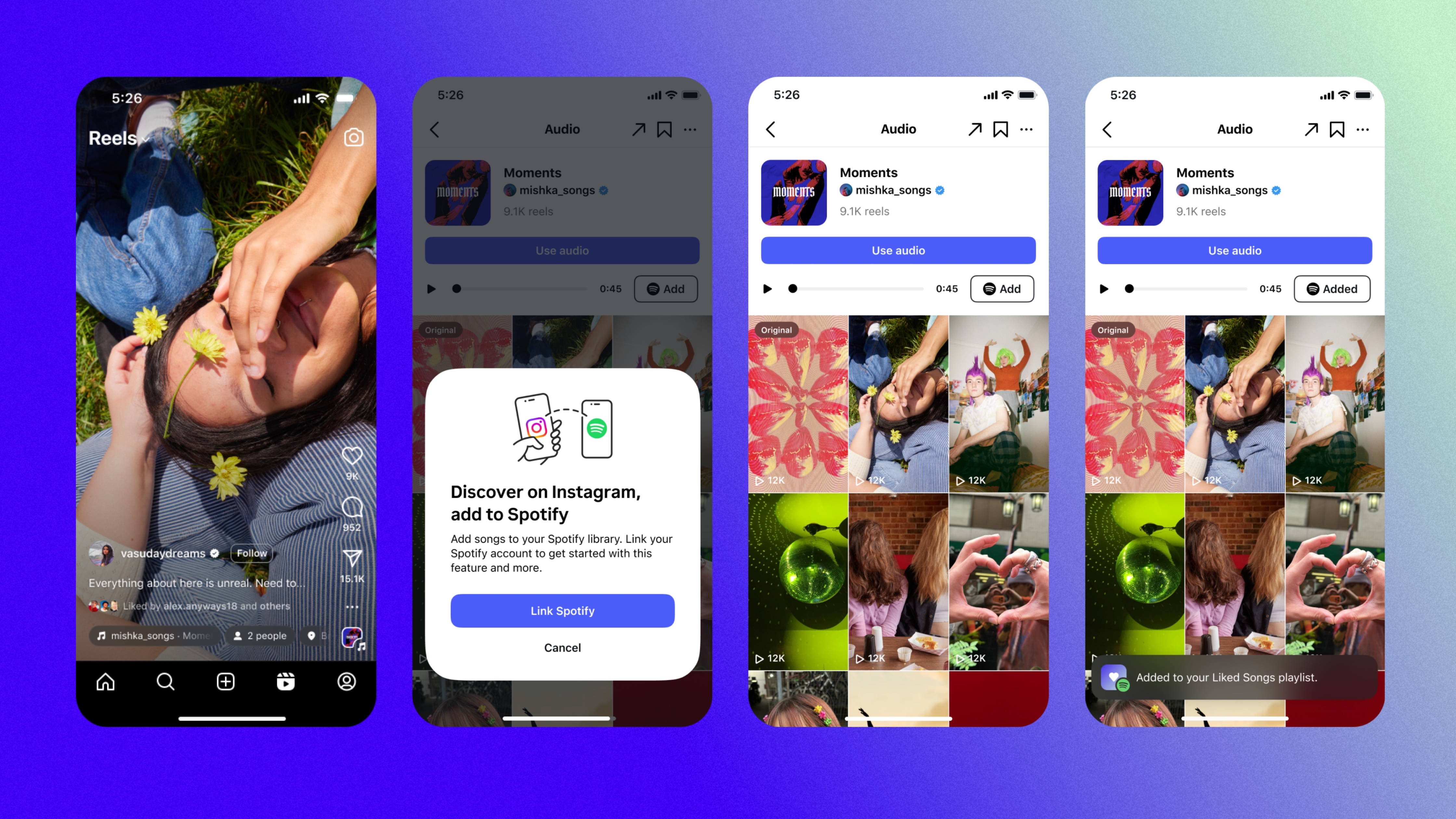
It'll be much easier to add Instagram songs to Spotify now that you don't have to leave the Instagram app to do it. Spotify is the largest music streaming service in the world, so many users will be able to take advantage of this feature. Unfortunately, no other music streaming services are supported. If you happen to use something like YouTube Music, Amazon Music, Apple Music, or Tidal, you will be out of luck.
TikTok added the similar Add to Music app feature about a year ago, and it does support more music streaming platforms. When it launched, TikTok supported Spotify, Amazon Music, or Apple Music. In that way, TikTok is still ahead in compatibility, and Amazon Music or Apple Music subscribers will still find the video-first platform better for music discovery.
Get the latest news from Android Central, your trusted companion in the world of Android

Brady is a tech journalist for Android Central, with a focus on news, phones, tablets, audio, wearables, and software. He has spent the last three years reporting and commenting on all things related to consumer technology for various publications. Brady graduated from St. John's University with a bachelor's degree in journalism. His work has been published in XDA, Android Police, Tech Advisor, iMore, Screen Rant, and Android Headlines. When he isn't experimenting with the latest tech, you can find Brady running or watching Big East basketball.
You must confirm your public display name before commenting
Please logout and then login again, you will then be prompted to enter your display name.
