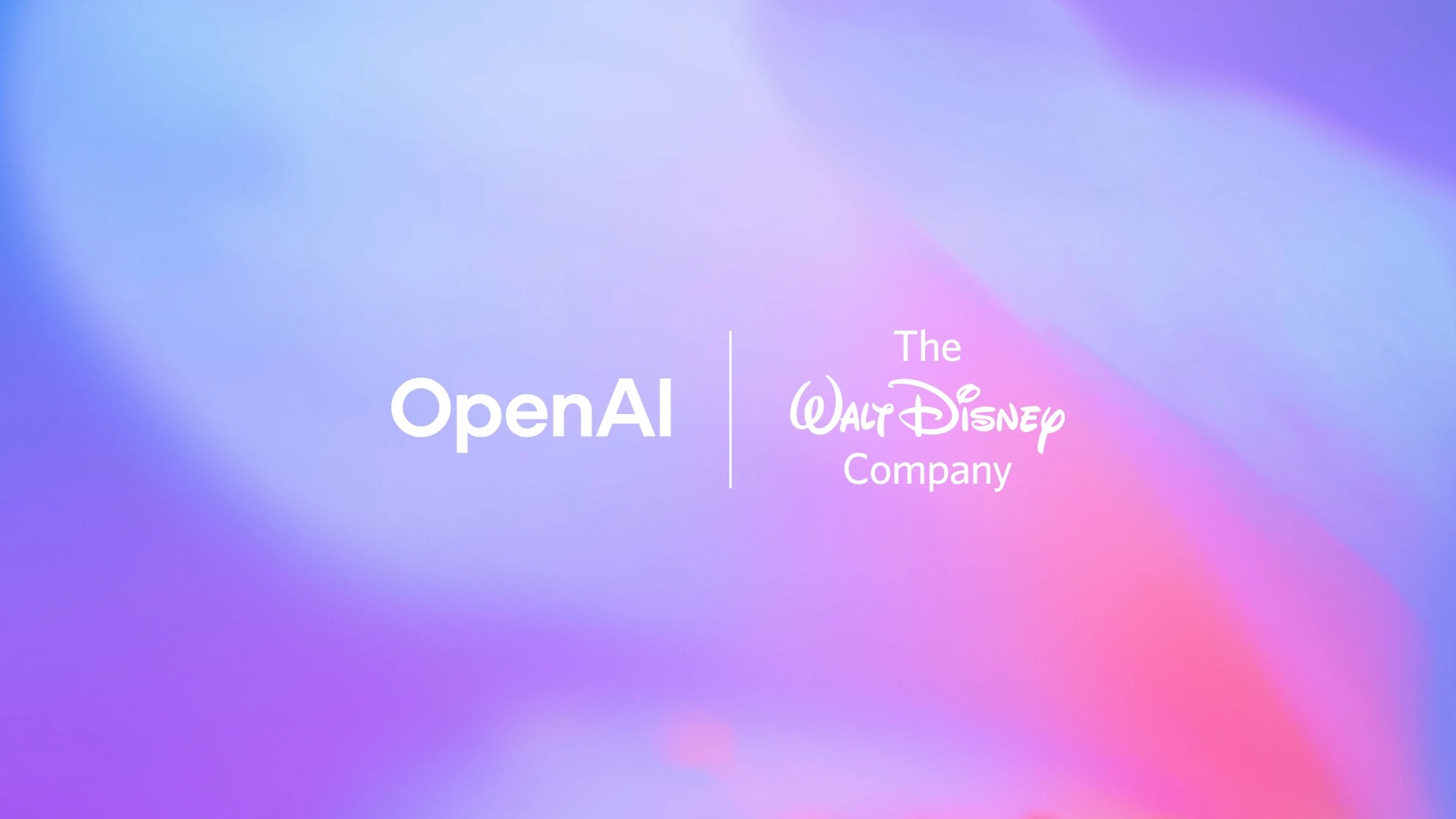Which phones can utilize Google Photos Photo Unblur feature?
Whether you get Photo Unblur or Face Unblur depends on which Pixel phone you own.

Which Pixels have Photo Unblur for Google Photos?
Only the Google Pixel 7 and Pixel 7 Pro currently have access to Photo Unblur, as it's exclusive to the Tensor G2 chip. The Pixel 6, 6a, and 6 Pro can all use Face Unblur thanks to the original Google Tensor, but can't access Photo Unblur yet. We hope it'll come to other Android phones or to the Photos web app sometime in the future.
What is Photo Unblur?

The Pixel 7 series has the new Tensor G2 chip with a next-gen Tensor Processing Unit that Google claims is 60% faster for machine learning tasks. Because of that, it's capable of performing AI-backed tasks in Google Photos that even the Pixel 6 cannot handle — like Photo Unblur.
During the Made by Google event, Google engineer Shenaz Zack described Photo Unblur as a tool for "automatically fusing images from the ultrawide and main cameras together to help ensure faces are clear." This is actually what the Face Unblur tool did last year, so this aspect technically isn't new.
What is new is that Tensor G2 uses a "cutting-edge machine learning approach" to remove more blur than before as well as remove "visual noise" from the entire image, not just the faces. You can take advantage of this tool for any photo "no matter how old they are" or which camera phone you took them from.
You can see the Photo Unblur effect in the shots taken below.
So if you import them into Google Photos from another account like iCloud or Facebook, you can still unblur your photos even though they don't have visual data from multiple camera lenses. And you can also use Magic Eraser on these old photos.
Unfortunately, to do so, you'll either need the Google Pixel 7 or Pixel 7 Pro, since the Pixel 6 series' TPU apparently doesn't have the processing power to pull Photo Unblur off.
Photo Unblur versus Face Unblur
When the Pixel 6 detects you're taking a photo of a fast-moving object, it automatically takes a simultaneous shot of the subject with its two main lenses and stitches them together. Google describes it as capturing the sharpness of the ultrawide lens and the brightness of the main lens and incorporating them both into one ideal image.
Get the latest news from Android Central, your trusted companion in the world of Android
The Pixel 7 will also do this automatically — only better, with its faster machine learning capabilities. But Photo Unblur lets you retroactively fix old Google Photos images. We have a guide on how to use Photo Unblur, but here's the gist: When you look at a blurry photo in the Google Photos app, an Unblur option will appear in the Editing tool suggestions; or else you can go into Tools and manually adjust the blur with a slider to get the perfect look.
With the Pixel 6, only your newer action shots will have the ideal focus with Face Unblur. You can't do anything to touch up your old photos.
The Pixel 7 and 7 Pro have other new machine learning tools like revamped Real Tone and Night Sight photos, more powerful Super Res Zoom, and better video stabilization. And these Tensor G2 tools are part of the reason why the newest Pixel phones are some of the best Android phones available today.

The smartest Pixel yet
Thanks to the Tensor G2 chipset, the Pixel 7 Pro takes some of the best photos on any smartphone. This model gives you 12GB of RAM, a 6.7-inch QHD display with 120Hz refresh rate and 1,500-nit brightness, and a telephoto lens with 5X optical zoom.

Affordable excellence
For all of the perks that come with the Tensor G2 (like Photo Unblur) for a much better price than the 7 Pro, the Pixel 7 is a fantastic option. You get a flat 6.3-inch phone that's more comfortable for one-handed use.

Michael is Android Central's resident expert on wearables and fitness. Before joining Android Central, he freelanced for years at Techradar, Wareable, Windows Central, and Digital Trends. Channeling his love of running, he established himself as an expert on fitness watches, testing and reviewing models from Garmin, Fitbit, Samsung, Apple, COROS, Polar, Amazfit, Suunto, and more.