WhatsApp will now let you format text as lists, block quotes, and code
WhatsApp has doubled the number of text formatting options that are available.
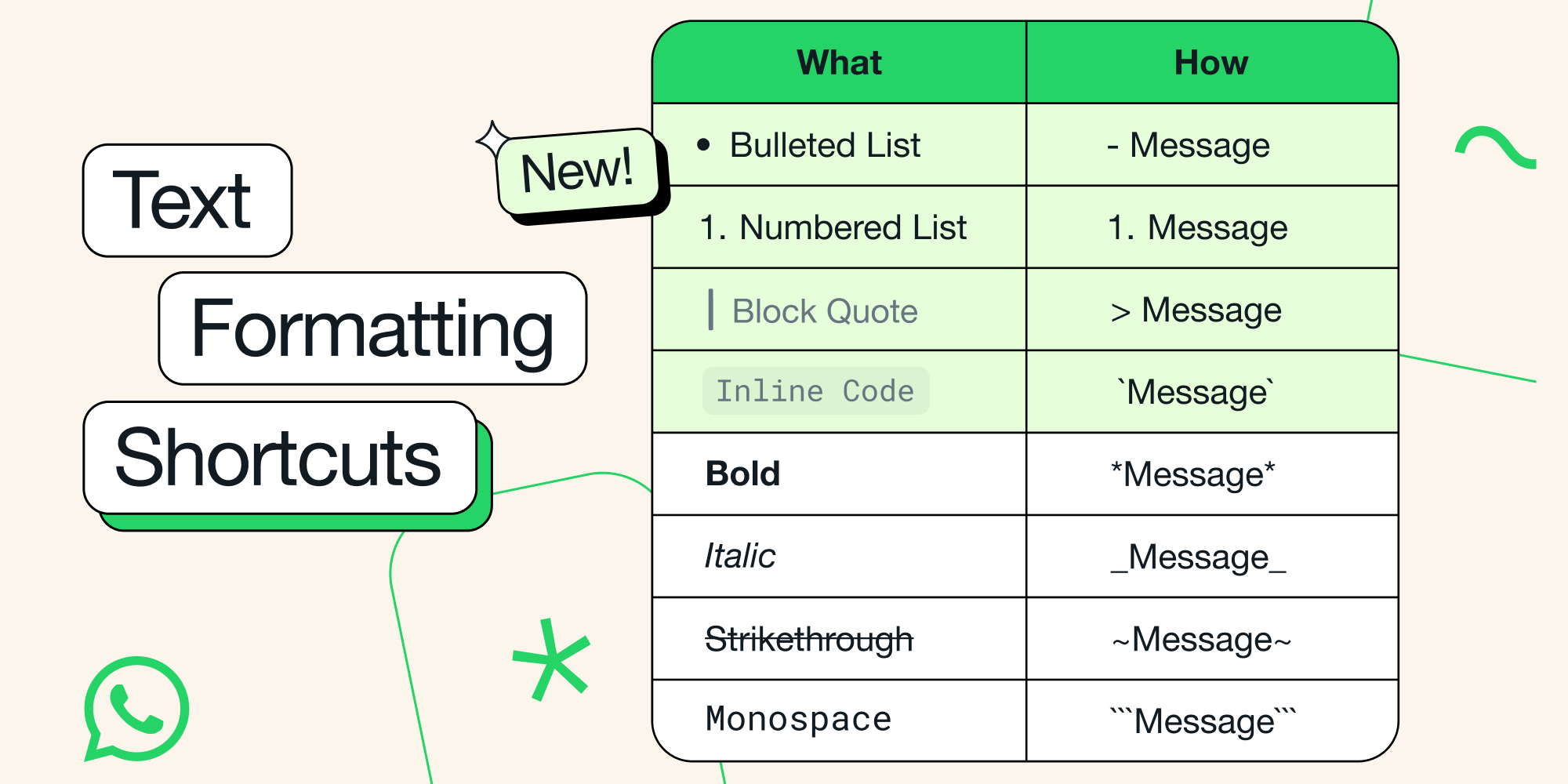
What you need to know
- WhatsApp is adding four new text formatting options for messages, joining the existing bold, italic, strikethrough, and monospace formats.
- The new options are bullet lists, numbered lists, block quotes, and snippets of inline code.
- These text formatting options are available now on Android, iOS, web clients, and macOS.
Sending complex messages and text in WhatsApp is getting easier starting today (Feb. 21) because Meta is releasing an update that will add four new text formatting options. Users can now format text with bulleted lists, numbered lists, block quotes, and snippets of inline code.
Here are the ways you can start using each new text formatting option in WhatsApp:
- Bulleted lists: You can start a bulleted list by entering the - character, and then pressing space
- Numbered lists: You can start a numbered list by typing one or two numbers, entering a period, and then pressing space
- Block quotes: You can use a block quote in text by typing the > symbol, pressing space, and then typing out the quote
- Inline code: You can write text in the inline code format by enclosing the text in single quotation marks
The new additions to text formatting join the four existing options: bold, italic, strikethrough, and monospace. That means there are a total of eight ways that users can format text in WhatsApp moving forward.
The company says that the new additions will help people communicate more effectively, especially in group chats. They also bring WhatsApp on par with competing messaging services, like Discord for casual communication and Slack for workspace messaging. Those apps are just two examples of messaging services that have advanced text formatting options that were available prior to WhatsApp's announcement.
WhatsApp is a popular alternative to traditional SMS and MMS messaging, and it's used by billions of people. There's now more of a reason to use WhatsApp over text messaging with these new formatting options. Plus, there are other WhatsApp features rumored to be in the pipeline, such as an overhaul for the Status tab. There's even been some talk of a full redesign for WhatsApp, but that is all just speculation for now.
You can start using bulleted lists, numbered lists, block quotes, and snippets of inline code in WhatsApp starting today on Android, iOS, web clients, and macOS.
Get the latest news from Android Central, your trusted companion in the world of Android

Brady is a tech journalist for Android Central, with a focus on news, phones, tablets, audio, wearables, and software. He has spent the last three years reporting and commenting on all things related to consumer technology for various publications. Brady graduated from St. John's University with a bachelor's degree in journalism. His work has been published in XDA, Android Police, Tech Advisor, iMore, Screen Rant, and Android Headlines. When he isn't experimenting with the latest tech, you can find Brady running or watching Big East basketball.
