WhatsApp is testing the ability to send high-quality videos
It is still not possible to send videos in their original quality, but the resolution is now preserved.

What you need to know
- Some beta testers of WhatsApp have apparently noticed a new HD button when trying to send a video.
- However, WhatsApp is said to apply light compression to the videos you share, so they are not sent in their original quality.
- The default quality is still set to standard, so you'll need to manually choose "HD quality" each you select a video to send.
WhatsApp may be one of the most popular chat apps on the market, but it isn’t ideal for sending high-quality photos and videos. The messaging platform may finally address this shortcoming in the future with a new experimental ability to share videos in HD quality.
The Meta-owned service recently rolled out an update to the beta version of WhatsApp for Android (version 2.23.14.10), which includes the option to retain the original resolution of a video when sending one to a friend or family member, as spotted by WABetaInfo. According to the outlet, you still can't send videos in their original quality, with some light compression applied to clips before they're transmitted.
That's in stark contrast to some of the leading messaging apps like Telegram, which allow sending uncompressed photos and videos as long as they don't exceed the 2GB limit.
WhatsApp, on the other hand, restricts video file sizes to a meager 16GB. While you can send files up to 2GB in size, you'll need to share videos or photos as documents in order to make use of this feature. Alternatively, you can compress all of your media files into a zip folder before sending them.
The latest WhatsApp beta release finally catches up to its rivals in this regard, but there's a catch: you'll have to pick "HD quality" every time you choose a video to send. This was also the case when sharing high-quality photos with a recent beta version of the app.
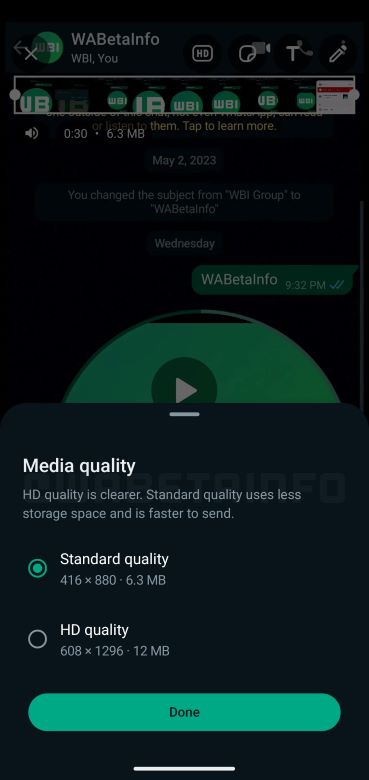
This new button shows up when you tap the drawing editor, allowing you to choose whether to send the video in "standard quality" or "HD quality." The former is set as the default resolution, so you may need to do some extra work if you don't want your videos ruined once sent.
Moreover, just like photos sent in HD, videos with higher quality include a corresponding overlay in the conversation view. This option appears only for videos that are large enough to warrant HD quality. So, if WhatsApp determines that your video is too small, you'll only be able to send it in SD, as usual.
Be an expert in 5 minutes
Get the latest news from Android Central, your trusted companion in the world of Android
WABetaInfo notes that this capability is rolling out over the coming weeks, but it is currently available to some beta testers.

Jay Bonggolto always keeps a nose for news. He has been writing about consumer tech and apps for as long as he can remember, and he has used a variety of Android phones since falling in love with Jelly Bean. Send him a direct message via Twitter or LinkedIn.
