WhatsApp is testing a feature to secure your locked chats even further
Secret codes are coming to your locked conversations.

What you need to know
- The latest beta version of WhatsApp for Android contains evidence suggesting that locked chats will gain support for secret code.
- Users will be able to easily search for private conversations by typing this code in the search bar of the app.
- If you lock your chats on your phone or tablet, they'll also be hidden on linked devices, as long as you have a secret code set up.
WhatsApp added a privacy feature earlier this year called Chat Lock, which lets you lock your most private chats with a passcode, fingerprint, or Face ID. The service appears to be taking things a step further by allowing you to create a secret code for your locked chats.
As discovered by WABetaInfo, the latest beta version of WhatsApp on Android includes evidence that a secret code generation feature is in the works. According to the outlet, this functionality will make it easier to find hidden conversations by typing the code directly into the search bar of the messaging app.
Currently, to access your locked chats, you'll need to swipe down on the chats screen to bring up that folder. When you tap it, you'll be asked to confirm your identity by entering your passcode or biometrics.
With the experimental feature, which was spotted in version 2.23.21.9 of WhatsApp beta, you'll presumably be able to view all the locked chats after inputting the secret code. The platform recommends using a word or emoji for quick accessibility, as shown in the screenshot below.
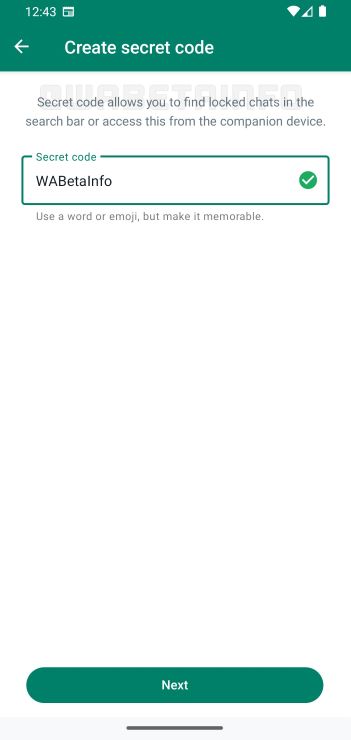
The report also states that setting up a secret code will allow you to sync your locked chats on companion devices. If this is accurate, the feature will fix an annoying flaw in WhatsApp's Chat Lock feature. At the moment, if you lock a chat on your phone or tablet, it'll only be locked on that device. It won't be hidden or protected with a passcode on your other devices, like your laptop or computer.
WhatsApp is currently said to be developing the secret code functionality, so it's not ready yet, even for beta testers. Once the feature is good to go, it will still be released for beta testing before everyone gains access to it. This process might take at least a couple of months, so don't hold your breath for the feature to arrive anytime soon.
Be an expert in 5 minutes
Get the latest news from Android Central, your trusted companion in the world of Android

Jay Bonggolto always keeps a nose for news. He has been writing about consumer tech and apps for as long as he can remember, and he has used a variety of Android phones since falling in love with Jelly Bean. Send him a direct message via Twitter or LinkedIn.
