WhatsApp introduces chat themes to give your conversations a personalized look
The messaging platform has also introduced 30 new wallpapers.

What you need to know
- Meta-owned WhatsApp has introduced a couple of new features that make the messaging platform more colorful.
- WhatsApp now has pre-set chat themes and backgrounds, which can be applied to all chats or individual chats.
- The rollout of the new features has just begun on iOS and Android platforms; global roll out is expected in the coming weeks.
Ever since WhatsApp’s inception for mobile devices, the messaging platform has carried its typical green color theme throughout the app, including its chat screens. Well, that is likely to change, as the company recently announced new colorful chat bubbles and wallpapers for the app.
WhatsApp already allows users to change chat wallpapers by providing notable colors and templates. However, as part of the announcement, there are 30 new chat wallpapers to make the chat screen more diverse than it was before. However, the ability to choose your background from your phone’s gallery is still available.
The unique new feature aside from the wallpapers is the new chat theme option. It allows users to change the chat bubbles with relevant backgrounds — and it features some notable options to choose from. Up until now, chat bubbles were only green, and it looks like WhatsApp is catching up to the competition as they allow users to change themes, chat bubbles, and more like in Telegram, for example.
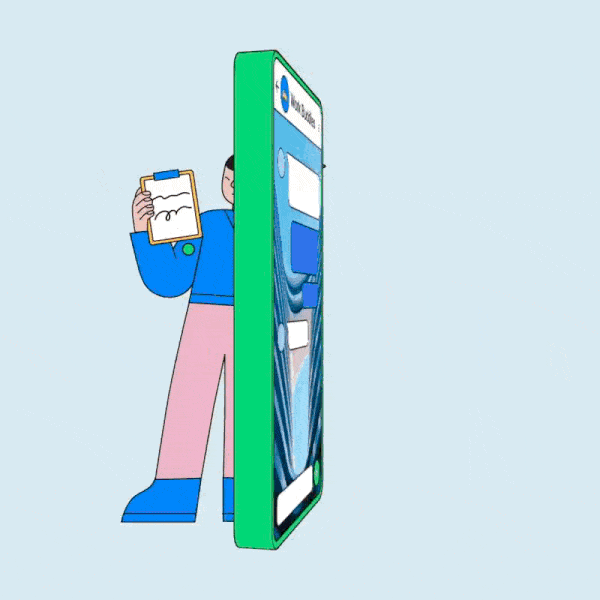
This means, that picking up any pre-set chat theme on WhatsApp will change both the background and chat bubble, which can further be mixed and matched to suit users’ personal preferences. Regardless of the chat theme, users can still change the background by uploading any image from their phone’s gallery.
Another notable thing to address is that these chat themes can be chat-specific or can be applied to all chats. Also, these themes are only visible to the user who set them and not to the recipient. Furthermore, a user can also change themes to their subscribed WhatsApp channels.
These new chat themes and wallpapers have just started to roll out to both iOS and Android platforms. The global availability is, however, expected in the coming weeks. Post which, a user can head to WhatsApp Settings> Chats> Default chat theme.
For individual chat theme change, on an Android phone: the user needs to open the specific chat go for the three-dot menu, and select chat theme. iOS users, on the other hand, can simply click on the chat name and look for the chat theme.
Be an expert in 5 minutes
Get the latest news from Android Central, your trusted companion in the world of Android

Vishnu is a freelance news writer for Android Central. Since 2018, he has written about consumer technology, especially smartphones, computers, and every other gizmo connected to the internet. When he is not at the keyboard, you can find him on a long drive or lounging on the couch binge-watching a crime series.
You must confirm your public display name before commenting
Please logout and then login again, you will then be prompted to enter your display name.
