WhatsApp makes it easier to identify users with no profile pictures in group chats
The app has a new way of displaying anonymous avatars in group chats.

What you need to know
- WhatsApp for Android gains a new experimental feature that shows the group chat members' initials in a circular icon if they haven't chosen a profile picture.
- Users whose profile names start with a special character won't be displayed with their initial in group conversations.
- The new feature is currently being rolled out to WhatsApp users on the most recent beta version.
WhatsApp group chat participants whose profile pictures are not visible are no longer being shown as generic silhouettes with colorful backgrounds, at least for some beta testers.
As spotted by WABetaInfo, WhatsApp for Android has replaced the generic avatars in group chats for people without profile photos with an enhanced icon showing their initials. The latest change is rolling out to beta testers who installed WhatsApp beta for Android version 2.23.15.9.
That seems to be the only major improvement with the latest beta release of the app, and profile icons still include a background that matches the color of their profile name.
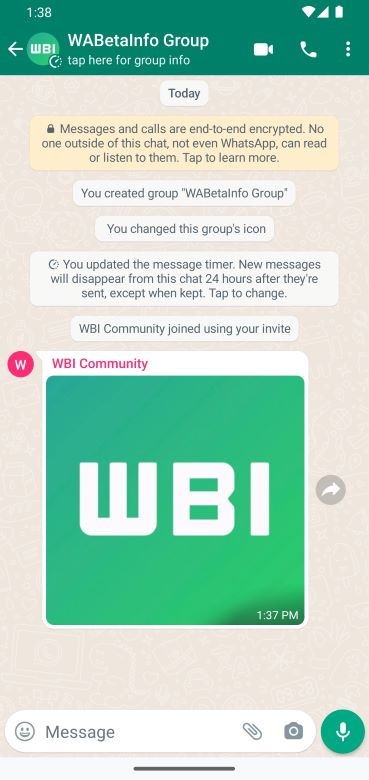
This comes in handy for people who have a hard time identifying people in group chats, especially if their profile picture is not visible. By displaying their initials, it makes it easier for other members to quickly identify who is who, even if they do not know each other by their first name.
While profile pictures help personalize a chat, not everybody prefers to have one. By displaying the participants' initials, it adds a bit of personality to the chat without requiring everyone to have a profile picture.
As with many features WhatsApp has picked up in recent times, the enhanced avatar has long been available on many of our favorite messaging apps, such as Telegram. Despite WhatsApp always playing catch-up to its rivals, the added convenience of easily identifying senders at a glance in a large WhatsApp group deserves praise.
It's not known, however, when the new visual change will hit the stable channel. Given that this is long overdue, it should be available to everyone in no time.
Be an expert in 5 minutes
Get the latest news from Android Central, your trusted companion in the world of Android

Jay Bonggolto always keeps a nose for news. He has been writing about consumer tech and apps for as long as he can remember, and he has used a variety of Android phones since falling in love with Jelly Bean. Send him a direct message via Twitter or LinkedIn.
