WhatsApp is testing a new way to help you reduce spam
A new warning screen will prominently appear whenever you receive an unsolicited message.

What you need to know
- Meta is testing a new safety tool for WhatsApp users on a handful of beta testers.
- This upgrade will feature an overlay warning screen that will prominently appear above a user's chat window when they receive spam messages.
- There is no word yet on the when the update will get a stable release.
WhatsApp may be widely known as one of the world's top messaging apps, but with its popularity also comes an increased likelihood of unsolicited messaging and spam calls. The Meta-owned platform has already taken steps to increase security and reduce spam, but now the app is taking further action to make these security warnings more prominent.
Meta's messaging app is currently beta testing a new safety tool, according to WABetaInfo, which will warn you when you're contacted by an unknown number. The new feature is currently in the works on the release of version 2.23.16.6 of WhatsApp, rolling out through the Google Play Beta Program.
While WhatsApp already provides the option to report or block unsolicited messages, these options appear in the chat body, which often makes them easy to miss.
However, now Meta is testing out an overlay screen that noticeably appears whenever you receive a message from an unknown number. This Safety Tools screen provides the same two options that exist — blocking or reporting suspicious messages — but the upgrade makes the alert appear more visibly to users above their chat window.
Below these two options, the Safety Tools window also features information on how to handle cases of receiving suspicious messages. This includes suggestions such as double-checking the phone number's country code to ensure that it is one you recognize. It also advises users to verify the name and profile photo associated with the phone number, especially since WhatsApp doesn't validate these details.
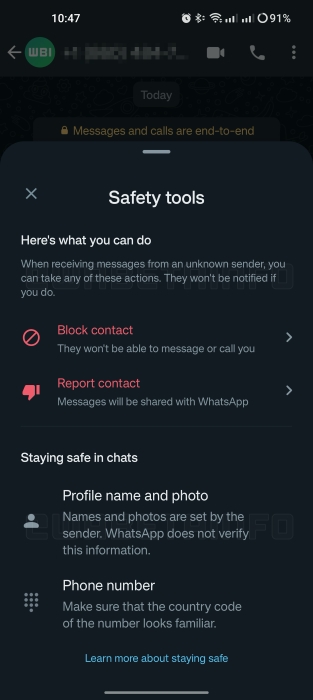
The WABetaInfo report further notes that if you block or report a questionable phone number, the recipient won't be notified in any way. Additionally, WhatsApp won’t show read recipients to the recipient — even if the setting is turned on — unless you respond to them.
WhatsApp is in the process of testing the new safety warning screen to only a handful of beta testers, so you can try to test it out by downloading the latest update from the Google Play Store. There is no word yet from Meta on when the safety tool will receive a stable release. But, in the meantime, there are steps you can take to protect yourself against frustrating spam calls and pesky unwanted messages on WhatsApp.
Be an expert in 5 minutes
Get the latest news from Android Central, your trusted companion in the world of Android
