WhatsApp's latest beta hints at AI-powered image editing tools on the way
The app might be getting Instagram's fancy AI photo editing tools soon.

What you need to know
- WhatsApp is potentially working on generative AI image-editing features teased since September.
- These AI-powered editing tools, including Backdrop, Restyle, and Expand, are expected to allow users to enhance their images conveniently.
- The AI image editing tools will be accessible through the sparkle icon within the existing menu of WhatsApp's image editor.
WhatsApp may be tinkering with some generative AI image-editing features, which were initially teased back in September.
As spotted by AssembleDebug, who dug into the latest WhatsApp beta release for Android (v2.24.7.13), these AI-powered editing tools are going to let you spice up your images. For instance, you can slap on text-to-image backdrops, tweak your pictures with some style, and even expand the background.
As per the tipster, when you're posting a status update or sending an image to someone on WhatsApp, you'll see these new options—Backdrop, Restyle, and Expand—right there in the image editor window.
While Meta previously confirmed that it's adding AI backdrop and image restyling tools for Instagram and Facebook, the company hadn't let slip anything about these features coming to WhatsApp before.
As seen in the screenshot below, these AI image editing tools are hiding under the sparkle icon, right up there in the same menu where you find other editing tricks on WhatsApp like rotating, cropping, slapping on stickers, and adding text.
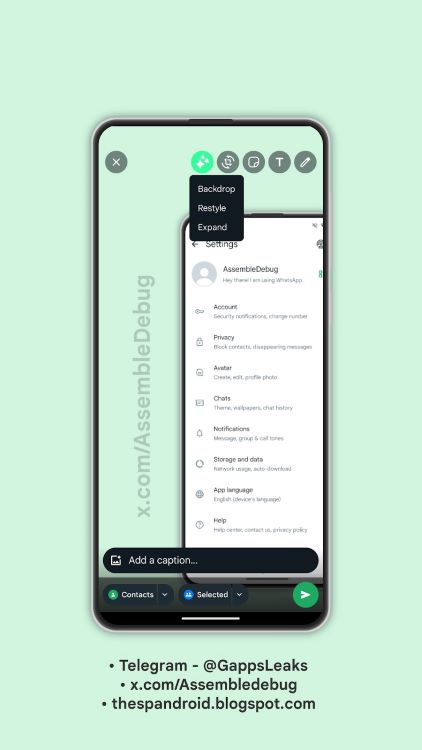
As you might have guessed, Backdrop allows for switching up the background by typing in a text prompt. Restyle is more about jazzing up the whole image with cool effects. And if you need to go bigger, Expand lets you enlarge those images.
That said, using AI to stretch or extend an image's background isn't exactly new news. Adobe Photoshop has already been offering a similar feature with its own AI image-editing tools.
Be an expert in 5 minutes
Get the latest news from Android Central, your trusted companion in the world of Android
AssembleDebug mentioned he couldn't quite get the new features up and running yet. So, it looks like while this feature is in the works, the actual features might still be under development. So, we're still in the dark about how Restyle, Backdrop, and Expand will actually appear in the app.
WhatsApp loves rolling out new features regularly to keep its loyal users hooked and to lure in fresh faces, and these AI-powered tools may help keep things exciting and draw in new users.
Sure, there's often some concern about AI messing with our images, but the idea of easily sprucing up pictures for quicker sharing seems pretty harmless. It just means WhatsApp messages could come with nicer-looking images without us breaking a sweat.

Jay Bonggolto always keeps a nose for news. He has been writing about consumer tech and apps for as long as he can remember, and he has used a variety of Android phones since falling in love with Jelly Bean. Send him a direct message via Twitter or LinkedIn.
You must confirm your public display name before commenting
Please logout and then login again, you will then be prompted to enter your display name.
