9 things iOS 17 copied from Android
Another year, another series of features Apple is "reinventing" for the iPhone.

For many, Android is simply the superior mobile operating system, offering flexibility that you simply won't find on iOS. However, if there's one thing that Apple is good at, it's stealing (or copying) features that Android already had. And in some cases, these "new" features have actually been available on the other side of the garden for years. Just to be clear, these aren't the only features iOS 17 copied from Android, but these are the more prevalent and obvious ones.
StandBy isn't anything new
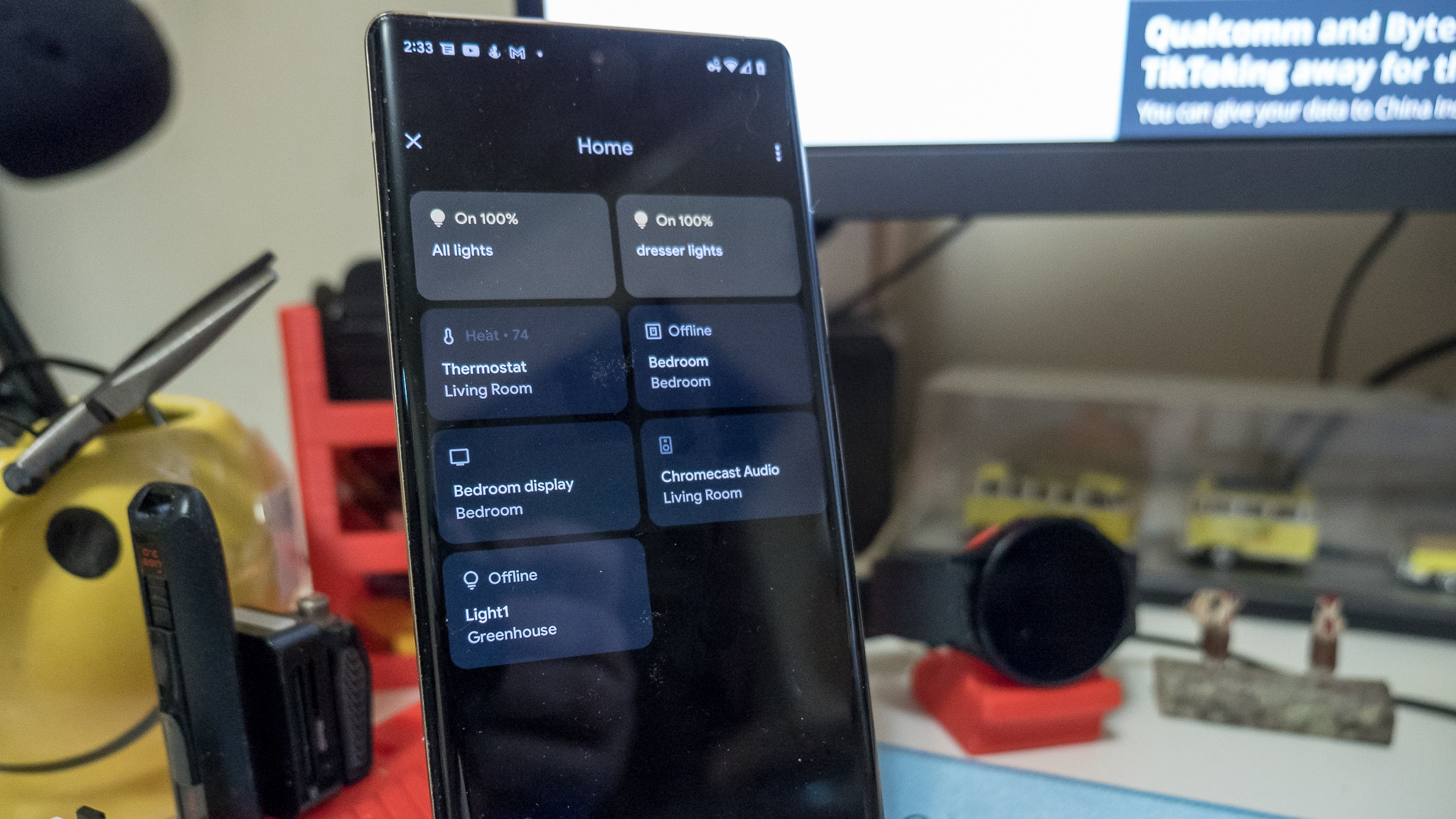
Admittedly, I'm pretty excited about StandBy as it not only will it turn your iPhone into a digital nightstand clock, but there are also widgets that can be accessed. Although it has come to the best Android phones under different names and layouts, having your phone show more than just your Lock Screen while charging is nothing new.
Pairing your Pixel 7 Pro with the Pixel Stand (2nd Gen) will result in a different customizable interface. This gives you quick access to your media controls and smart home toggles, or you can just set it up as a digital Google Photos frame. Samsung phones make it possible for you to set the Always On Display to appear in landscape view, giving you the nightstand clock that you've been looking for.
Live Voicemail copies the Pixel's best feature
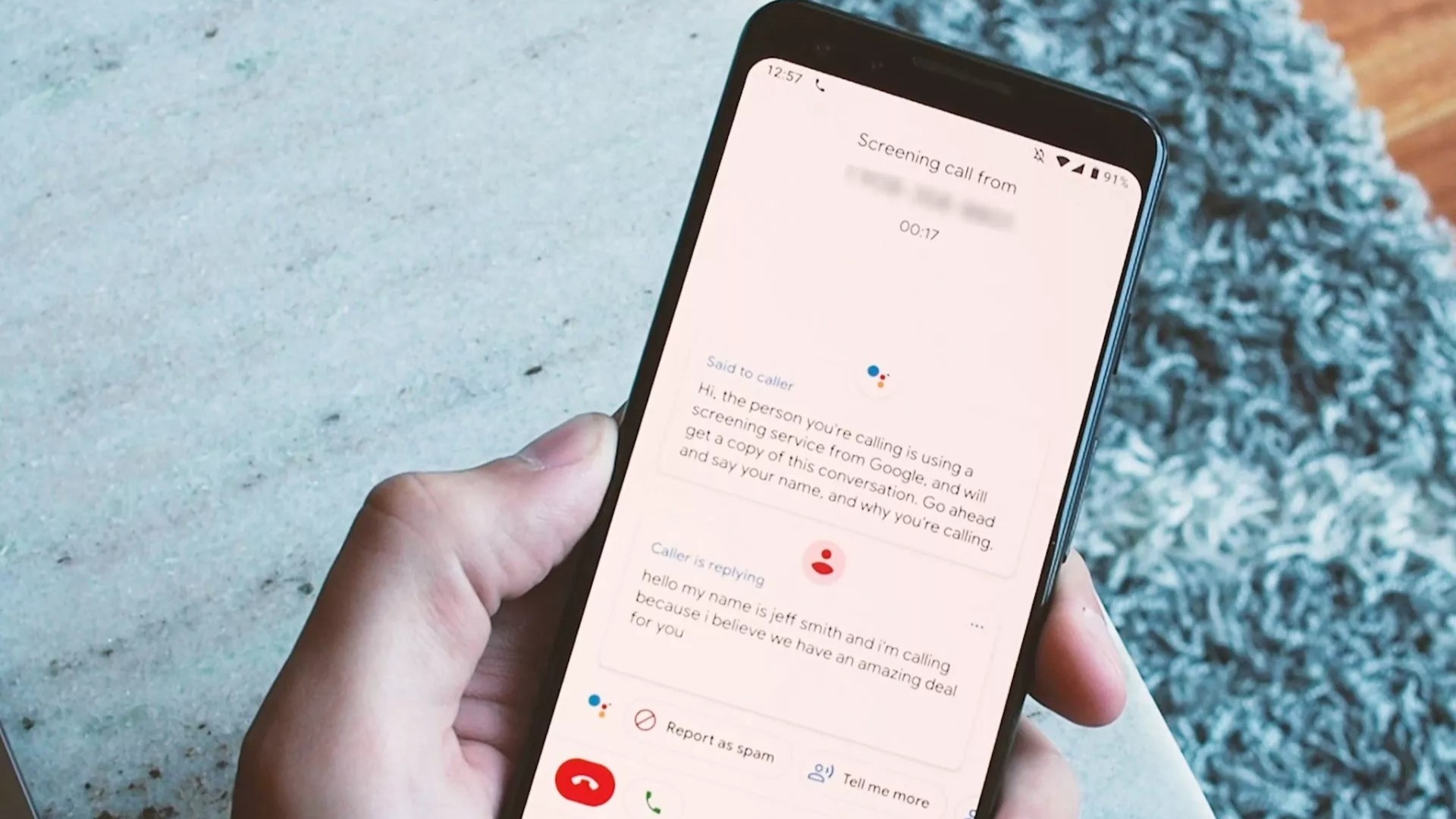
Google has been doing a pretty good job at releasing features for the Pixel first, before making them available across all Android devices. However, there is one feature, Call Screen, that remains a Pixel-exclusive, and it's one of the best reasons to use a Pixel aside from the stellar camera system.
Live Voicemail in iOS 17 operates in a similar fashion, as you can send an incoming call to the depths of your voicemail inbox. But as the voicemail is being recorded, it's being transcribed in real-time on your iPhone. And if you realize that it's probably a call you should answer, you can do so before the person on the other end is finished leaving the voicemail.
NameDrop arrives just as Android Beam is sunset

There are some Android features that have been gone for so long that it's funny to see Apple try and bring them back. We saw this with Lock Screen widgets on iOS 16, and now Android Beam is making its way to iOS 17. NameDrop is one of Apple's "flashy" new features, allowing you to transfer your contact information with someone else just by bringing your iPhones together.
What makes this even more comical, if not a little bit sad, is that Android 14 seemingly removes Android Beam completely. The feature was deprecated in Android 10 following its introduction as part of the Android 4.0 release. Google has instead been putting its focus on Nearby Share as a native way to transfer files, documents, and more.
Be an expert in 5 minutes
Get the latest news from Android Central, your trusted companion in the world of Android
Interactive Home Screen widgets

Having Home Screen and Lock Screen widgets is one thing, but Apple did the Apple thing and made them stagnant on iOS and iPadOS. It took three software releases to reverse course, as iOS 17 finally brings the ability to use interactive widgets. You'll finally be able to pause your music or check off a to-do item, without being taken to the app first.
You can finally find pictures of your pets in Photos

As someone who recently adopted a puppy, I was a bit surprised to find that iPhone's built-in Photos app didn't know how to find "dog" pictures. But then all it took was to switch over to Google Photos (backup your pictures,) so I could see just how big my puppy has gotten since she came home. For as great as Apple's Photos app is, this feels like a feature that Apple really never thought of until recently, apparently.
Simplified Home Screen

With Assistive Access, you can turn the Home Screen into a list of applications, while also providing a customized interface for native apps like Music, Photos, and Messages. I'm not going to lambast this one too much, except to say that Assistive Access in iOS 17 should have been released sooner. For a company that touts its focus on accessibility features, the simplified Home Screen interface is definitely long overdue.
Apple Maps gains a feature Google Maps has had forever

Have you ever needed to download maps of an area just in case you don't have great cell service? Well, until iOS 17, you couldn't use Apple Maps to do so, and would instead need to download Google Maps or almost any other mapping app. Google Maps introduced the ability to download offline maps more than 10 years ago (back in 2012,) but hey, at least Apple's finally getting around to it.
Gboard did Predictive Text first

Predictive Text is one of those things that you either love or you hate. It can come in really handy if you don't want to type out a long message, while Gboard already figured out what you are trying to say. During its WWDC '23 Keynote, Apple spent a few minutes of its jam-packed event on improvements to the keyboard, including predictive text. Hopefully, the company actually figured out how to fix the awful autocorrect problems on iOS.
Keep your private tabs from prying eyes
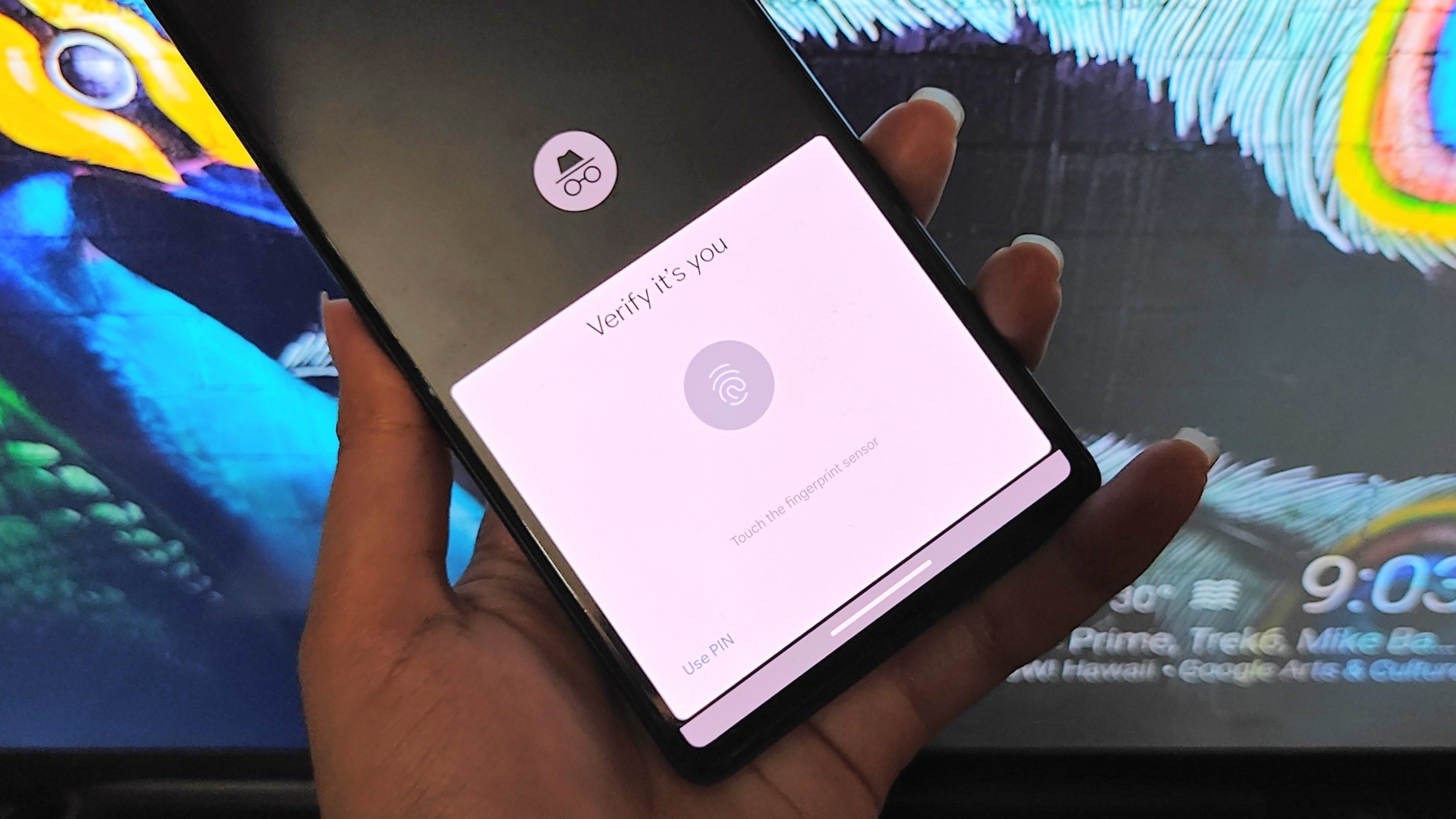
The last feature that Apple "borrowed" from Android with iOS 17 is actually one of the newer features. Back in January of this year, Google introduced the ability for you to lock Incognito tabs using the built-in biometrics on your phone. Once iOS 17 rolls out to the masses later this year, you'll be able to use either FaceID or TouchID to unlock "Private" tabs in Safari.

Andrew Myrick is a Senior Editor at Android Central. He enjoys everything to do with technology, including tablets, smartphones, and everything in between. Perhaps his favorite past-time is collecting different headphones, even if they all end up in the same drawer.
