The new Remote Lock tool does more for security than any other feature from Google

Google dropped three new security features today along with Android 15 and one of them is something I've been wanting to see for a long time. I've even mentioned it to Google because I thought it was so important!
I'm pretty sure it didn't happen because I asked for it, but you can now lock down your phone by entering its phone number on a simple web page. Visit Android.com/lock and everything you need is right there, without fiddling with passkeys, two-factor codes, or anything else.
Getting those codes or having access to a passkey can be difficult if your phone isn't in your hand, and you will probably need one or the other if you want to sign in to something else so you can try and lockdown or find a lost phone. Now you won't need to.
You unlock it the same way you unlock your phone any other time using the normal lock screen; this isn't some super hardened device lock or anything. Think of it the same as using Lockdown Mode. It will make it a lot more difficult for someone to get on your phone and open up your Bank app or CashApp, though.

We really shouldn't need this. Everyone should have a secure lock screen using either biometrics or a PIN/password along with two-factor authentication because your phone holds many important things. Set it so your phone locks after 15 or 30 seconds of not being used and you're almost always good.
But many people spend time finding ways to keep their phones from locking itself. There are apps and tools—even tools from Google—that can keep your phone unlocked if it's close to a Bluetooth device, in range of a certain place, or comes in contact with the right NFC tag.
That's great as long as you don't lose your phone and it can still do one of those things. It's not so great if someone steals your phone and your smartwatch or you lose your phone in the apartment building you live in.
Get the latest news from Android Central, your trusted companion in the world of Android
Don't think it can't happen, because it does. Maybe you're at a party in the common area of your building and lose your phone. Maybe you get robbed and the crook also takes your watch. Or maybe you're using the Trusted Devices feature and lose your phone at an Android event with a few thousand people and hope it's not close enough to work, which happened to me in Texas a while back.
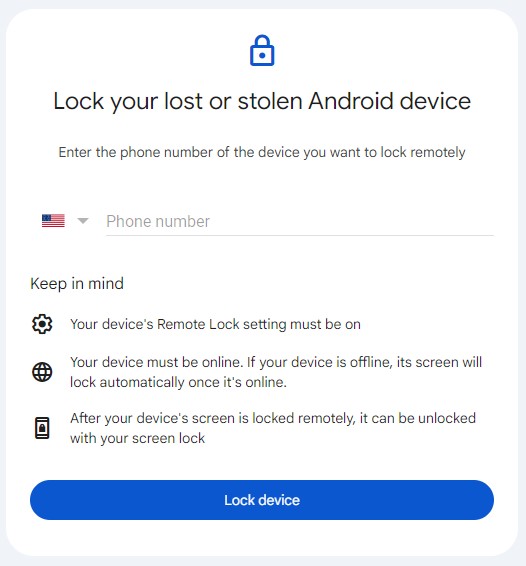
No matter why you might need to quickly lock your phone down, you finally can. You could do it from any public computer, from a friend's laptop, or even from someone else's phone. All you need is to know your phone number and be able to visit a web page.
Finding it may be a little harder because you'll need to sign into your Google account, but at least you know that nobody is getting into your stuff until you do. Simple tools that make it easy to protect your information are the best tools. It's nice to see one like this from Google.

Jerry is an amateur woodworker and struggling shade tree mechanic. There's nothing he can't take apart, but many things he can't reassemble. You'll find him writing and speaking his loud opinion on Android Central and occasionally on Threads.
You must confirm your public display name before commenting
Please logout and then login again, you will then be prompted to enter your display name.
