Tailscale is the best NAS utility you're not using
Tailscale makes it effortless to access your NAS from anywhere.
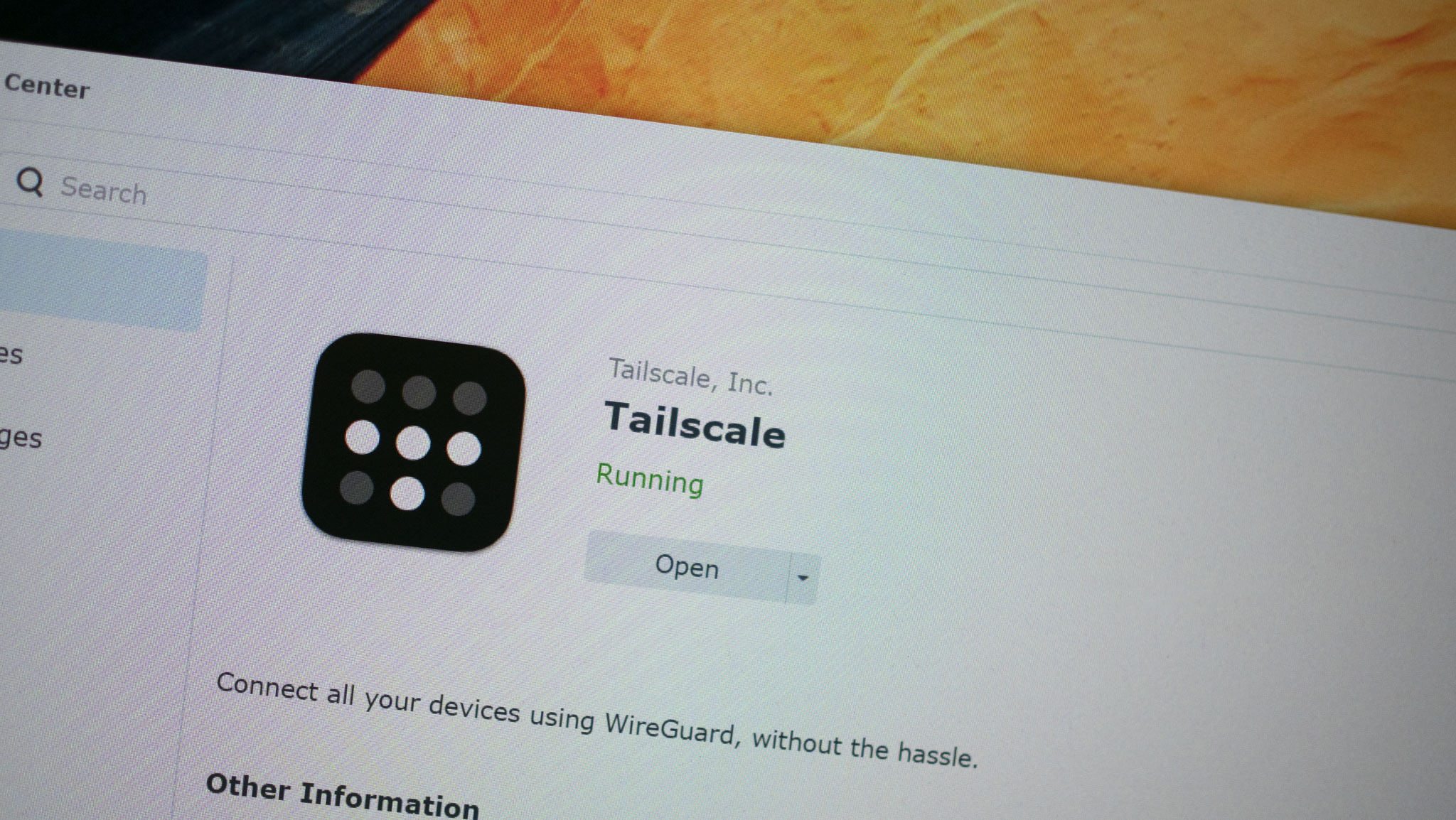
I routinely use my NAS to stream media and music on various devices in my house, and it works particularly well for this use case. Remote access is a little more tricky; I want to be able to access my media library from anywhere, but port forwarding on the router is inherently risky, and I didn't want to do that.

In Hardwired, AC Senior Editor Harish Jonnalagadda delves into all things relating to hardware, including phones, storage servers, and networking.
Thankfully, Synology has a built-in service called QuickConnect that lets you access your NAS from anywhere. While I used this extensively in the past, I wanted to switch to an external service that doesn't rely on servers hosted by Synology, and that's how I came across Tailscale. At a very high level, Tailscale is a peer-to-peer mesh network that lets you securely access your devices from anywhere in the world.
Tailscale offers end-to-end encryption, and is built on the WireGuard protocol. Tailscale essentially lets you create a mesh VPN, but the only difference is that it is for the devices in your home — think of it is a private internet. The biggest selling point of Tailscale is its ease of use; you can get started with the service in under 10 minutes, and there isn't anything to configure or manage — all of that is handled automatically by Tailscale. All you have to do is log in via an single sign-on (SSO) identity provider (like Google), install Tailscale on your devices, and that's it.
More than anything else, it's this ease of use that makes Tailscale such an enticing option. And because the service is built on a zero trust architecture, it doesn't store any authentication data — you log in to it using your Google, Apple, or Microsoft account. Basically, it handles all the boring stuff — key rotation, relay servers, and NAT traversal — so you don't have to configure or tweak anything; just set it up on your devices, and you're good to go.
I set up Tailscale on a Raspberry Pi 4 nearly two years ago, and I installed it on the NAS — a package is available for the best NAS servers, including Synology and QNAP — as well as all my phones. Tailscale assigns a unique IP to all the devices on your network, so when you're outside your home, you can easily connect to that device by using that IP — it's as straightforward as that.

With Tailscale, I'm able to access my DiskStation DS1019+ and DS1522+ when I'm away from home, and it works just as seamlessly as Synology's solution. I'm able to use DS Video and DS Audio to stream video and audio, and I can log in to my Plex instance on the NAS without having to give the service remote access. Basically, Tailscale is the easiest way to access your NAS from anywhere, and the inherent security combined with the ease of use makes it a no-brainer recommendation.
What's also interesting is that Tailscale has a file sharing utility that lets you easily transfer data between your phone, Windows machine, and NAS. I used Pushbullet in the past to do the same thing, but in recent years, I just switched to using my NAS as a way to move data between devices. If I need to get a file onto my phone from my Windows machine, I just put it in a shared folder on the NAS, and I then download that on my phone. Tailscale makes that a smidgen easier, and while the feature is still in early testing, there's a lot of potential.
Be an expert in 5 minutes
Get the latest news from Android Central, your trusted companion in the world of Android
Another use case I want to highlight is ad blocking. I use Pi-hole on my home network, and it does a brilliant job blocking any intrusive ads at the router level. But I don't have access to it when I'm outside my home network, and this is where Tailscale comes to the rescue again. You can configure Tailscale to use Pi-hole as the DNS, and then it routes all traffic through that — even when you're outside your home network. This is genuinely a big differentiator, and one of the main reasons I rely on Tailscale so much.
The best part about all of this is that Tailscale is absolutely free to use — you don't have to pay anything. You can even invite up to three users to use the service, and the free plan lets you use Tailscale on up to 100 devices. Should you exceed that amount or want to use Tailscale with a large team, it costs $6 a month per user. But if you just want to use Tailscale in your home, the free plan is more than adequate.
What I like about Tailscale is that it doesn't hobble features in the free tier; you get full access to SSH, all the major SSO providers, and a lot of advanced features. Tailscale talks about how it is able to provide these features in its free plan, and it's worth a read to get a better understanding as to how the service is set up — the high-level overview is that it turns to businesses for revenue, so it doesn't need to restrict features in its free plan.
Ultimately, Tailscale is one of the best networking-related services I ever used, and the fact that it combines an extensive feature-set with inherent ease-of-use makes it a great choice if you want a seamless way to access your NAS and any other device from anywhere in the world.

Harish Jonnalagadda is Android Central's Senior Editor overseeing mobile coverage. In his current role, he leads the site's coverage of Chinese phone brands, networking products, and AV gear. He has been testing phones for over a decade, and has extensive experience in mobile hardware and the global semiconductor industry. Contact him on Twitter at @chunkynerd.
