SwiftKey on Android can now help you write better text messages thanks to Bing Chat AI
Microsoft is on a roll with Bing Chat AI.

What you need to know
- A recent update to Microsoft's SwiftKey keyboard adds the new Bing AI features.
- SwiftKey users can now chat with Bing AI directly from the keyboard.
- The update can also use Bing AI to improve text messages by suggesting different tones.
If you've been on the fence about using Microsoft's SwiftKey keyboard, the tech giant has just given you a very compelling reason to use it in lieu of other popular Android keyboards. The company has recently injected its new Bing AI features into the keyboard, giving users new and improved ways to text and search.
The new Bing AI integration was spotted by The Verge and recently teased by Microsoft's chief technology officer, Pedram Rezaei, in a Tweet. The executive stated that the new AI functionality is "slowly rolling out" and that users can access it now by downloading the SwiftKey Beta app.
Did we just add major AI functionality to @SwiftKey? Slowly rolling out. Get yourself onto the Beta channel to taste the future.April 6, 2023
When you open the keyboard, you should notice the Bing button in the bar above the keys. Clicking it will present the search option, along with the new Bing Chat, allowing you to easily access the new ChatGPT-powered chatbot without having to open the Bing or Edge apps.
The update also includes a Tone option, which lets you type out what you want to say in a field and suggests different ways to write it based on a few different tones. It also automatically populates the field with whatever you have typed out in your text field. It's among the generative AI features Microsoft introduced to Bing and Edge in February, which helps users compose emails, documents, and more.
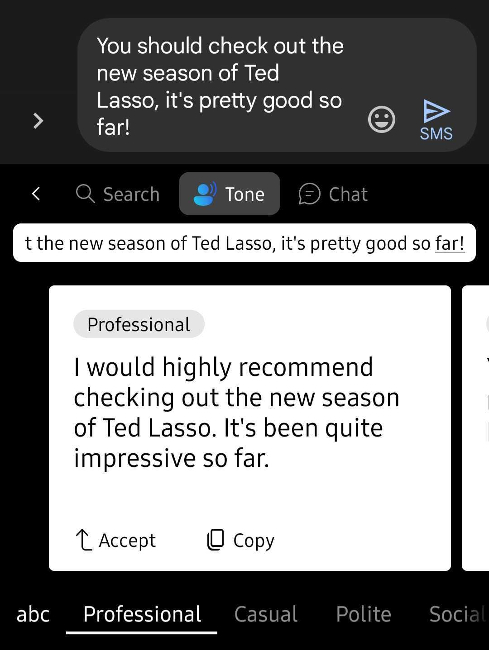
SwiftKey is one of the best keyboard apps on Android and came in second as a fan favorite in a poll Android Central conducted last year. Gboard was unsurprisingly the top pick, but Microsoft is already giving SwiftKey a big advantage by integrating Bing AI on Android.
It's not yet clear when the iOS version of the app will receive this same functionality, but it may likely be a matter of time. For now, Android users can download SwiftKey Beta from the Play Store to try out the new Bing Chat features.
Microsoft SwiftKey Beta
SwiftKey is one of our favorite keyboard apps on Android, thanks to its extensive theme support, easy gesture texting, and great predictive text. And now, with Bing AI integrated, the app gets even better!
Download for free at Google Play Store
Be an expert in 5 minutes
Get the latest news from Android Central, your trusted companion in the world of Android

Derrek is the managing editor of Android Central, helping to guide the site's editorial content and direction to reach and resonate with readers, old and new, who are just as passionate about tech as we are. He's been obsessed with mobile technology since he was 12, when he discovered the Nokia N90, and his love of flip phones and new form factors continues to this day. As a fitness enthusiast, he has always been curious about the intersection of tech and fitness. When he's not working, he's probably working out.

