Spotify revamps its UI on desktop and web clients
The music streaming platform redesigns the Library and Now Playing section.
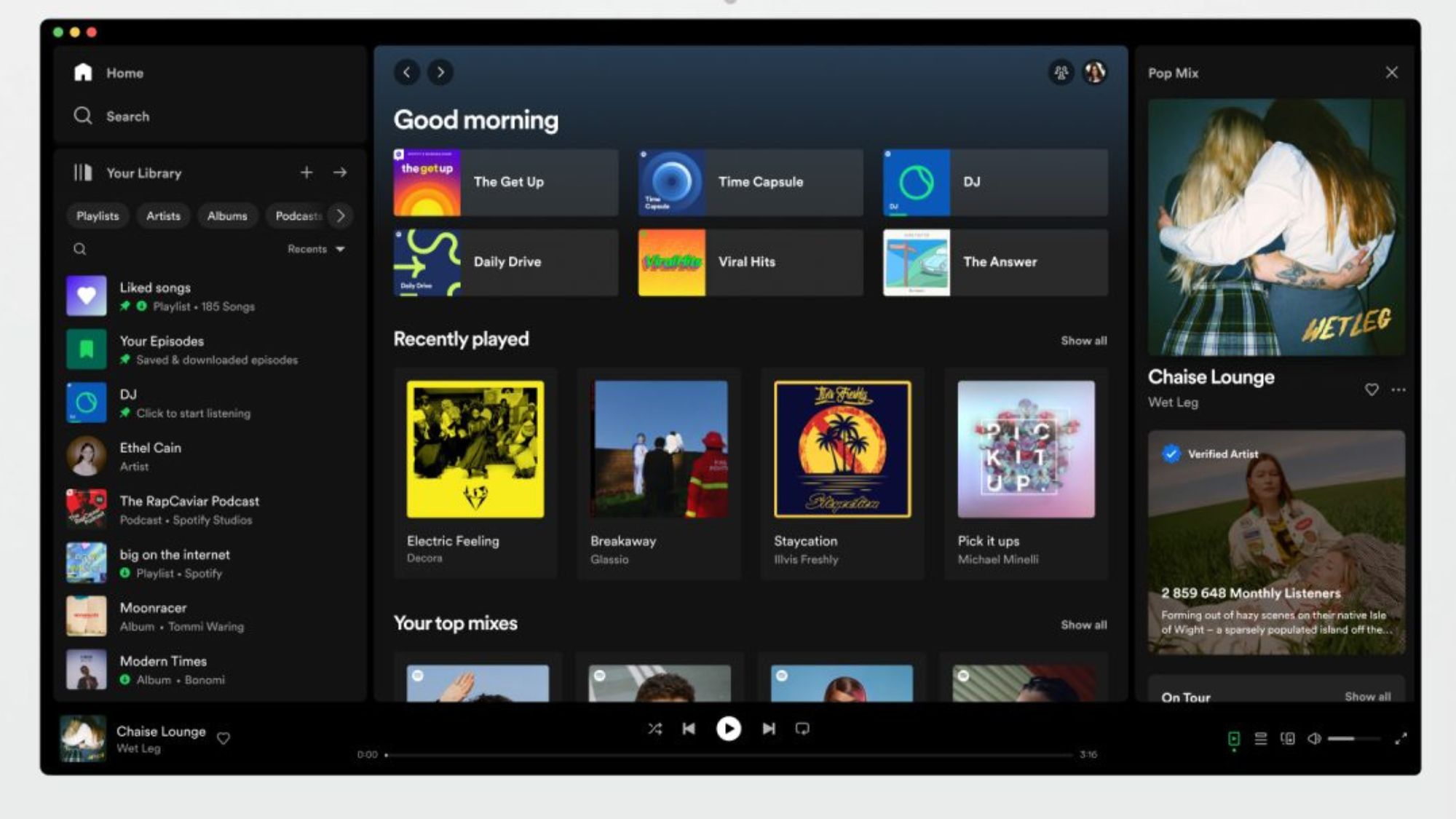
What you need to know
- Spotify announces design changes for desktops and web clients.
- While the primary hub remains unchanged, users can see new panes with Library and Now Playing on both sides.
- The aim is to help users save time and swap easily between playlists and content.
Spotify has a new desktop experience for its app, and the music streaming platform claims it is one of the biggest revamps yet.
In the announcement blog post, Spotify says that the revamp brings redesigned "Your Library" and "Now Playing" views to enhance the exploring music experience on the music streaming service. The central hub, however, remains unchanged, notes Spotify. It means users can still browse, discover, and find recommended songs and podcasts.
Spotify users on the web and desktop will now find a new navigation pane on the left, which has the "Your Library" section and quick access to your saved music, podcasts, and more. The purpose is to help users save time, provide a better overview, and easily swap between their favorite playlists. This view also expands and collapses depending on what you need.
On the right-hand side, however, the Now Playing pane serves its purpose by showing the current song/podcast. Users can also find the song's artist, including their on-tour dates, relevant merch, and other information related to the song or artist. And for select podcasts, users could follow transcripts in the new pane.
The Friend Activity feed can now be accessible through the "Friends" icon beside the profile icon on the top right of the home page.
Here's a brief changelog of the new revamp of Spotify on the web, as seen in the blog post:
Go compact: By default, you'll see an expanded view of Your Library. But if you only want to see your playlist icons, you can simply click the "Your Library" button in the top right-hand corner to collapse the library.
Be an expert in 5 minutes
Get the latest news from Android Central, your trusted companion in the world of Android
Search & filter Your Library: Previously, the only way to find playlists was through the search bar—and you had to wade through not only your own content but results from the entire Spotify catalog. Now, when it's expanded, our new Library design allows you to toggle through your dedicated music, podcast, and audiobook feeds and search Your Library exclusively.
Customize: We want this experience to fit the way you listen, which is why Your Library and Now Playing can both be resized to take up more or less of the screen.
Pin, drag & drop: You can move and pin the playlists in the Library, as well as drop songs into the editable listed playlists.
Spotify is one of the most popular music streaming apps, especially on smartphones, and the music streaming service often adds and tests features to keep up with (and often ahead of) the competition.
Most recently, the platform was seen testing one of YouTube Music's best offline features, dubbed "Your Offline Mix," which is the ability to download recently played songs automatically to have a better offline experience.

Vishnu is a freelance news writer for Android Central. Since 2018, he has written about consumer technology, especially smartphones, computers, and every other gizmo connected to the internet. When he is not at the keyboard, you can find him on a long drive or lounging on the couch binge-watching a crime series.
