Snapchat gets new conversation shortcuts, lock screen widgets for iOS 16, and more
Create more engaging stories faster and snap back easier.
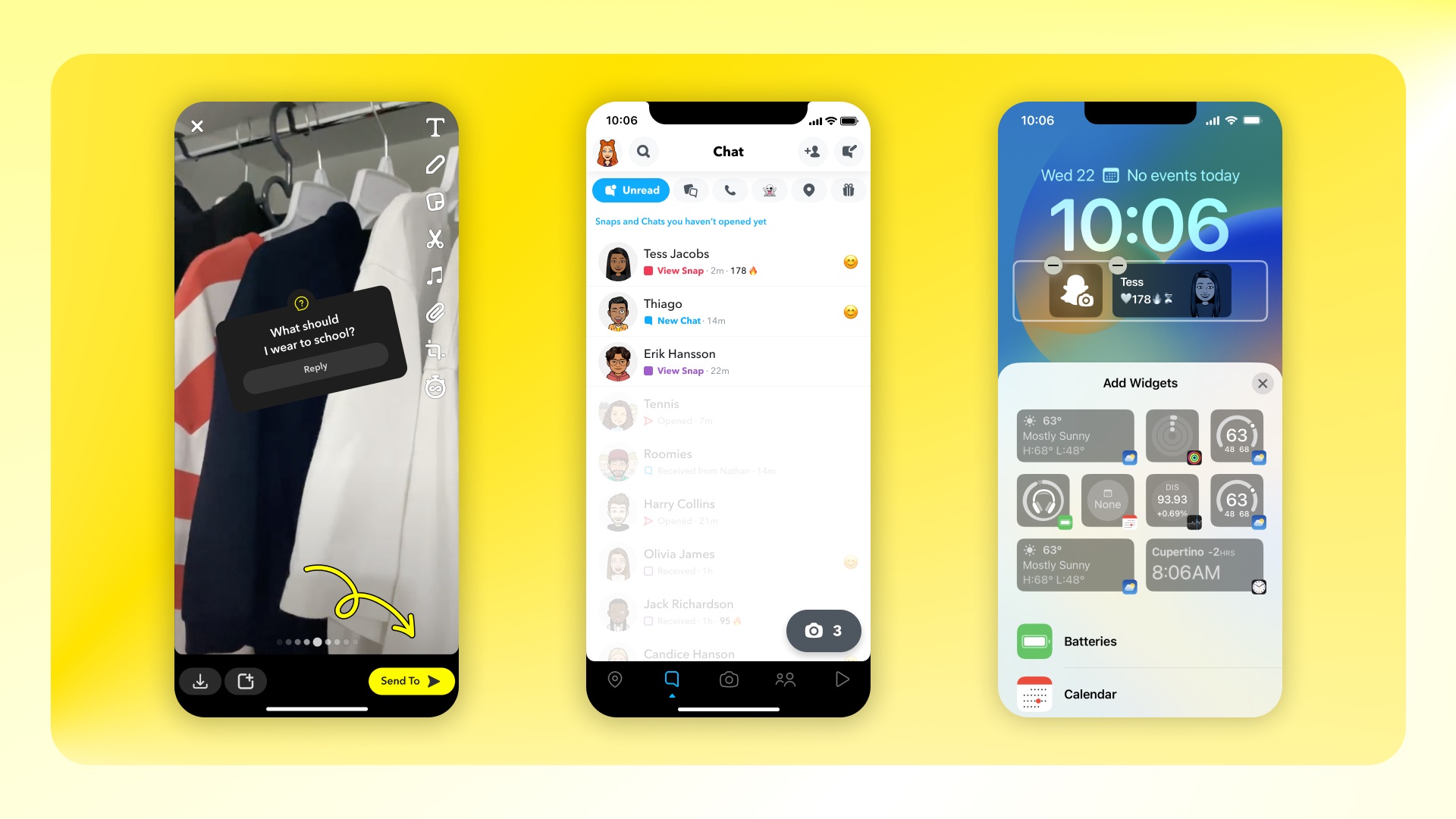
What you need to know
- Coming in the fall, Snapchat will receive new "Chat Shortcuts" and "Question Stickers" for Stories.
- The web version of Snapchat is now available to all without needing a Snapchat+ subscription.
- iOS 16 devices are also seeing an update rolled out which includes new lock screen widgets.
Snap announced new features hitting Snapchat, bringing a new look to its chat screen and interactive new story stickers.
Snapchat's introduction of its new fall update shows a revamp of its app in a couple of small ways. The first is its new "Chat Shortcuts." Arriving in the fall, the new Chat Shortcuts will appear at the top of your chat tab, making it easier to spot unread chats, missed calls, and the ability to reply to stories. The shortcuts also bring additional functions, such as reminding you of birthdays or giving you a gentle nudge when you've forgotten to respond to someone's message (because no one likes being left on read).
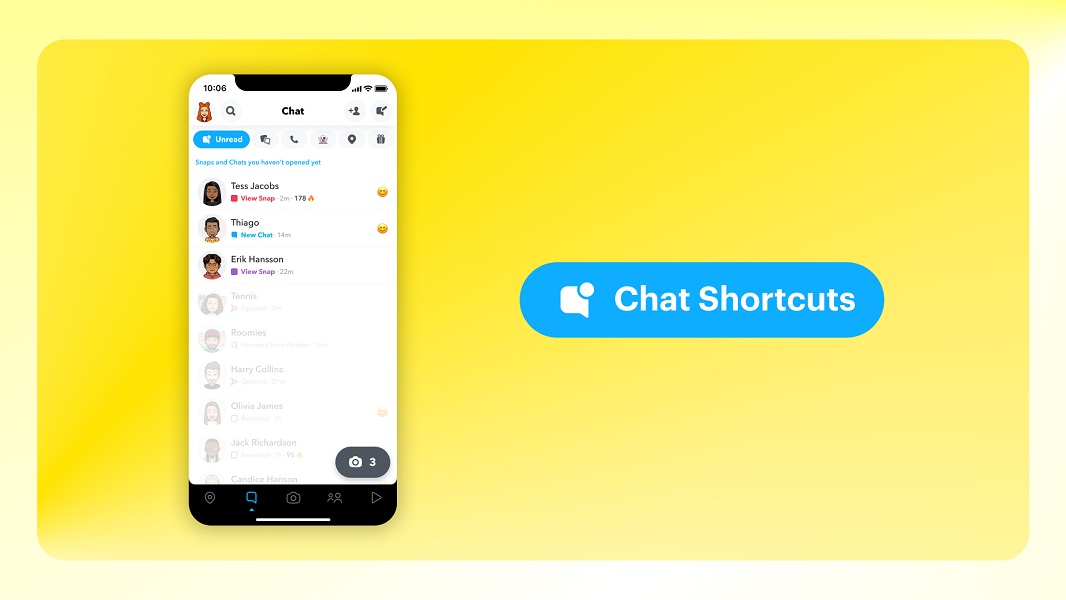

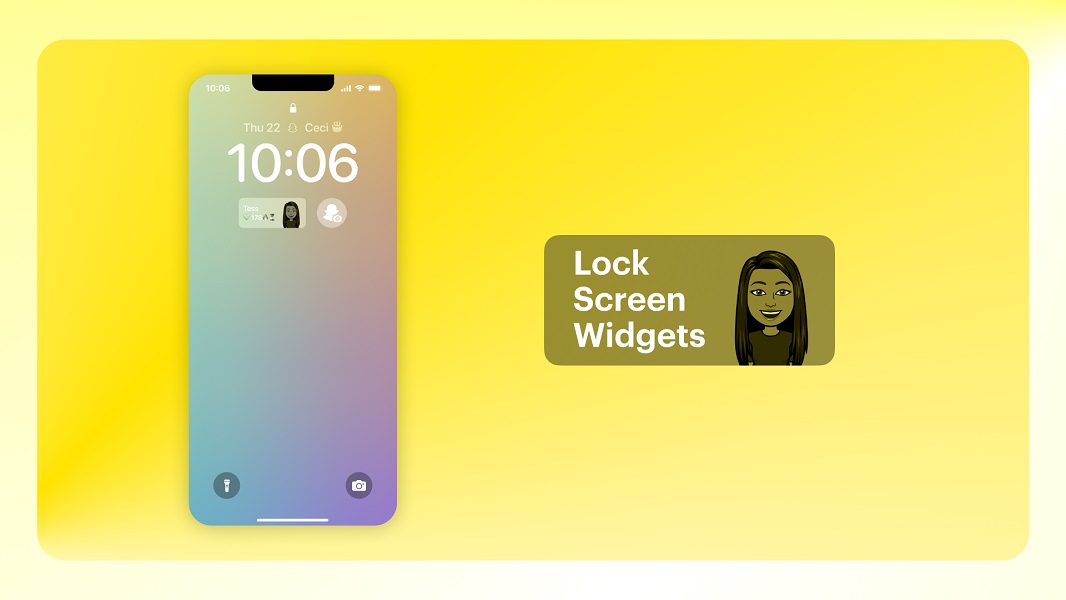
For those times when you just can't decide on an outfit, or maybe you're hosting a questionnaire, Snapchat is getting a new "Question Stickers" tool. These new stickers can be applied to your Snapchat story with a question and a button for people to respond.
Additionally, Snapchat has announced its web version opening to all users today. Just a couple of months ago, Snapchat announced the launch of its web version, but it was exclusive to Snapchat+ members who forked over the $3.99 subscription fee. With Snapchat's web version now available to everyone, users can head to web.snapchat.com, sign in, and enjoy all the bells and whistles of one of the best messaging apps on a computer or laptop without a subscription.
Lastly, available now with iOS 16, Snapchat users can save conversations to their iPhone's lock screen for quick and easy access. Snap says that this new lock screen widget will allow users to keep their conversations visual at all times while keeping the Snapchat Camera close on hand, too.
The new lock screen widgets for iOS 16 are somewhat functionally similar to home screen widgets on Android phones, giving quick access to best friends, messages, and Snapchat's camera. Google's partnership with Snapchat for phones like the Pixel 6 takes it a bit further, letting users double-tap the back of the device to access specific Snapchat features without first opening the app.
Snapchat is among the latest apps to launch iOS 16 lock screen widgets, with Google having recently announced several for the new update.
Be an expert in 5 minutes
Get the latest news from Android Central, your trusted companion in the world of Android

Nickolas is always excited about tech and getting his hands on it. Writing for him can vary from delivering the latest tech story to scribbling in his journal. When Nickolas isn't hitting a story, he's often grinding away at a game or chilling with a book in his hand.
