Snapchat teases an edit button as it rolls out several new features
Emoji reactions expand, and users can create clothes with their Bitmoji.

What you need to know
- Snapchat is highlighting a few updates rolling out today (May 2) and a long-awaited edit button that is still in the works.
- The company states its edit button will let users correct a mistake in a message within five minutes after sending it.
- Several more features arrive today, such as AI-backed Bitmoji clothes, AI reminders, and emoji reactions in Snap Map.
Snapchat highlighted a long-awaited feature that is still in the works while rolling out several new additions to its app today (May 2).
As detailed in a Newsroom post, Snapchat is preparing to bring an edit button to messages. The feature is known as "Editable Chats," which will let users correct a mistake in a message within five minutes after sending it. While exciting, the post states the edit button is "coming soon" and will arrive for Snapchat Plus subscribers before everyone else.
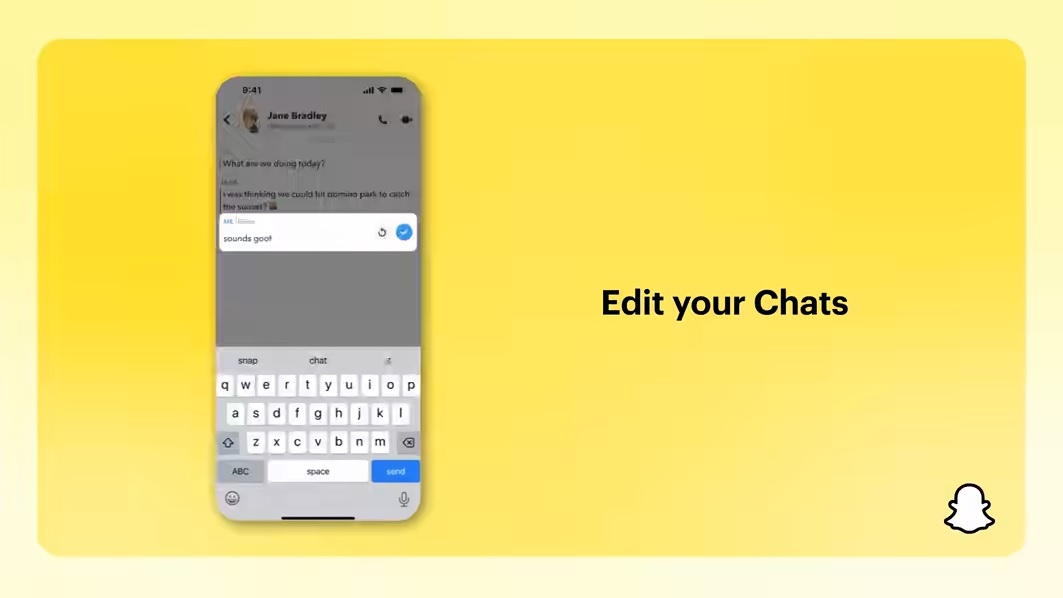
These next few features are rolling out on Snapchat, beginning with "Emoji Reactions." The company states that users can now react to anything on the platform with any emoji they desire. Previously, users could react through their Bitmoji, so this expanded array of options should be handy.
Speaking of Bitmoji, the post adds that the personal little avatars can now benefit from AI. All users need to do is give the AI a quick description of what they'd like their Bitmoji to wear, and it will do the rest. Snapchat states users can give descriptors like "vibrant graffiti" or "skull flower" to the AI.
After, users can tap on what they like to edit before saving it on their Bitmoji.

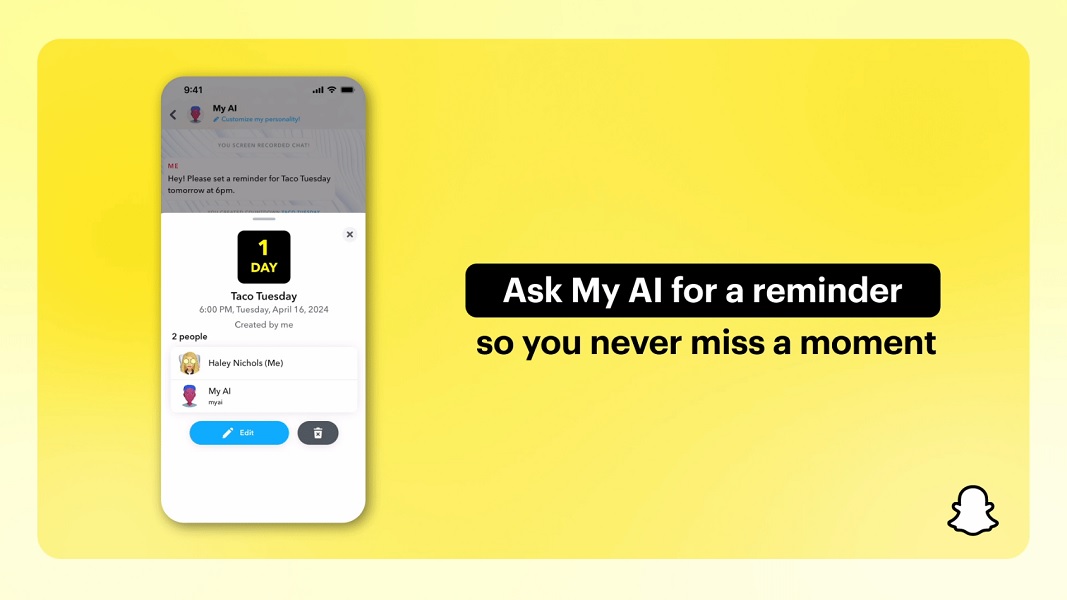
Map reactions have made their way into the latest update as Snapchat looks to incite conversations between friends sharing their location. The Snap Map will now display a row of suggested emojis above a friend's location box at the bottom. Tapping will send it over, alongside a quick animation. The plus icon is available, just in case users are looking for the perfect emoji to send.
AI continues to slide into Snapchat, and this time, it's through a new "90s AI Lens." The feature works similarly to a filter, however, tapping the 90s AI lens after snapping a photo will apply the unique effect.
Be an expert in 5 minutes
Get the latest news from Android Central, your trusted companion in the world of Android
Lastly, AI reminders are rolling out. Snapchat states users can lean on My AI whenever they need to remember something in a direct chat or a chat with a friend. Telling the AI to set a reminder for a certain day and time will prompt the bot to create a countdown.
After acknowledging it, My AI will display a quick banner highlighting the date, time, and who's involved.
As the features begin to roll out, Snapchat indicated that the edit button would take a little longer; however, the company did not give a timeframe for seeing it.

Nickolas is always excited about tech and getting his hands on it. Writing for him can vary from delivering the latest tech story to scribbling in his journal. When Nickolas isn't hitting a story, he's often grinding away at a game or chilling with a book in his hand.
You must confirm your public display name before commenting
Please logout and then login again, you will then be prompted to enter your display name.
