Should I update Android on my phone?
Three good reasons.

With a new version of Android rolling out, many people will find their phones telling them that it's time for a software update. Undoubtably, a good many people will not want to do it even though they should.
Updating your software can be a pain. Some phones just do it quietly and tell you to restart when they're done, and others seem to take forever and prevent you from using your phone while it's all happening. The latter is a big reason why people aren't thrilled with the idea of updating, I think.
Either way, there are three excellent reasons why you should click the button to download and install the update waiting for you: security, functionality, and compatibility.
Security

The software on your phone is riddled with flaws and potential security exploits, regardless of the brand or operating system. All software is this way, and it always will be.
Almost all of these problems will never make their way to the surface, and nobody ever realizes they are there. Almost all. Enough of them pop up that mobile software security has become big business, and it's fairly common to hear about some hack or exploit that bypasses the security built into your phone's software.
A lot of people are looking, too. Unsavory people. The kind of people who know how to get into your stuff and profit from it. Anytime there is profit to be made plenty of folks will try to be part of it.
You will probably never get hacked unless you do something you shouldn't, like click random links or try to use cracked apps from dodgy sources. But updating your phone will kill a lot of the ways people are doing it right now, forcing them to spend time looking for a new way instead of exploiting unsuspecting people.
Be an expert in 5 minutes
Get the latest news from Android Central, your trusted companion in the world of Android
Remember, your phone is connected to a network, which means it's connected to billions of other phones. Protecting yourself also protects everyone else.
Functionality

Every major version update of your phone's software comes with new features and unless you accept it, you're not going to be able to use them.
Some of these features probably seem dumb to you. Others also seem like something you would want to have so updating means you get both the good and the bad. Nobody says you ever need to use the dumb ones, though.
More importantly, each version update also improves functionality in other ways. Remember how I reminded you that your phone's software was riddled with flaws? Plenty of those flaws affect how your phone works, too. Updates almost always fix bugs and glitches on your phone, even the ones that might drive you crazy.
Additionally, bugs get patched out, too. Things like battery safety issues or connectivity problems are often found buried inside a version update. Even if you aren't interested in the new features you read about, you really want things like this.
A lot of people think a software update will slow your phone down, and that might be true. Your phone can only do so much, and if you try to force it to do more, it can get laggy and slow. Hopefully, the company that made your phone understands that it will have to hold some of these new user-facing features back on older or budget phones. It's always better to not get a new thing than it is to ruin what used to work.
Compatibility
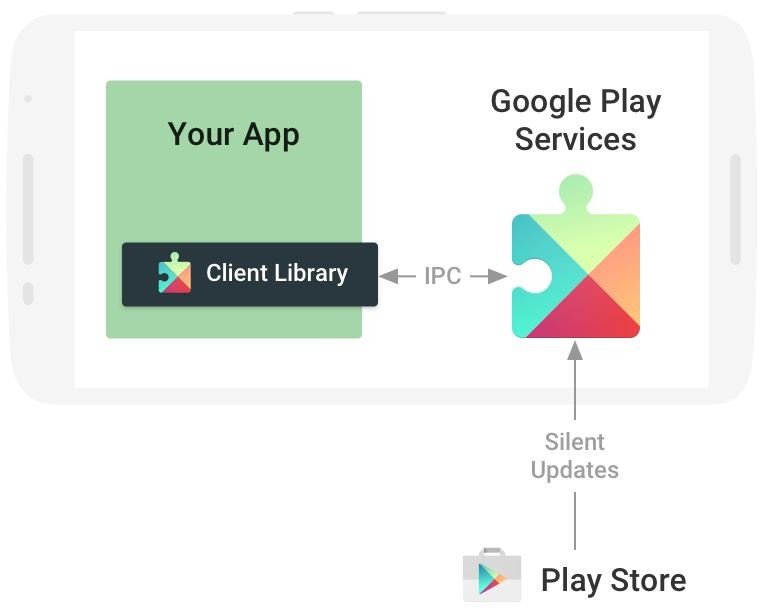
Updates often provide changes your network provider needs and those are important. Your phone isn't very useful unless it can connect to the outside world.
But both Android and iOS tie features of third-party apps to the version of the operating system you're using, and that makes accepting an update more important than you may realize.
With Android, each platform version introduces a new set of APIs (Application Programming Interface) and those are how apps can work with your phone's OS and hardware. Most of these APIs go unchanged from version to version, but often we see new ones and changes that make prior versions obsolete.
Usually, Google does a good job maintaining backward compatibility so things won't immediately break but sometimes this isn't the case. Failing to take an update may cause your existing apps to stop working, mean you can't update the apps themselves, or make it so you can't install a new app.
Google tries to prevent this using what's called Google Play Services for the things it likes to fiddle with, but with Play Store changes becoming a real possibility over antitrust concerns, who knows how this will work in the future?
Your best bet is to accept the software update when it becomes available for your phone.
Ultimately, only you get to decide whether to install an update or not. It's your phone and nobody else gets to tell you what to do with it. You might even have a good reason to stay a version or two behind.
For most of us though, installing the update is a good idea. It's the best way to stay safe, stay compatible, and enjoy new features without buying something new.

Jerry is an amateur woodworker and struggling shade tree mechanic. There's nothing he can't take apart, but many things he can't reassemble. You'll find him writing and speaking his loud opinion on Android Central and occasionally on Threads.
You must confirm your public display name before commenting
Please logout and then login again, you will then be prompted to enter your display name.
